CSE Validator怎么关闭敏捷缩进
1、首先,打开一个Validator的界面中

2、然后点击菜单中options菜单
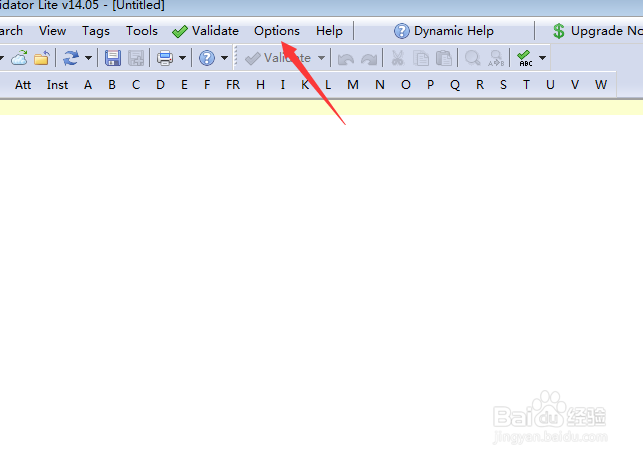
3、弹出了下拉菜单选择editor options菜单

4、点击左侧中的line highlighting选项

5、勾选smart indent unindent consider previous lines when indents or unindenting选项

6、勾选smart indent unindent consider previous lines when indents or unindenting选项之后,点击ok
