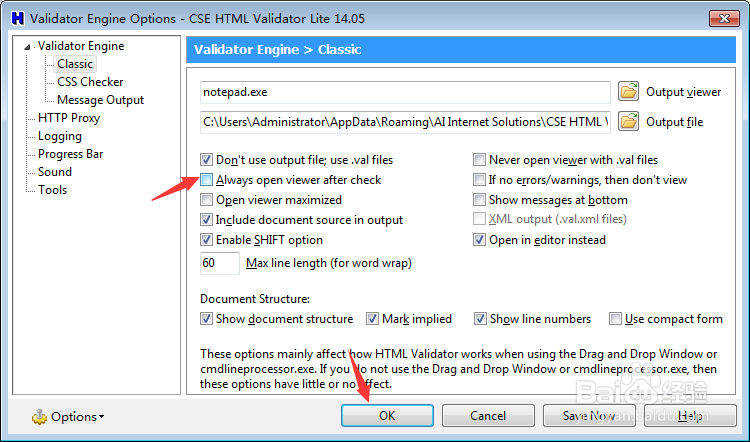CSE Validator怎么关闭检查后始终打开查看器
1、点击CSE Validator菜单中tools选项

2、弹出了下拉菜单选中tools options选项
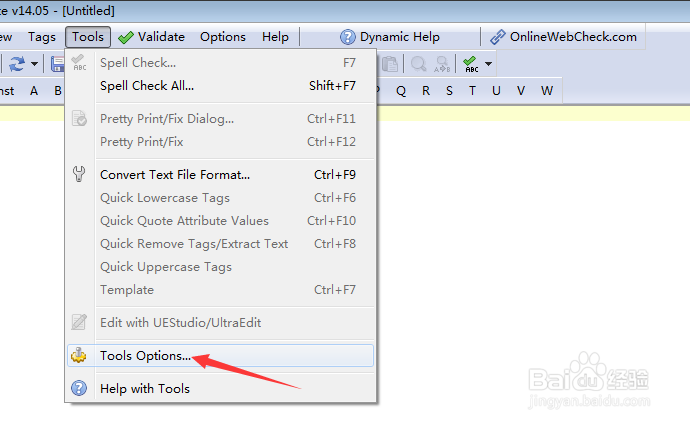
3、点击左侧中classic选项

4、去掉always open viewer after check选项

5、去掉always open viewer after check选项之后,点击ok
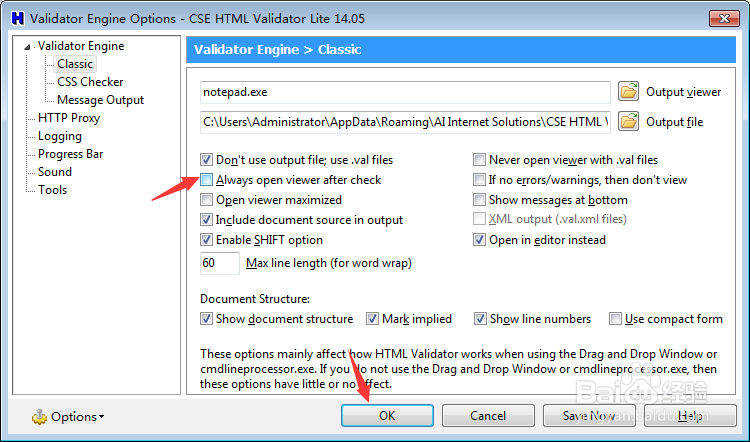
1、点击CSE Validator菜单中tools选项

2、弹出了下拉菜单选中tools options选项
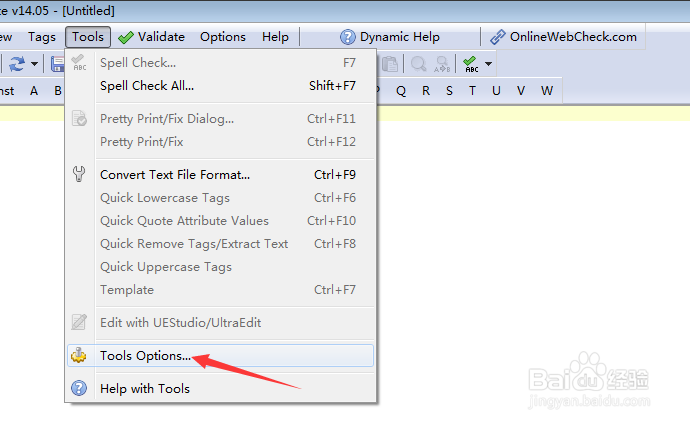
3、点击左侧中classic选项

4、去掉always open viewer after check选项

5、去掉always open viewer after check选项之后,点击ok