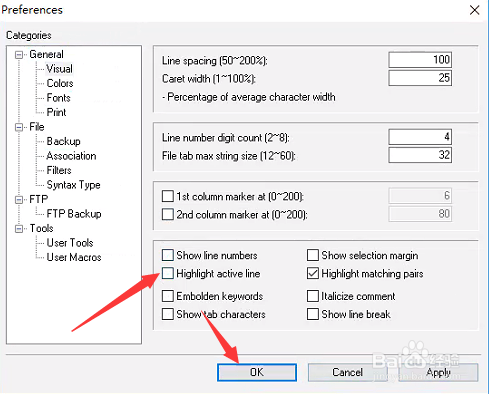Crimson editor怎么高亮度有源线关闭
1、点击Crimson editor菜单中tools菜单
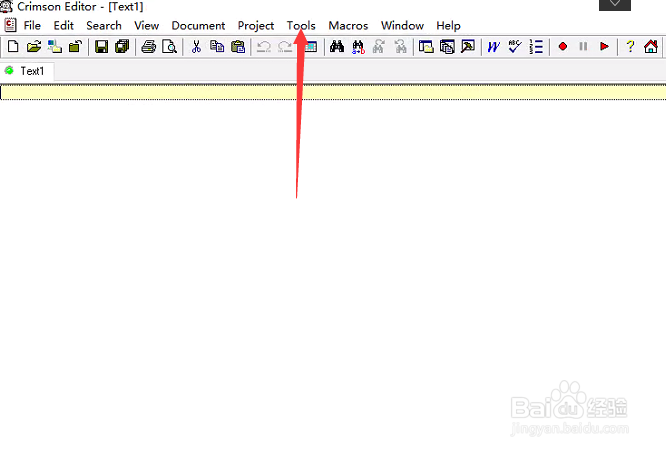
2、弹出了下拉菜单选中为preferences选项

3、点击左侧中visaul选项
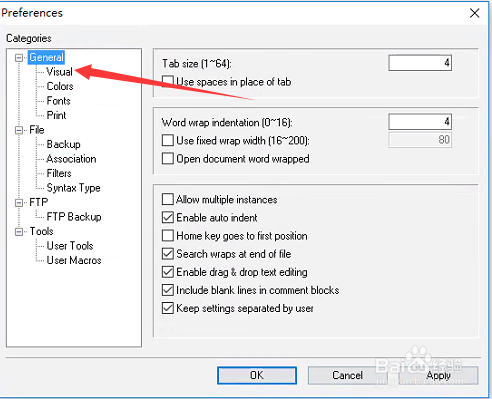
4、去掉highlight active line选项
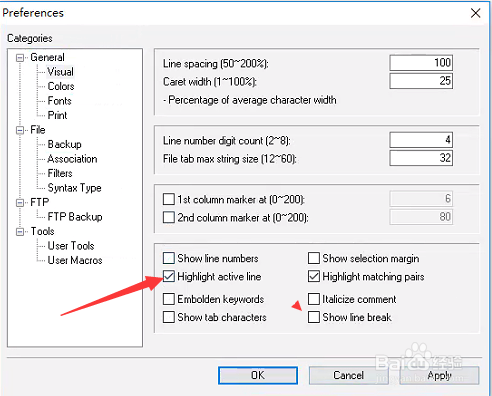
5、去掉highlight active line选项之后,点击ok
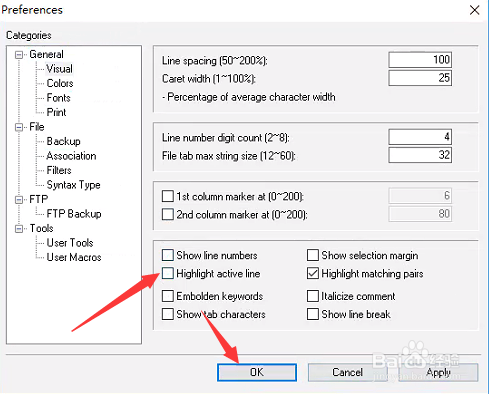
1、点击Crimson editor菜单中tools菜单
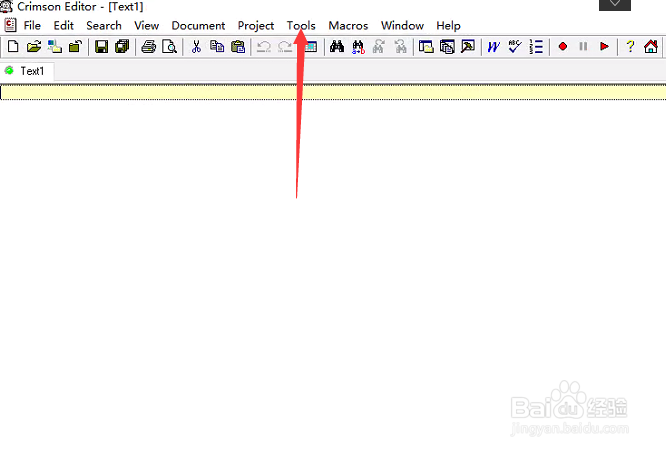
2、弹出了下拉菜单选中为preferences选项

3、点击左侧中visaul选项
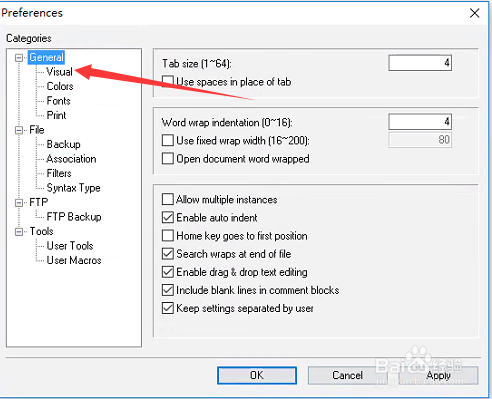
4、去掉highlight active line选项
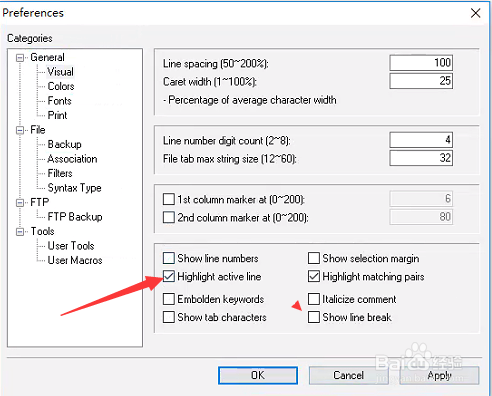
5、去掉highlight active line选项之后,点击ok