Crimson editor怎么设置主钥匙转到第一个位置
1、点击Crimson editor菜单中tools菜单

2、弹出了下拉菜单选中preferences选项

3、点击左侧中的general选项
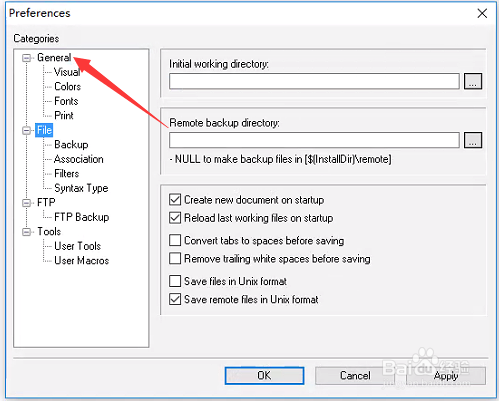
4、勾选home key goes to first position选项

5、勾选home key goes to first position选项之后,点击ok

1、点击Crimson editor菜单中tools菜单

2、弹出了下拉菜单选中preferences选项

3、点击左侧中的general选项
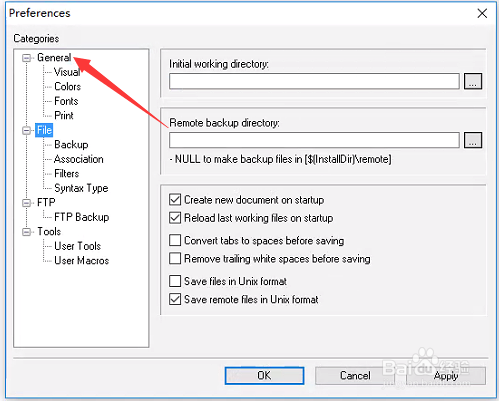
4、勾选home key goes to first position选项

5、勾选home key goes to first position选项之后,点击ok
