图解如何解决Windows10系统无法更新
1、运行->Control Panel,打开控制面板,找到 troubleshooting->System and Security->Fix Problems with windows update,如下图所示:
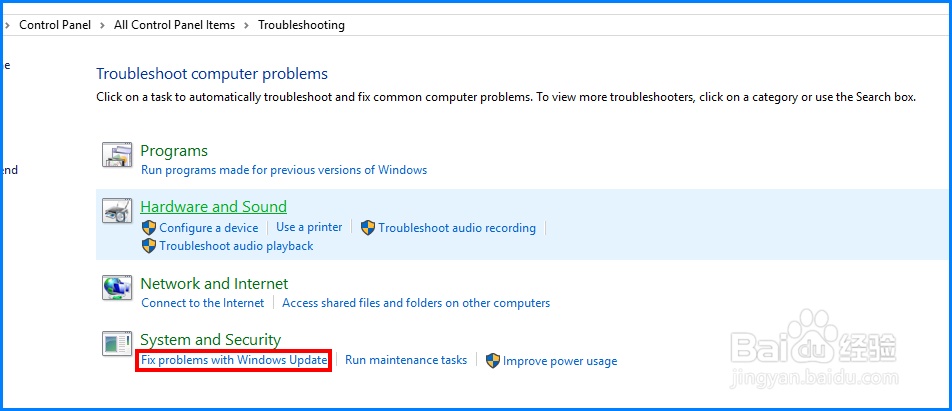
2、选择Advanced->Apply repairs automatically->Next Step,如下图所示:
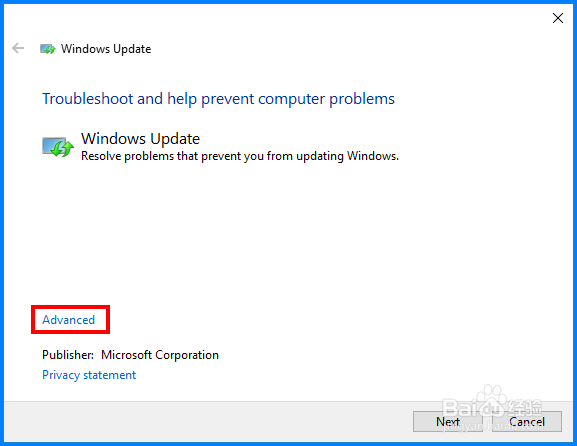
3、等待几分钟,此操作与电脑运行速度有关,如下图所示:
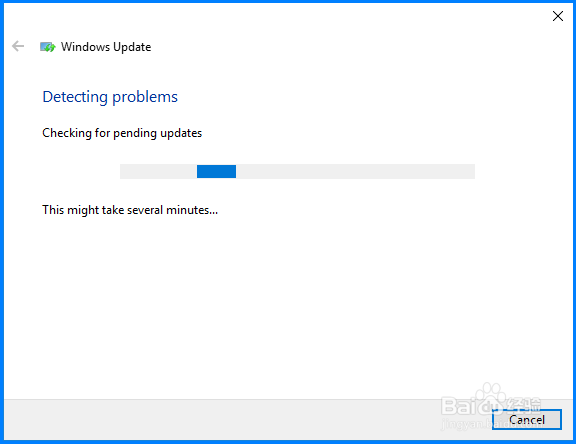
4、系统检测出问题,点Apply this fix(应用此修复程序),如下图所示:
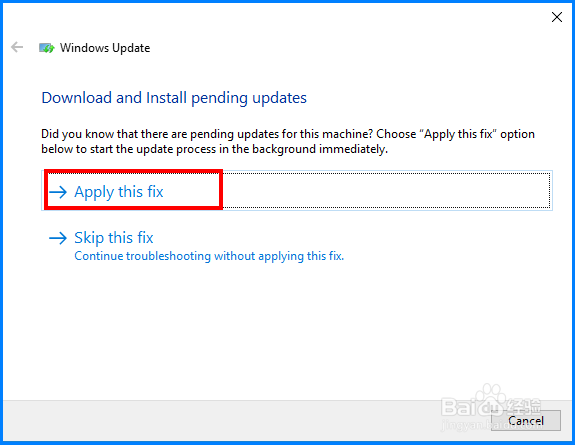
5、选择Apply this fix(应用此修复程序),如下图所示:
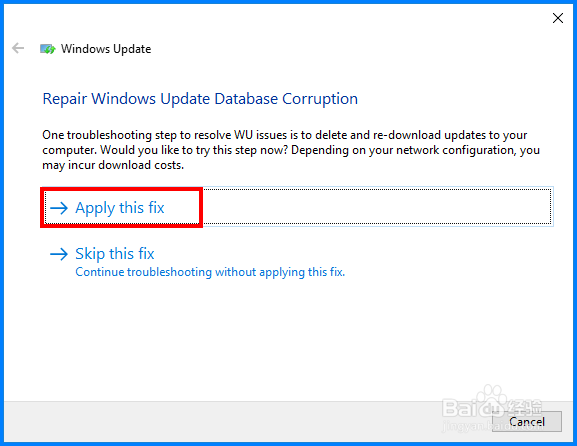
6、修复结果如下图,windows update components must be repaired 没有被修复成功。potential windows update database error detected检测到潜在的windows更新数据库错误 已修复成功。check for pending updates检查挂起的更新 已修复成功。这时,我们先忽略错误,关闭此窗口,如下图所示:
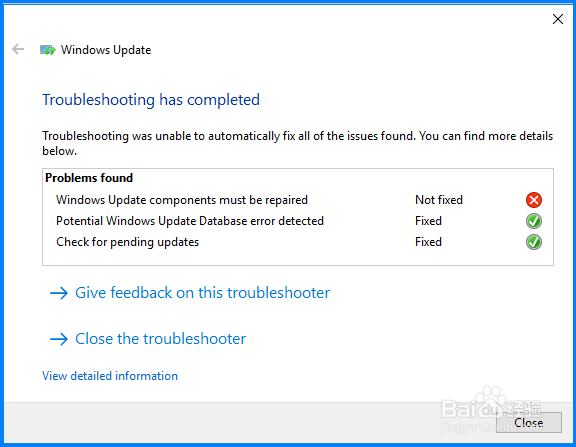
7、打开 Settings->Update & Security->Windows Update->check for updates ,再次尝试windows10系统更新,应该可以正常更新了。