如何下载安装eclipse
1、打开Eclipse, 在菜单栏上选择 help->Install New SoftWare 弹出如下窗口,点击 Add按钮。

2、输入网址: https://dl-ssl.google.com/android/eclipse/,名称: Android (名称可以自己定义),点击OK。

3、点击 Next按钮

4、点击Next按钮
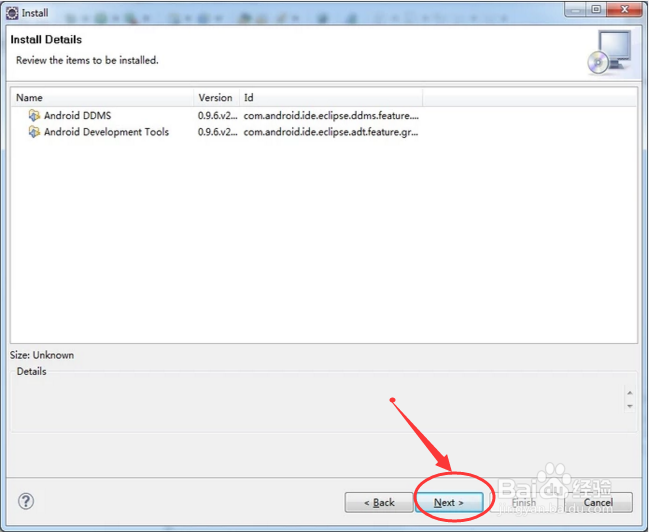
5、选择 “I accept the terms of the license agreements ”点击Next,进入安装插件界面。


6、出现如下界面就说明已经安装完成了,点击Yes按钮,重启Eclipse,软件就可以使用了。
