使用Eclipse向安卓模拟器发送短信
1、启动Eclipse,并配置Android模拟器。右键你的Project -->Run As -->Run Configuratios -->如下掬研疔缎图-->然后点击RUN(运行)。选择所要使用的模拟器。

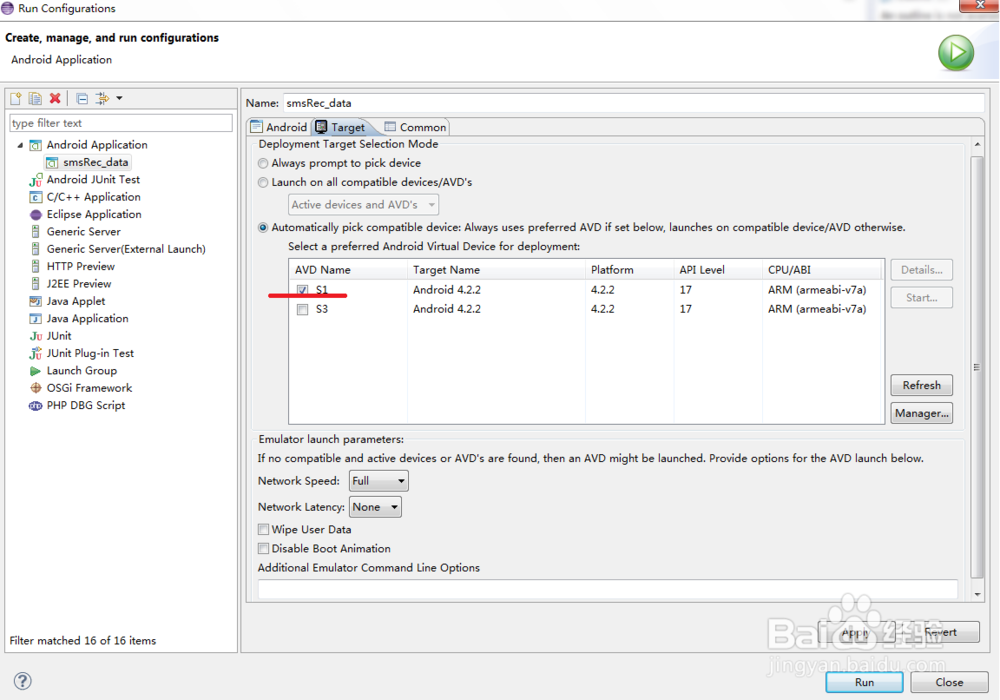
2、打开DDMS(Dalvik Debug Monitor Service)
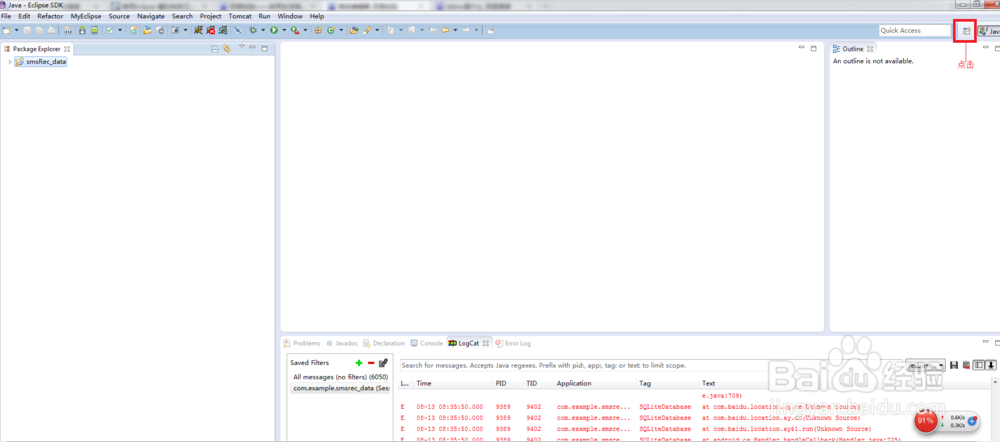

3、打开Emulator Control,进入Emulator Control界面。
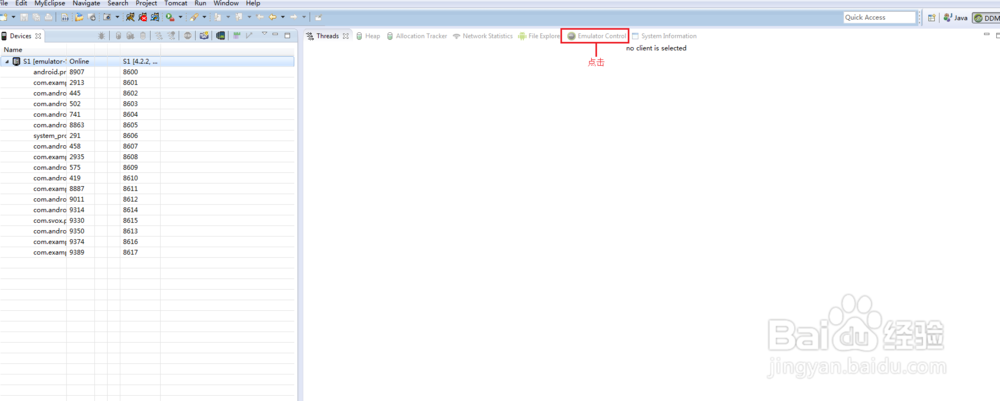
4、在Emulator Control界面中输入要发送短信的手机号码,这里为模拟器的号码。模拟器的号码查看方法如图所示。
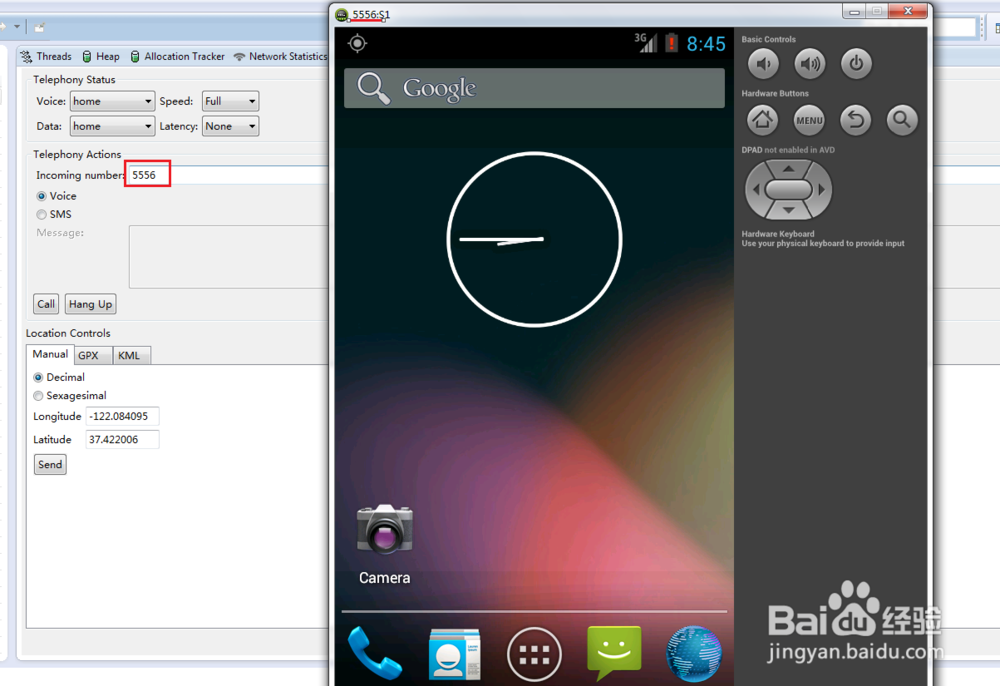
5、选择短信模式并编辑短信
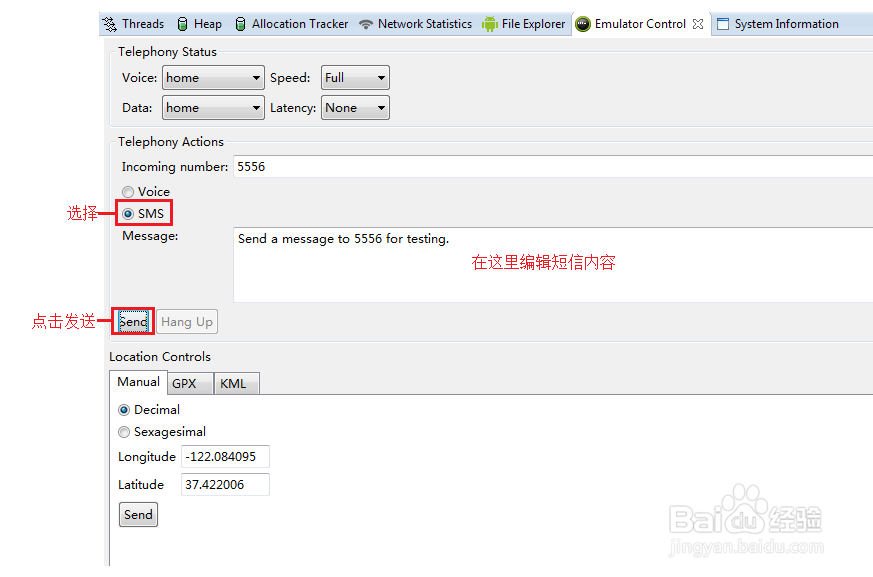
6、接收短信并验证短信内容

