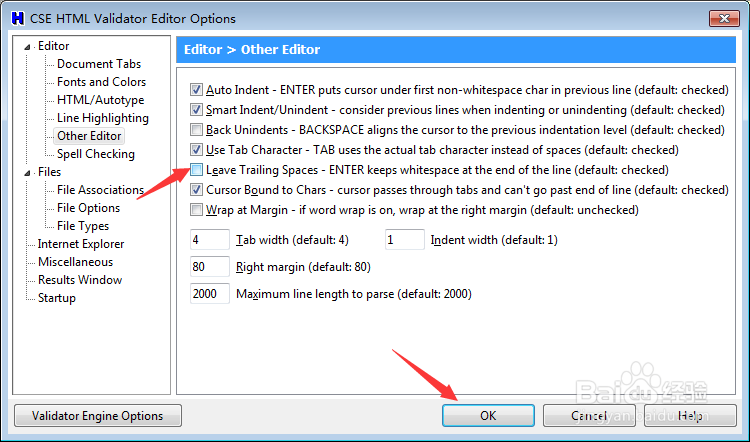CSE Validator怎么关闭留下尾随空格
1、点击CSE Validator菜单中options菜单
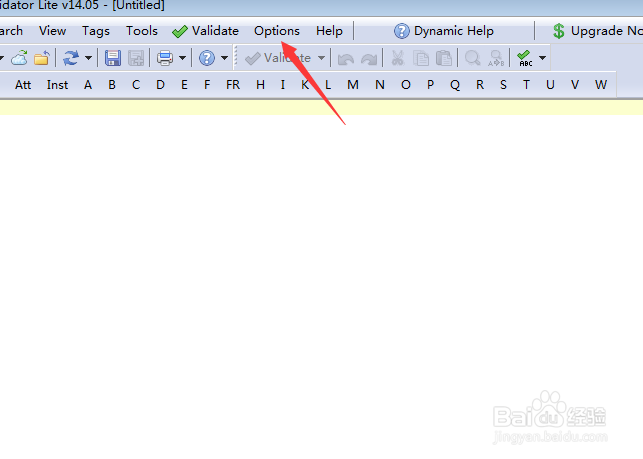
2、弹出了下拉菜单选择editor options选项
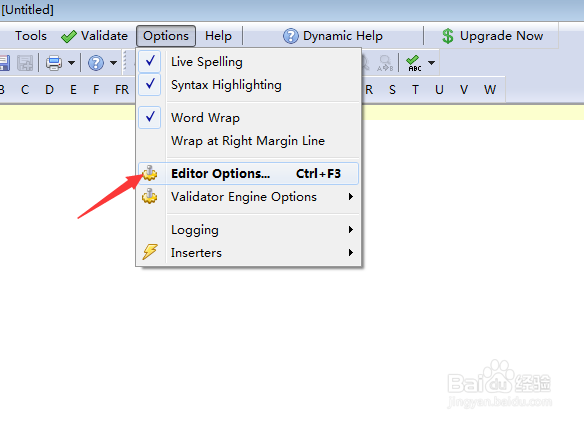
3、点击左侧中other editor选项
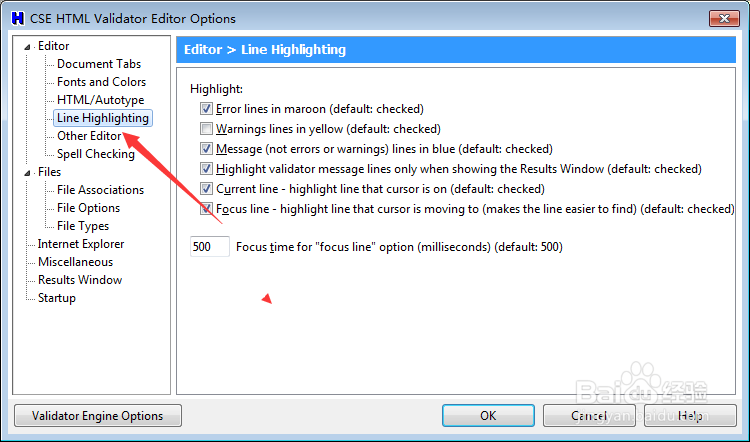
4、去掉leave trailing spaces选项
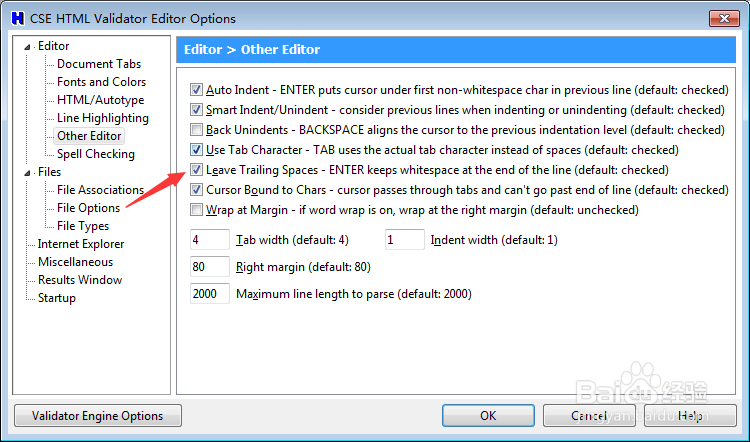
5、去掉leave trailing spaces选项之后,点击ok
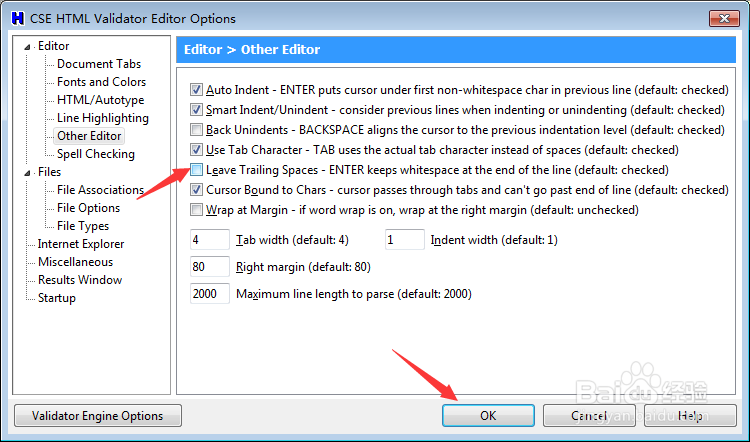
1、点击CSE Validator菜单中options菜单
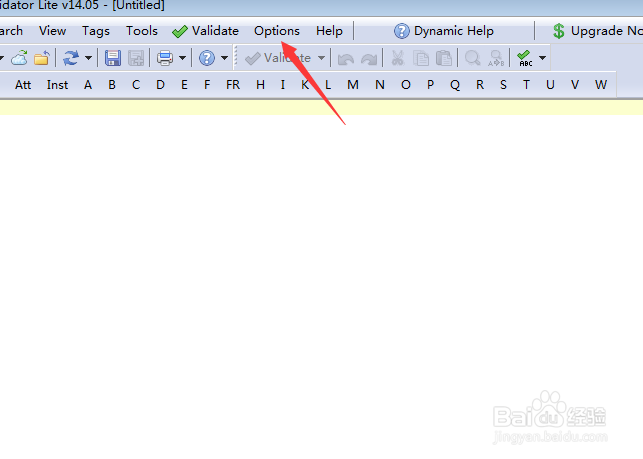
2、弹出了下拉菜单选择editor options选项
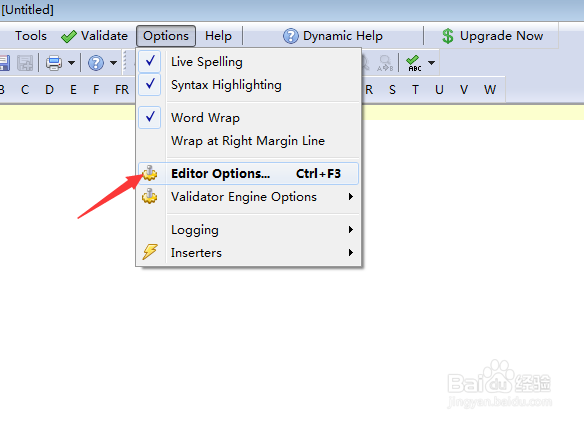
3、点击左侧中other editor选项
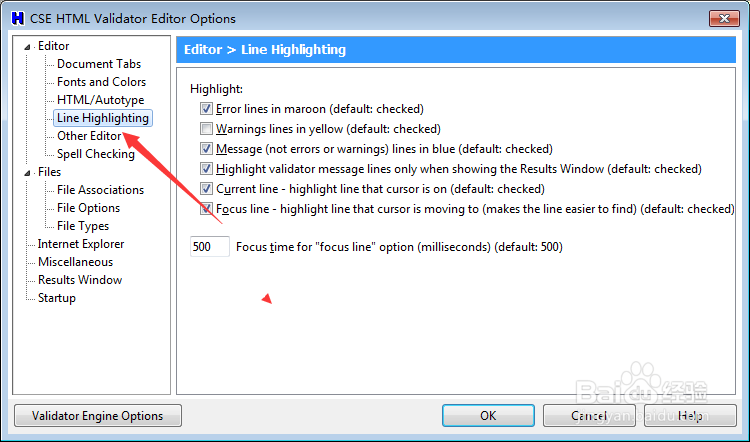
4、去掉leave trailing spaces选项
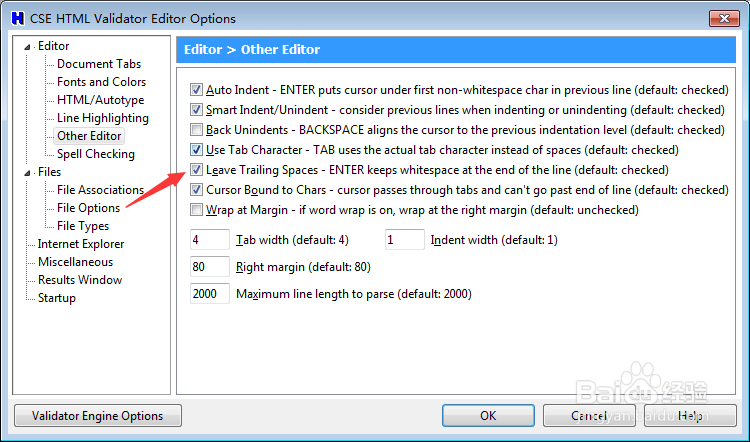
5、去掉leave trailing spaces选项之后,点击ok