在steam中dota2如何设置为国服
1、打开steam,并登录如图
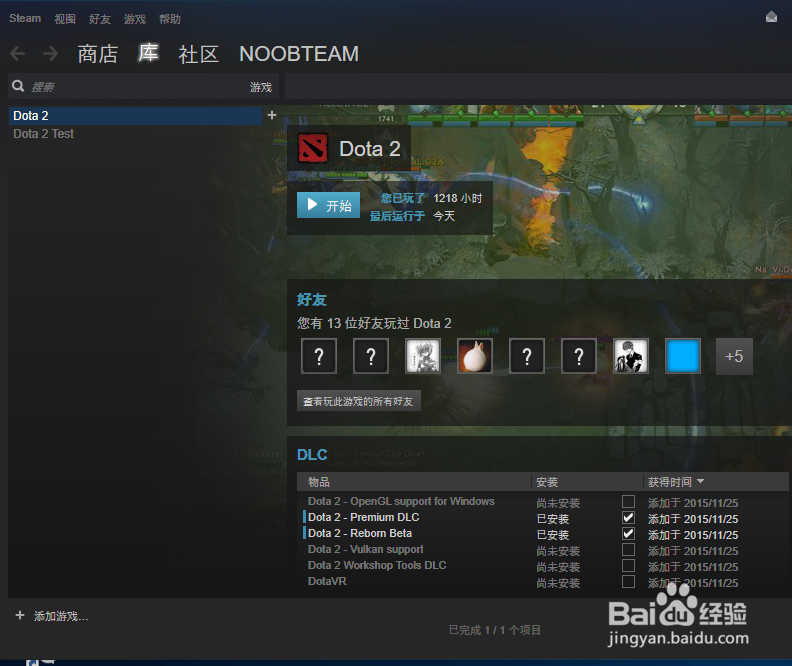
2、右键dota2,选择属性
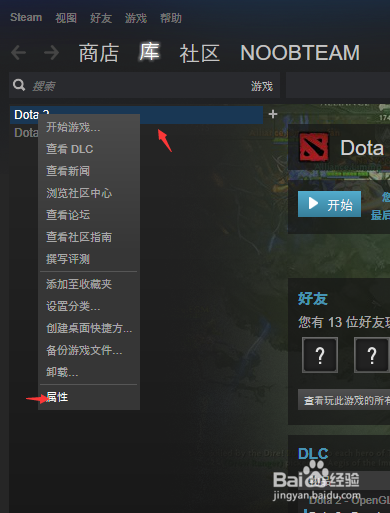
3、选择设置启动项,如图
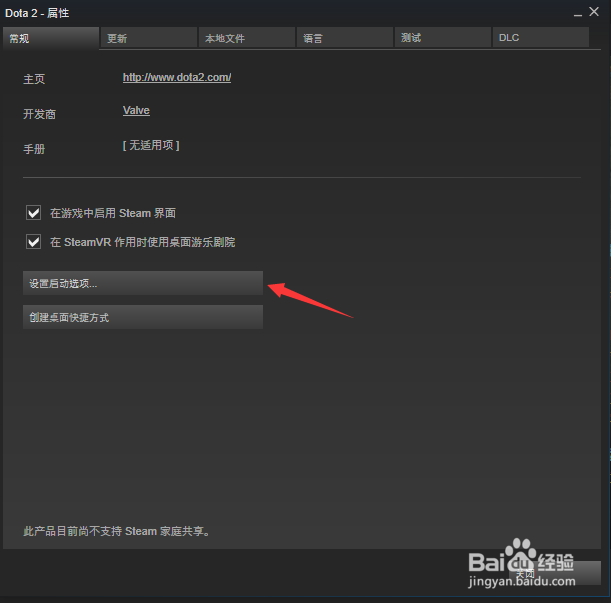
4、再输入栏中输入“-perfectworld”,确定。就设置成功了
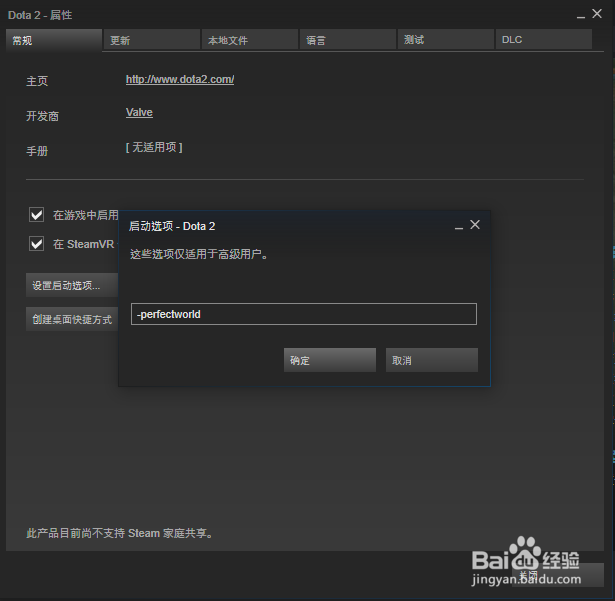
5、运行dota2,选择开始比赛,如图

6、选自动,地区,我们就能看到供选择的服务器都是国服了。如图

1、打开steam,并登录如图
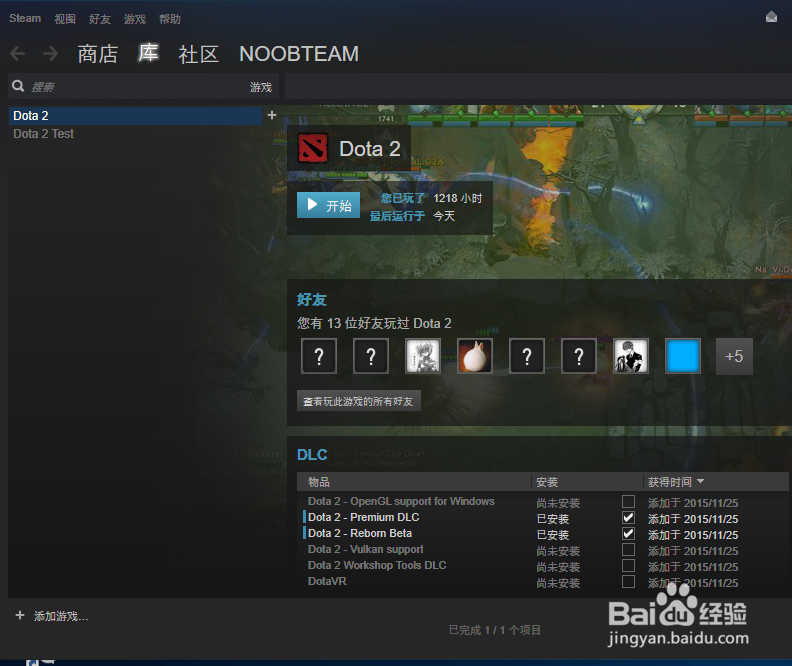
2、右键dota2,选择属性
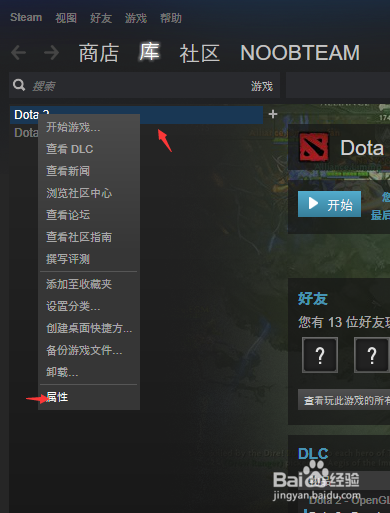
3、选择设置启动项,如图
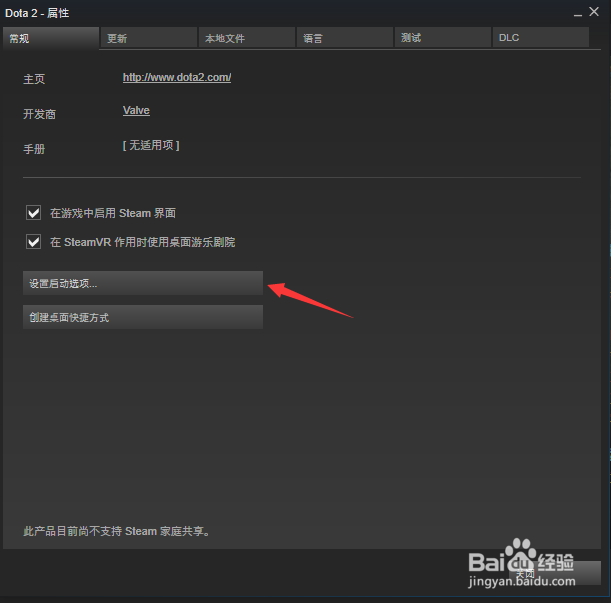
4、再输入栏中输入“-perfectworld”,确定。就设置成功了
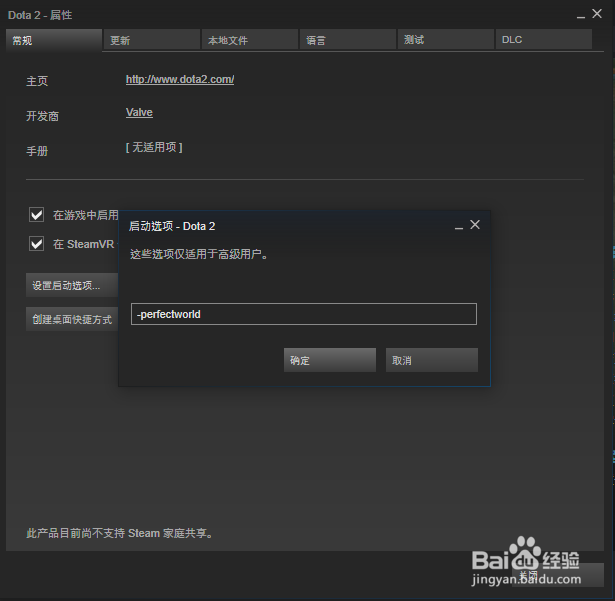
5、运行dota2,选择开始比赛,如图

6、选自动,地区,我们就能看到供选择的服务器都是国服了。如图
