windowsXP如何卸载软件
1、打开桌面,点击开始。

2、点击控制面板。
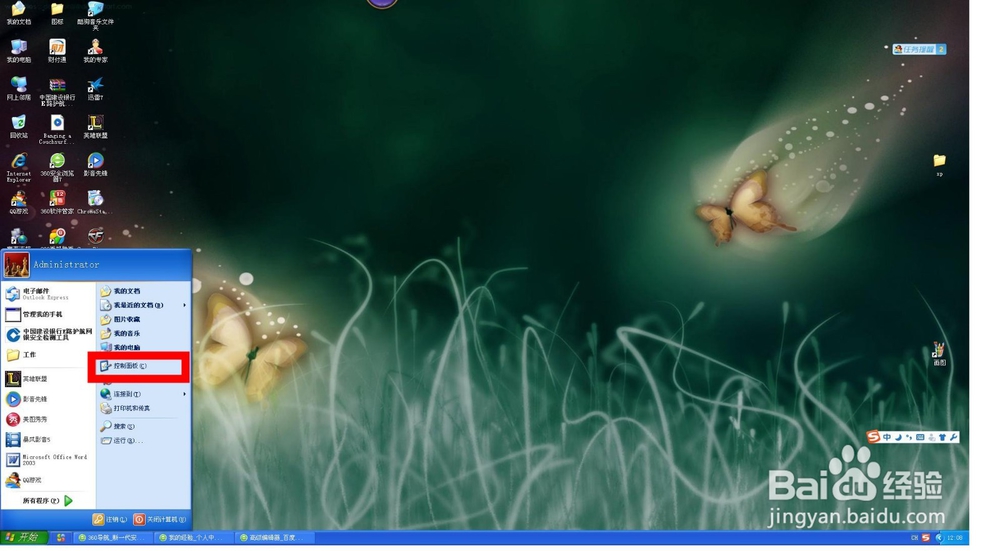
3、点击添加/删除程序。

4、拖动滚动条,查找要卸载的程序。
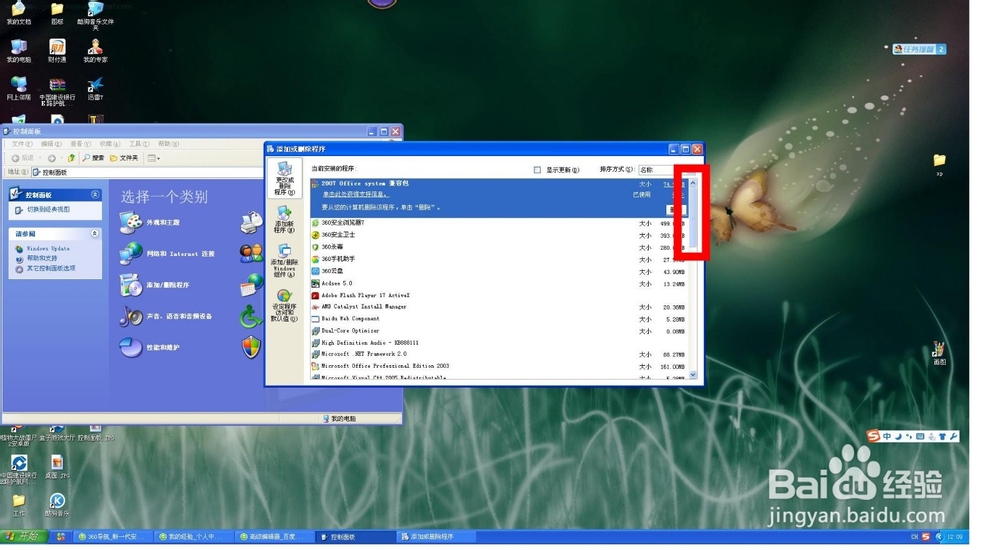
5、点选程序。
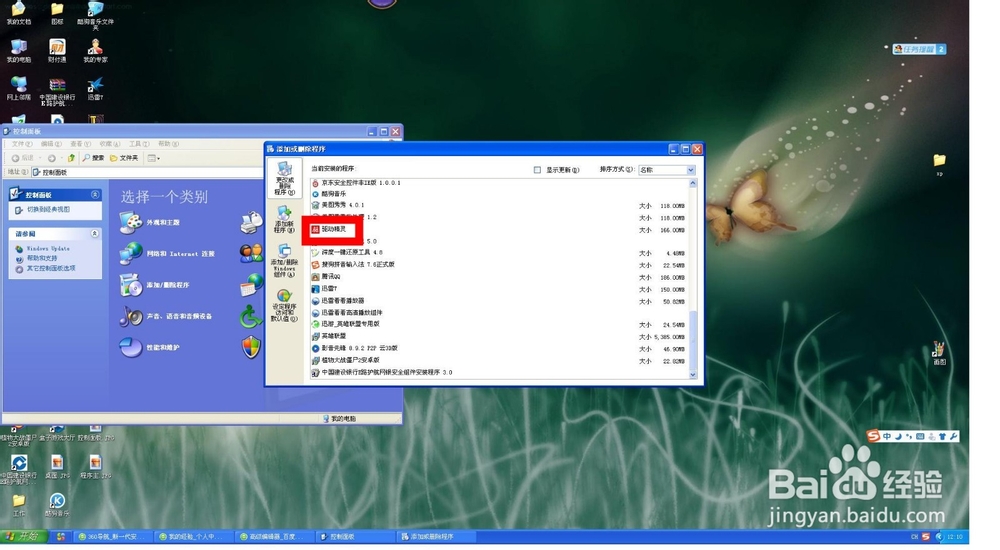
6、点击更改/删除。
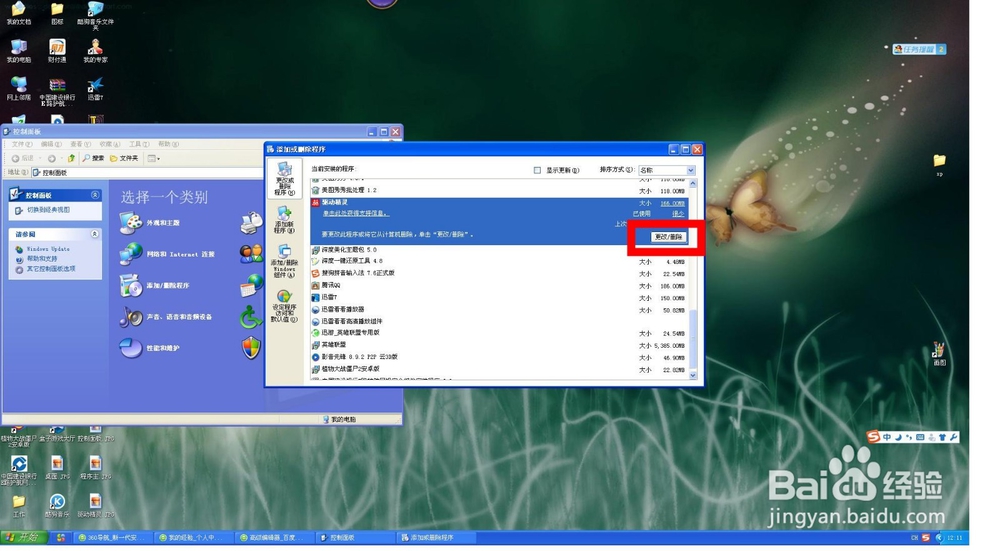
7、选择是或否(不同软件可能有不同的卸载流程,请根据情况点选。以下为个例!)。
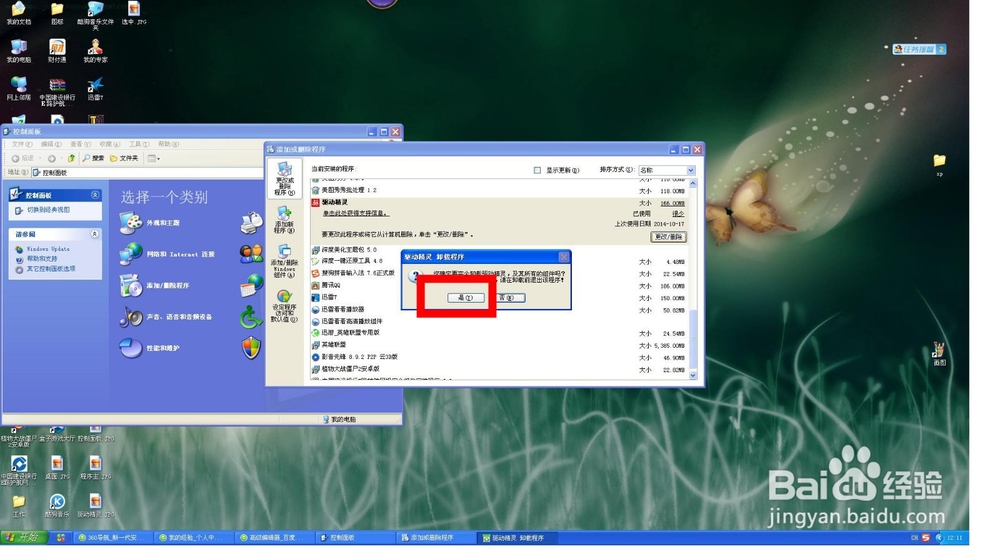
8、点击卸载。
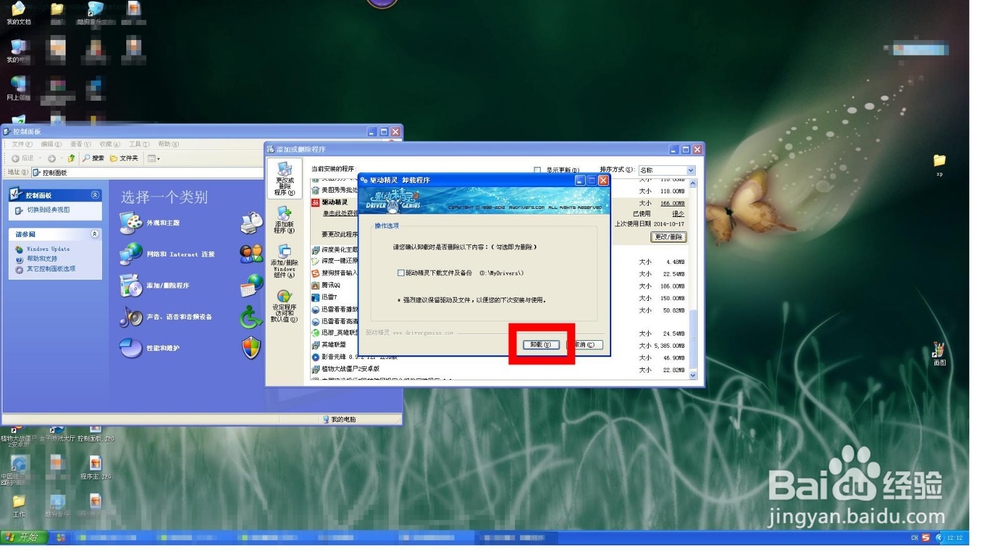
9、卸载中。
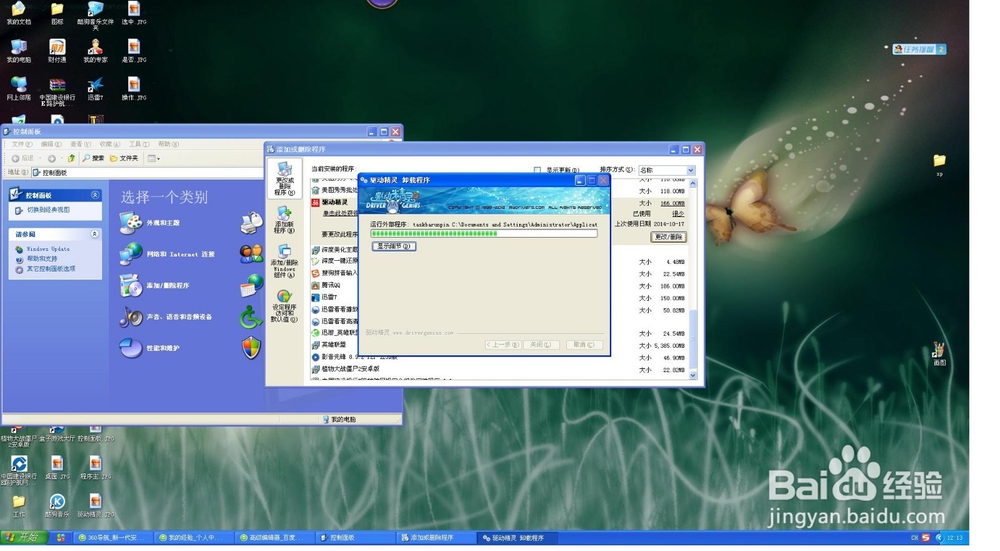
10、填写反馈,或直接关闭(不填写请点红叉,卸载直接完成)。
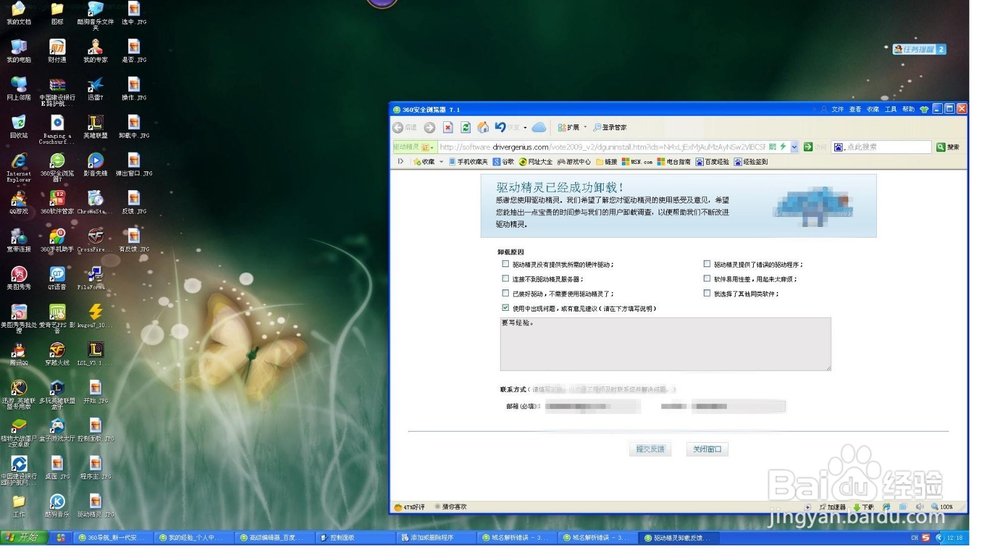
11、完成反馈,点提交反馈,再点确定。
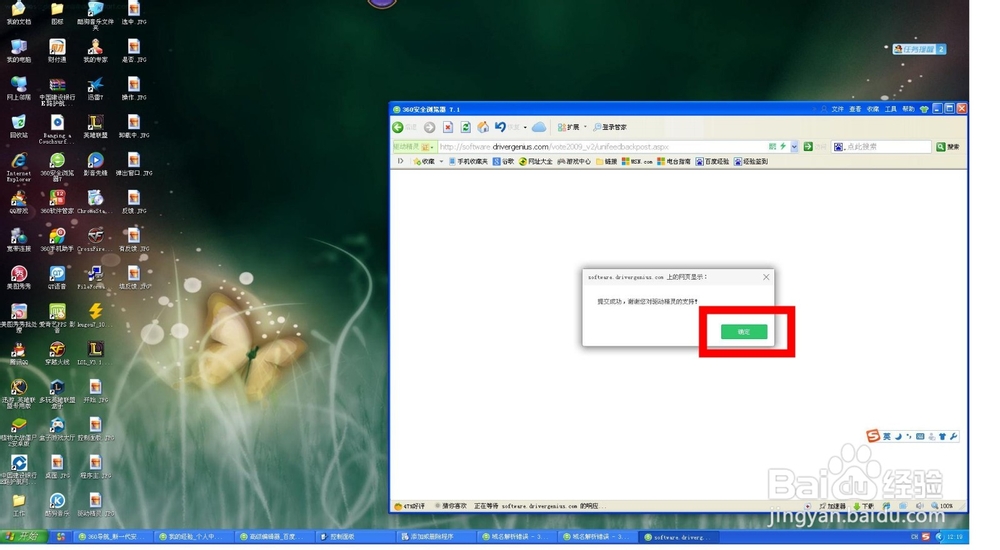
12、弹出主页,将其关闭后卸载成功。
1、打开桌面,点击开始。

2、点击控制面板。
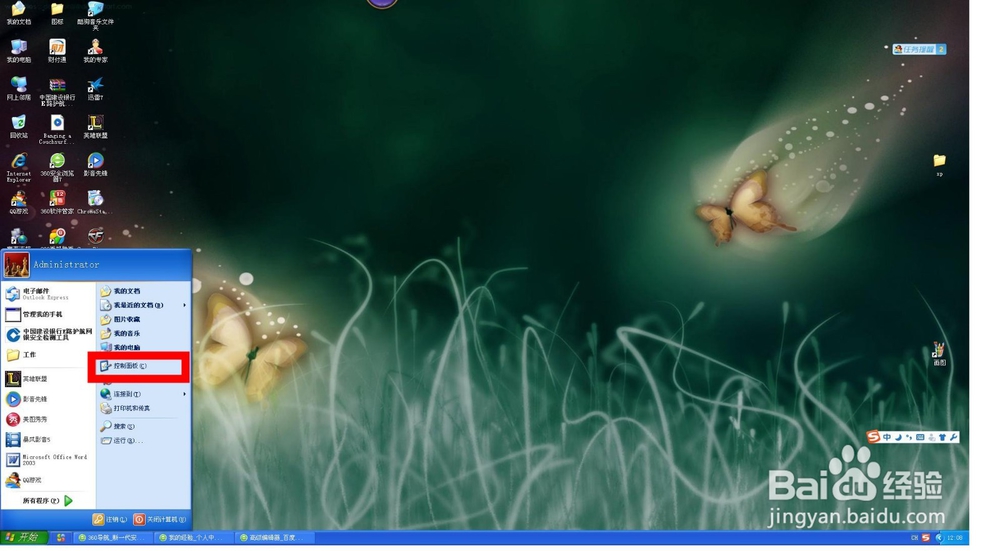
3、点击添加/删除程序。

4、拖动滚动条,查找要卸载的程序。
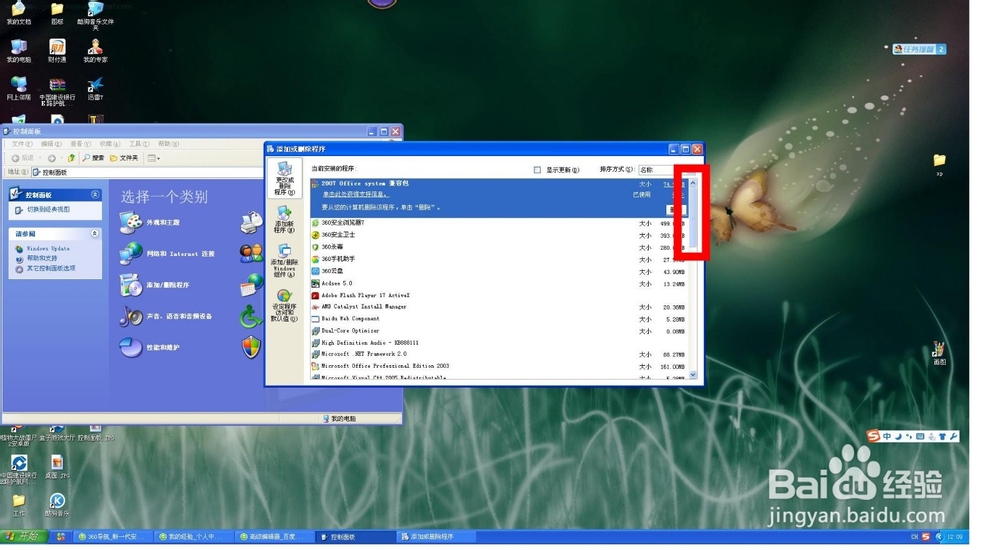
5、点选程序。
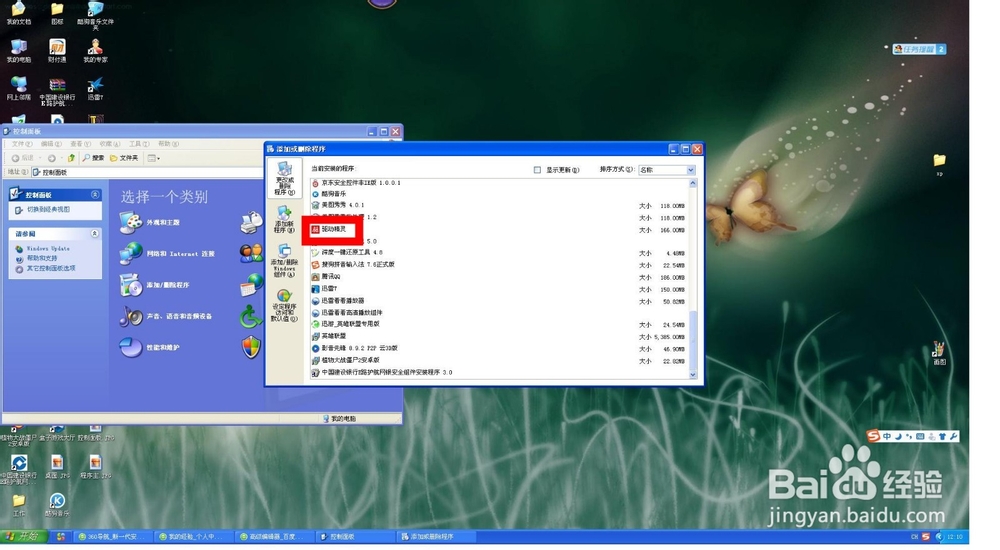
6、点击更改/删除。
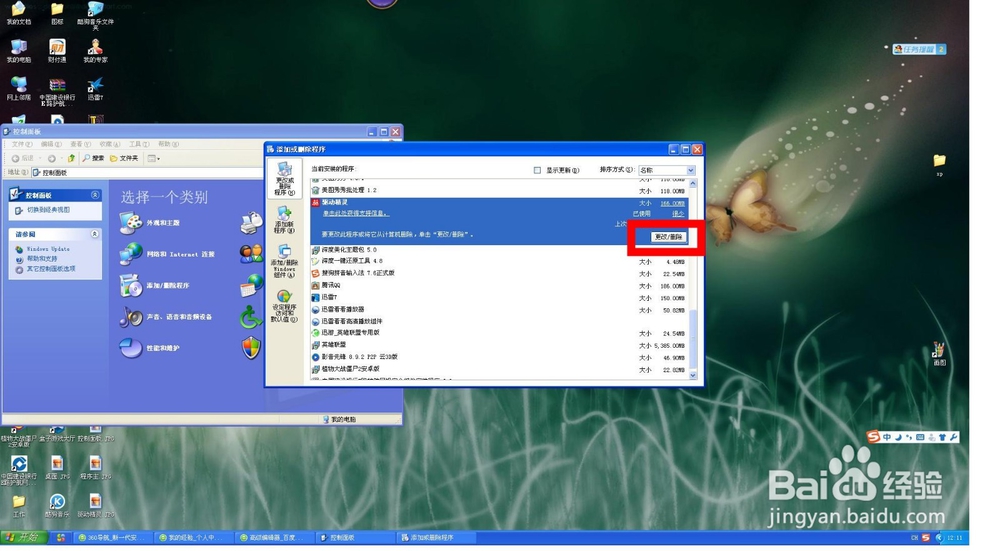
7、选择是或否(不同软件可能有不同的卸载流程,请根据情况点选。以下为个例!)。
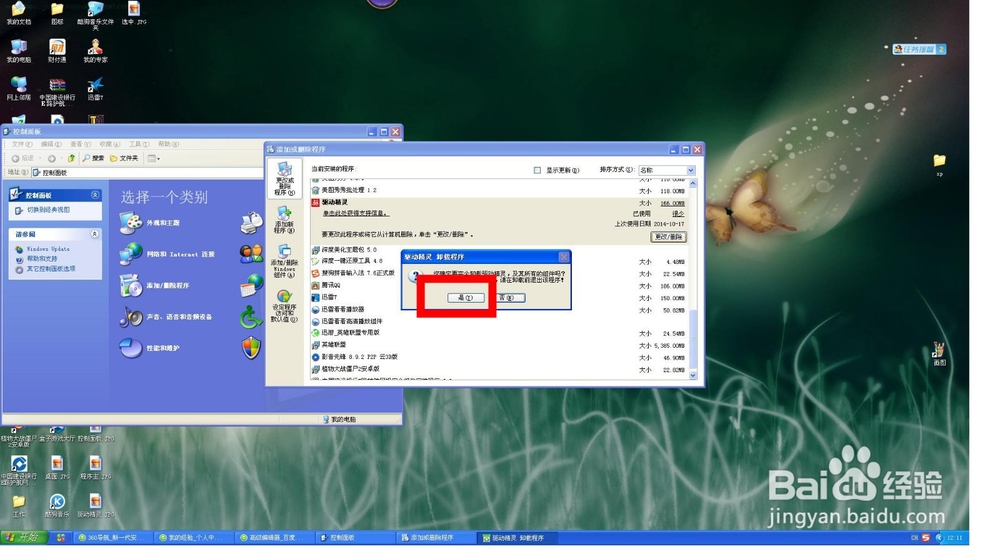
8、点击卸载。
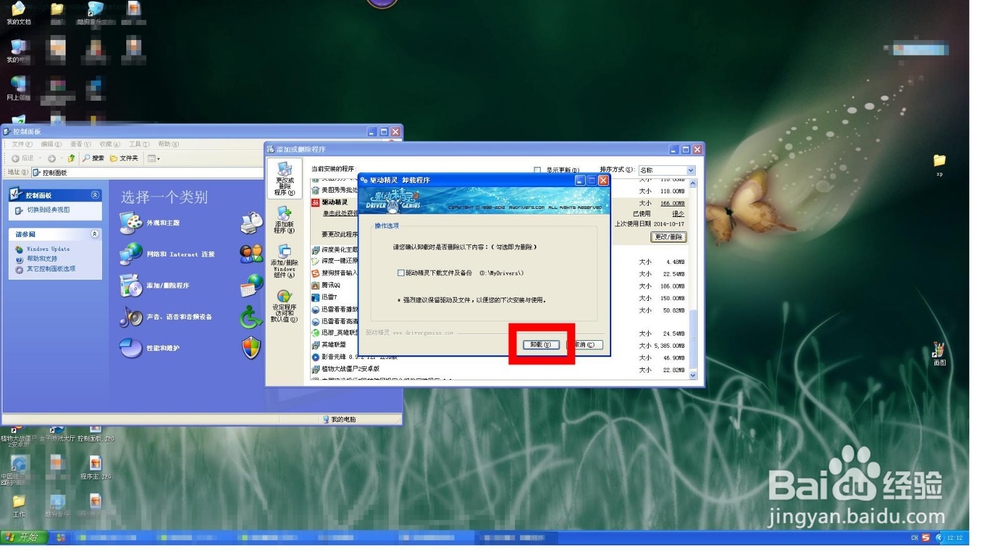
9、卸载中。
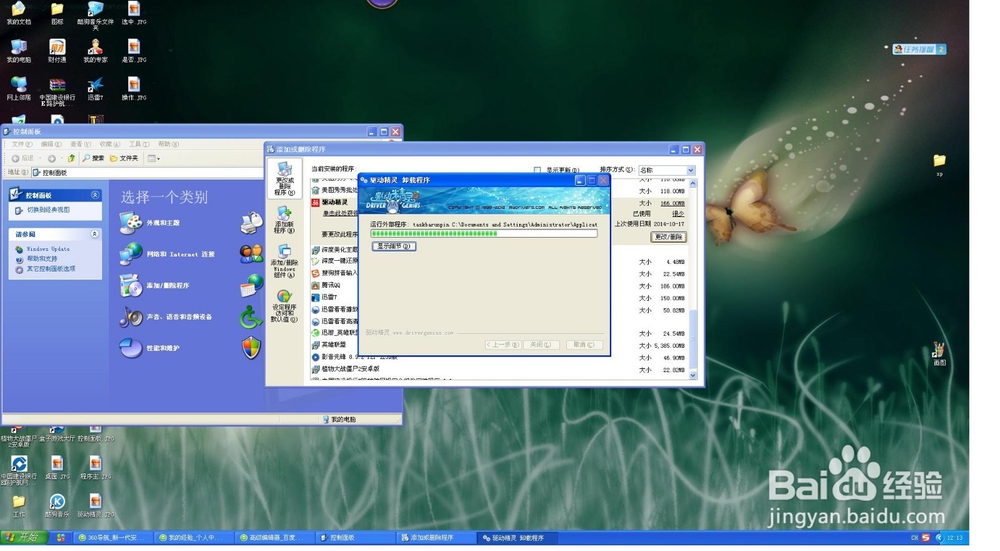
10、填写反馈,或直接关闭(不填写请点红叉,卸载直接完成)。
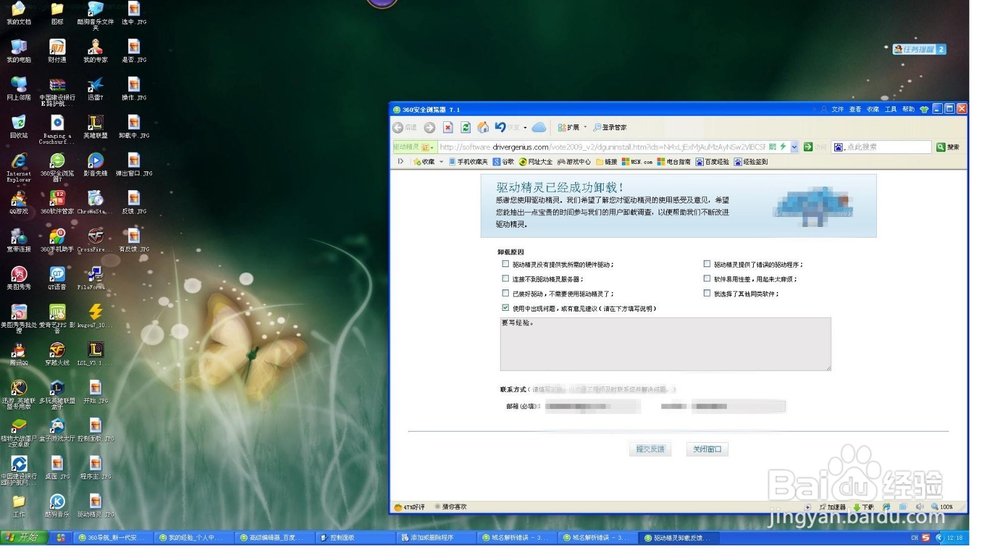
11、完成反馈,点提交反馈,再点确定。
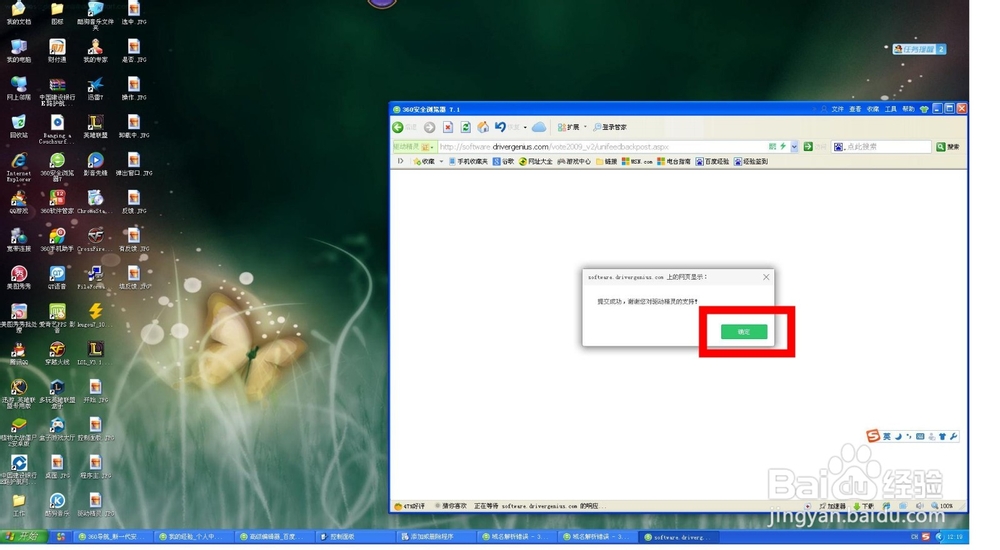
12、弹出主页,将其关闭后卸载成功。