怎么关闭iThoughts2go打开嵌入链接
1、手机打开“iThoughts2go”App,iThoughts2go主界面点击上方的“齿轮”图标打开选项界面

2、选项界面点击“系统设置”打开设置界面
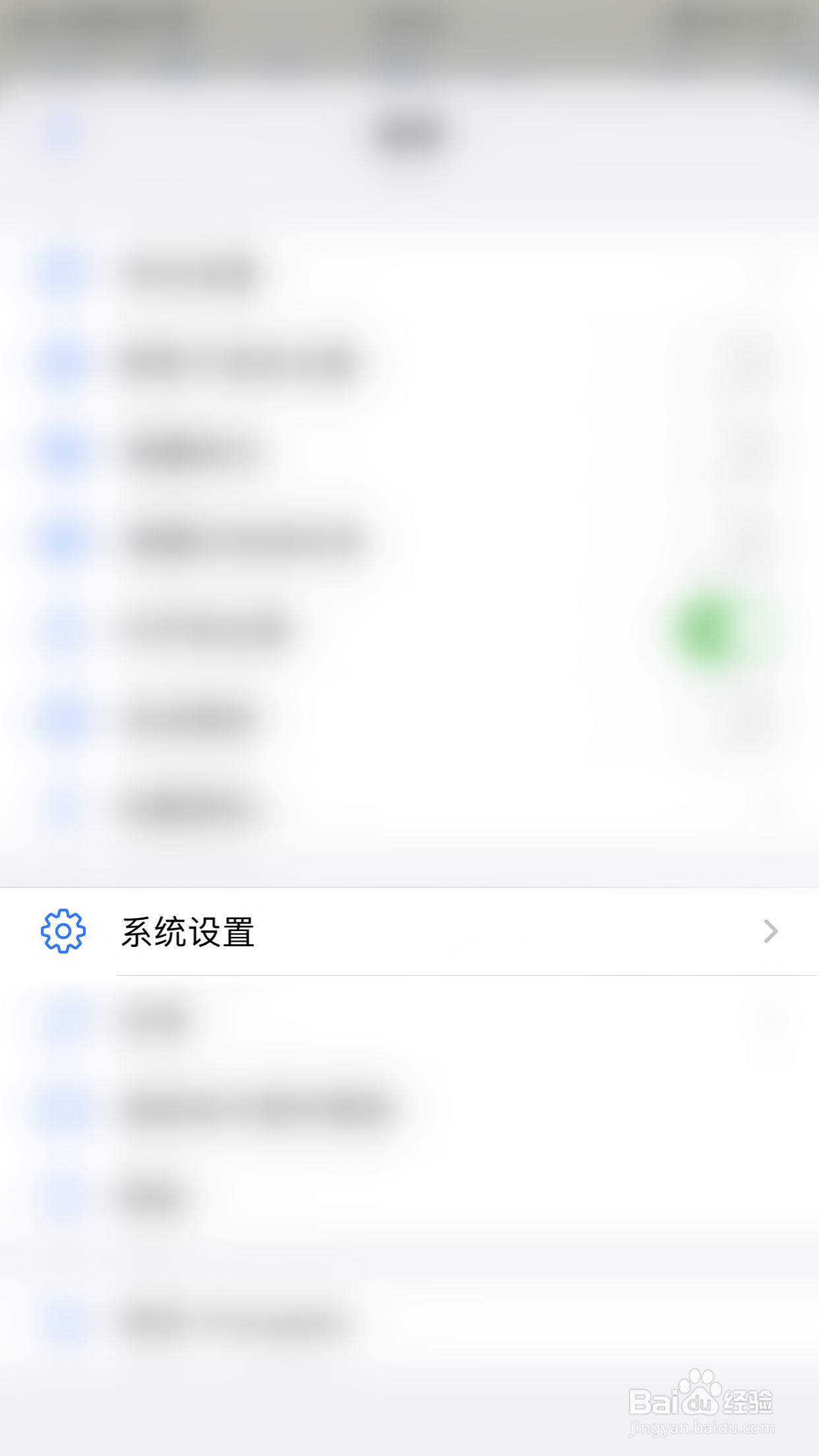
3、设置界面点击“打开嵌入链接”后面的圆点

4、“打开嵌入链接”后面的圆点变为灰色即表示关闭iThoughts2go打开嵌入链接成功

1、手机打开“iThoughts2go”App,iThoughts2go主界面点击上方的“齿轮”图标打开选项界面

2、选项界面点击“系统设置”打开设置界面
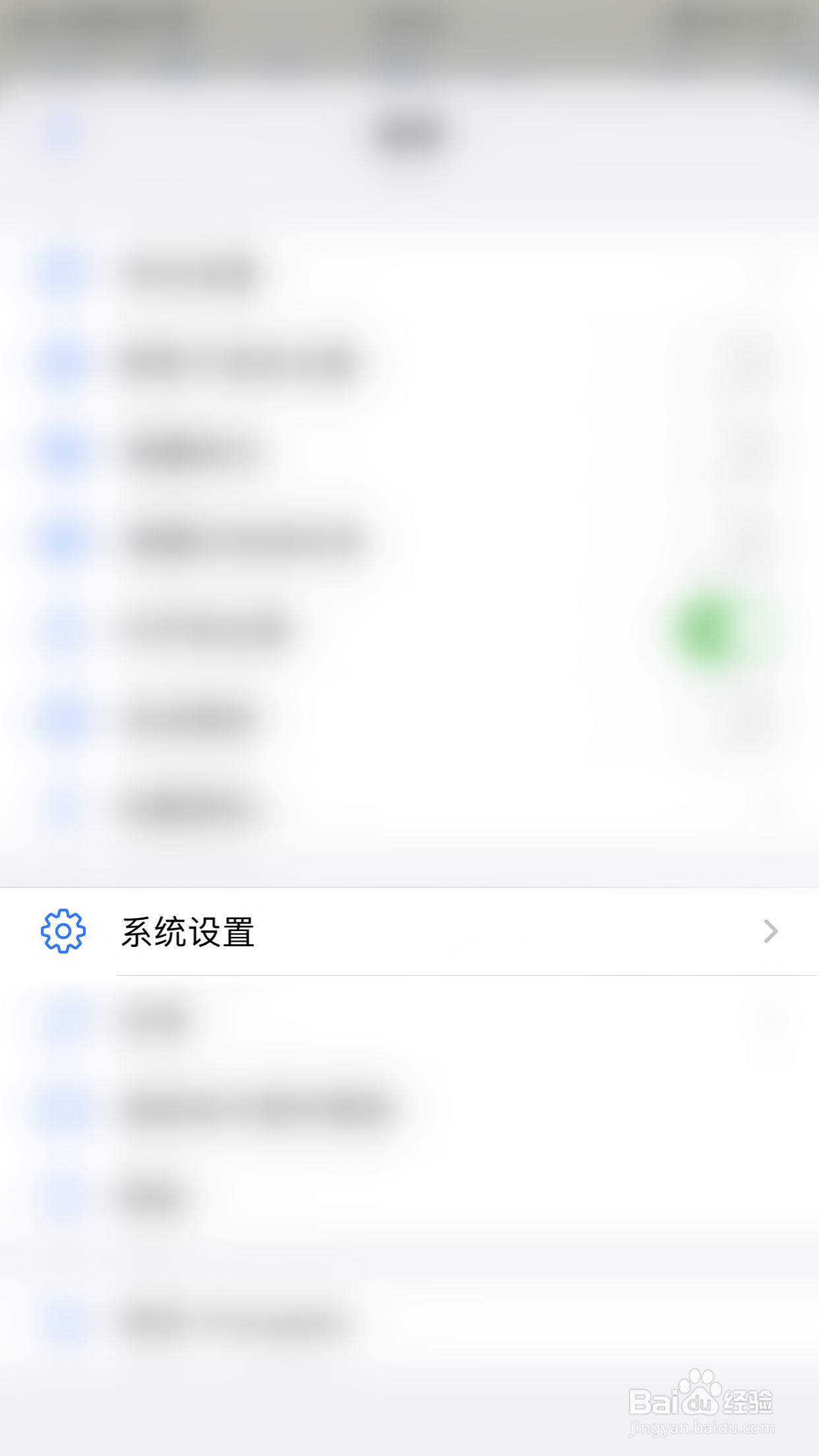
3、设置界面点击“打开嵌入链接”后面的圆点

4、“打开嵌入链接”后面的圆点变为灰色即表示关闭iThoughts2go打开嵌入链接成功
