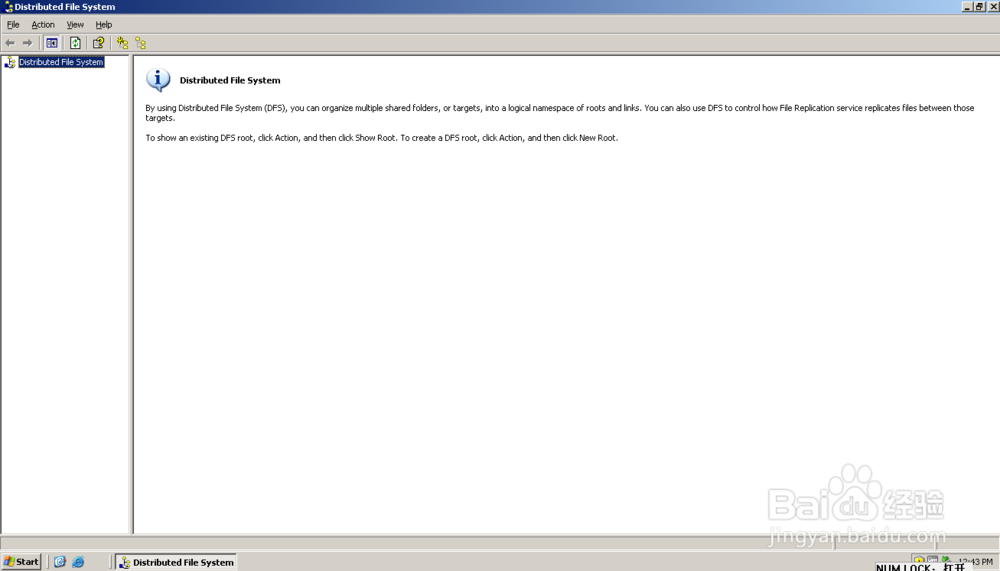Distributed File System在2003中怎么打开
1、点击桌面底部的开始按钮;
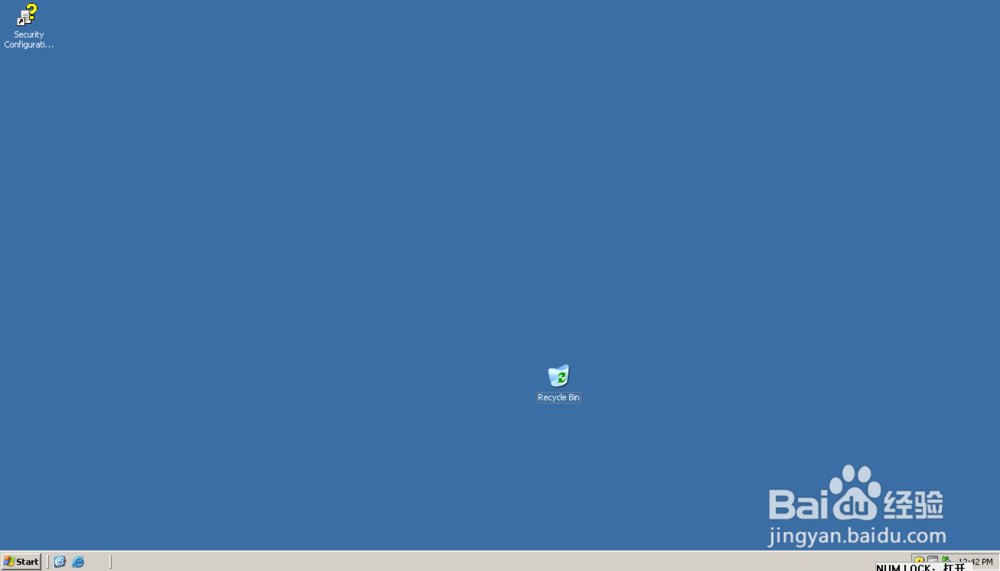
2、系统开始菜单自动打开;
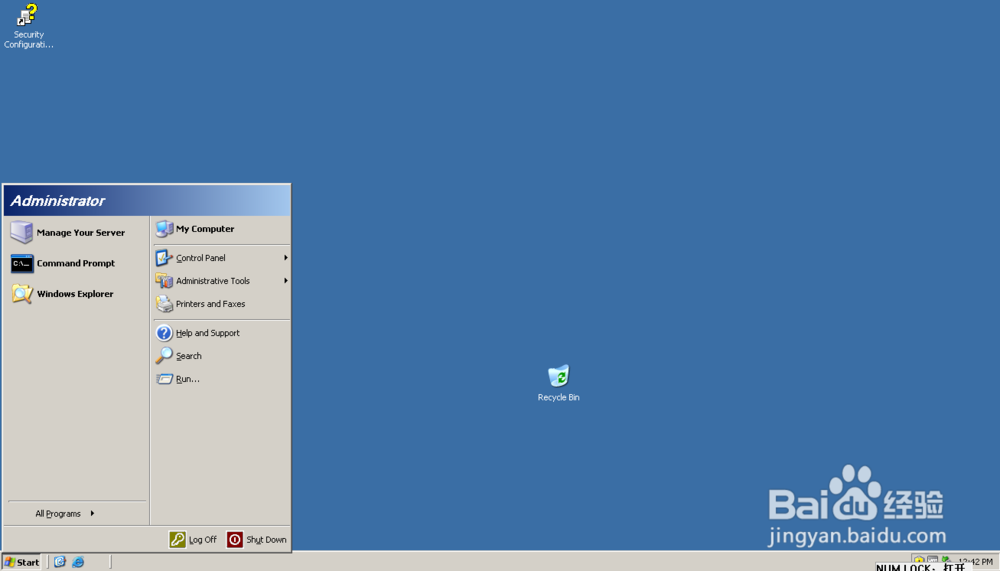
3、点击“All Programs”按钮;

4、点击二级菜单中的“Administrative Tools”按钮;
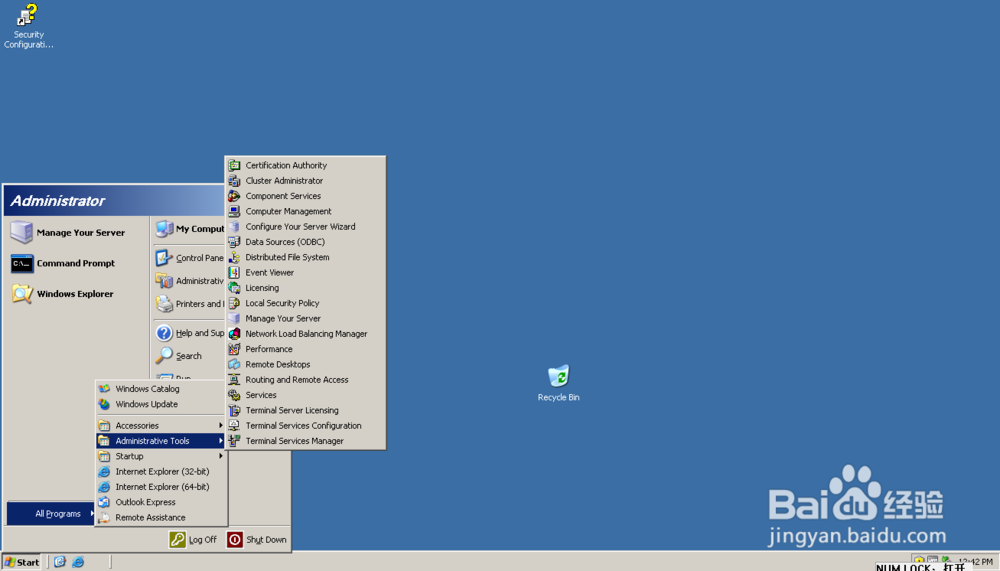
5、点击最后一级菜单中的“Distributed File System”图标;

6、Distributed File System程序窗口自动打开。
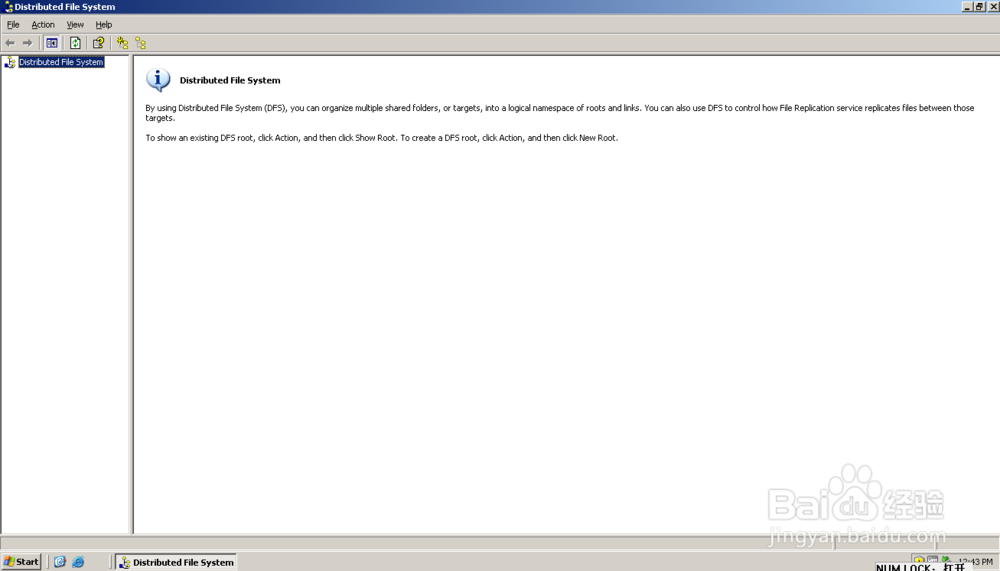
1、点击桌面底部的开始按钮;
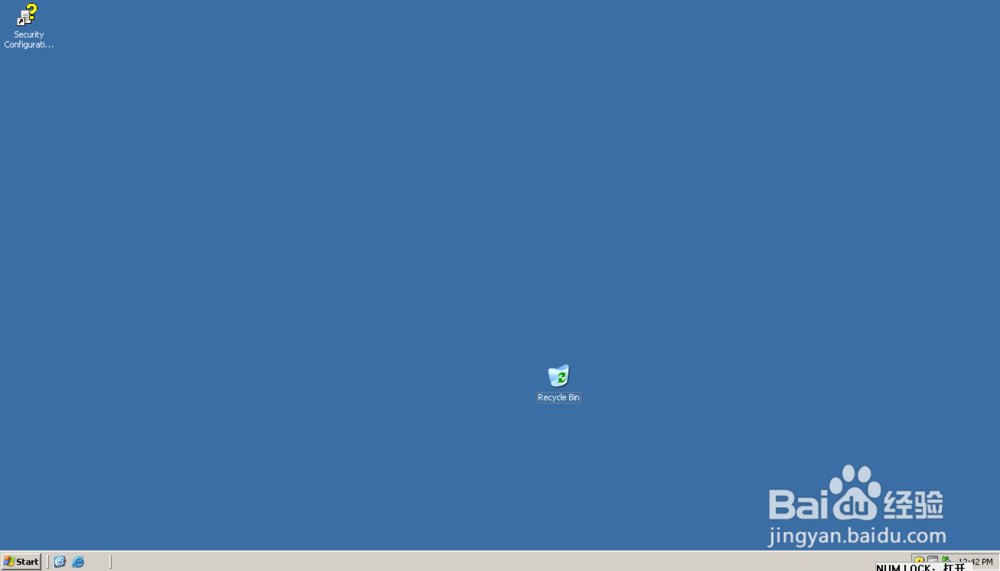
2、系统开始菜单自动打开;
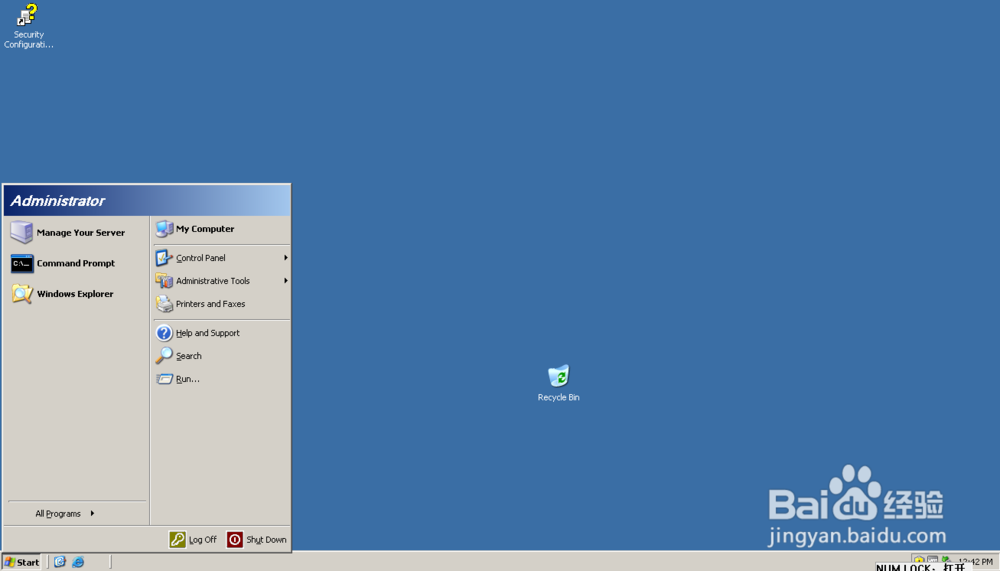
3、点击“All Programs”按钮;

4、点击二级菜单中的“Administrative Tools”按钮;
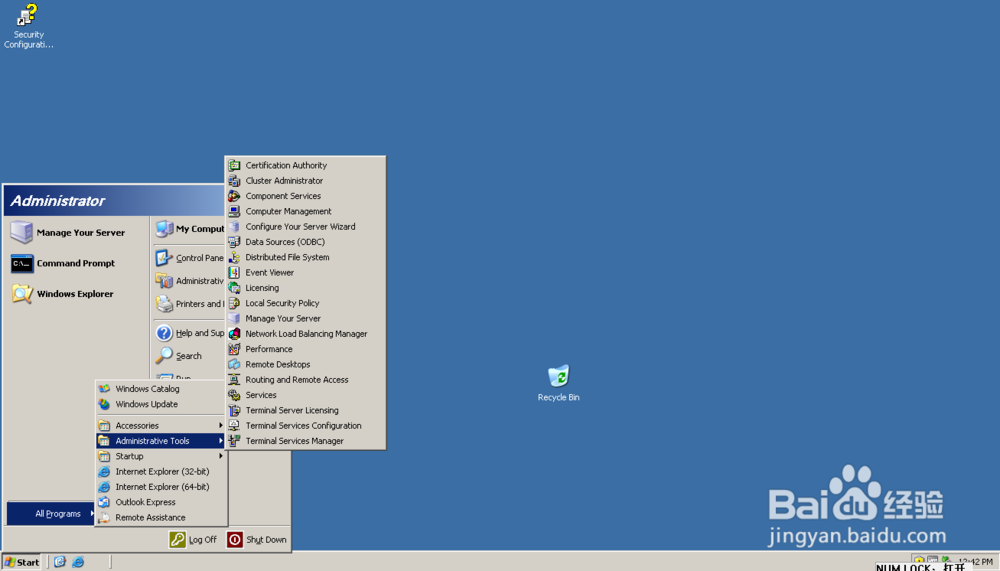
5、点击最后一级菜单中的“Distributed File System”图标;

6、Distributed File System程序窗口自动打开。