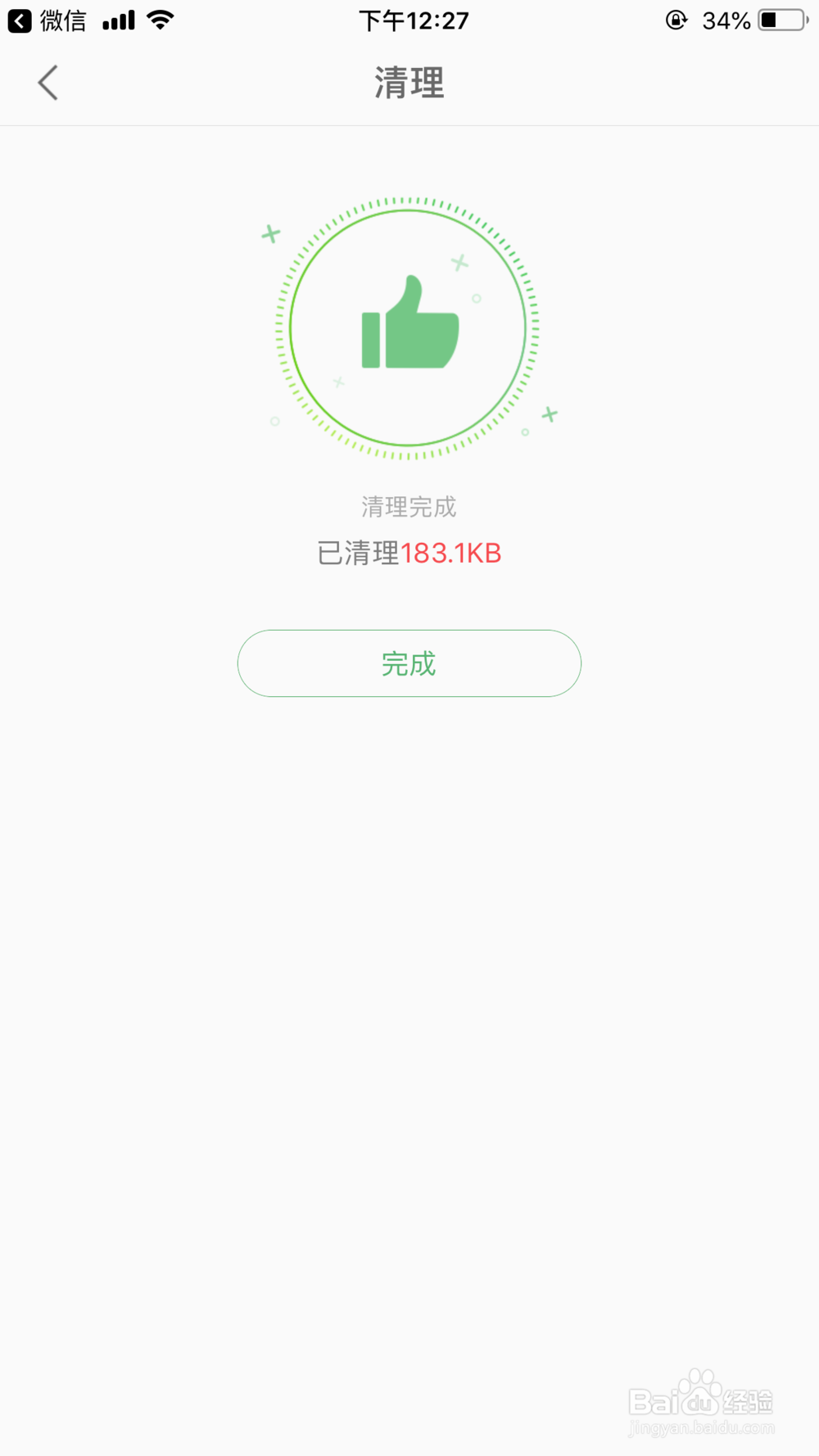手机wps office软件如何清理缓存
1、打开手机 wps office软件
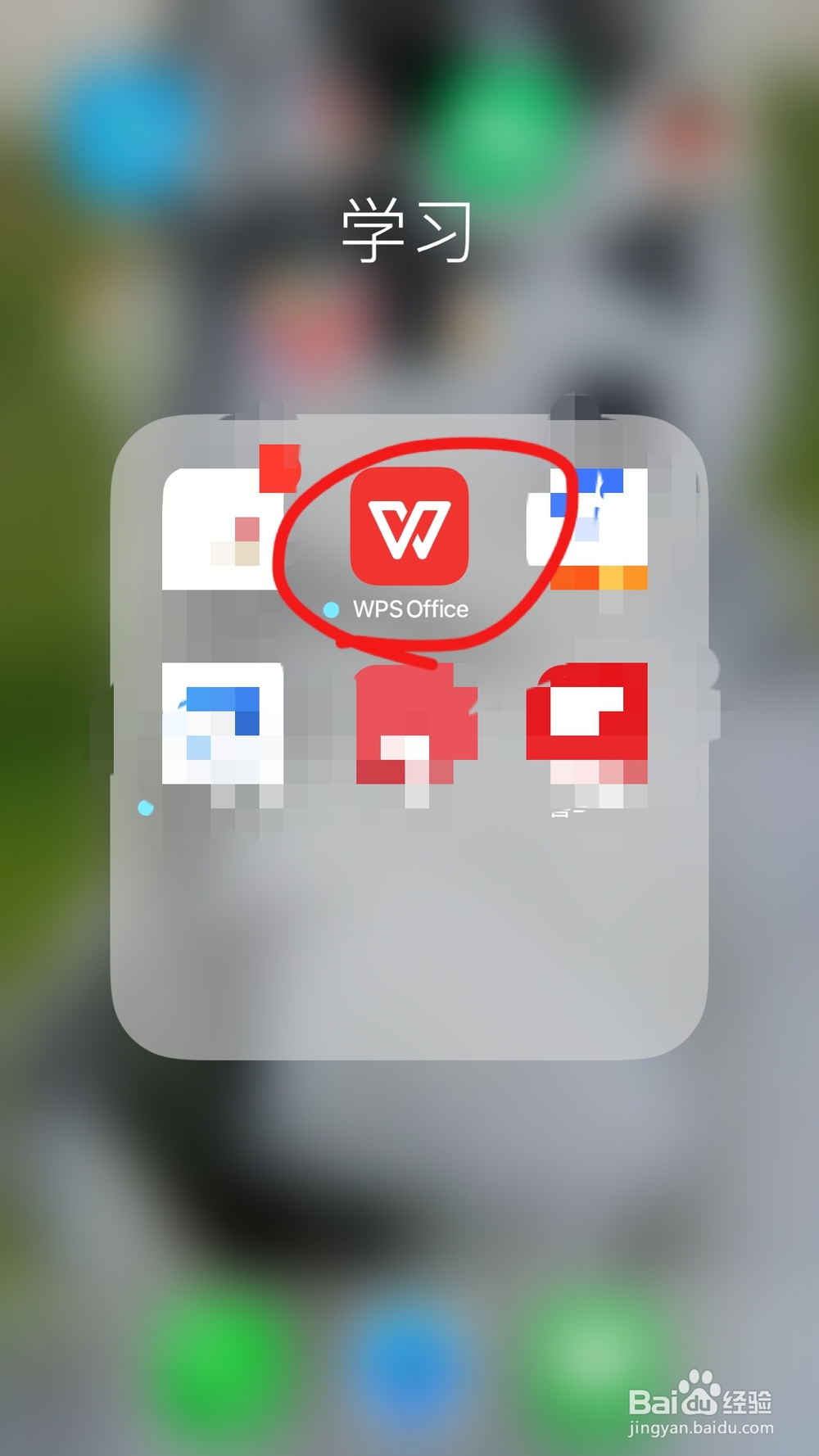
2、点击右下方的“我”进入主页

3、点击主页的“设置”选项

4、在跳出的页面点击“清理”

5、勾选“临时缓存”和“回收站”,如果你的文档缓存里没有需要保存的东西,也可以一起勾选清理

6、点击立即清理

7、点击“确定删除”

8、清理完成,点击“完成”
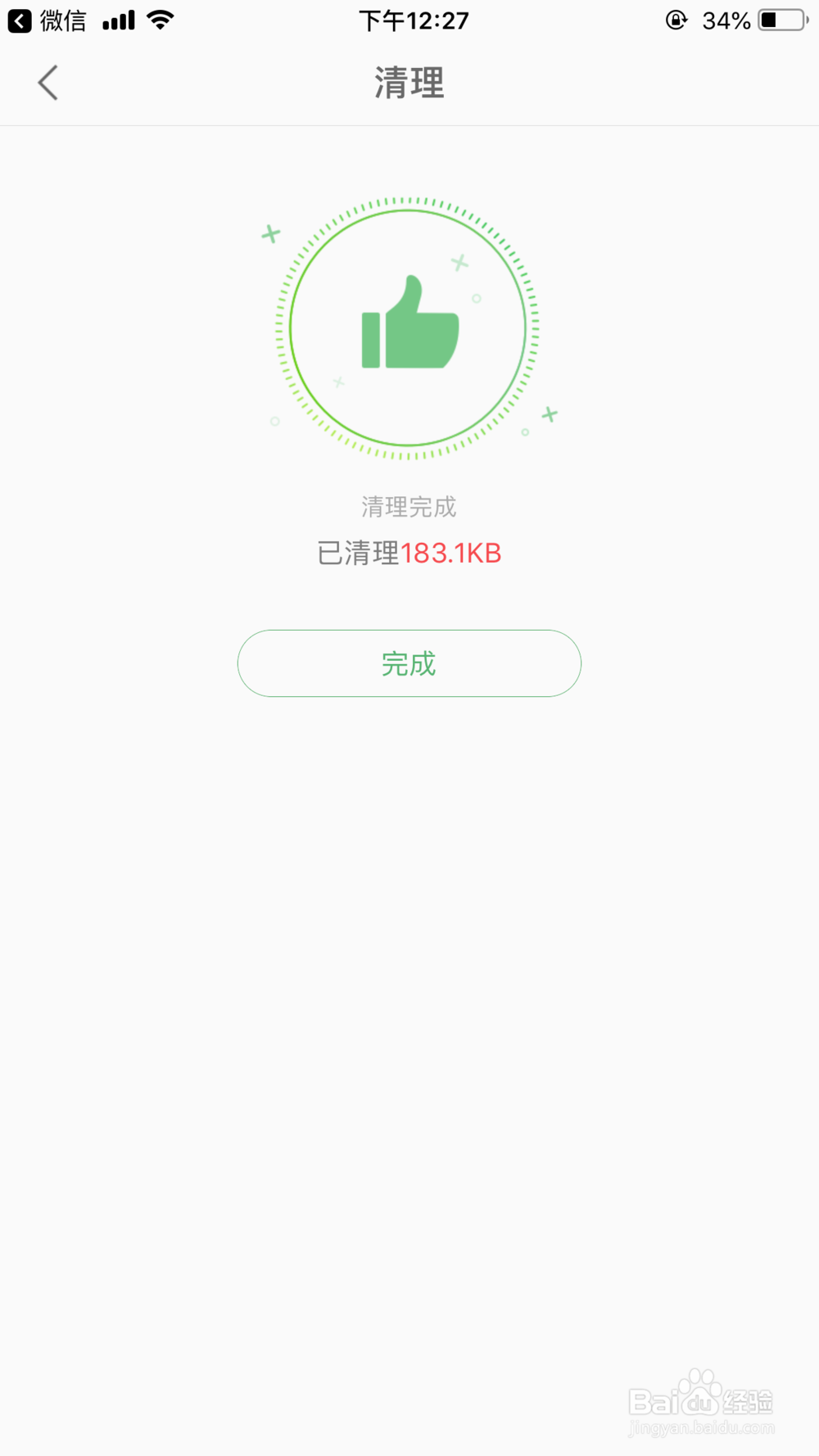

1、打开手机 wps office软件
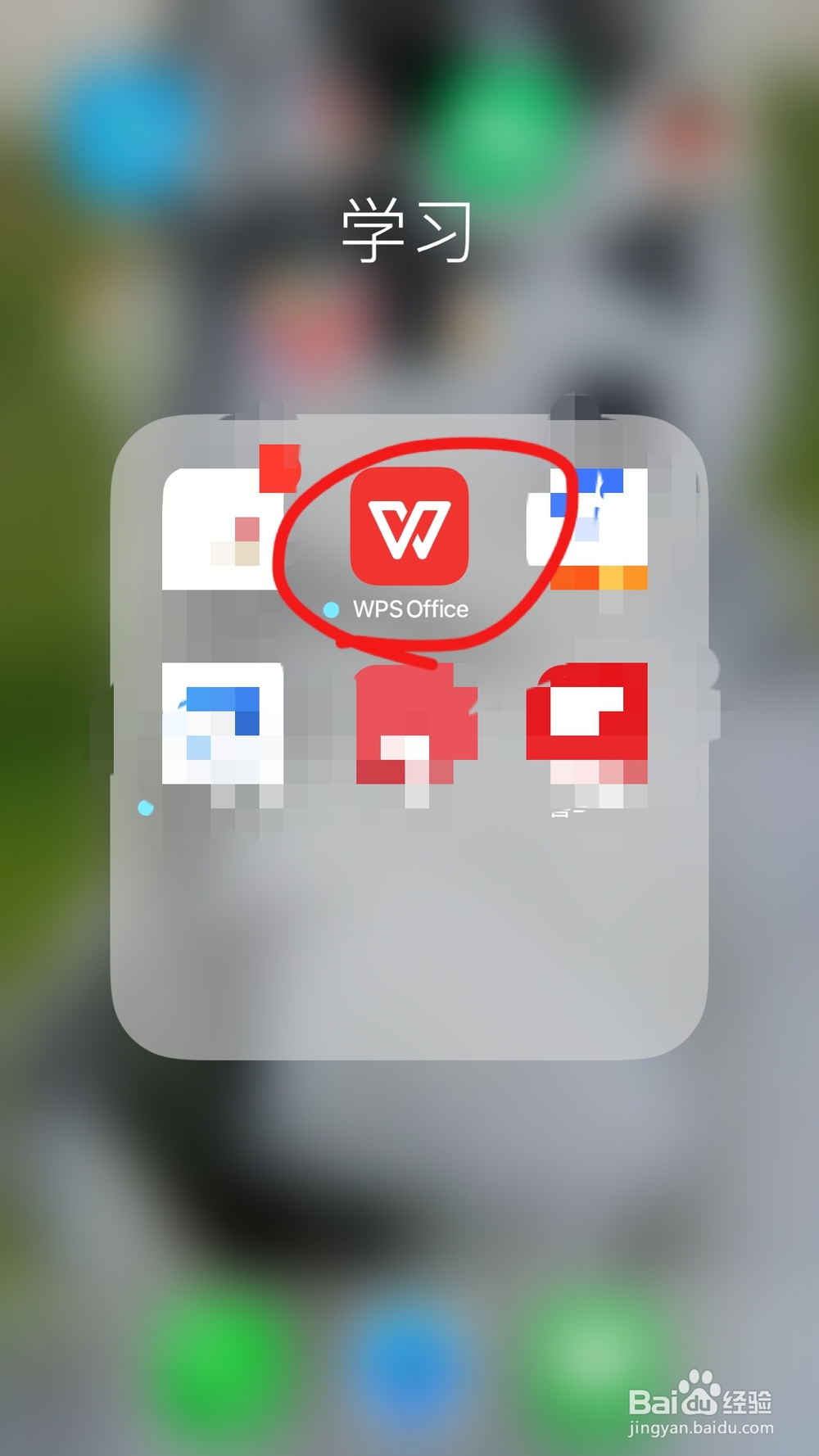
2、点击右下方的“我”进入主页

3、点击主页的“设置”选项

4、在跳出的页面点击“清理”

5、勾选“临时缓存”和“回收站”,如果你的文档缓存里没有需要保存的东西,也可以一起勾选清理

6、点击立即清理

7、点击“确定删除”

8、清理完成,点击“完成”