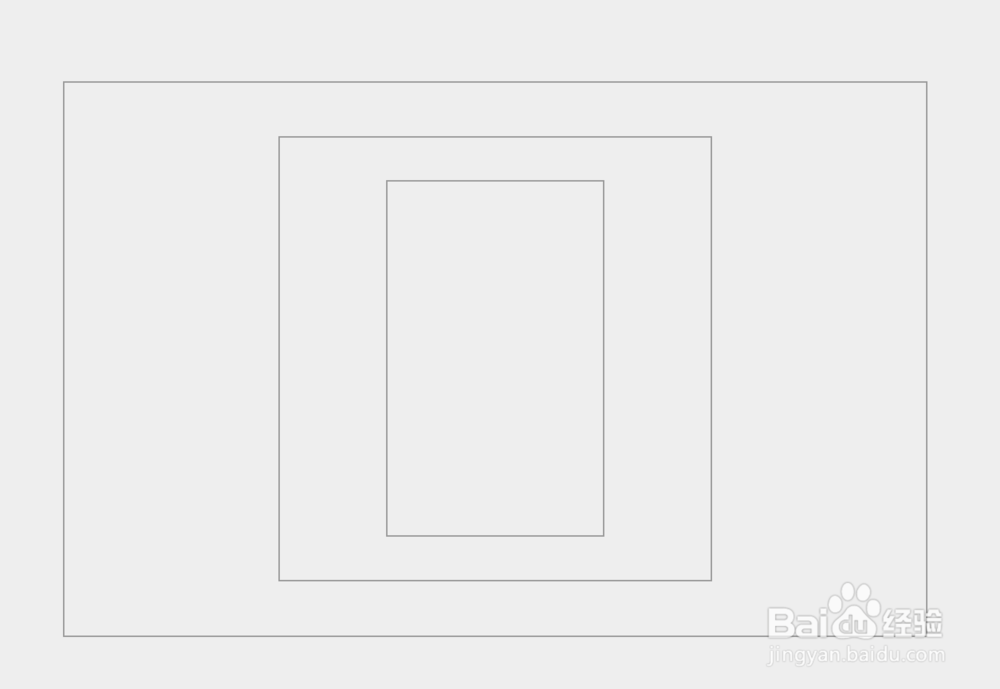jquery实现div上下左右居中显示
1、新建html文档。
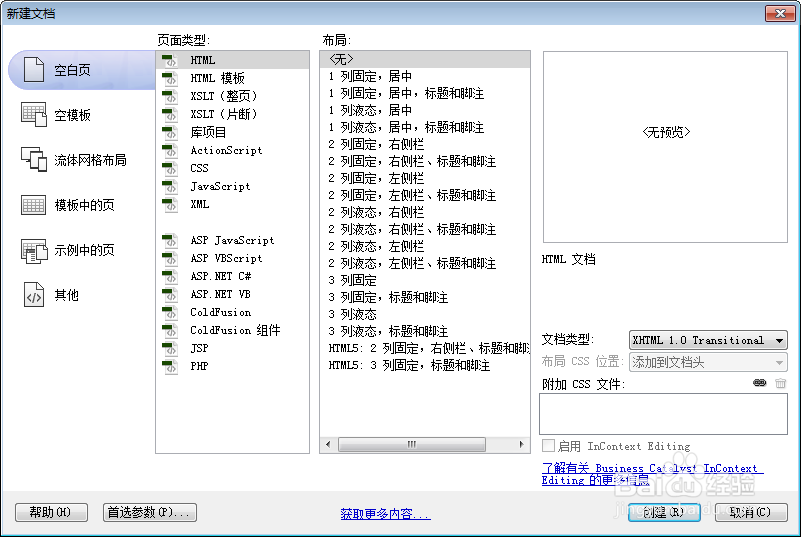
2、书写hmtl代码。<div class="outer"> <div class="inner"> <div class="inner"></div> </div></div>
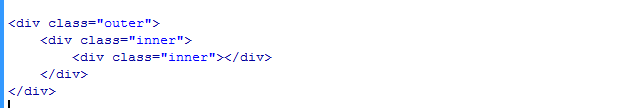
3、书写css代码。<style type="text/css">body撑俯擂摔{padding:0; margin:0;background:#eee;}.outer,.inner{border:2px solid #999;}.outer{ width:70%;height:80%;}.inner{ width:50%; height:80%; }p.info{ position:absolute;top:10px;right:10px;background:#EB3755;color:#fff;font-family:arial,sans-serif;font-size:15px;margin:0;padding:20px;z-index:2;}</style>

4、书写并添加js代码。<script src="js/jquery.min.js"></script><script> (function($){ $(document).ready(function(){ $.fn.center=function(){ return this.each(function(){ var $this=$(this), parent=$this.parent(), topPos, topMargin, leftMargin, resizeTimeout; if(parent.is("body:not(.root-height-set)")){ $("html,body").css("height","100%").addClass("root-height-set"); } if($this.css("position")==="absolute" || $this.css("position")==="fixed"){ topPos="50%"; topMargin="-"+Math.round($this.outerHeight()/2)+"px"; leftMargin="-"+Math.round($this.outerWidth()/2)+"px"; $this.css({"left":"50%","margin-left":leftMargin}); }else{ topPos=Math.floor((parent.height()-$this.outerHeight())/2); topMargin="auto"; $this.css({"position":"relative","margin-left":"auto","margin-right":"auto"}); } $this.css({"top":topPos,"margin-top":topMargin}); $(window).resize(function(){ if(resizeTimeout){ clearTimeout(resizeTimeout); } resizeTimeout=setTimeout(function(){ if($this.css("position")==="absolute"){ topMargin="-"+Math.round($this.outerHeight()/2)+"px"; leftMargin="-"+Math.round($this.outerWidth()/2)+"px"; $this.css({"margin-left":leftMargin,"margin-top":topMargin}); }else{ topPos=Math.floor((parent.height()-$this.outerHeight())/2); $this.css("top",topPos); } },150); }); }); } $(".outer,.inner").center(); }); })(jQuery);</script>
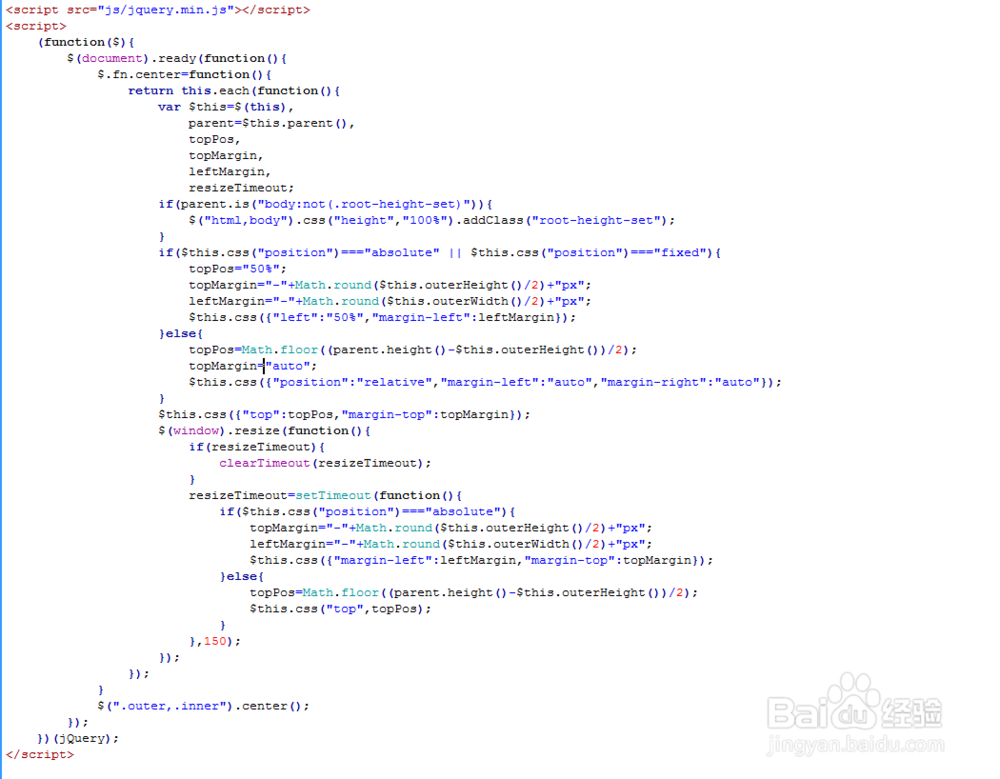
5、代码整体结构。
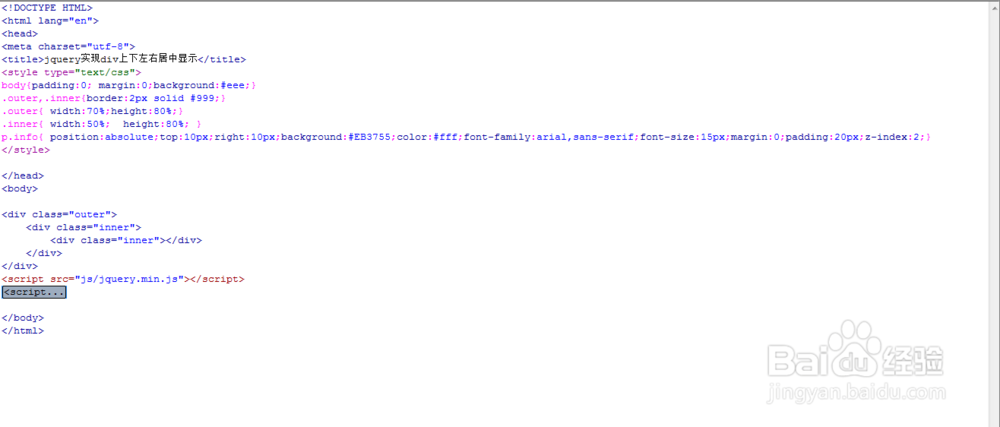
6、查看效果。