excel Year函数如何使用
1、首先点击打开excel表格。
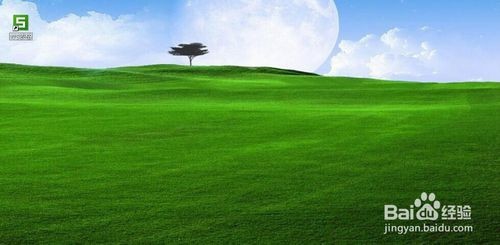
2、打开软件后,进入到表格窗口。
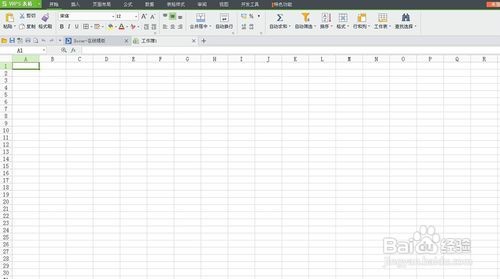
3、首先选中需要计算入职年份的一个单元格G2
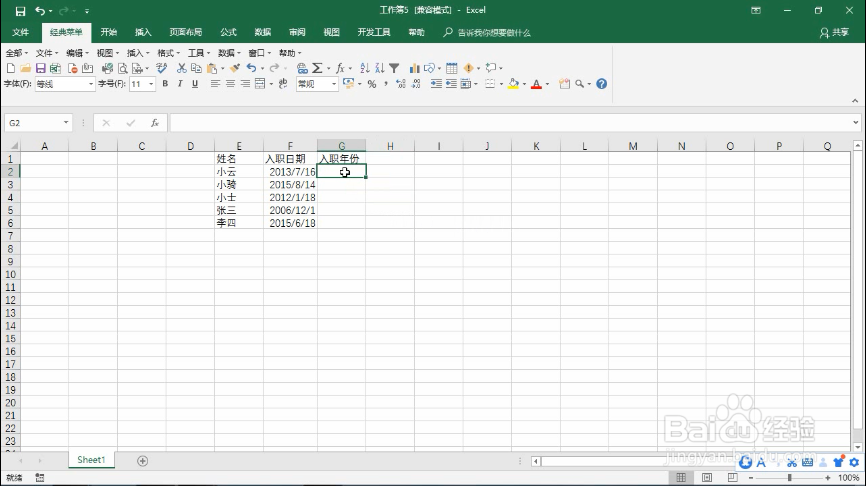
4、然后点击上方公式--插入函数

5、在搜索函数框中,输入YEAR 点击转到
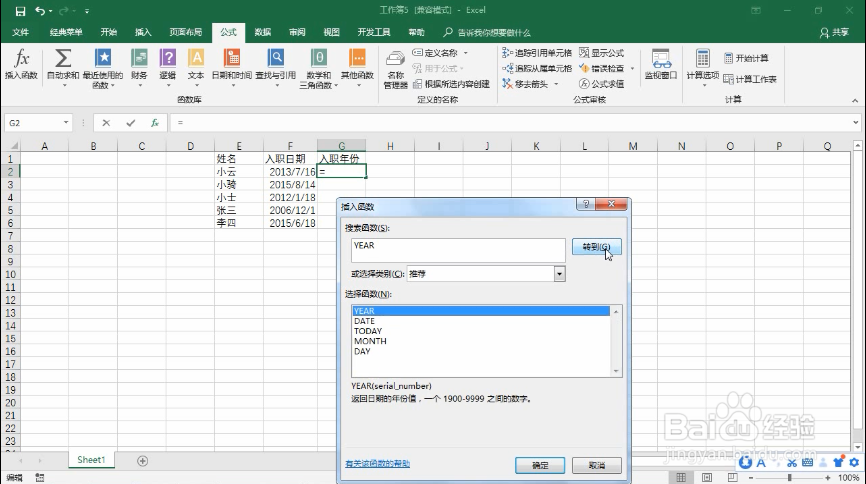
6、选择YEAR函数并点击确定

7、在serial-number框中
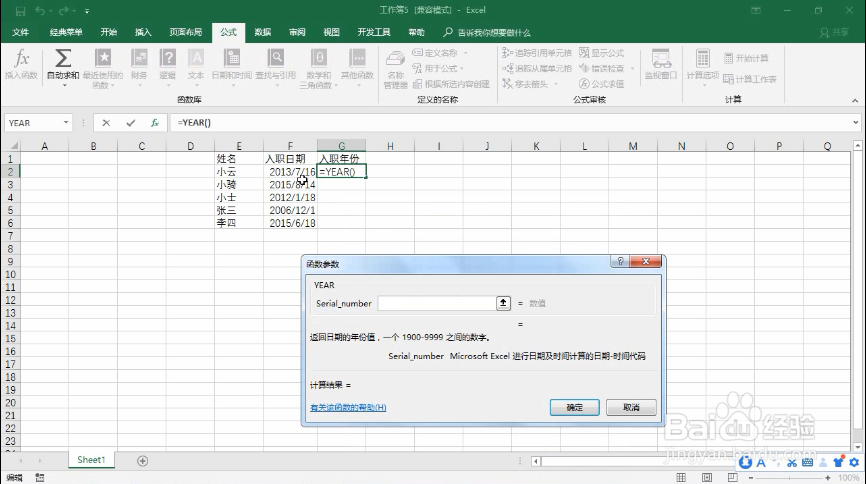
8、直接键入对应的F2单元格,点击确定
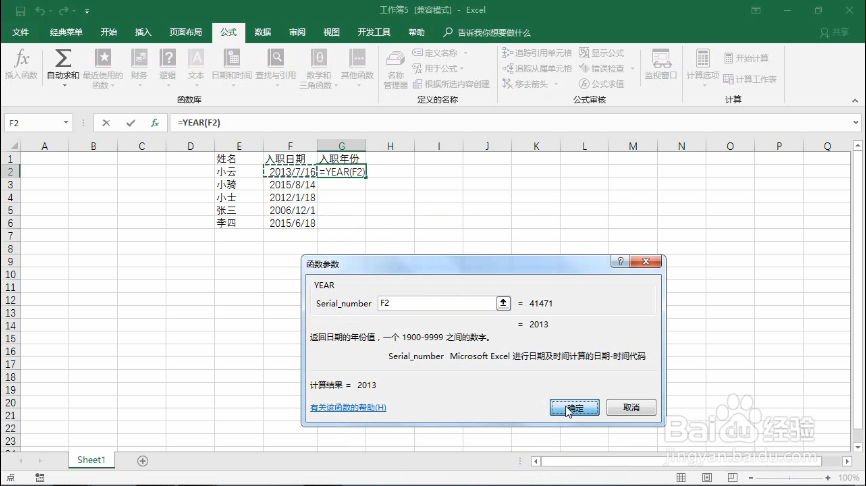
9、便可得到小云的入职年份
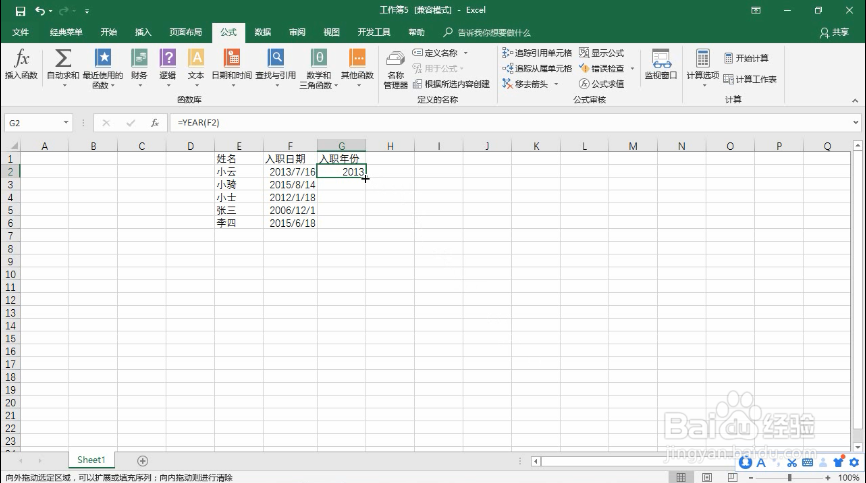
10、然后用填充柄下拉,可以得到其他的入职年份。

11、以上便是关于excel Year函数如何使用的解决方法,希望小编的分享能够帮助到大家!