itunes store 账号怎么申请
1、安装完itunes后,点击右上方的itunesstore
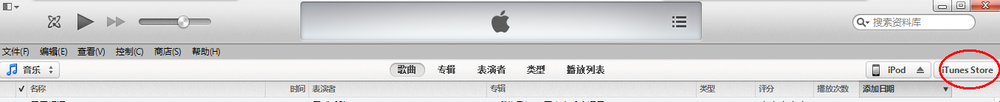
2、随便点击一个免费的app,进入详细页面

3、进入后,点击免费

4、出现账号登入,点击红框内的“创建Apple ID”
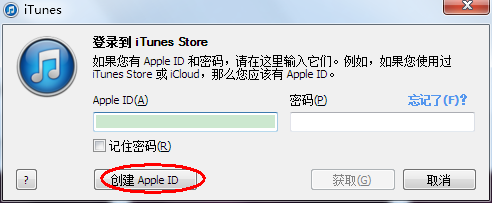
5、点击“继续”

6、填写注册邮箱,安全问题等,点击继续,之后会发邮件到注册的邮箱,点击链接,即可完成注册

1、安装完itunes后,点击右上方的itunesstore
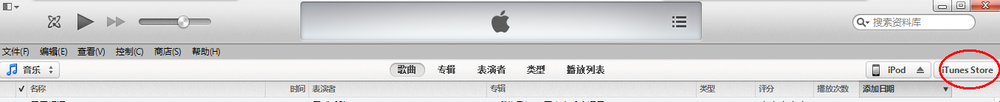
2、随便点击一个免费的app,进入详细页面

3、进入后,点击免费

4、出现账号登入,点击红框内的“创建Apple ID”
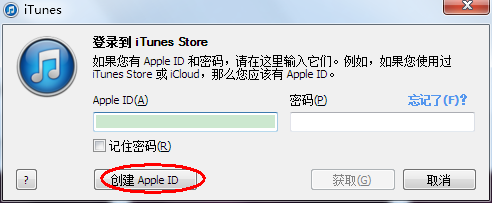
5、点击“继续”

6、填写注册邮箱,安全问题等,点击继续,之后会发邮件到注册的邮箱,点击链接,即可完成注册
