PHPStorm提示Typo: In word时应该怎么处理
1、在PHPStorm编写代码时,有时候会出现代码底下出现波浪线的提示;
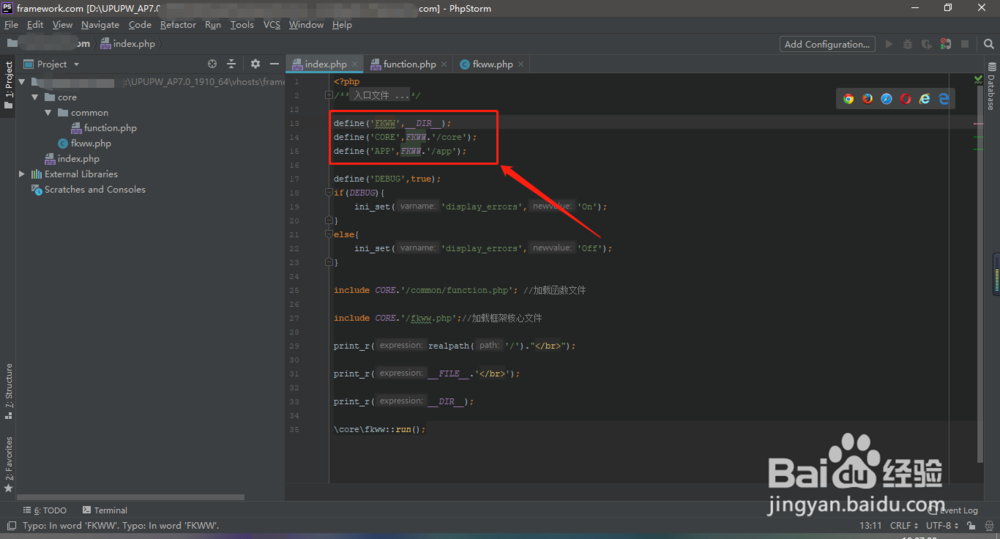
2、当鼠标放在上面,还会有进一步的信息提示,Typo: In word ' xxx'等内容;
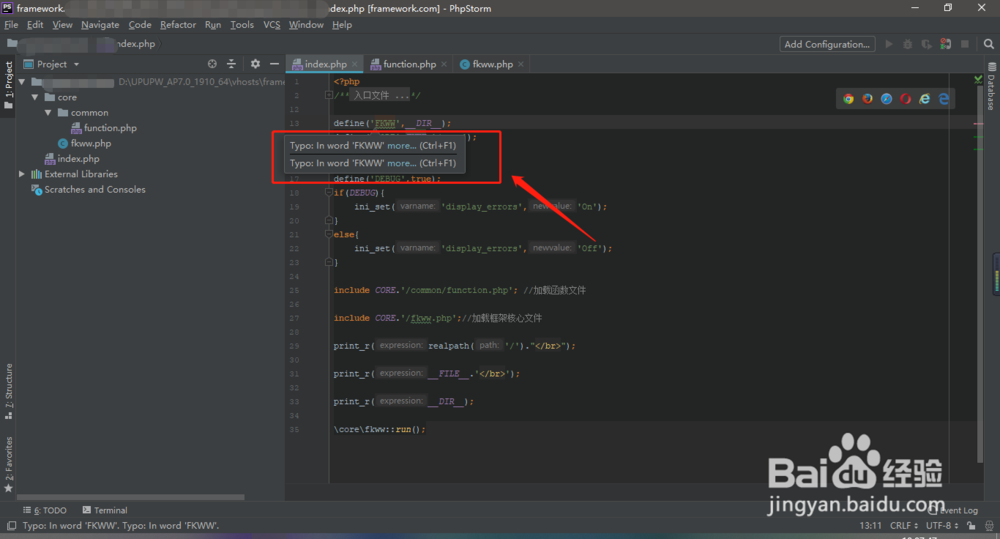
3、点击more链接,出现一串英文提示:Inspection info: Spellchecker inspection helps locate typos and misspelling in your code, comments and literals, and fix them in one click.上面提示的意思是:拼写检查器检查可以帮助查找拼写错误和拼写错误在您的代码、 注释和文本、并修复它们中一次点击
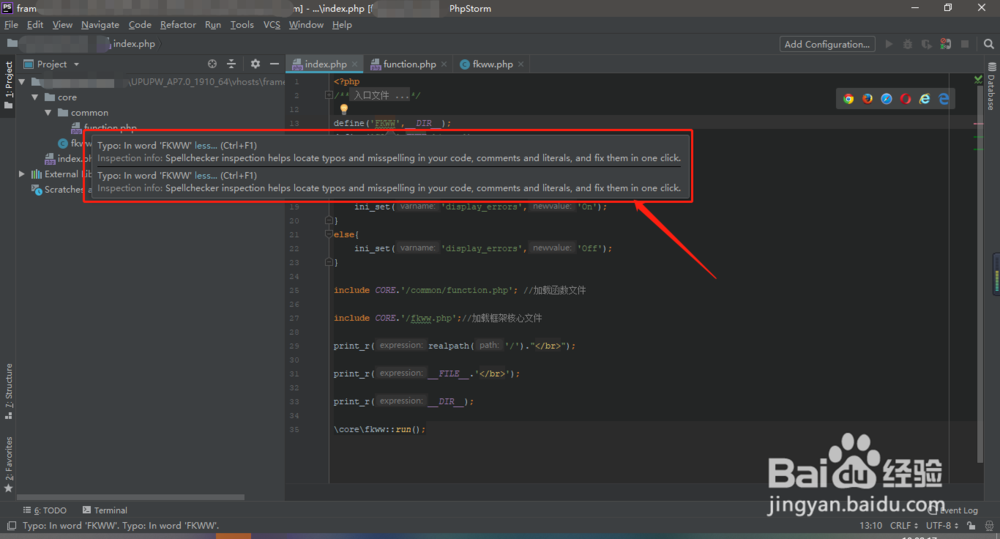
4、我们可以点击此提示内容右键,出现菜单后,点击spelling功能;
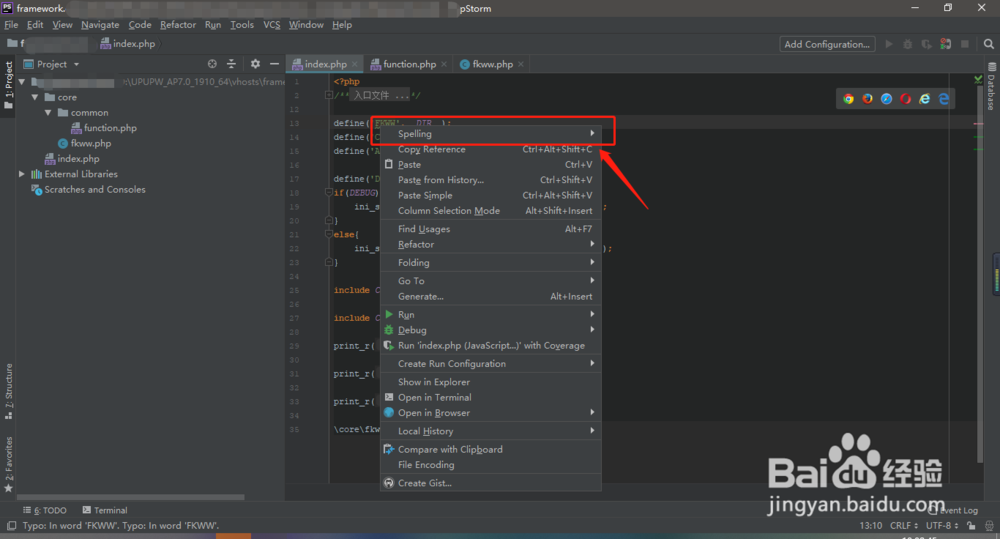
5、在spelling弹出的子菜单中,点击save ' xxx' to project-leveldictionary,保存后,就不再提示波浪线了。
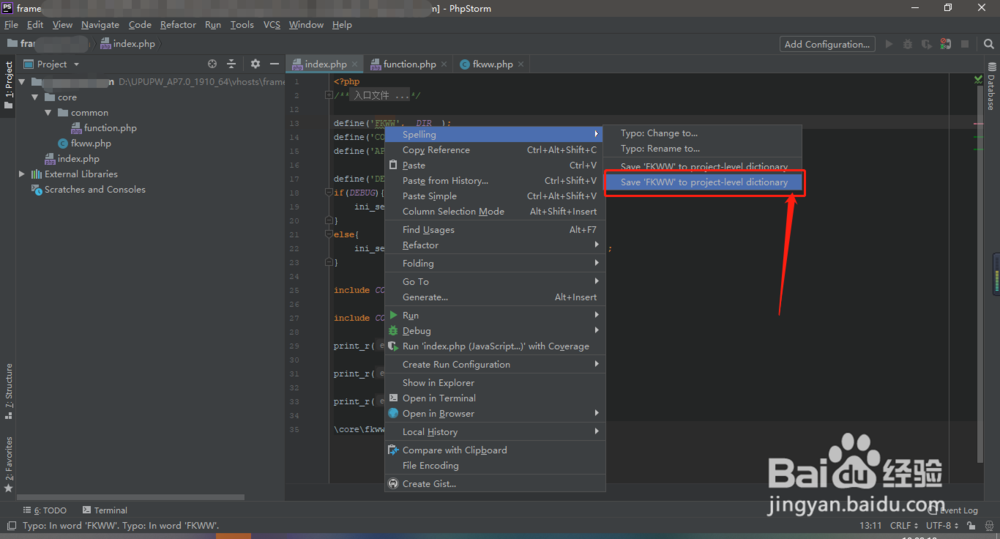
6、还有一种方法,直接将此拼写检查功能禁用;点击FILE菜单,弹出后点击Settings功能;打开settings功能后,在输入框中输入typo查询功能位置;然后将Effects选项不做勾选即可;
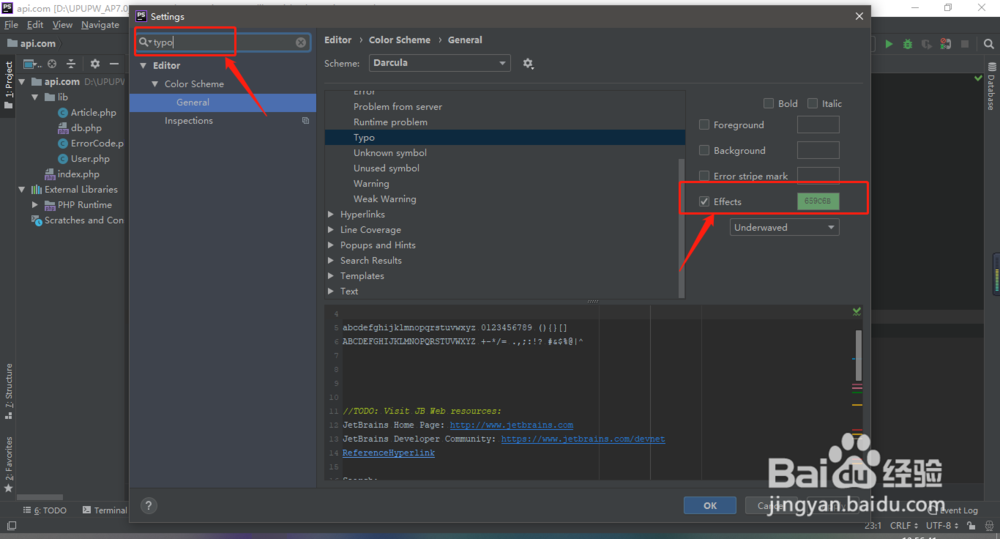
7、总结:1、出现代码底下的波浪线,鼠标放上提示Typo: In word ;可点击提示中的more查看更多信息;2、点击出现波浪线代码位置右键;3、弹出菜单点击spelling功能;4、在spelling弹出的子菜单中,点击save ' xxx' to project-leveldictionary;