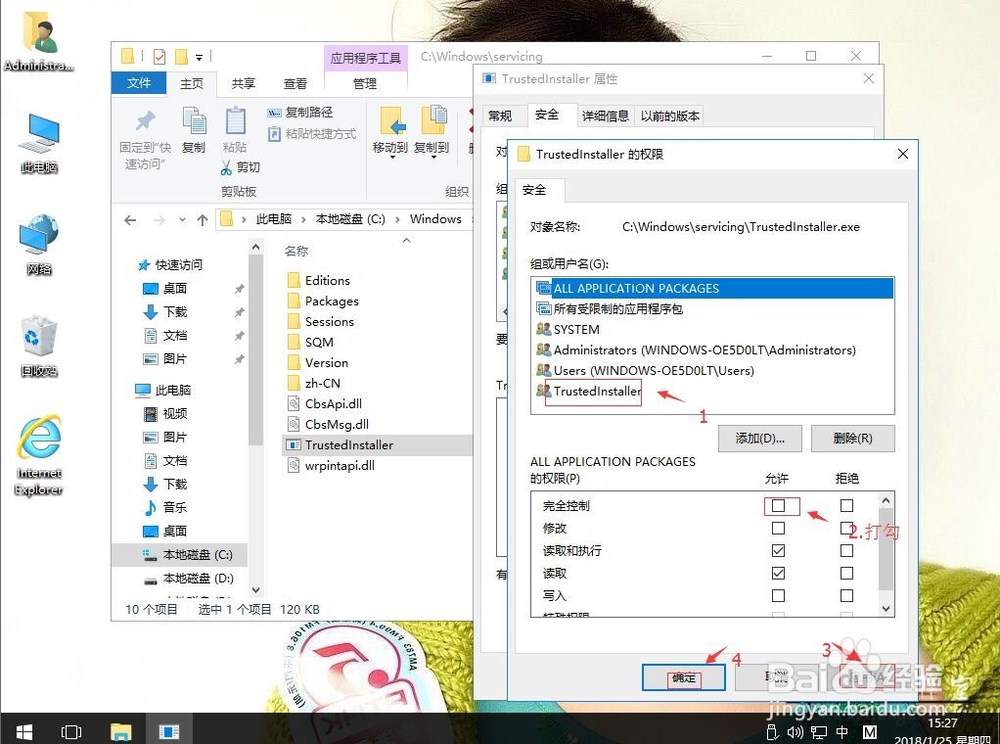win10系统如何获取TrustedInstaller权限
1、在win10系统桌面上,双击打开此电脑。
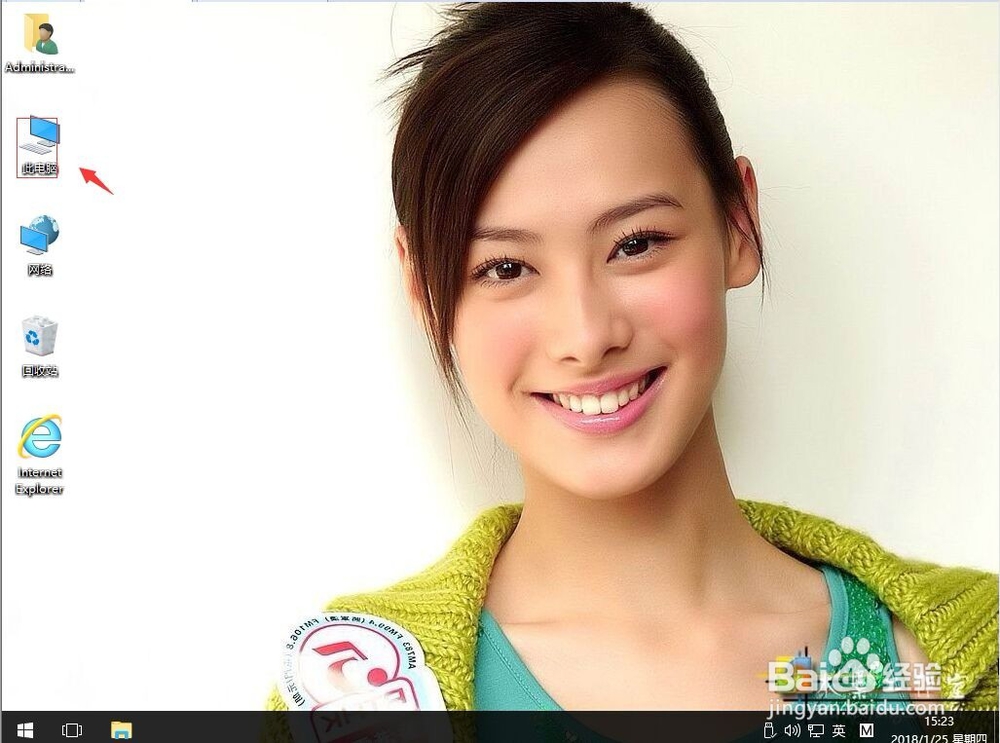
2、依次打开C:\Windows\servicing\TrustedInstaller.exe。右键,属性。
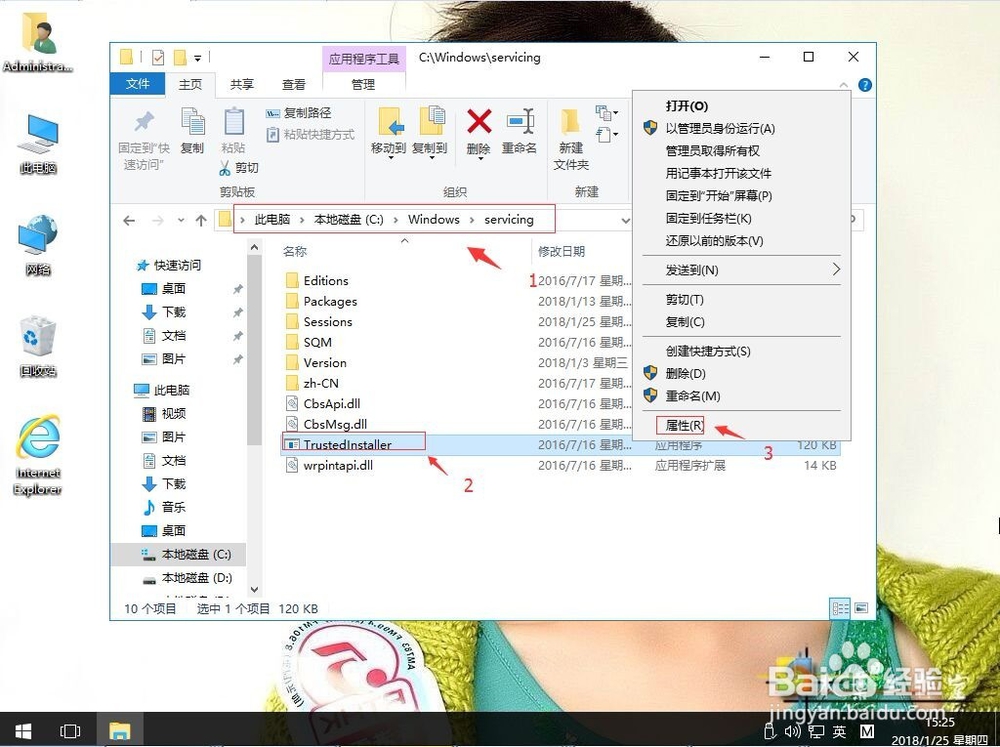
3、单击安全。

4、单击编辑。

5、单击TrustedInstaller,下面把完全控制打勾。再应用,确定。这样就可以了。
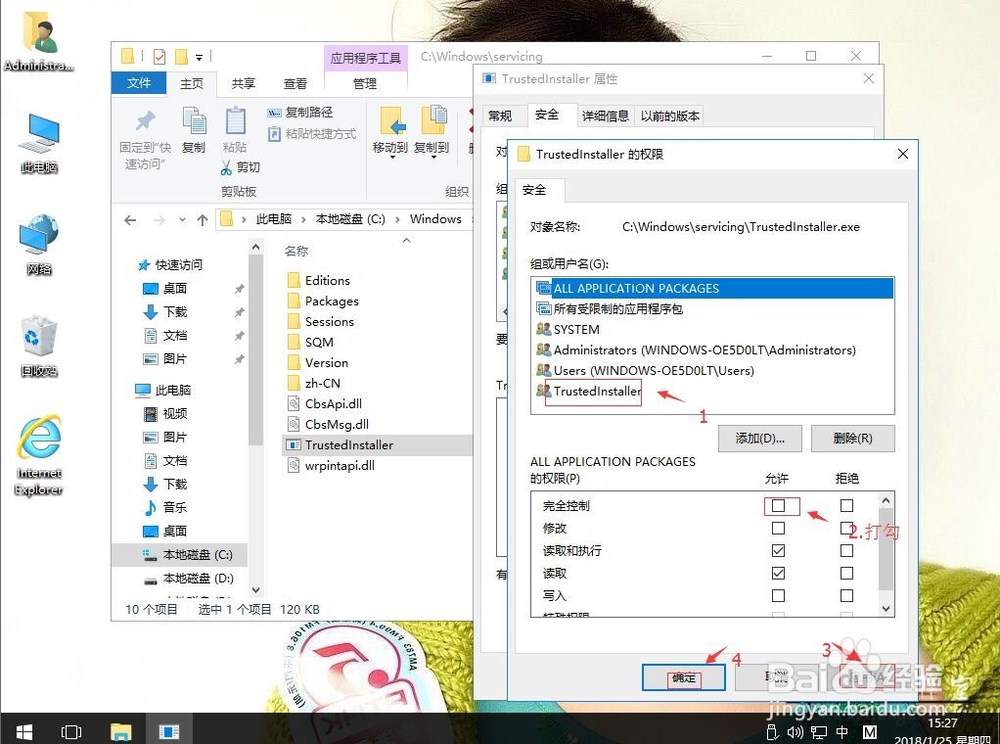
1、在win10系统桌面上,双击打开此电脑。
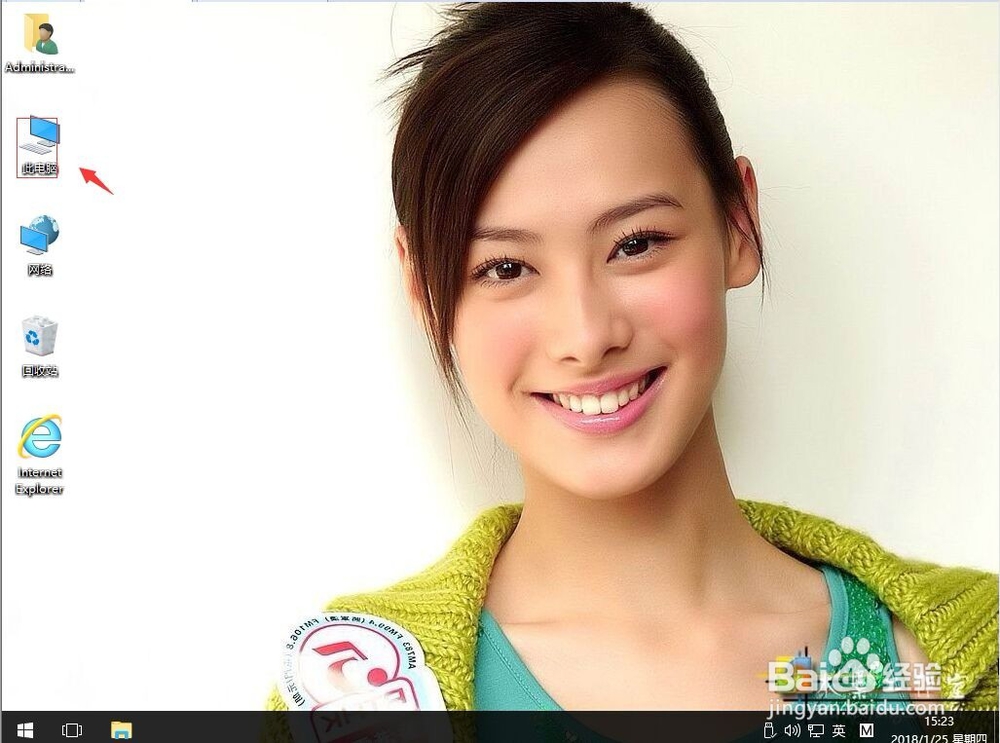
2、依次打开C:\Windows\servicing\TrustedInstaller.exe。右键,属性。
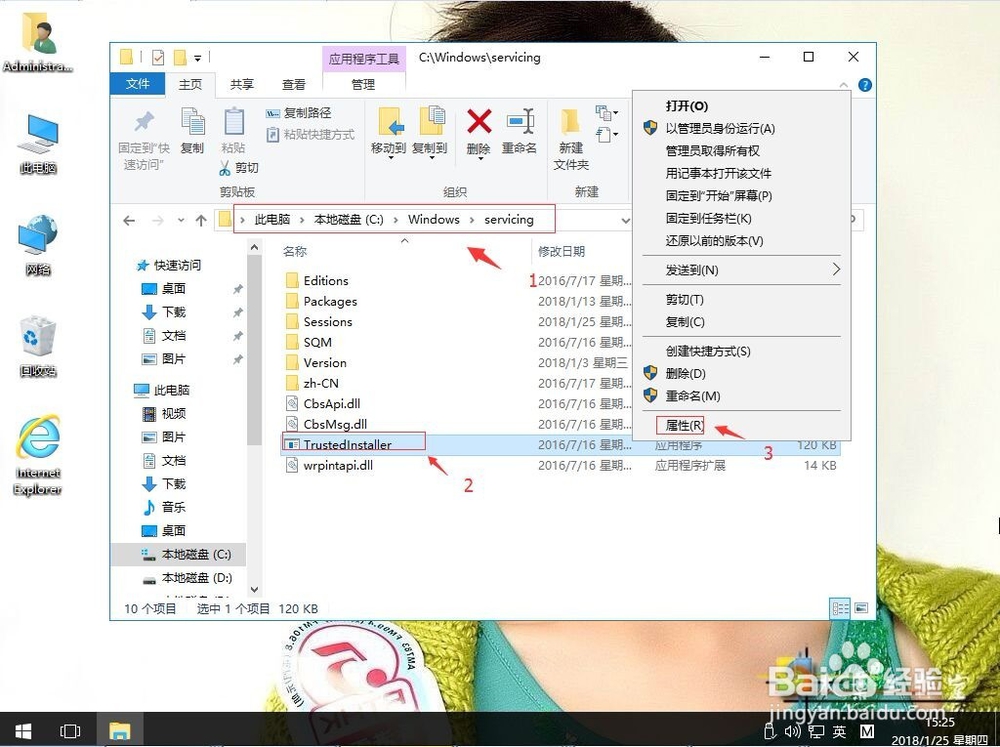
3、单击安全。

4、单击编辑。

5、单击TrustedInstaller,下面把完全控制打勾。再应用,确定。这样就可以了。