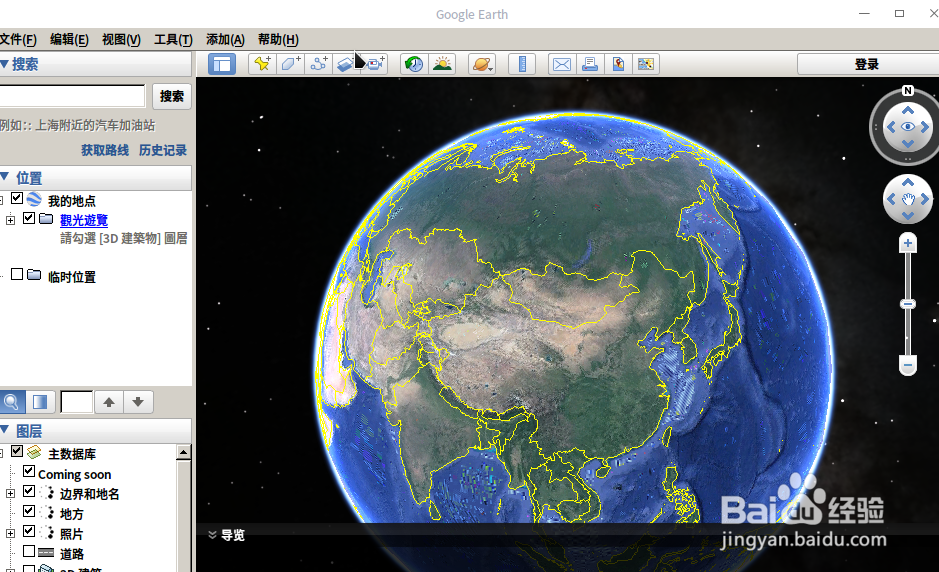deepin linux下怎么安装谷歌地球(google earth)
1、点击任务栏上的“深度商店”。
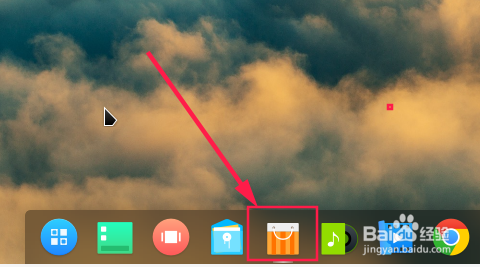
2、在“深度商店”,搜索谷歌地球相应的关键字。
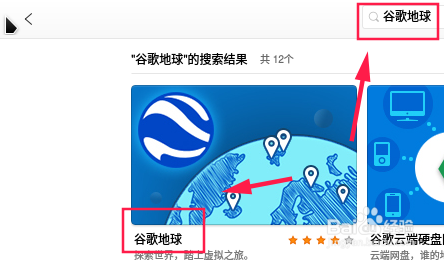
3、找到后单击进入安装页面,点击“安装”即可进行安装。

4、安装完成后,可以直接在深度商店中点击“打开”,直接运行谷歌地球。

5、也可以点击任务栏上的“启动器”。
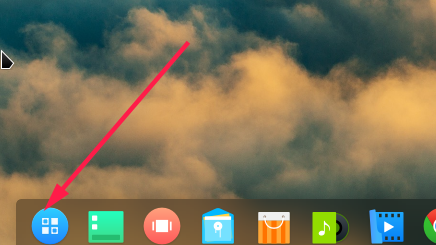
6、在启动器中找到谷歌地球,然后打开即可。
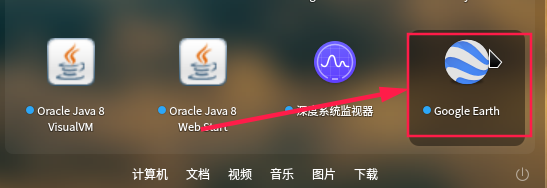
7、另外,为了以后方便运行,可以右键选择“发送到桌面”或者“任务栏”。

8、最后运行谷歌地球如下图所示。
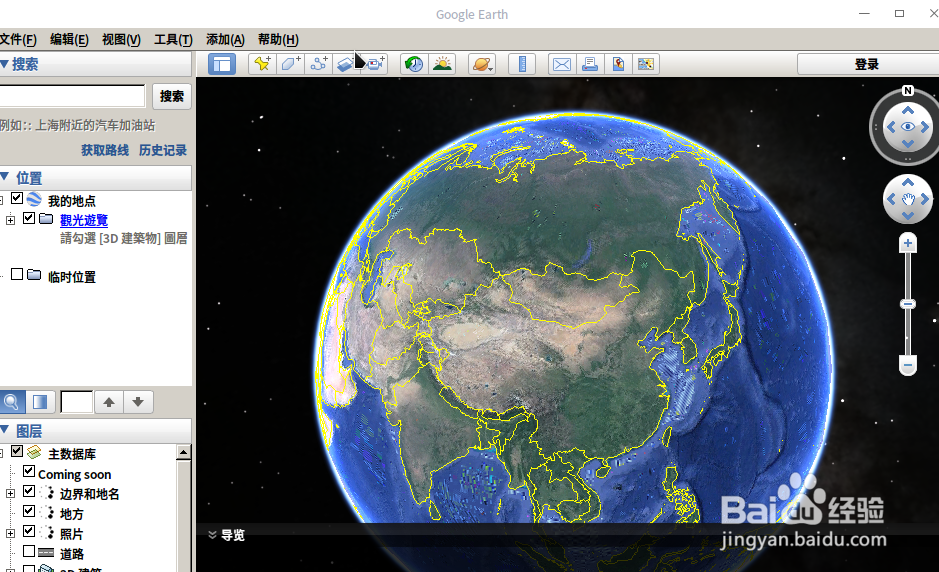
1、点击任务栏上的“深度商店”。
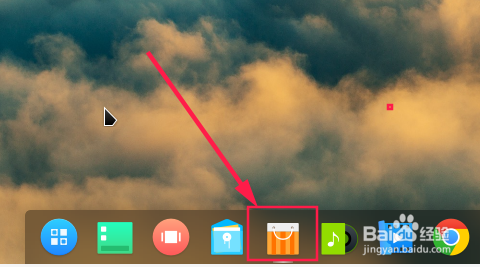
2、在“深度商店”,搜索谷歌地球相应的关键字。
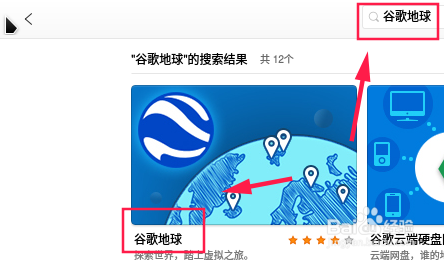
3、找到后单击进入安装页面,点击“安装”即可进行安装。

4、安装完成后,可以直接在深度商店中点击“打开”,直接运行谷歌地球。

5、也可以点击任务栏上的“启动器”。
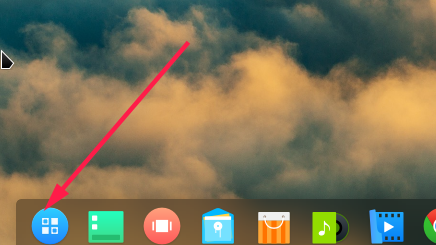
6、在启动器中找到谷歌地球,然后打开即可。
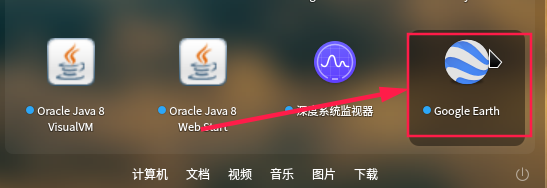
7、另外,为了以后方便运行,可以右键选择“发送到桌面”或者“任务栏”。

8、最后运行谷歌地球如下图所示。