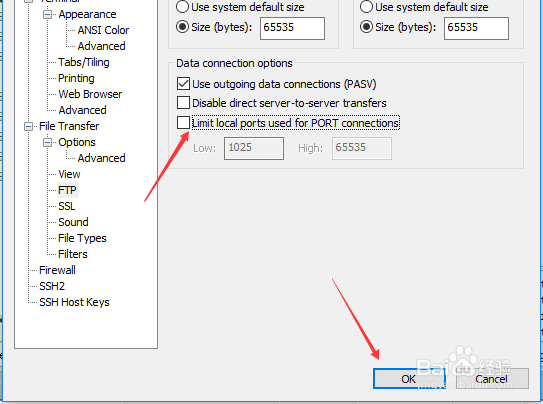SecureFX怎么不限制用于端口连接的本地端口
1、首先,打开一个SecureFX的界面中

2、点击菜单中的 options 菜单

3、点击了options菜单之后,弹出了下拉菜单选中为 global options 选项
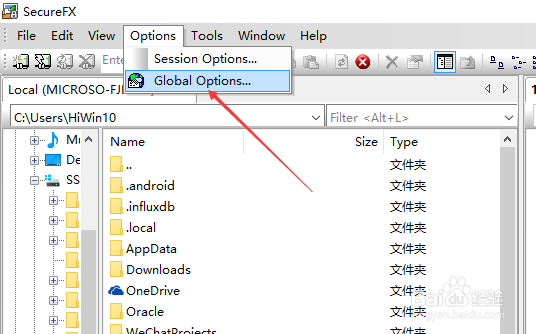
4、进入到了options界面中,点击左侧中的 ftp 选项
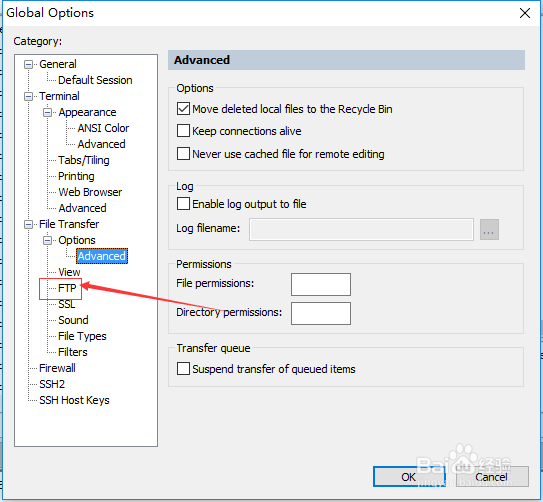
5、进入到了ftp界面中,去掉 limit local ports used for port connections 选项

6、去掉 limit local ports used for port connections 选项之后,点击 ok