如何设置Smart PDF阅读器启用书籍视图
1、点击“Smart PDF阅读器”

2、在“Smart PDF阅读器”窗口中,点击“设置”

3、在弹出下拉栏中,点击“选项”
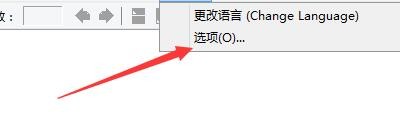
4、在“选项”窗口中,点击“默认布局”按钮,在弹出栏目框中,点击“书籍视图”
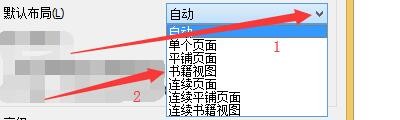
5、点击“确定”即可

1、点击“Smart PDF阅读器”

2、在“Smart PDF阅读器”窗口中,点击“设置”

3、在弹出下拉栏中,点击“选项”
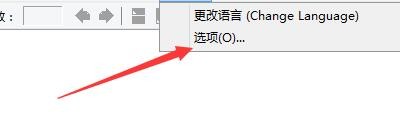
4、在“选项”窗口中,点击“默认布局”按钮,在弹出栏目框中,点击“书籍视图”
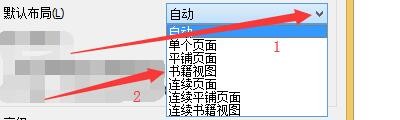
5、点击“确定”即可
