steam如何设置显示语言为中文
1、打开steam

2、登陆任意账号
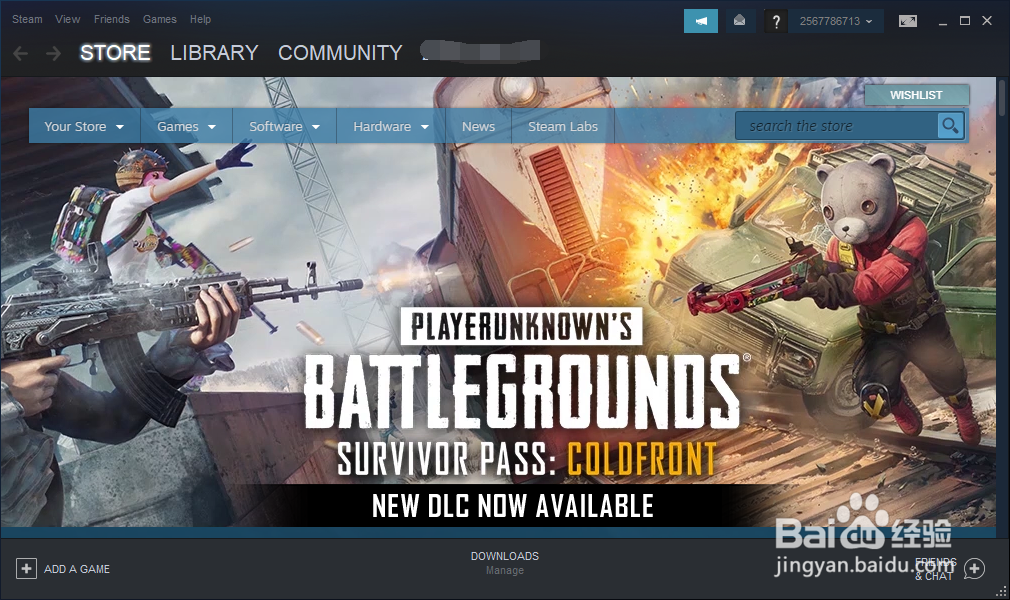
3、点击【steam】
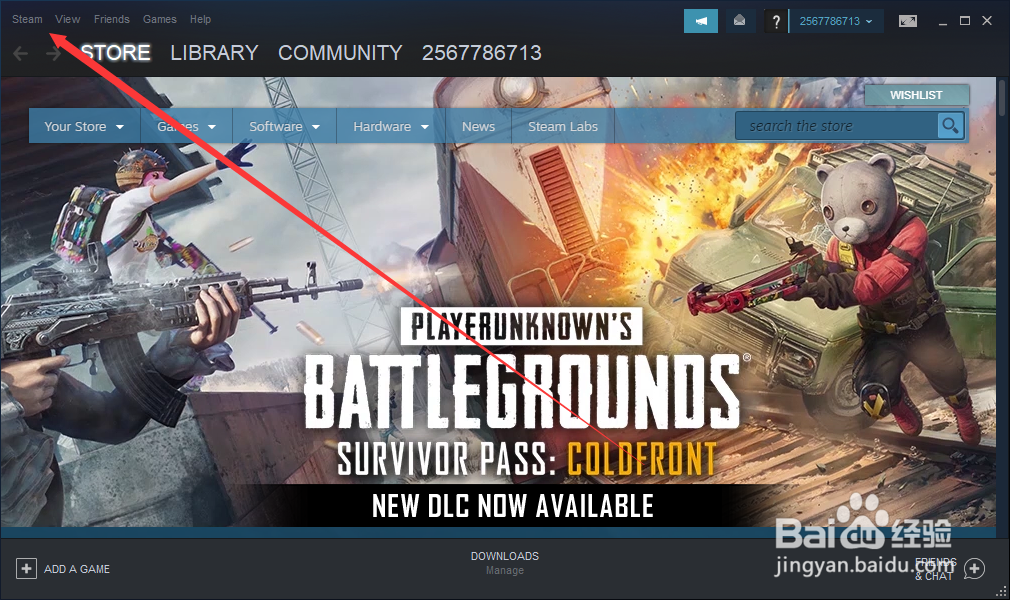
4、点击【settings】

5、点击【interface】

6、点击【English】

7、点击【简体中文】

8、点击【ok】

9、点击【restartsteam】
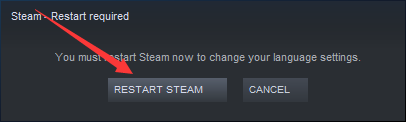
10、重启效果如下

1、打开steam

2、登陆任意账号
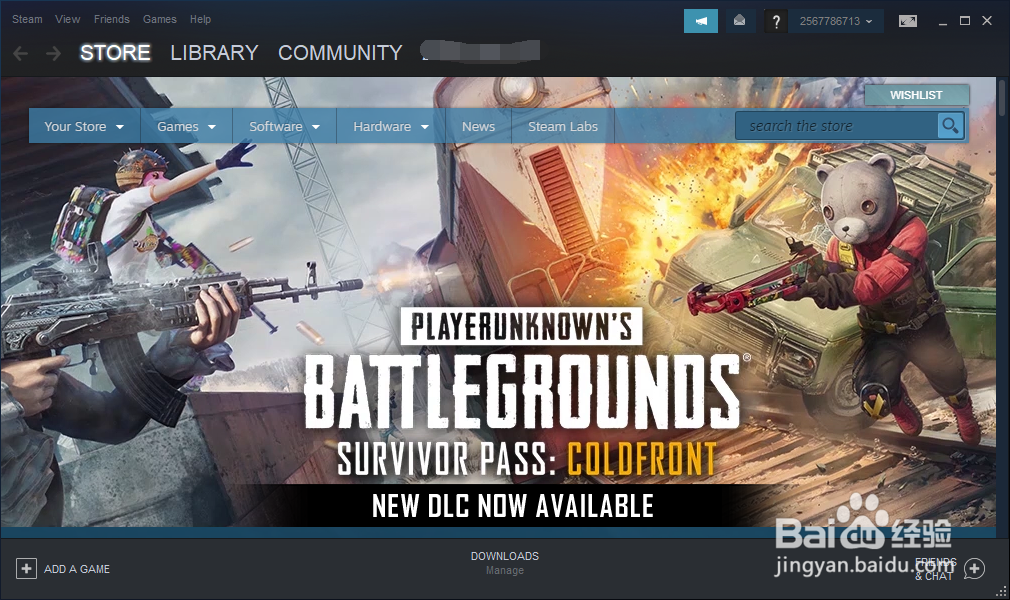
3、点击【steam】
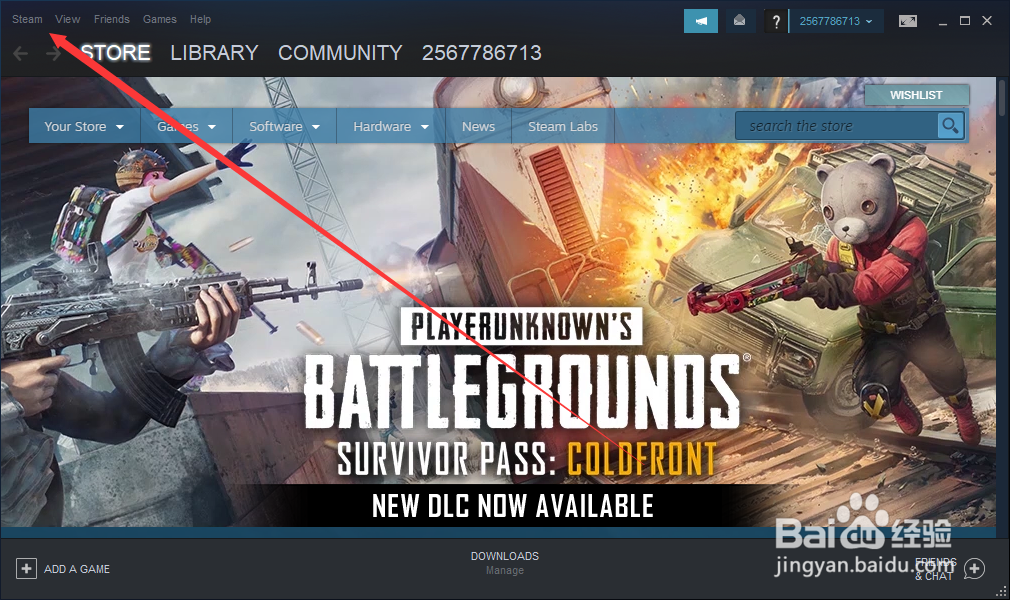
4、点击【settings】

5、点击【interface】

6、点击【English】

7、点击【简体中文】

8、点击【ok】

9、点击【restartsteam】
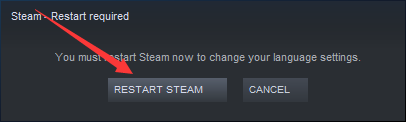
10、重启效果如下
