PowerPoint如何调整图片大小
1、第一步,打开PowerPoint,打开自己的文件。
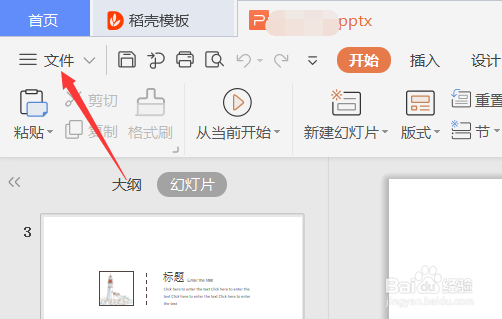
2、第二步,在工具栏中找到插入图片。
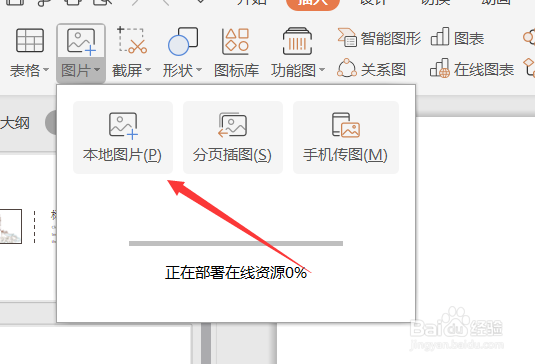
3、第三步,鼠标拉动在图片边框中的小圆圈调整图片大小。
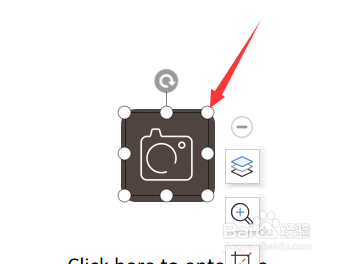
4、第四步,也可以在工具栏中的图片工具调整图片大小。
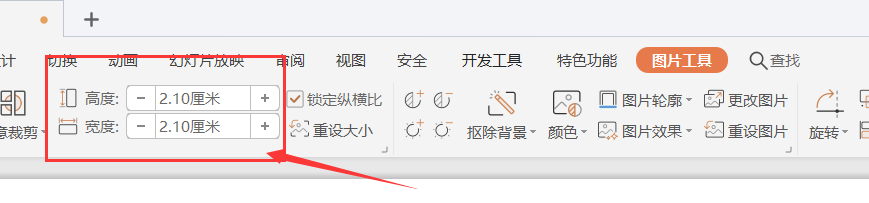
5、第五步,如果需要锁定横纵比,就勾选锁定选项。
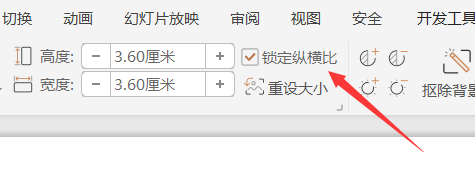
6、第六步,调整错误,在工具栏点击重设大小恢复图片原大小。

1、第一步,打开PowerPoint,打开自己的文件。
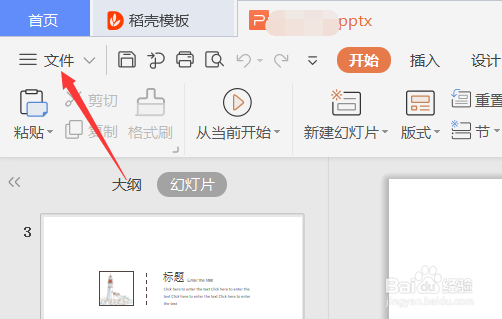
2、第二步,在工具栏中找到插入图片。
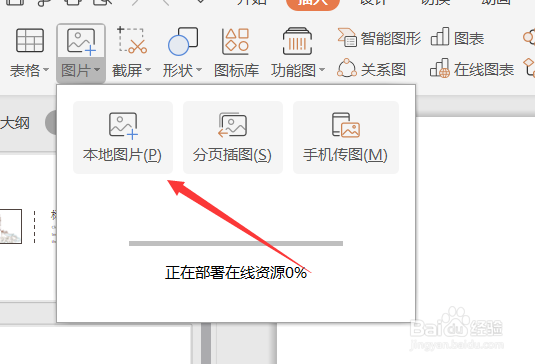
3、第三步,鼠标拉动在图片边框中的小圆圈调整图片大小。
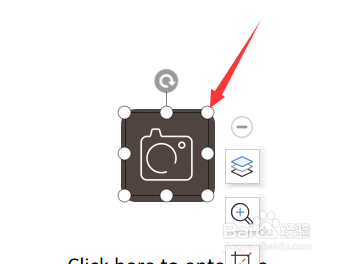
4、第四步,也可以在工具栏中的图片工具调整图片大小。
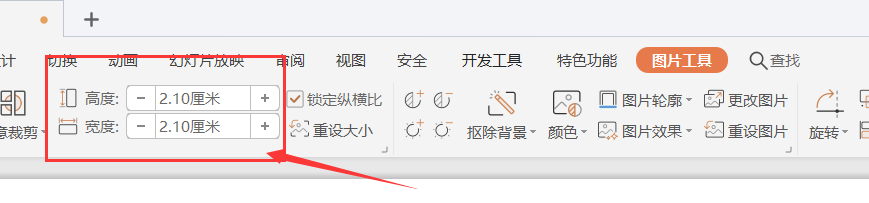
5、第五步,如果需要锁定横纵比,就勾选锁定选项。
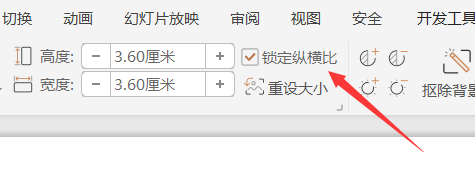
6、第六步,调整错误,在工具栏点击重设大小恢复图片原大小。
