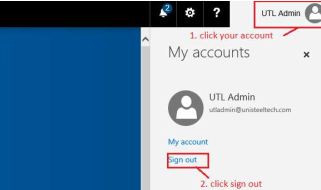如何重置Office 365 email密码
1、Click Setting >> Office 365 点击设置> > Office 365
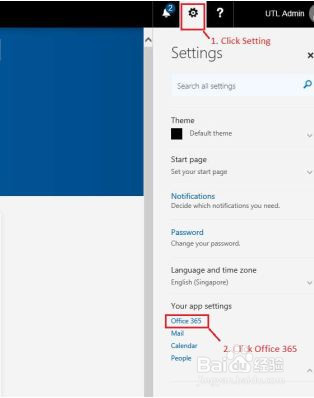
2、Click Security & Privacy >> Password 点击安全与隐私> >密码
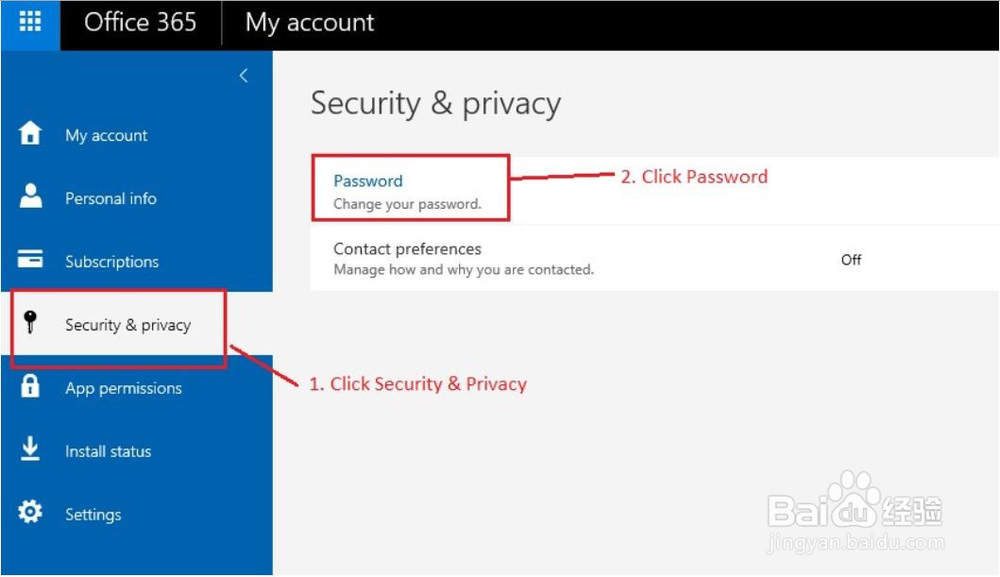
3、Change your password and click “Submit” to continue 更改您的密码并点击“提交”继续

4、Once password is successfully, it will return to normal page as show 一旦密码成功,它将返回到正常页面显示

5、Click Sign out to exit office 365 点击退出office 365