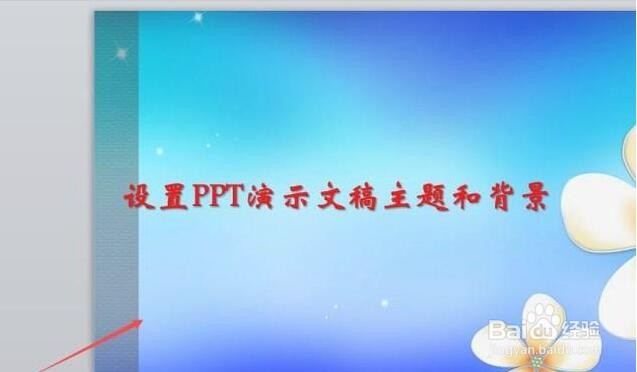powerpoint如何设置主题颜色和背景样式
1、打开要设置主题的powerpoint文档,打开以后,点击设计选项卡里面的主题选项组。

2、主题里面有很多的主题模板,选择一个自己喜欢的,鼠标点击即可应用该主题。

3、点击设计选项卡,然后在右上角找到背景样式,点击。

4、接着点击设置背景格式。
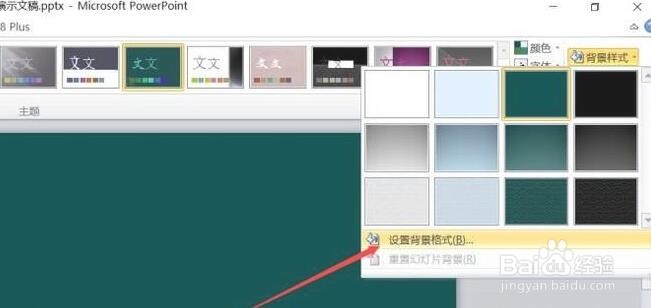
5、接下来点选图片和文理填充,然后点击文件,从电脑中选择一个背景图片。

6、在电脑里找到要做背景的图片后点击插入。

7、这样就完成powerpoint背景的设置了。
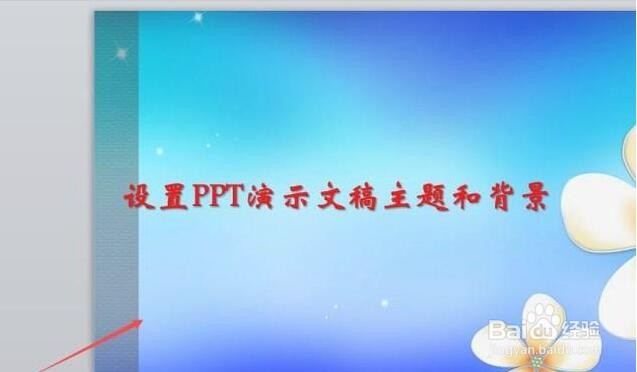
1、打开要设置主题的powerpoint文档,打开以后,点击设计选项卡里面的主题选项组。

2、主题里面有很多的主题模板,选择一个自己喜欢的,鼠标点击即可应用该主题。

3、点击设计选项卡,然后在右上角找到背景样式,点击。

4、接着点击设置背景格式。
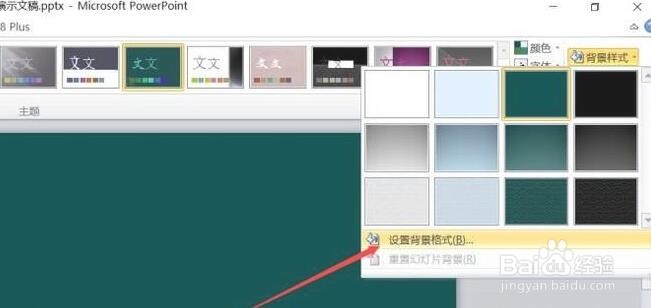
5、接下来点选图片和文理填充,然后点击文件,从电脑中选择一个背景图片。

6、在电脑里找到要做背景的图片后点击插入。

7、这样就完成powerpoint背景的设置了。