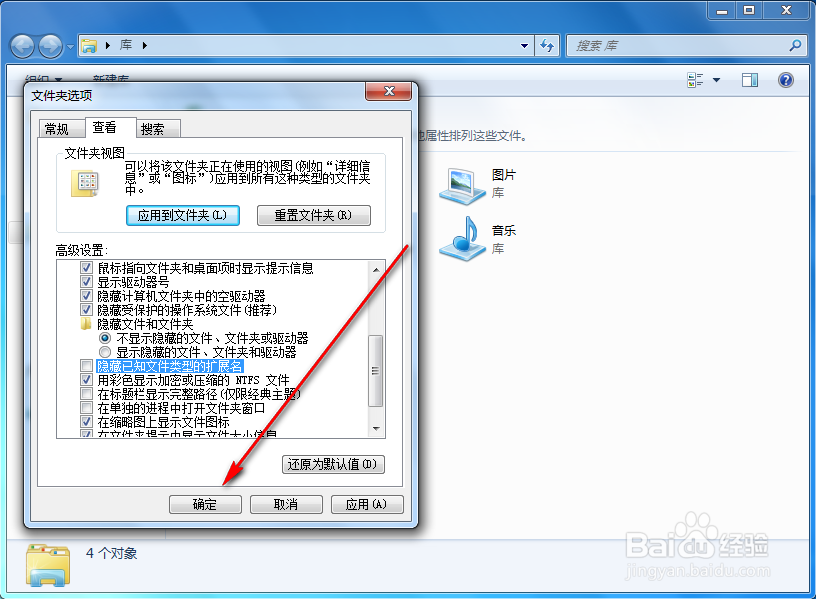Windows 7如何显示文件扩展名
1、打开Windows 7资源管理器;
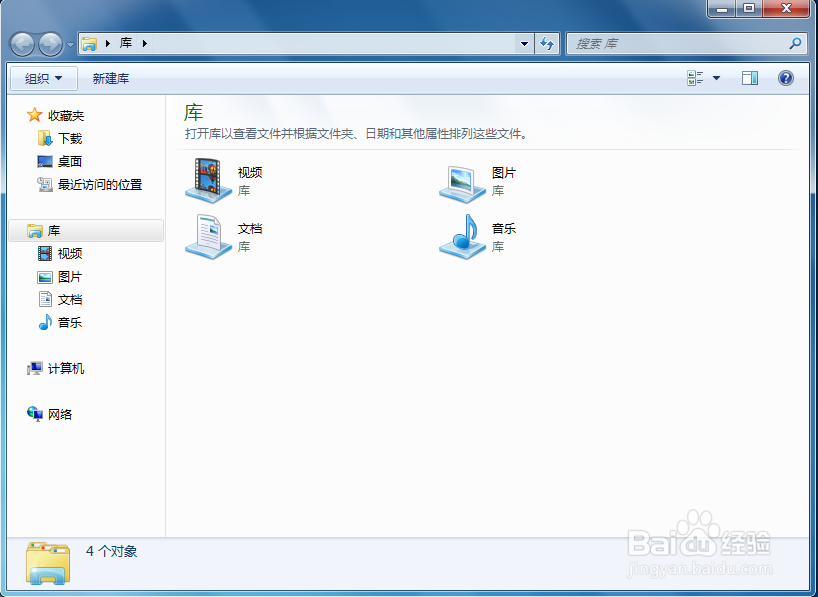
2、点击左上角的“组织”按钮;
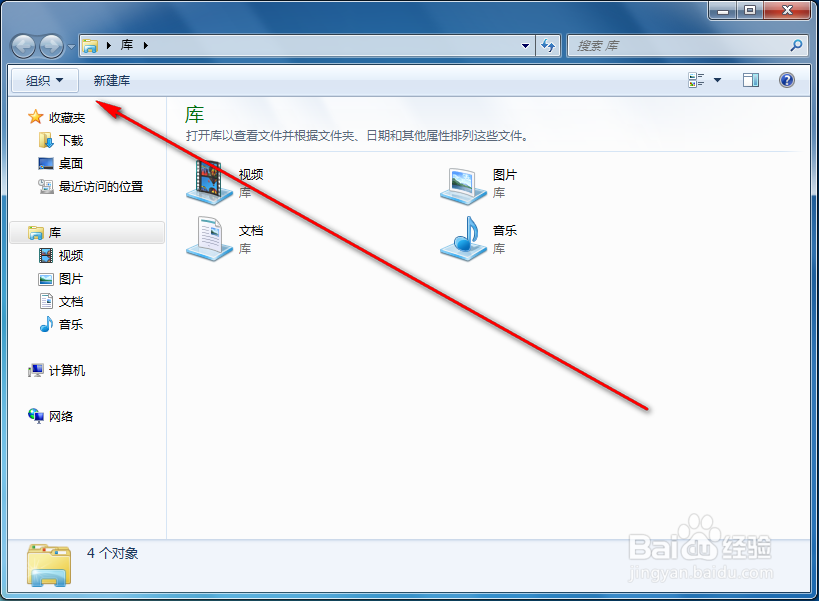
3、点击组织菜单中的“文件夹和搜索选项”;
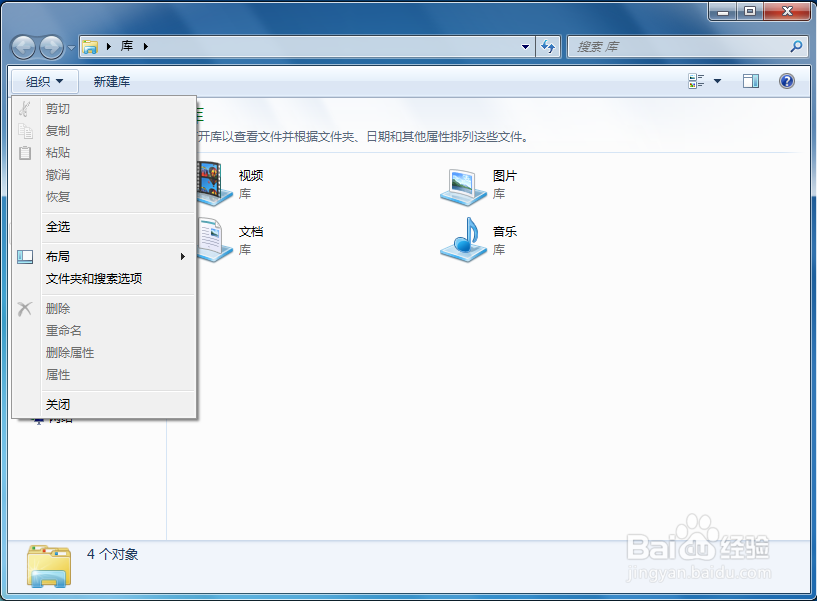
4、文件夹选项对话框自动打开;
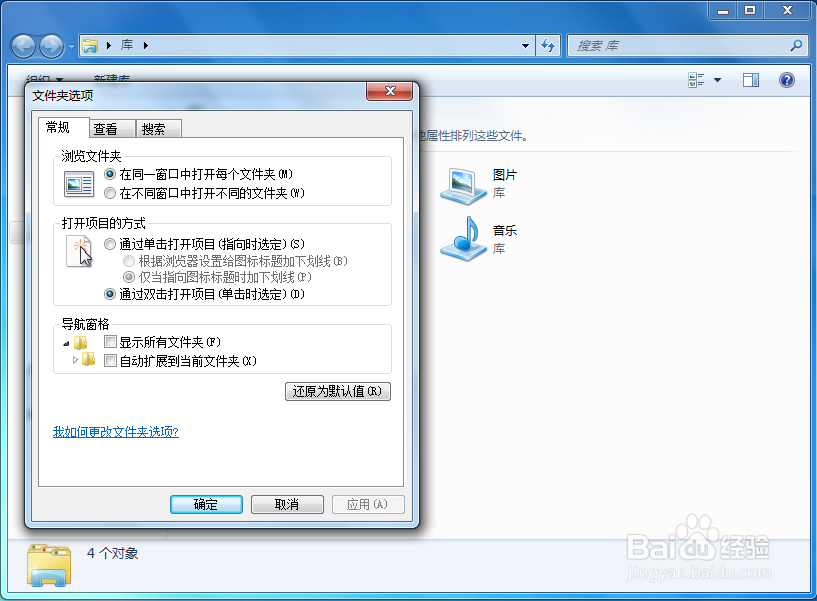
5、点击“查看”选项卡;
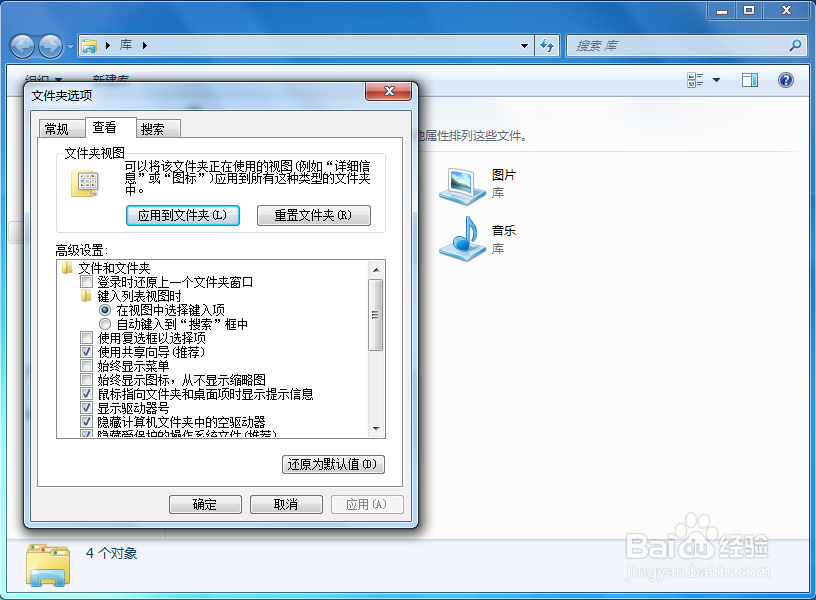
6、取消勾选“隐藏已知文件类型的扩展名”复选框;
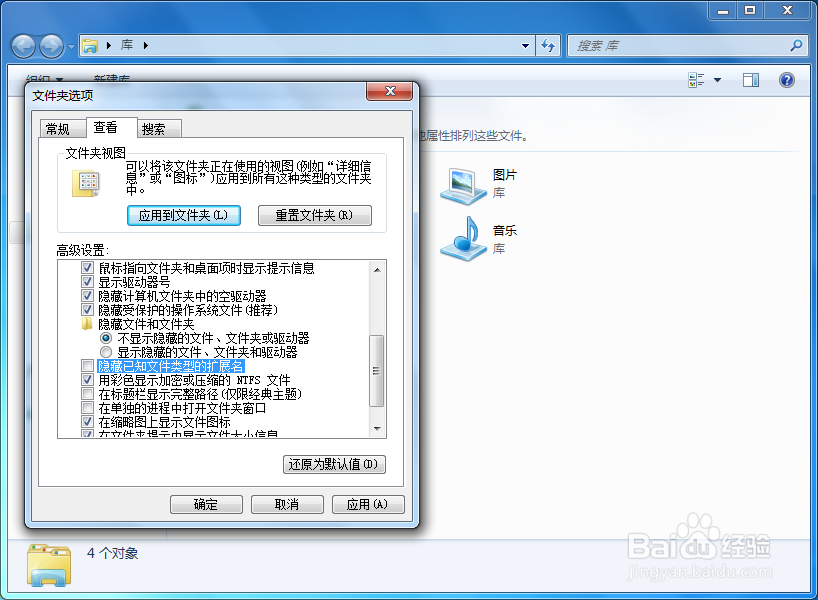
7、点击对话框中的“确定”按钮。
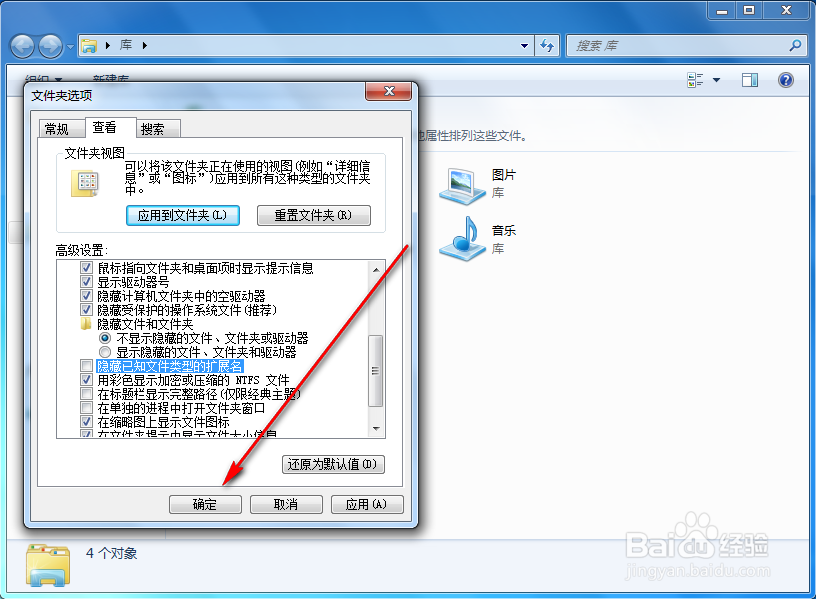
1、打开Windows 7资源管理器;
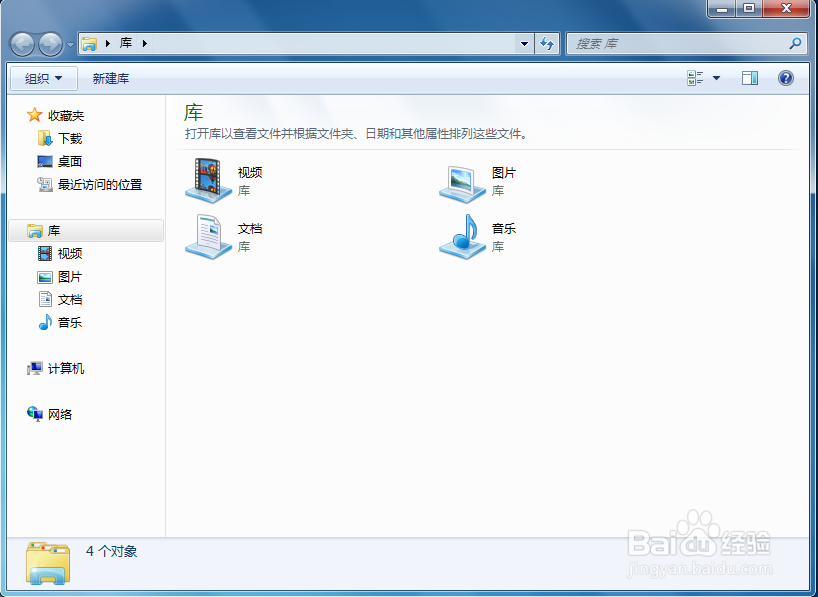
2、点击左上角的“组织”按钮;
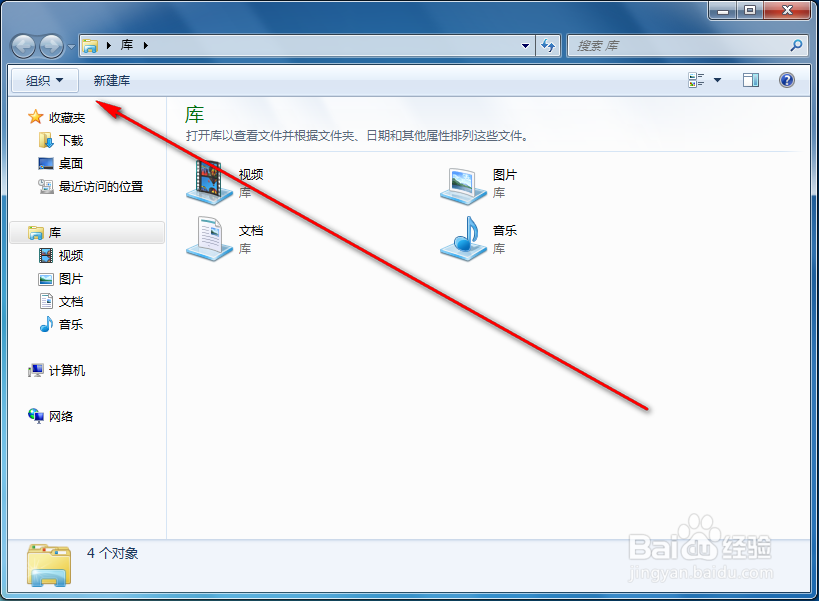
3、点击组织菜单中的“文件夹和搜索选项”;
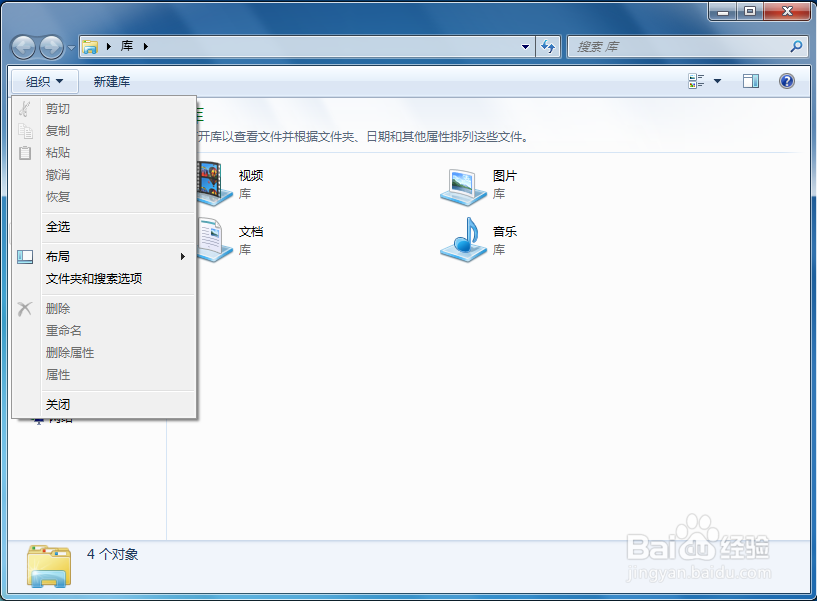
4、文件夹选项对话框自动打开;
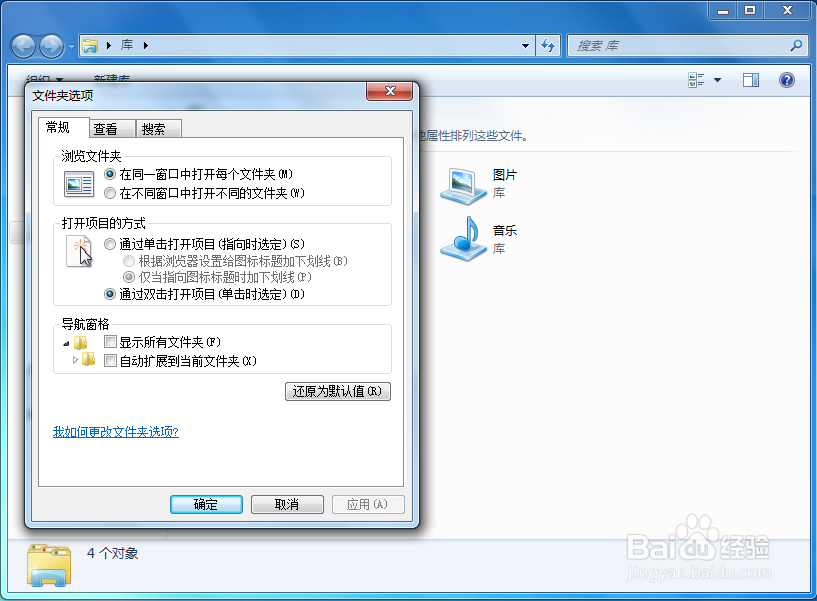
5、点击“查看”选项卡;
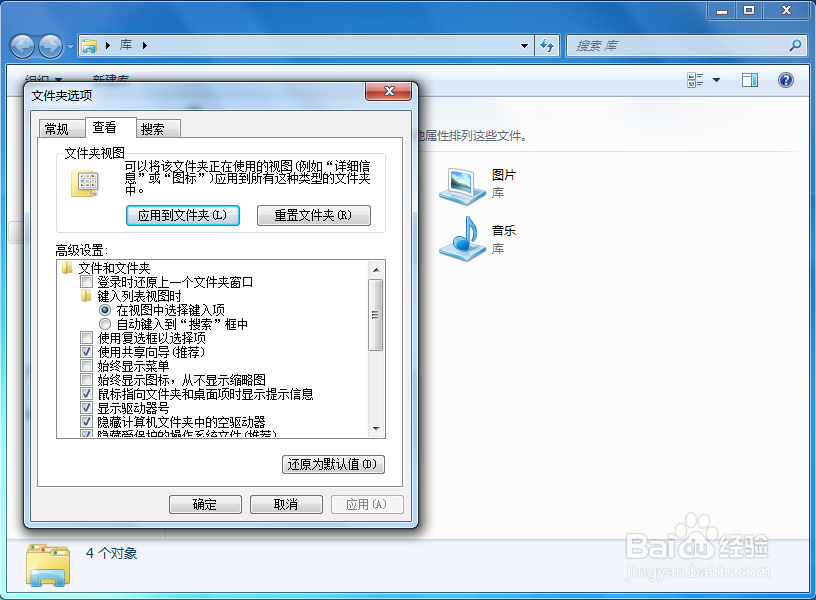
6、取消勾选“隐藏已知文件类型的扩展名”复选框;
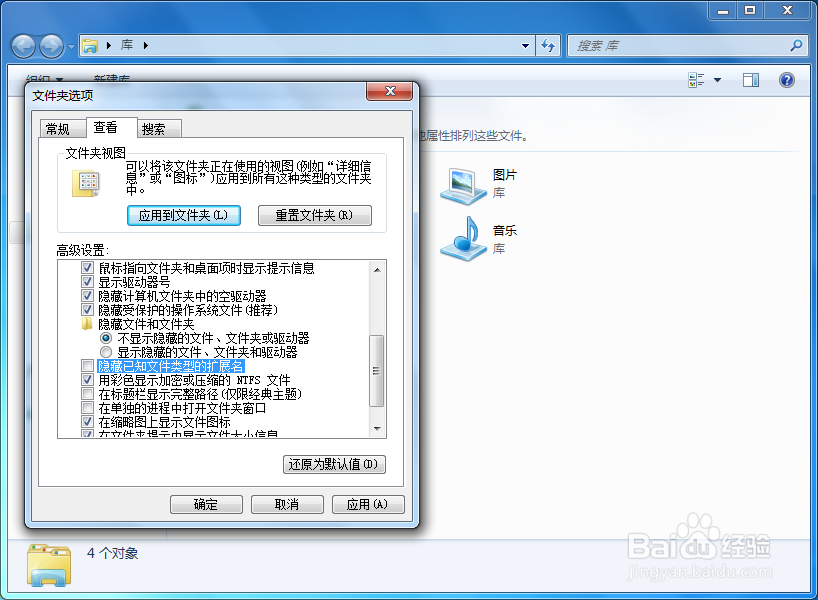
7、点击对话框中的“确定”按钮。