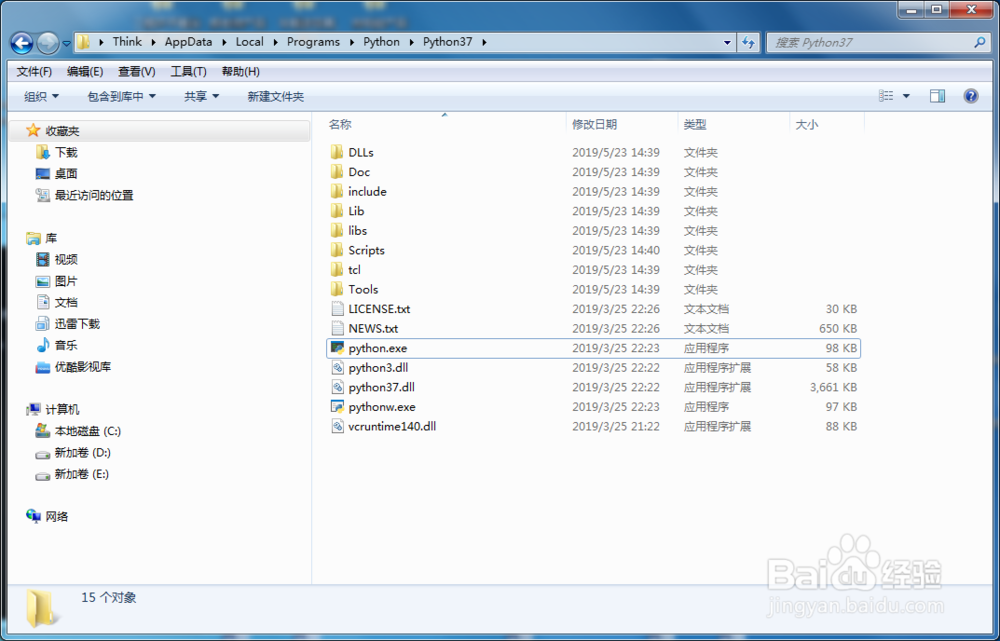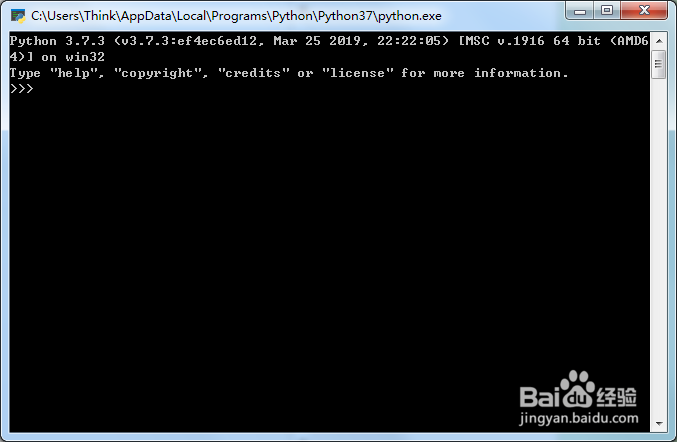Windows下如何安装和运行Python
1、进入Python官网,下载Python安装执行文件,如下图;

2、选择“Latest Python 3.7.3”,进入如下画面:由于电脑安装windows版本为64位,因此,选择64位的安装模式:


3、点击下载后,得到这个版本的执行文件;

4、运行这个执行文件,进入如下界面,要打勾“Add Python3.7 to PATH”后,选择Install Now;
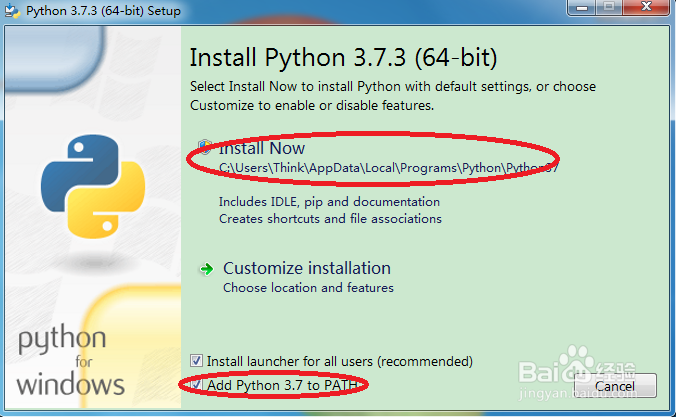
5、执行下一步,进行安装,直至安装成功;
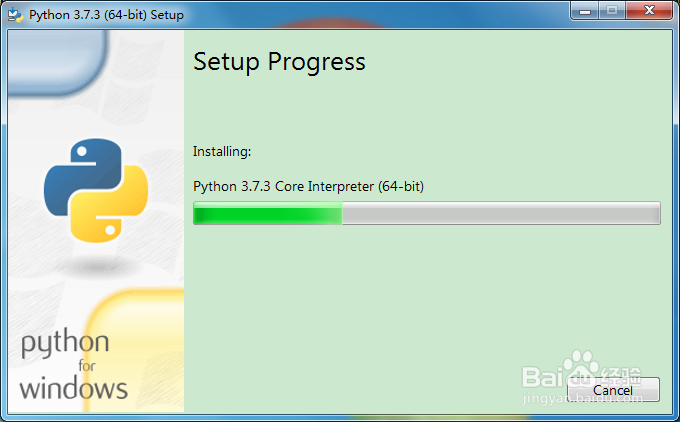

6、打开Command,键入Python,可看到已经安装了Python;
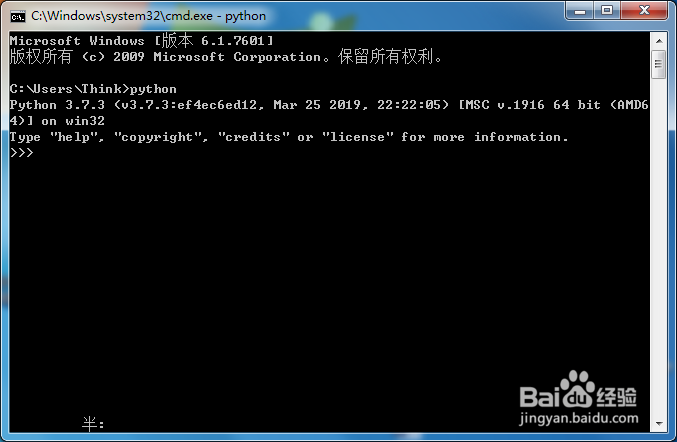
7、运行Python,如下所示,可得到相应结果;

8、也可以在Python安装文件夹中,打开Python.exe,进行Python的运行。