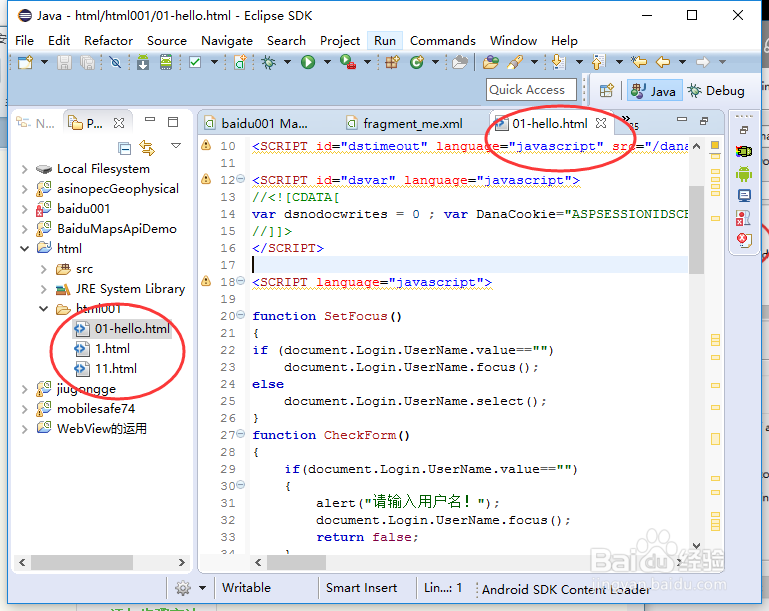eclipse中怎么下载和安装html编辑器
1、在Window菜单中点击help –>Install New Software,进去
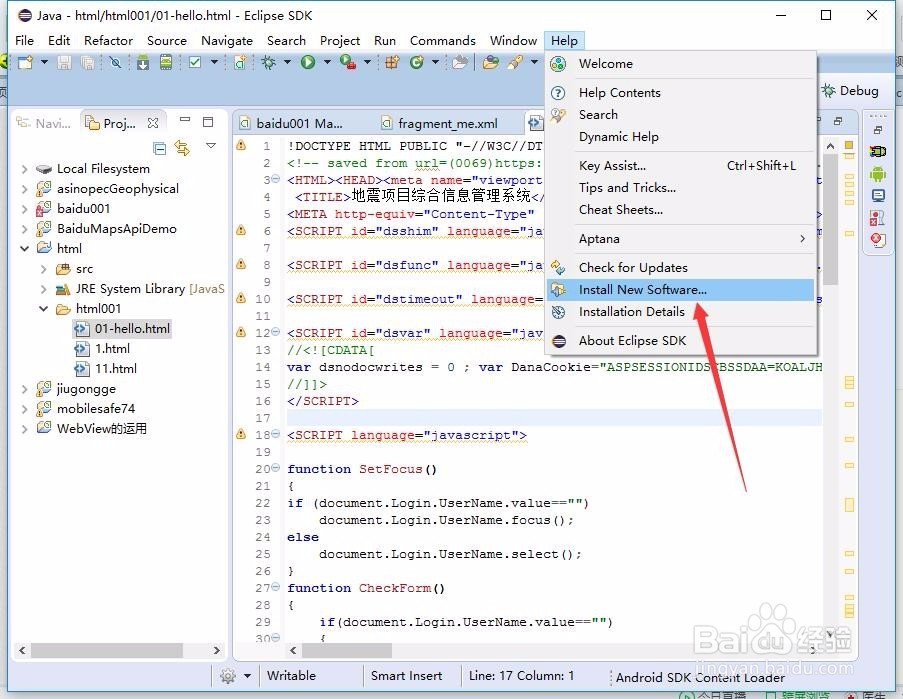
2、在弹出的对话框中选择Add;弹出的框中输入地址http://download.aptana.com/studio3/plugin/install

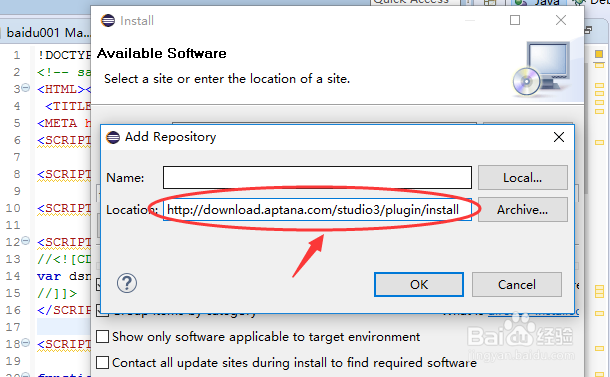
3、点击ok后,然后选择aptana Studio 3,然后就在下面一步步next 安转就可以!
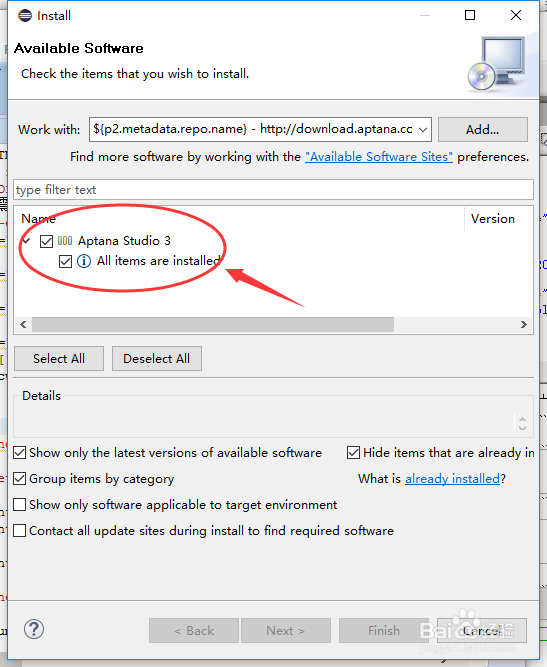
4、安装完成后提示重新启动ecplist既可!
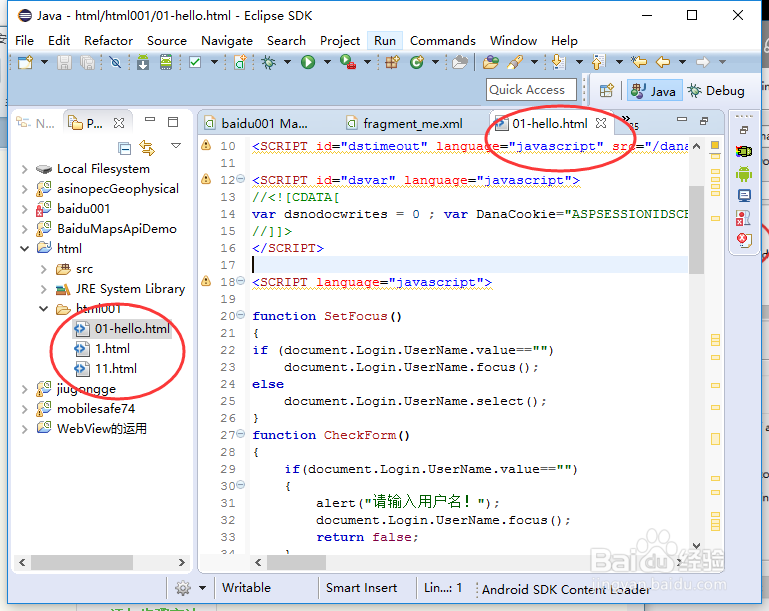
1、在Window菜单中点击help –>Install New Software,进去
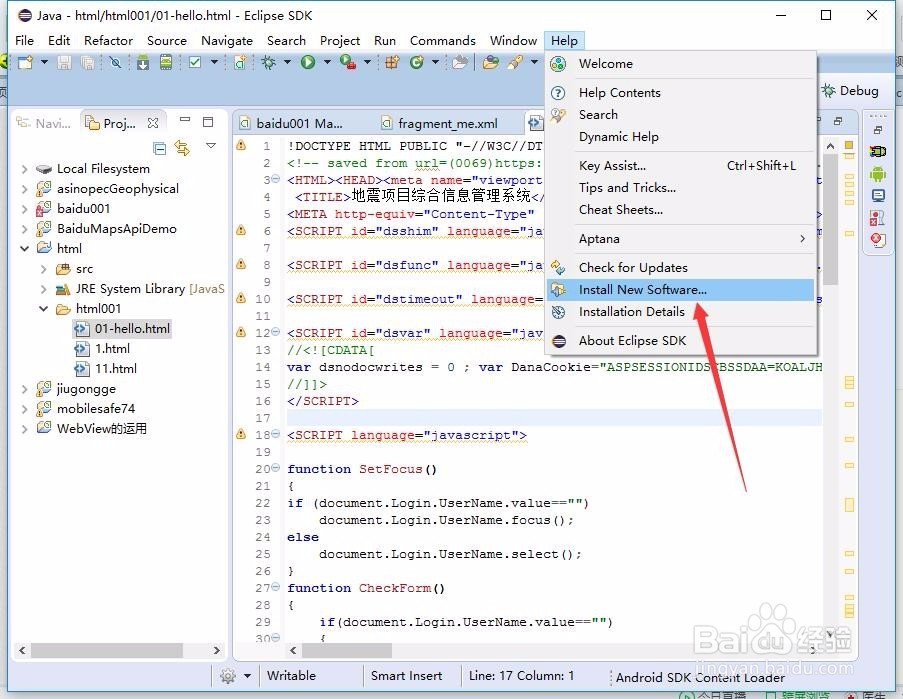
2、在弹出的对话框中选择Add;弹出的框中输入地址http://download.aptana.com/studio3/plugin/install

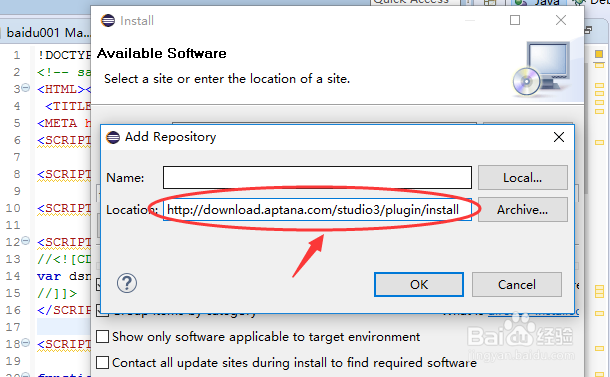
3、点击ok后,然后选择aptana Studio 3,然后就在下面一步步next 安转就可以!
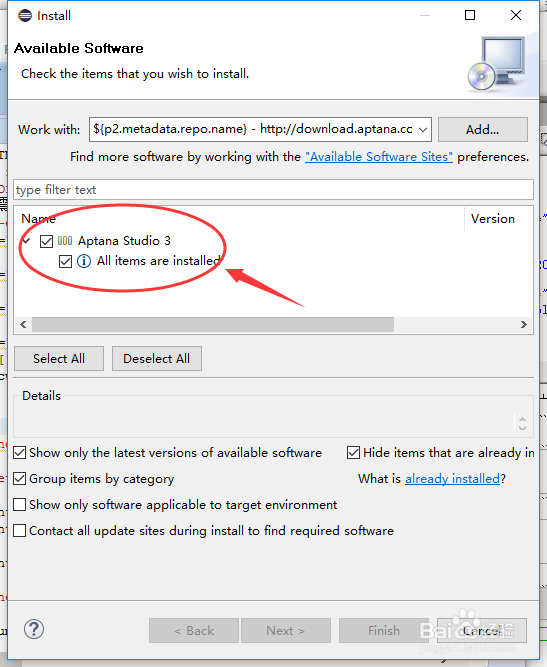
4、安装完成后提示重新启动ecplist既可!