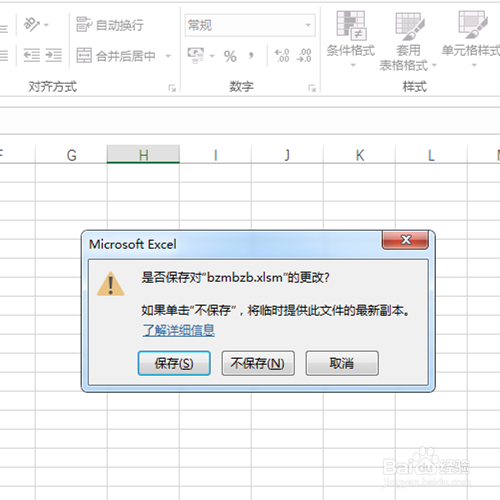Excel剪贴板技巧:如何打开剪贴板?
1、打开excel表格
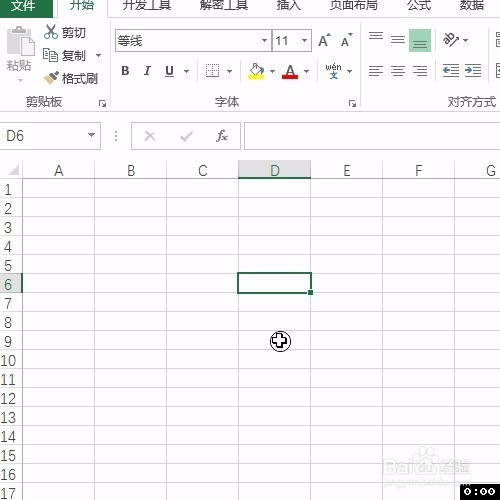
2、选择开始选项下的剪贴板下拉箭头
即可打开剪贴板
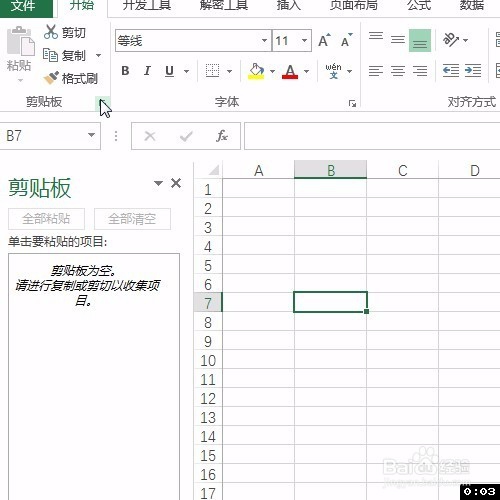
3、选择剪贴板下的选项按钮中的案Ctrl+c2次即可打开剪贴板
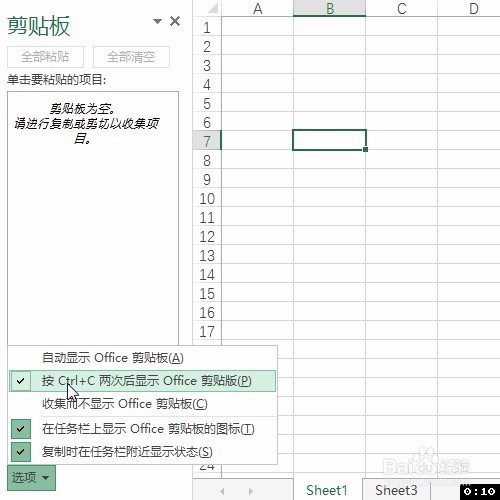
4、回到excel执行操作
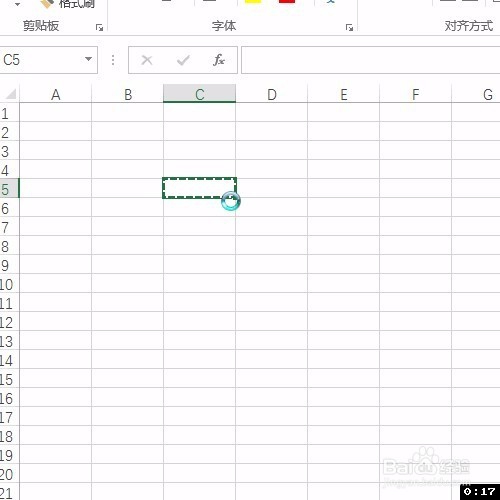
5、,可快捷打开剪贴板
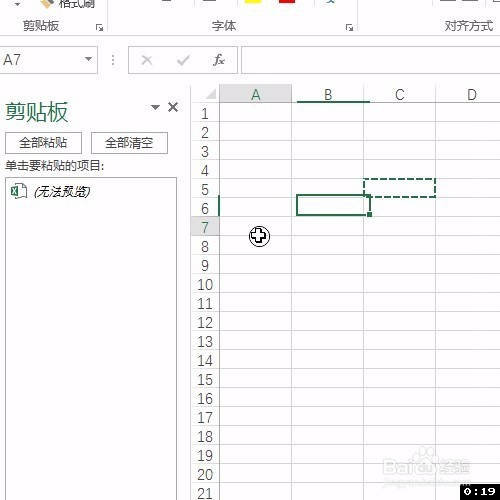
6、最后保存文件
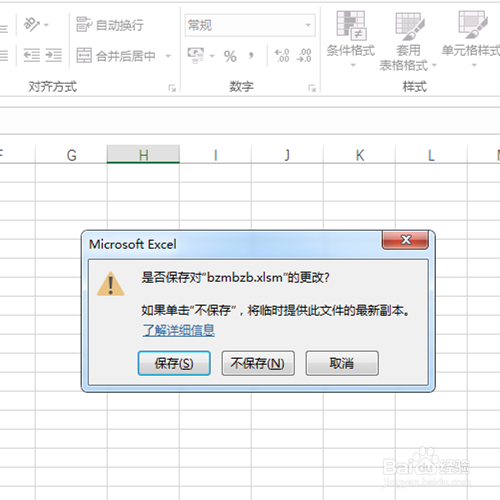
阅读量:153
阅读量:162
阅读量:26
阅读量:108
阅读量:100
1、打开excel表格
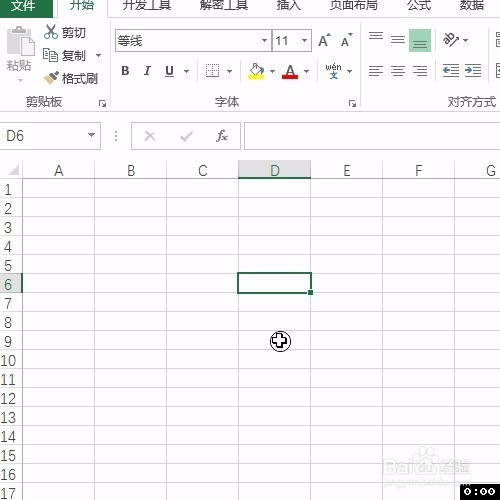
2、选择开始选项下的剪贴板下拉箭头
即可打开剪贴板
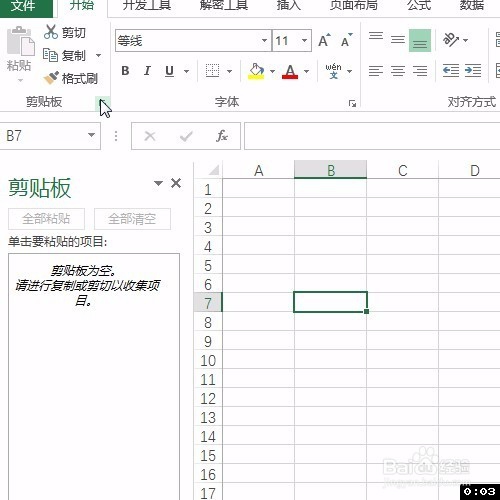
3、选择剪贴板下的选项按钮中的案Ctrl+c2次即可打开剪贴板
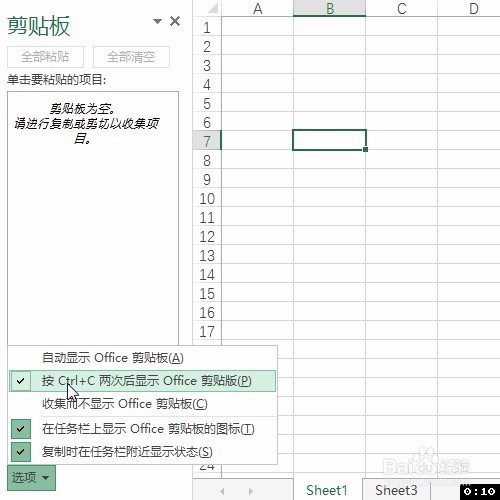
4、回到excel执行操作
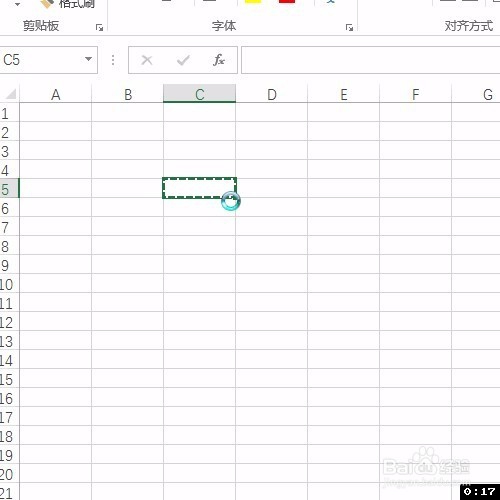
5、,可快捷打开剪贴板
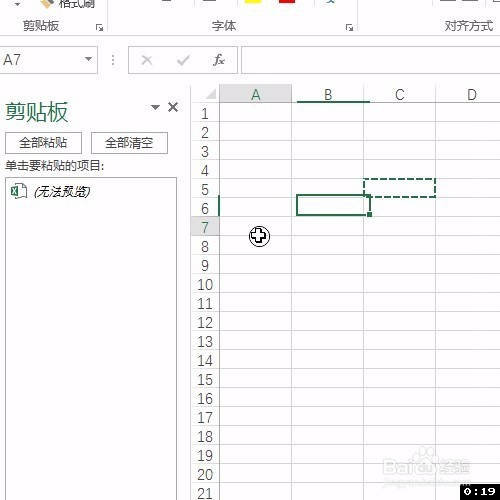
6、最后保存文件