GoodNotes如何设置语言识别启用
1、GoodNotes首页点击上方的【齿轮】图标打开系统界面
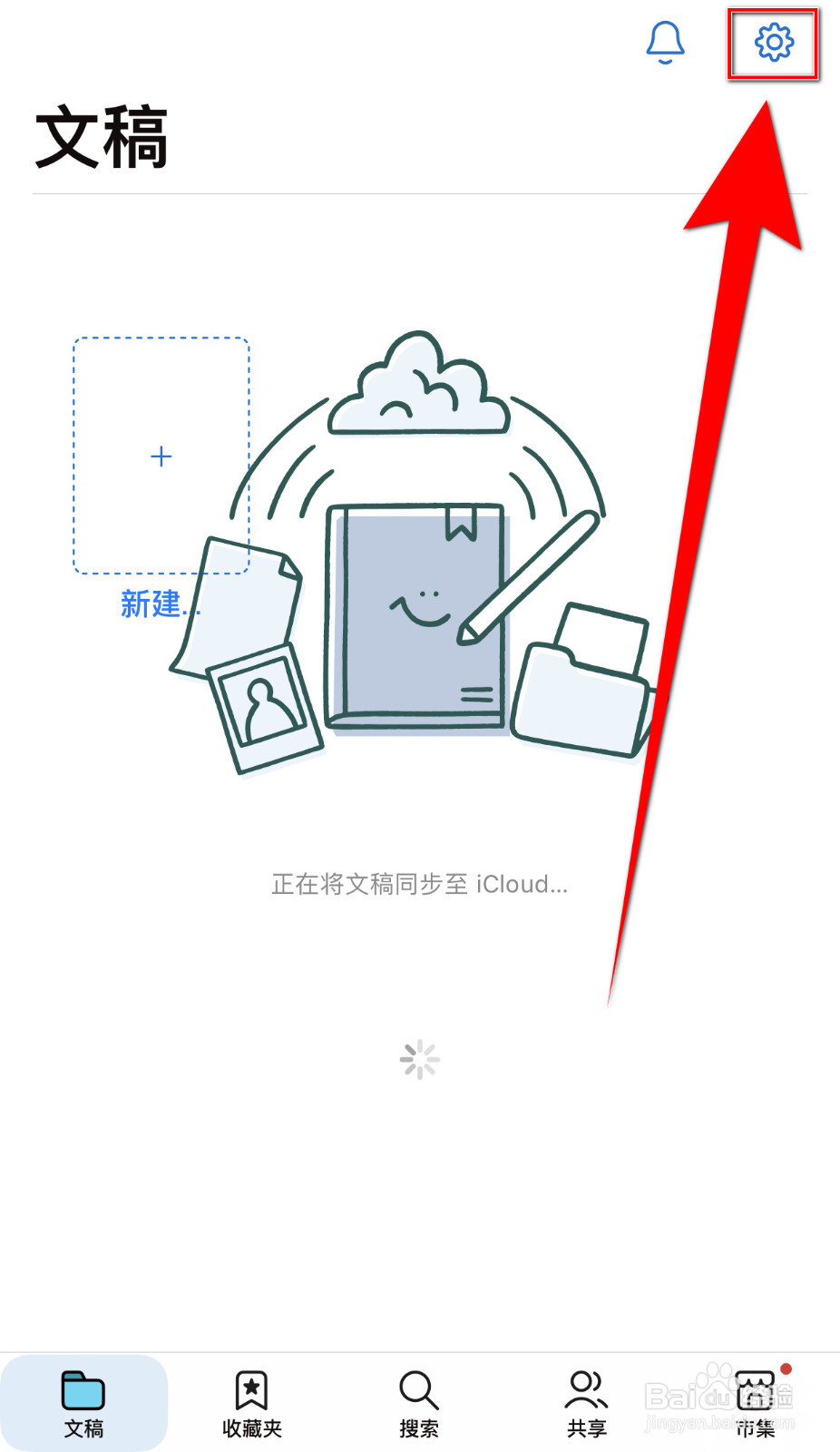
2、系统界面点击【设置】打开设置界面

3、设置界面点击【语言识别】后面的圆点

4、【语言识别】后面的圆点变为绿色即表示GoodNotes设置语言识别启用成功

阅读量:159
阅读量:25
阅读量:88
阅读量:52
阅读量:49
1、GoodNotes首页点击上方的【齿轮】图标打开系统界面
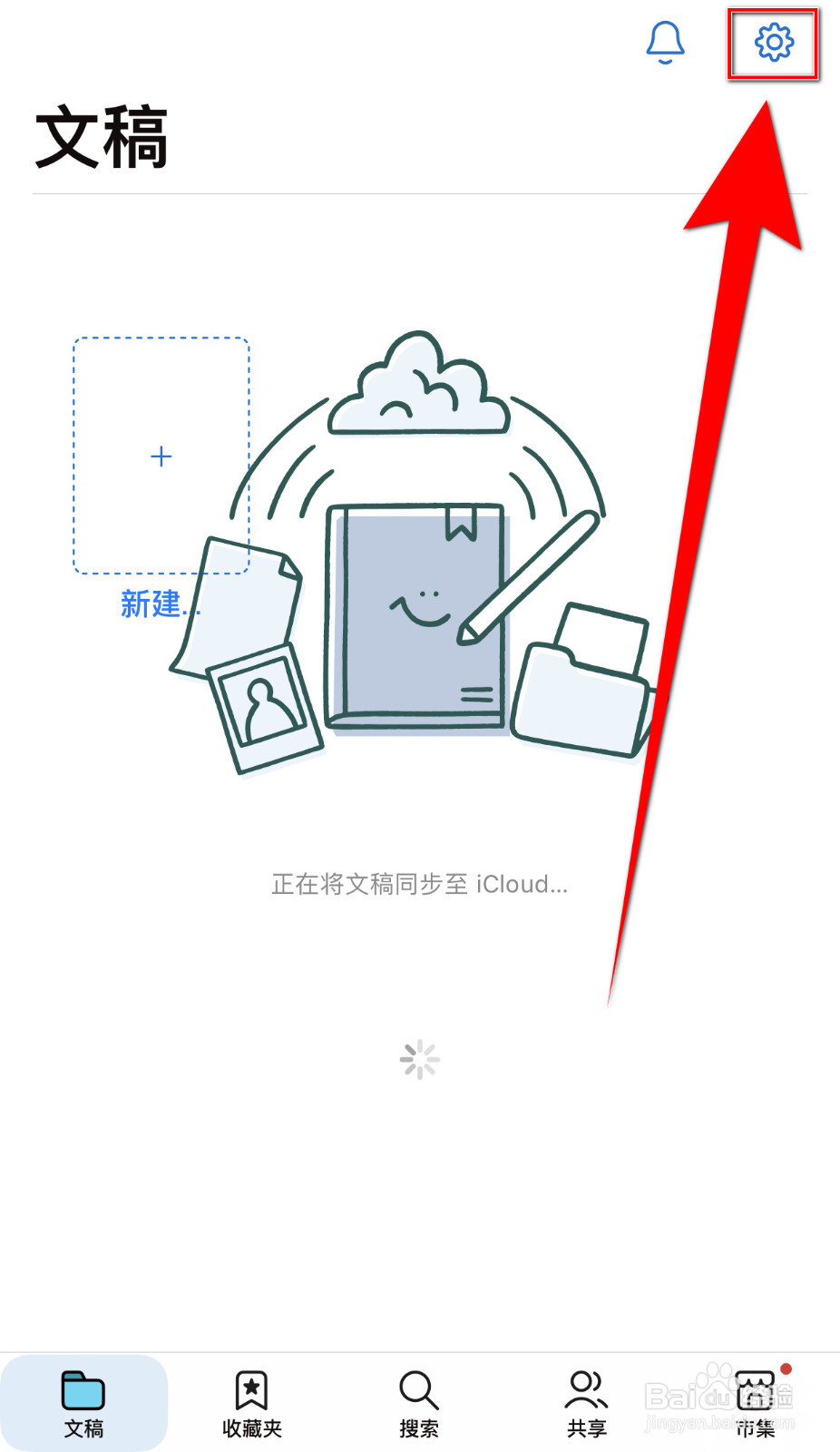
2、系统界面点击【设置】打开设置界面

3、设置界面点击【语言识别】后面的圆点

4、【语言识别】后面的圆点变为绿色即表示GoodNotes设置语言识别启用成功
