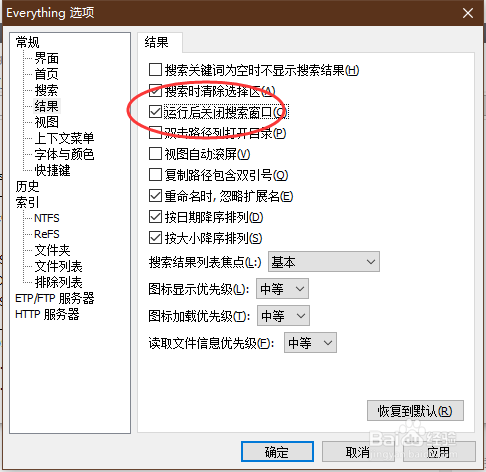everything软件怎样设置运行后关闭搜索窗口
1、打开everything软件,进入主界面。
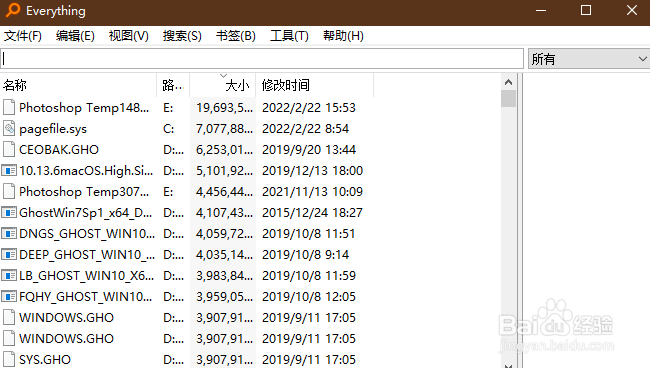
2、在顶部功能栏内,点击“工具”按钮。
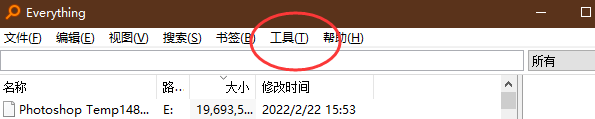
3、在“工具”的下拉列表内,点击“选项”按钮。
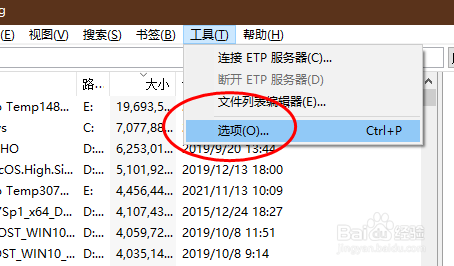
4、调出“选项”设置弹框,在左侧功能栏内,点击“结果”按钮。
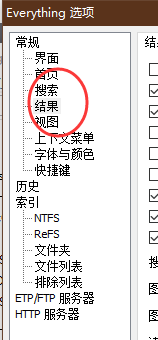
5、勾选“运行后关闭搜索窗口”选项,点击“确定”按钮关闭弹框即可。
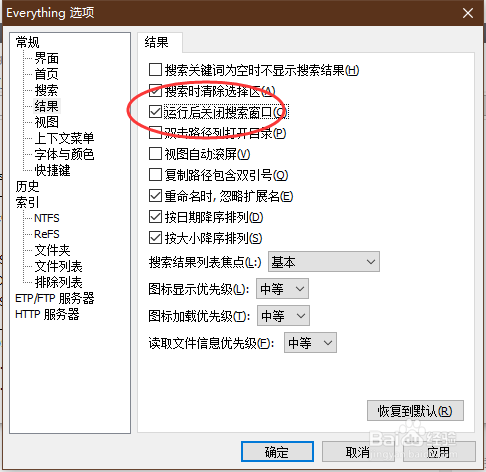
1、打开everything软件,进入主界面。
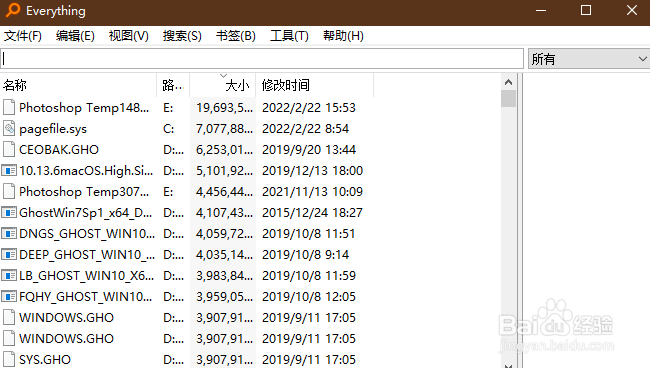
2、在顶部功能栏内,点击“工具”按钮。
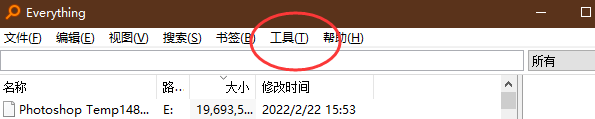
3、在“工具”的下拉列表内,点击“选项”按钮。
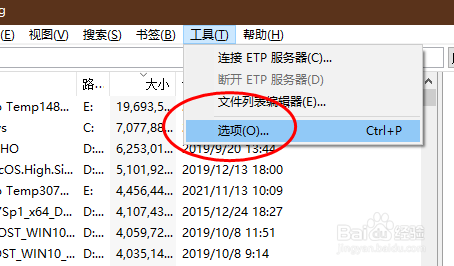
4、调出“选项”设置弹框,在左侧功能栏内,点击“结果”按钮。
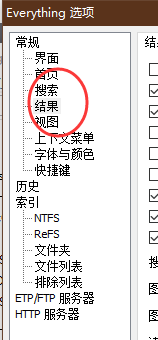
5、勾选“运行后关闭搜索窗口”选项,点击“确定”按钮关闭弹框即可。