shutting down interface eth0
1、使用service network restart启动Linux网卡失败,提示shutting down interface eth0 Error this device is not active

2、遇到这个问题的解决办法是运行下面的命令行chconfig NetworkManager on然后运行下面的命令service network restart
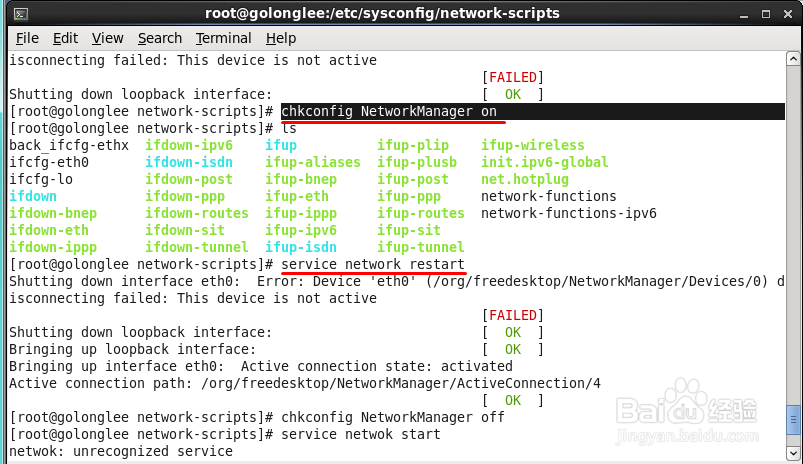
3、如果还是failed,则运行下面的命令chkconfig NetworkManager off然后运行下面的命令service network start这里可以看到网卡启动成功了
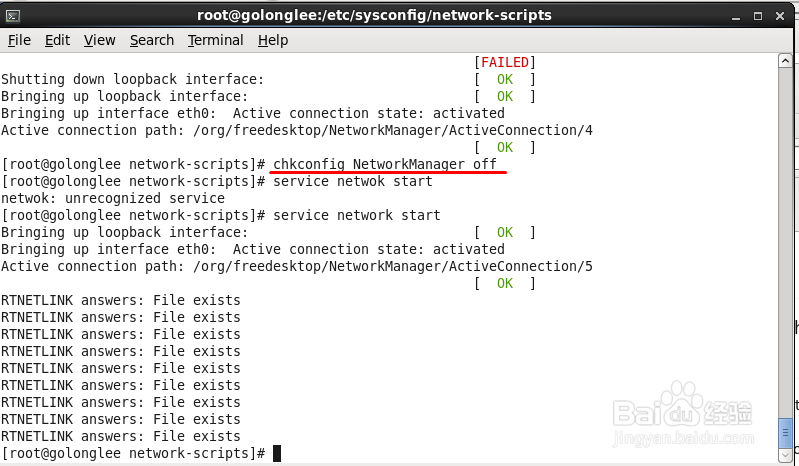
4、如果对你有帮助,请给点个赞。
