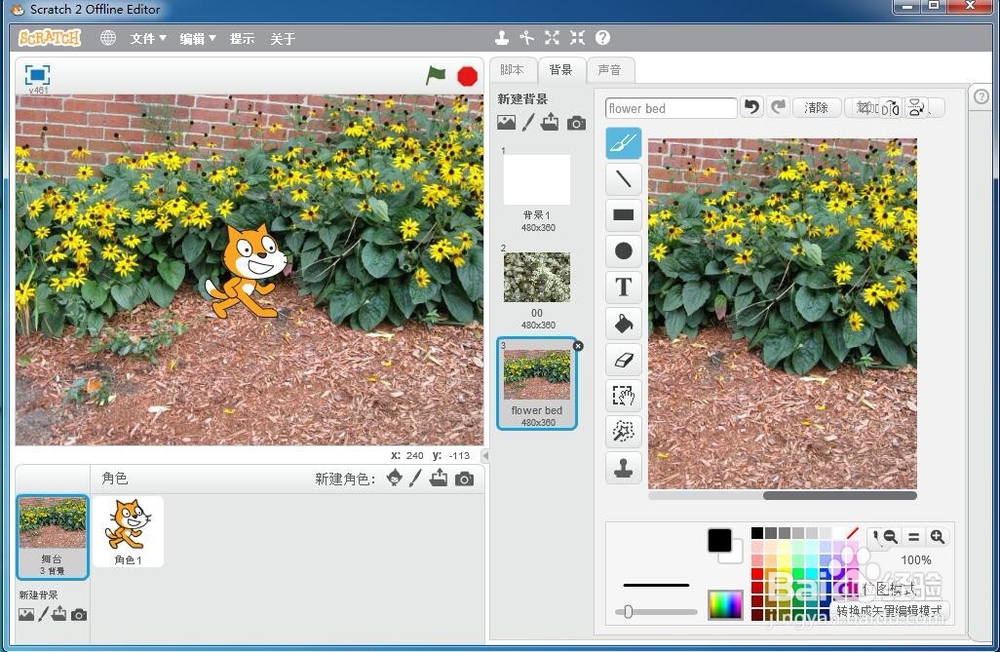怎样在scratch中创建背景
1、打开scratch,进入其主界面;
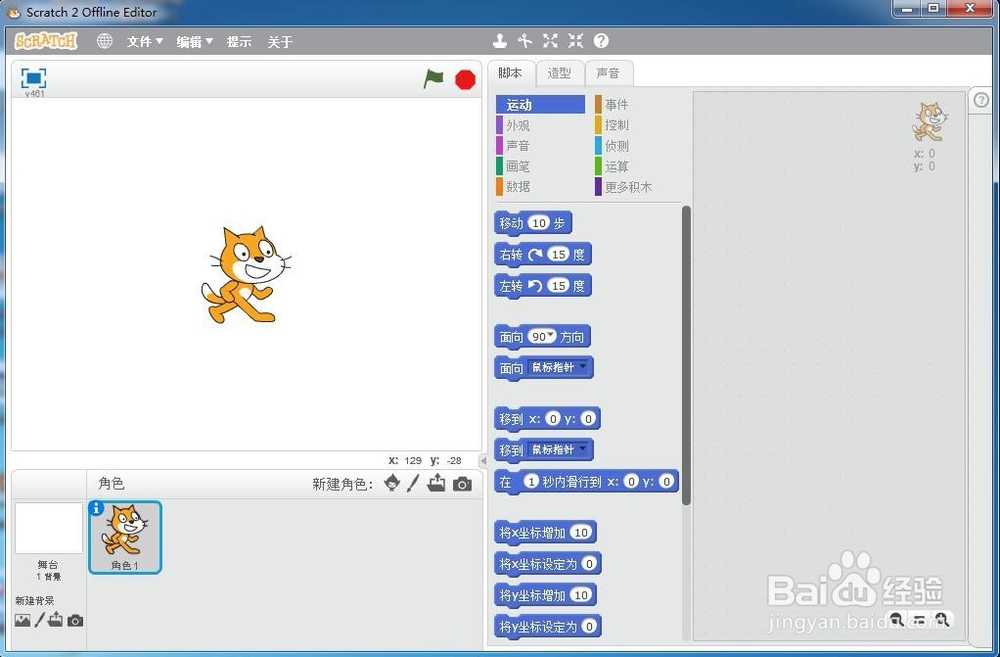
2、在scratch的左下角找到舞台;
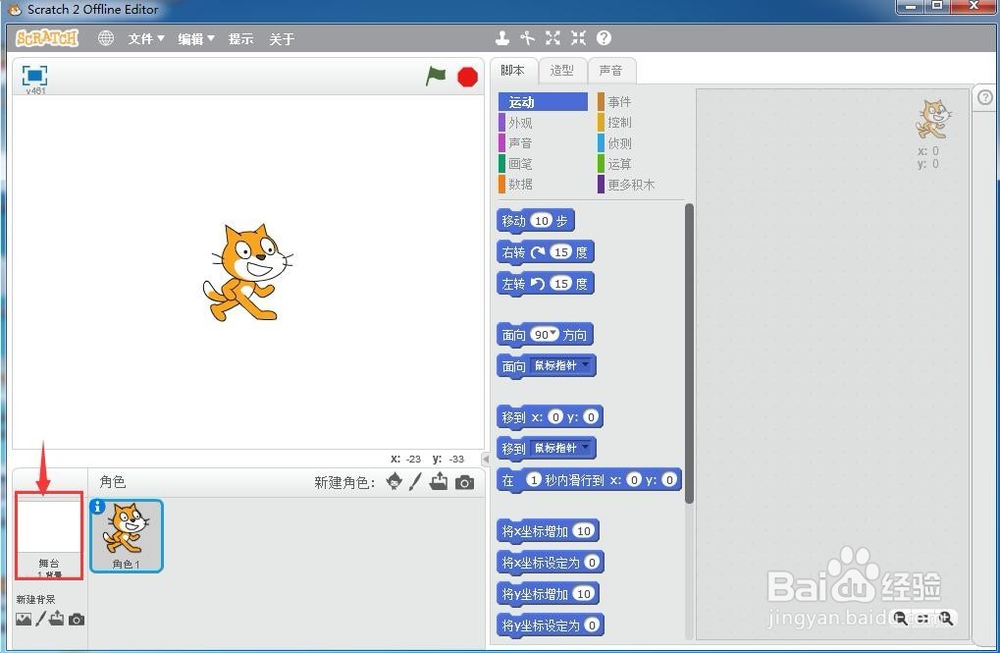
3、点击选中舞台;
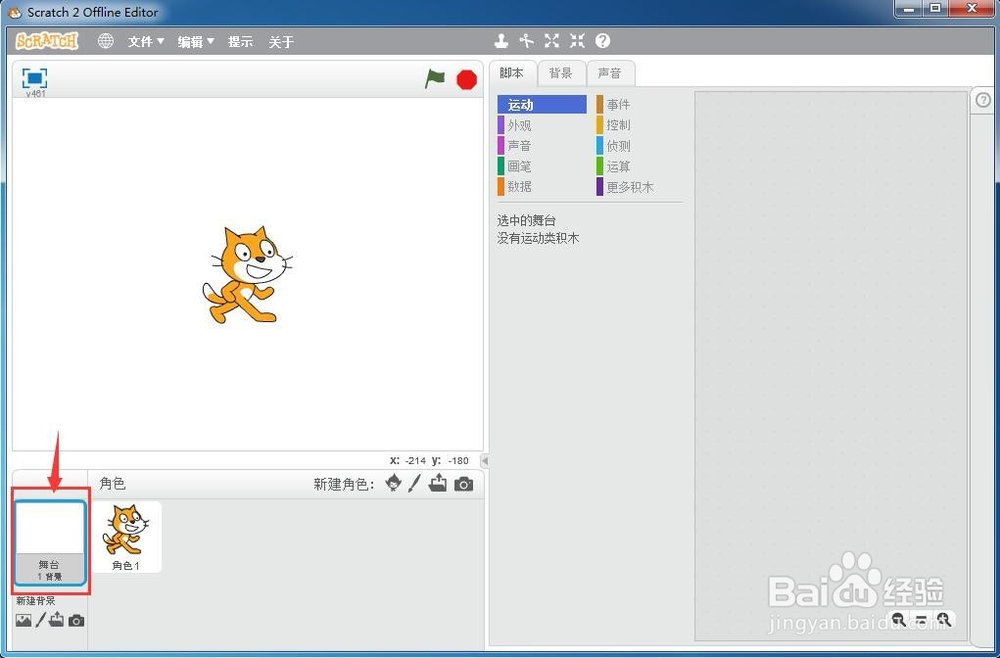
4、点击从本地文件夹中上传背景;
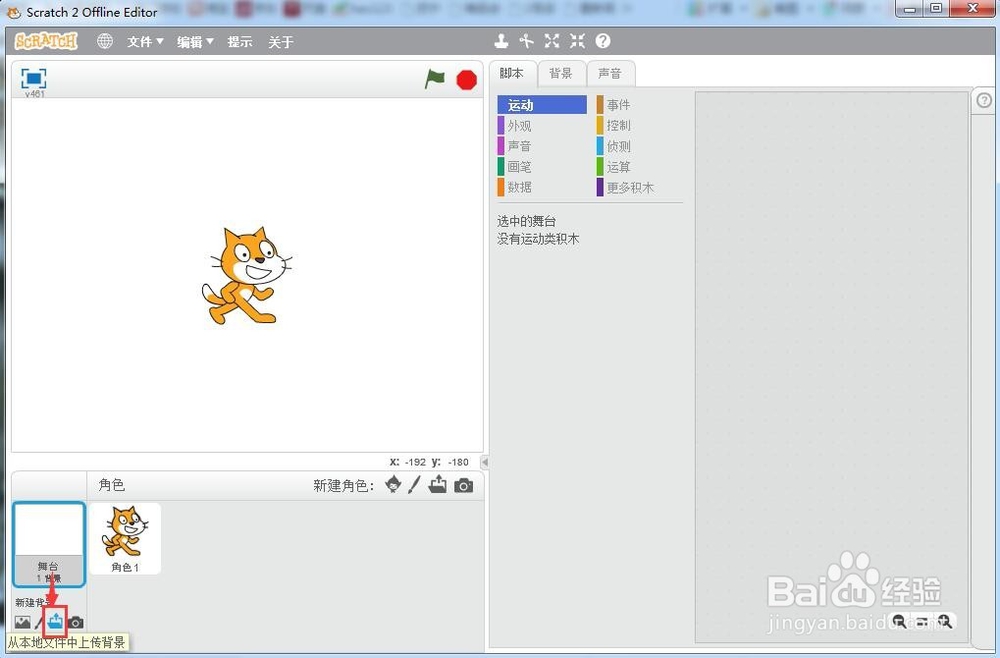
5、找到图片存放的位置,选中它,将它导入到scratch中;
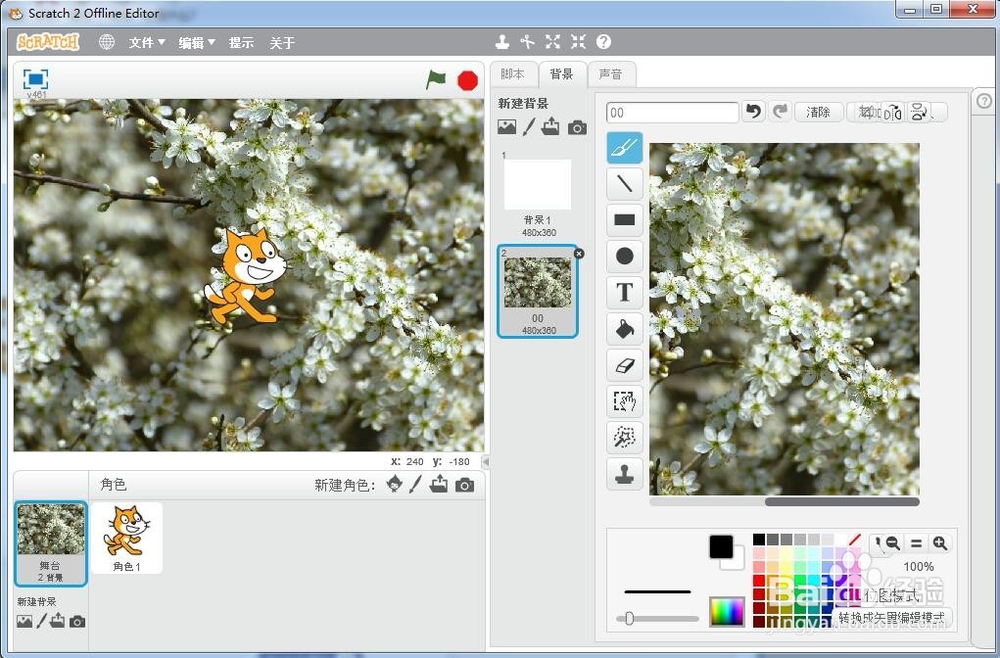
6、也可以选择从背景库选择背景;
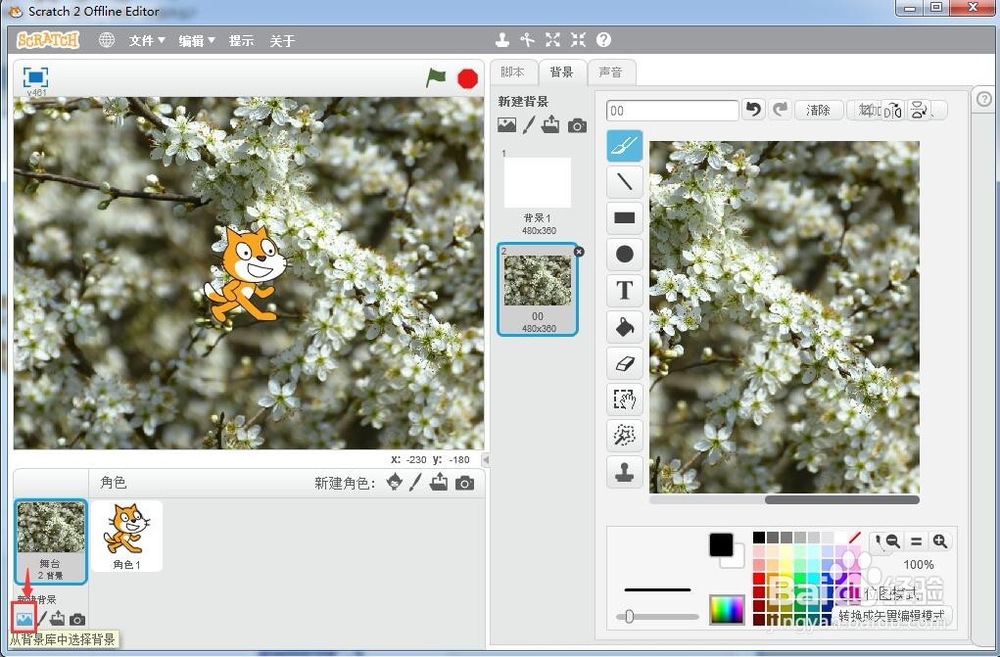
7、在背景库中选择一张背景图片后按确定;
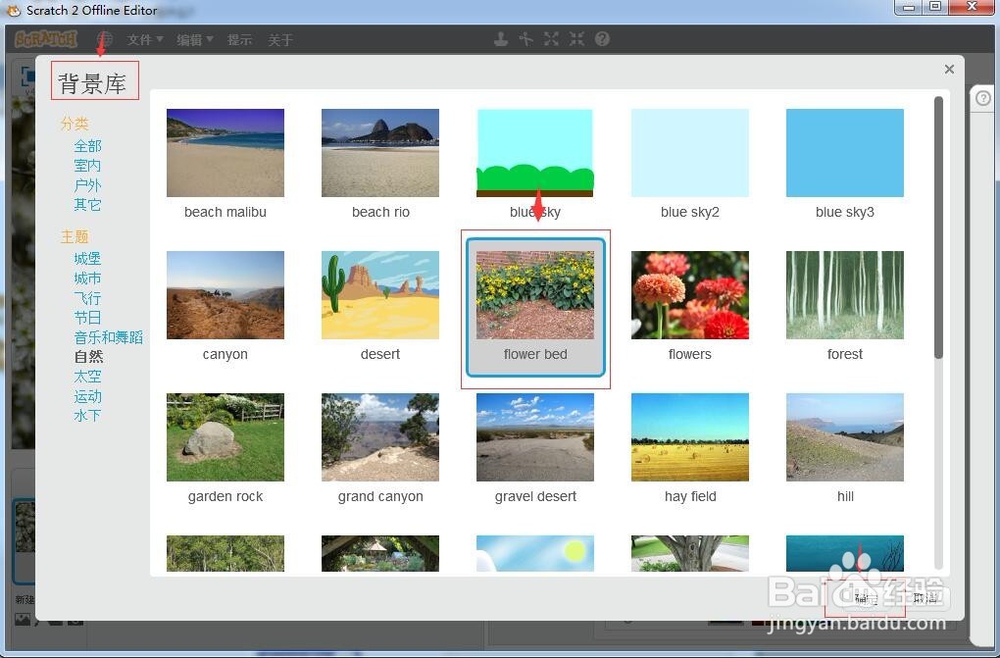
8、用上面的方法就可以给scratch程序添加背景。
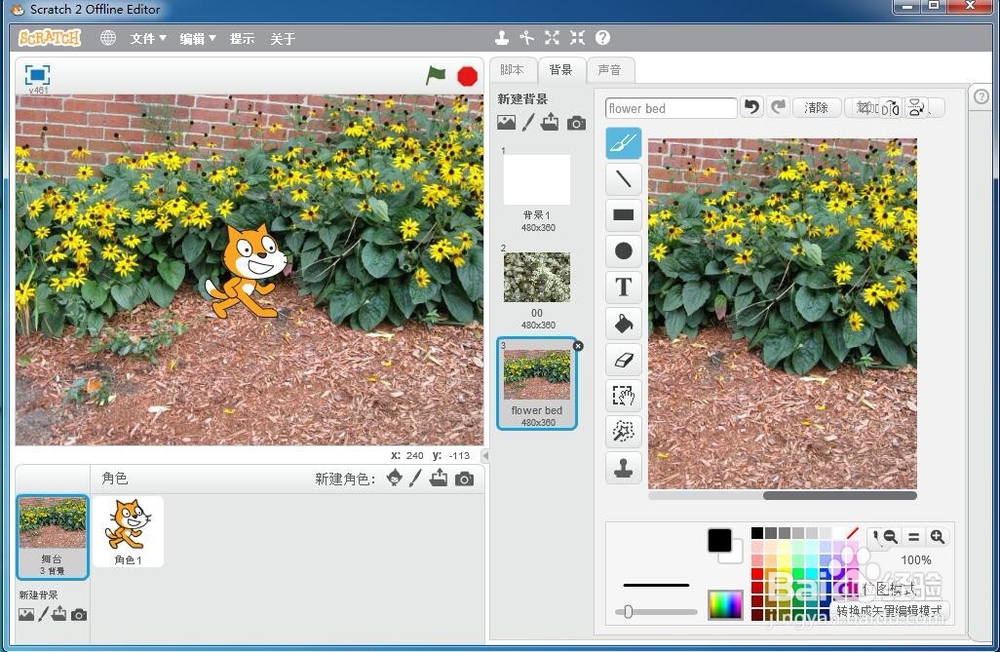
1、打开scratch,进入其主界面;
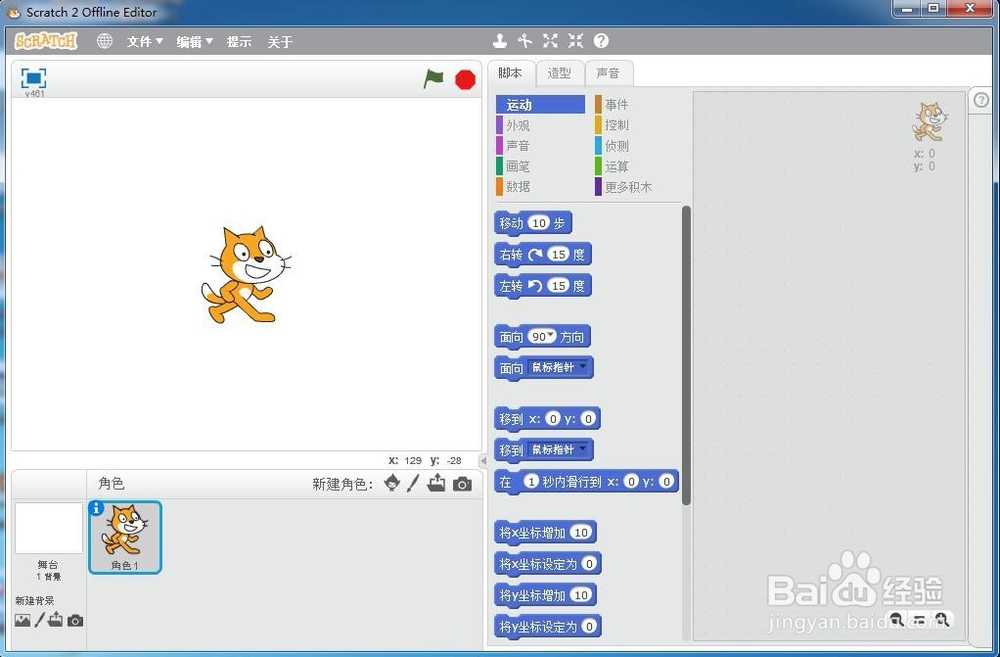
2、在scratch的左下角找到舞台;
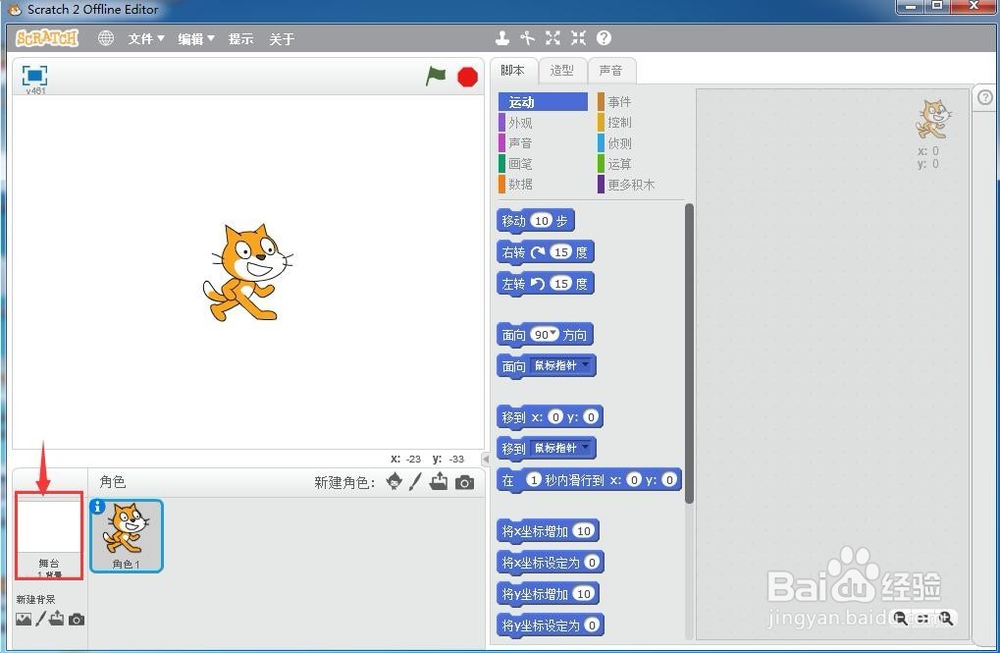
3、点击选中舞台;
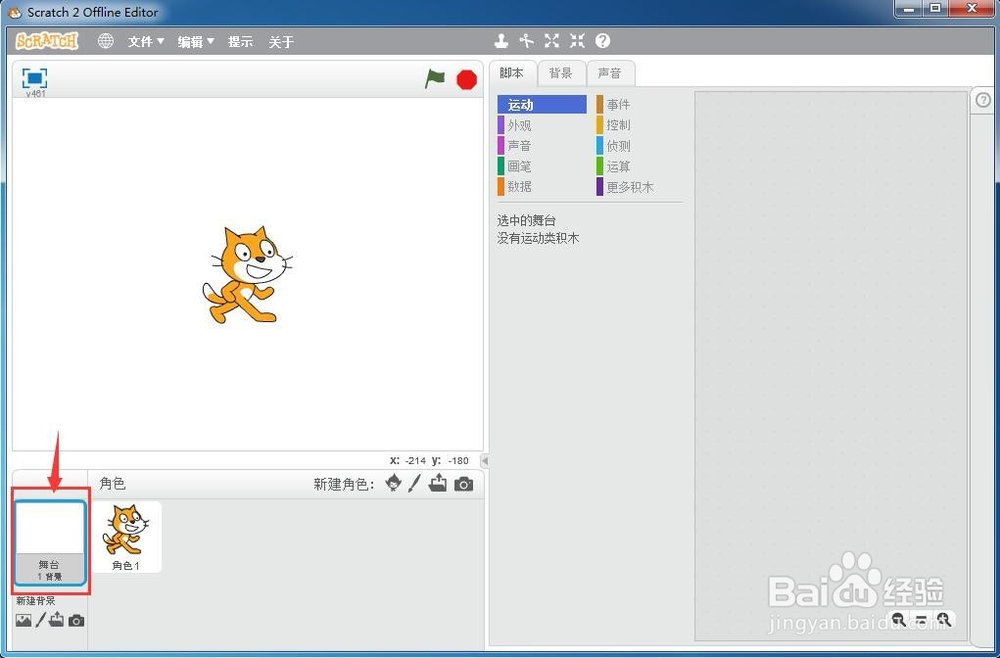
4、点击从本地文件夹中上传背景;
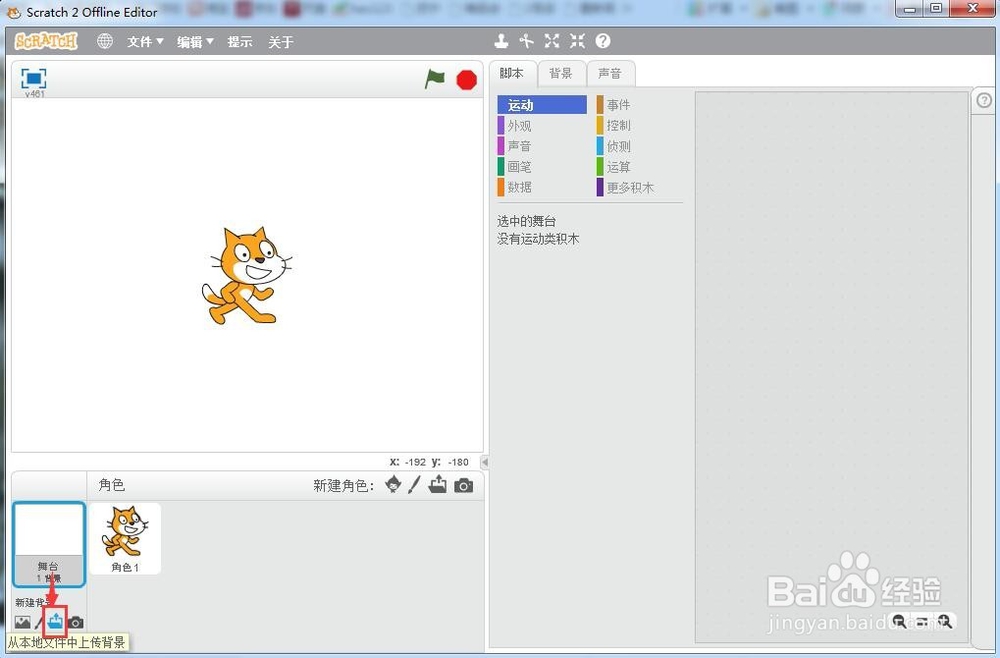
5、找到图片存放的位置,选中它,将它导入到scratch中;
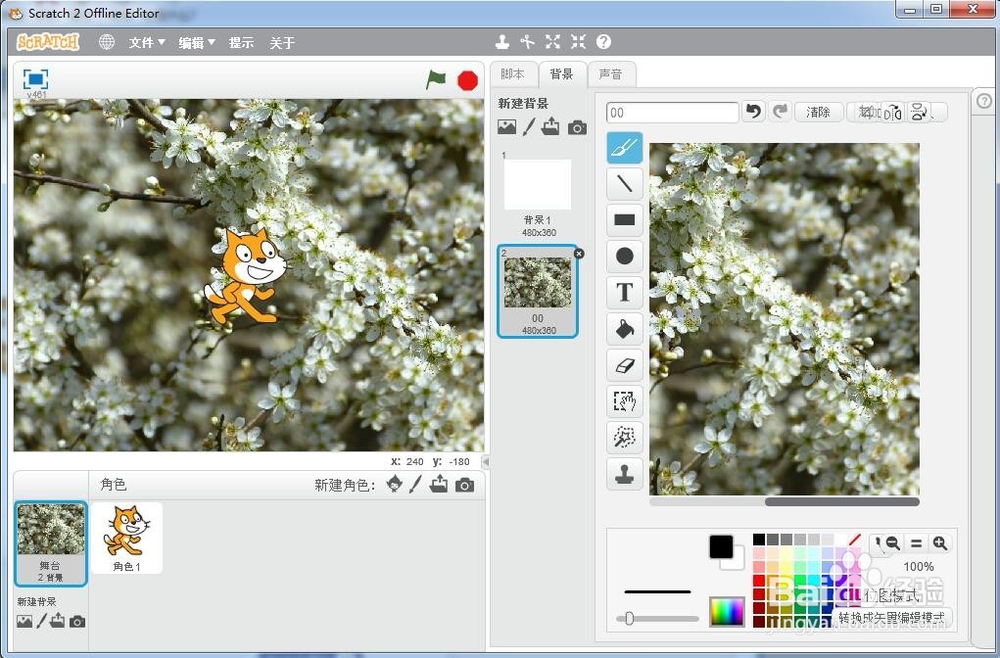
6、也可以选择从背景库选择背景;
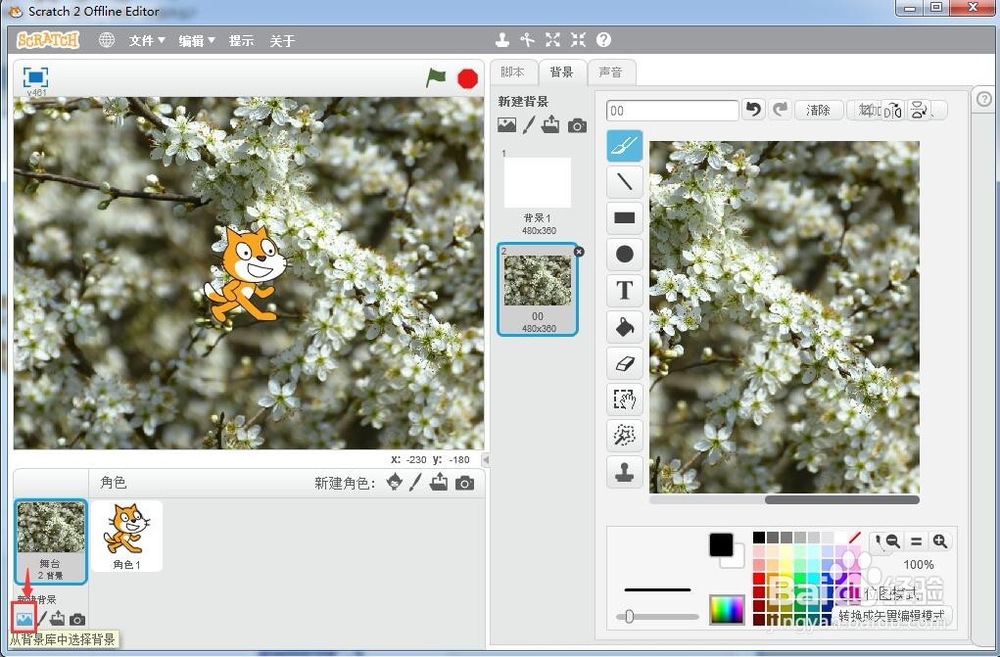
7、在背景库中选择一张背景图片后按确定;
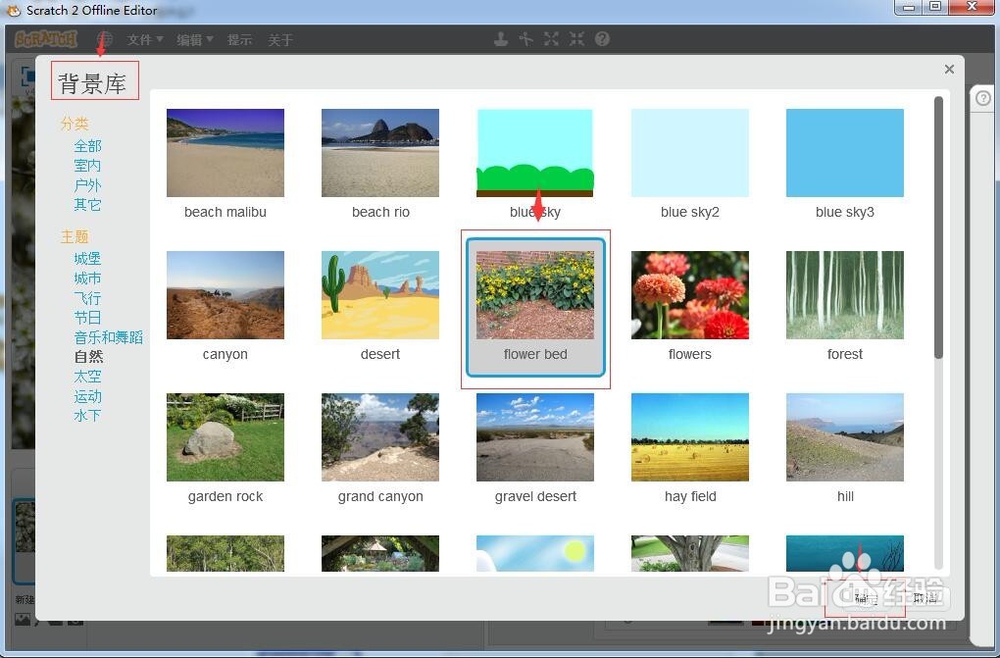
8、用上面的方法就可以给scratch程序添加背景。