Ubuntu如何更新软件源
1、点击“System Settings”下的“Software & Updates”。

2、点击图示“Download from”。

3、点击“Other”。
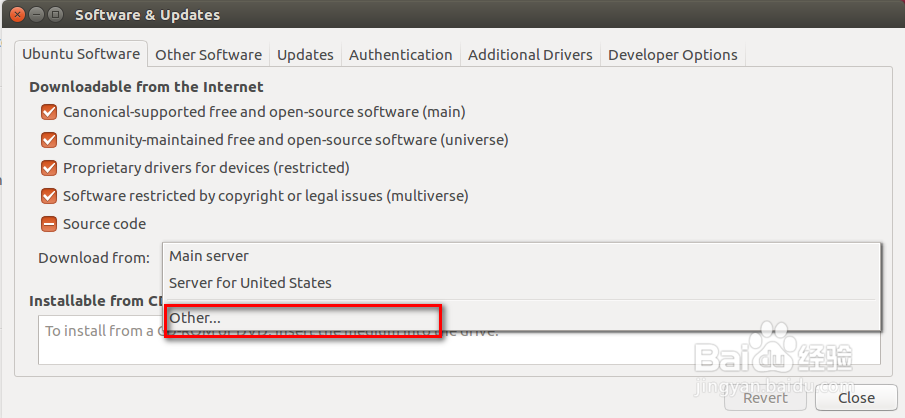
4、选择China下的某个网址,一般建议选择Ubuntu开头的。选择好软件源之后,点击“Choose Sever”。

5、点击“Close”。
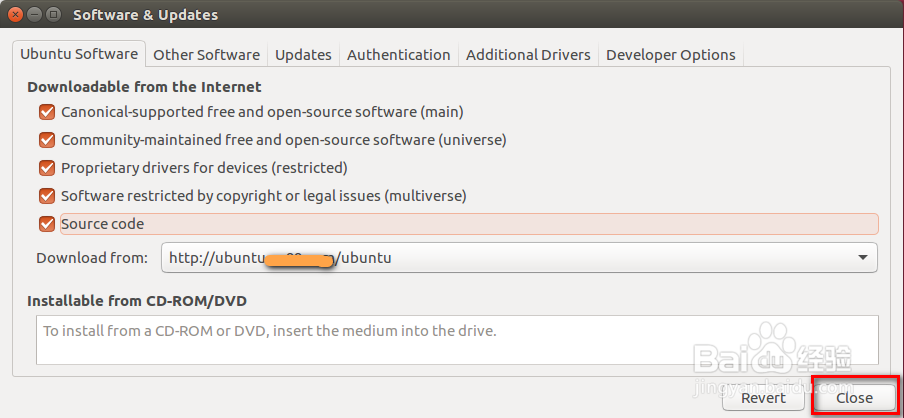
6、点击“Reload”,等待它自动更新cache。
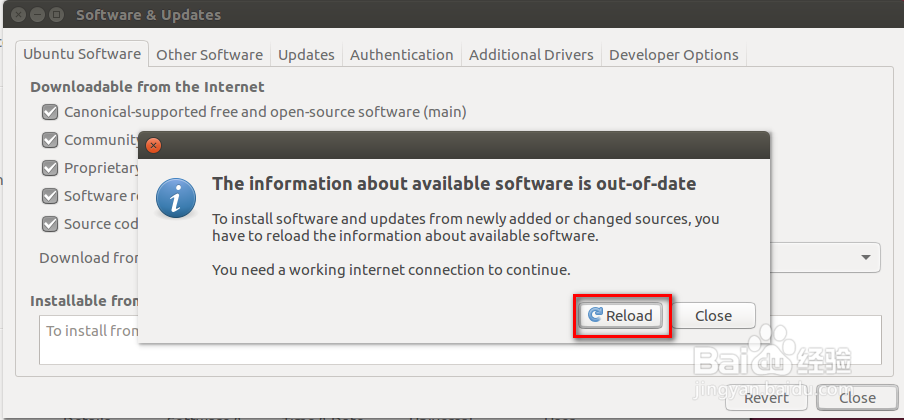

7、另外,可以在“other software”下点击“Add”添加软件源。

阅读量:94
阅读量:165
阅读量:125
阅读量:63
阅读量:112