please download the newest flash player
1、在浏览器中搜索“flash player”,然后进入adobe flash player官网。
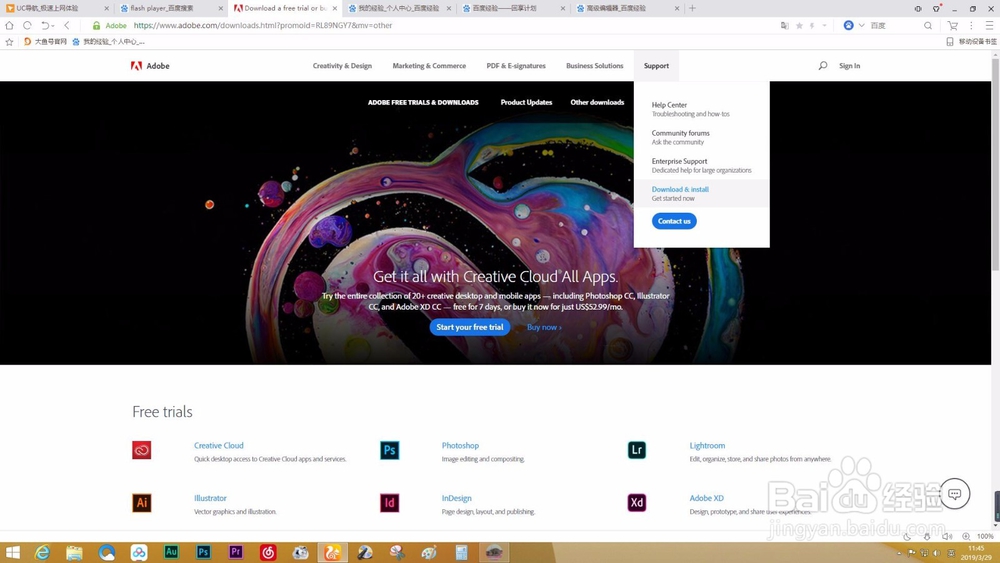
2、在官网上方找到“support”点击选择“download and install”。即支持-下载与安装。

3、在此页面下翻找到adobe flash player然后点击下载,待下载完成点击安装。
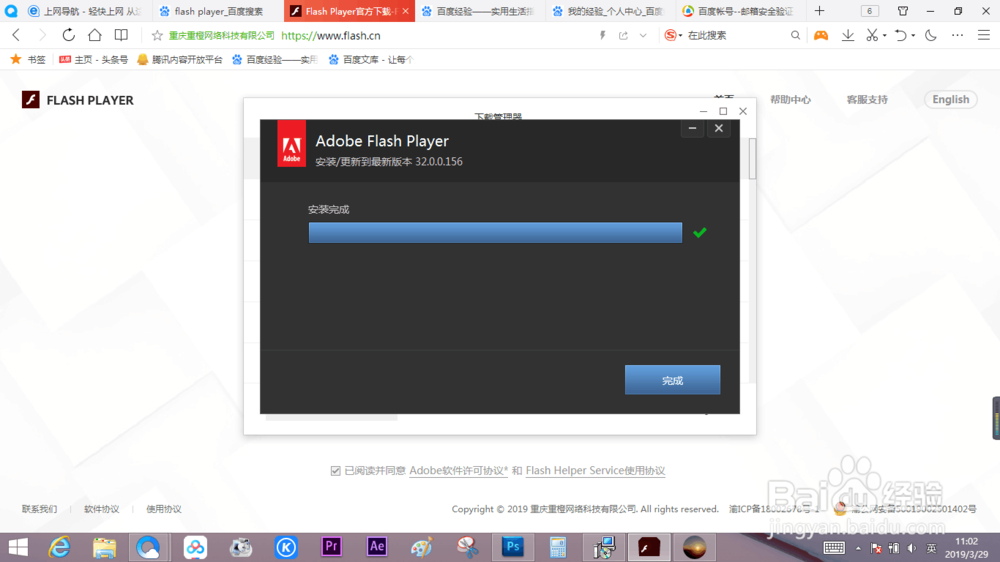
4、安装完成后重启计算机,这时就解决这个问题了!

1、在浏览器中搜索“flash player”,然后进入adobe flash player官网。
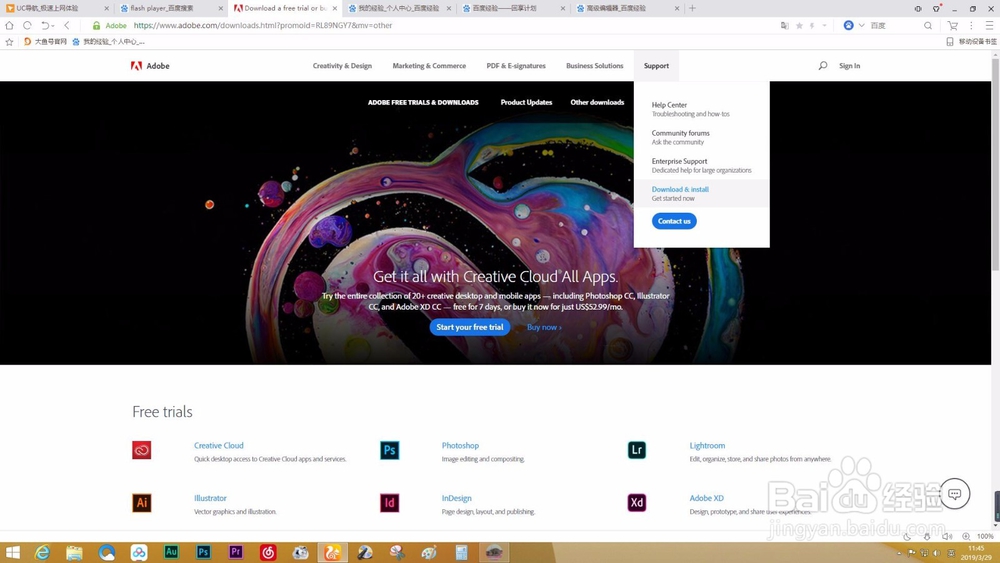
2、在官网上方找到“support”点击选择“download and install”。即支持-下载与安装。

3、在此页面下翻找到adobe flash player然后点击下载,待下载完成点击安装。
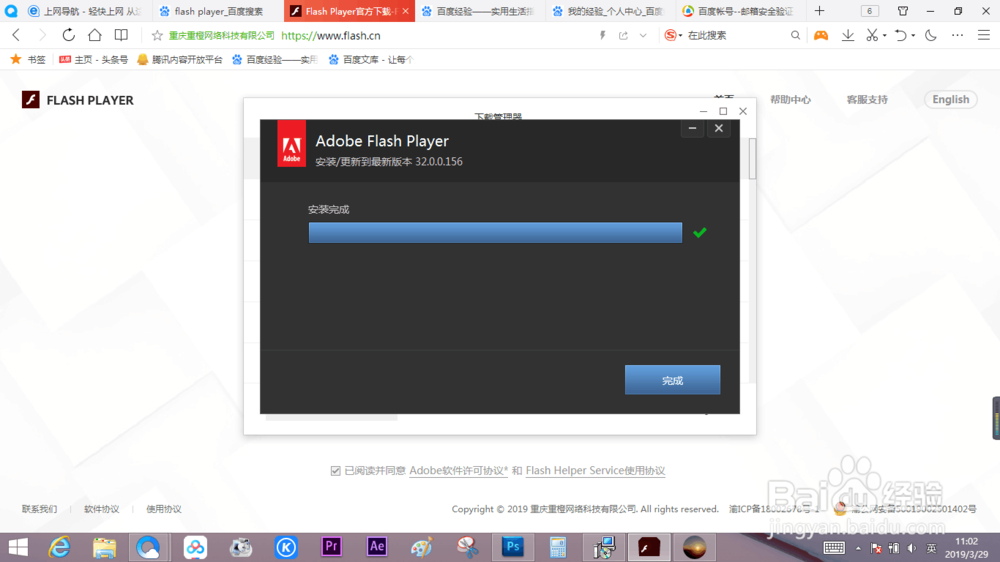
4、安装完成后重启计算机,这时就解决这个问题了!
