Bootstrap4如何设置按钮
1、Bootstrap 4 提供了不同样式的按钮。实例<button type="button" class="btn">基本按钮</button><button type="button" class="btn btn-primary">主要按钮</button><button type="button" class="btn btn-secondary">次要按钮</button><button type="button" class="btn btn-success">成功</button><button type="button" class="btn btn-info">信息</button><button type="button" class="btn btn-warning">警告</button><button type="button" class="btn btn-danger">危险</button><button type="button" class="btn btn-dark">黑色</button><button type="button" class="btn btn-light">浅色</button><button type="button" class="btn btn-link">链接</button>

2、按钮类可用于<a>,<button>, 或<input>元素上:实例<a href="#" class="btn btn-info" role="button">链接按钮</a><button type="button" class="btn btn-info">按钮</button><input type="button" class="btn btn-info" value="输入框按钮"><input type="submit" class="btn btn-info" value="提交按钮">
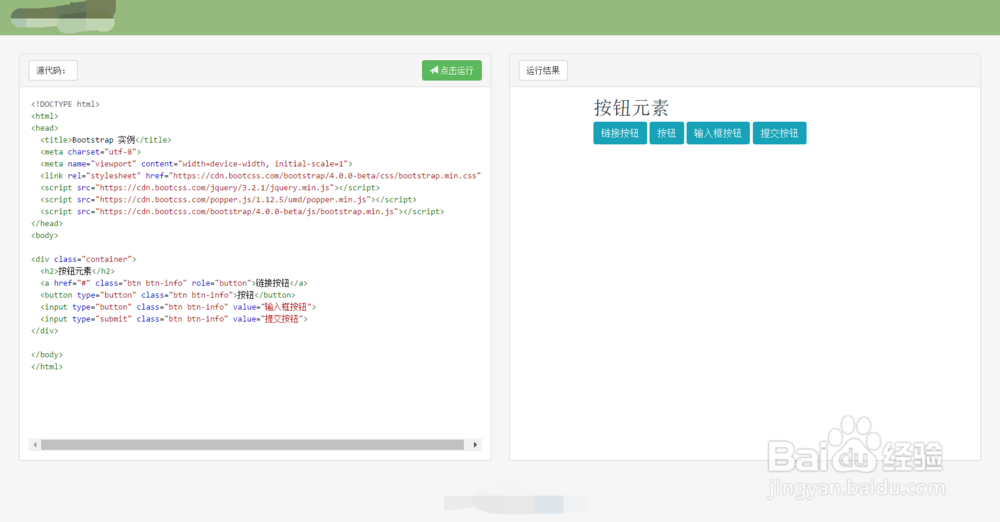
3、按钮设置边框实例<button type="button" class="btn btn-outline-primary">主要按钮</button><button type="button" class="btn btn-outline-secondary">次要按钮</button><button type="button" class="btn btn-outline-success">成功</button><button type="button" class="btn btn-outline-info">信息</button><button type="button" class="btn btn-outline-warning">警告</button><button type="button" class="btn btn-outline-danger">危险</button><button type="button" class="btn btn-outline-dark">黑色</button><button type="button" class="btn btn-outline-light text-dark">浅色</button>
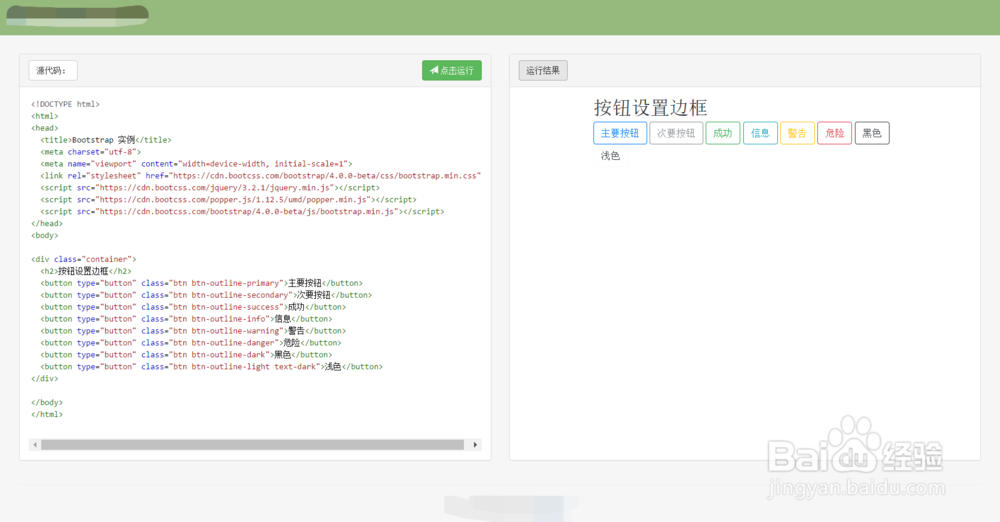
4、不同大小的按钮Bootstrap 4 可以设置按钮的大小:实例<button type="button" class="btn btn-primary btn-lg">大号按钮</button><button type="button" class="btn btn-primary">默认按钮</button><button type="button" class="btn btn-primary btn-sm">小号按钮</button>
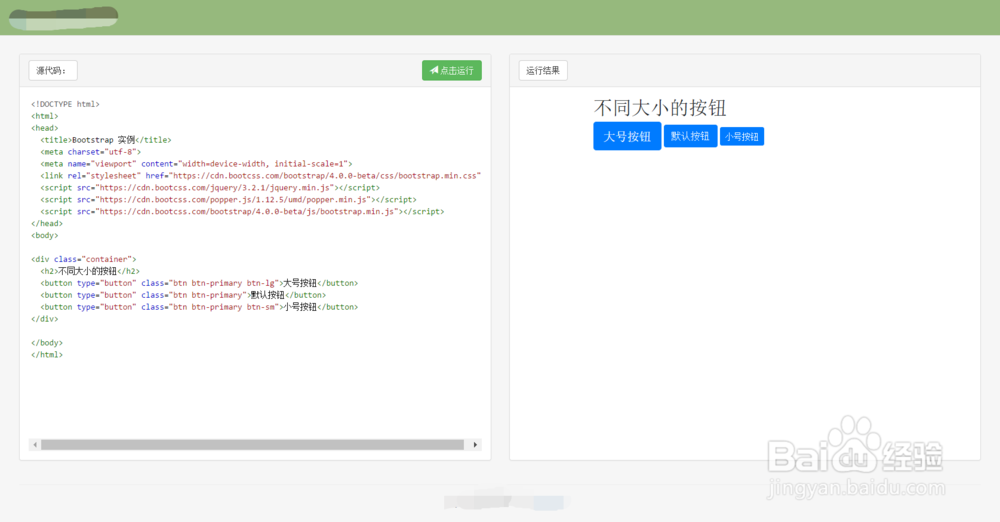
5、块级按钮通过添加.btn-block类可以设置块级按钮:实例<button type="button" class="btn btn-primary btn-block">按钮 1</button>
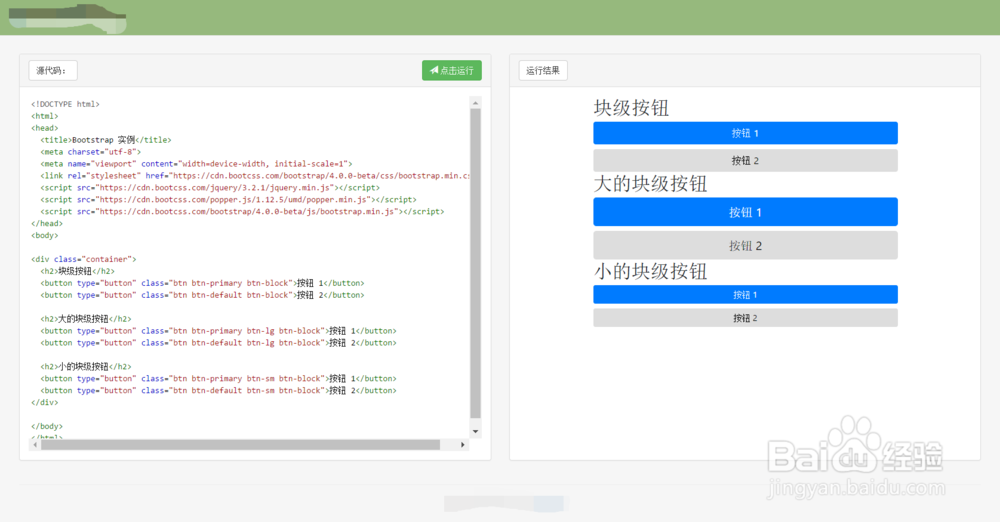
6、激活和禁用的按钮按钮可设置为激活或者禁止点击的状态。.active类可以设置按钮是可用的,disabled属性可以设置按钮是不可点击的。 注意 <a> 元素不支持 disabled 属性,你可以通过添加.disabled类来禁止链接的点击。实例<button type="button" class="btn btn-primary active">点击后的按钮</button><button type="button" class="btn btn-primary" disabled>禁止点击的按钮</button><a href="#" class="btn btn-primary disabled">禁止点击的链接</a>
