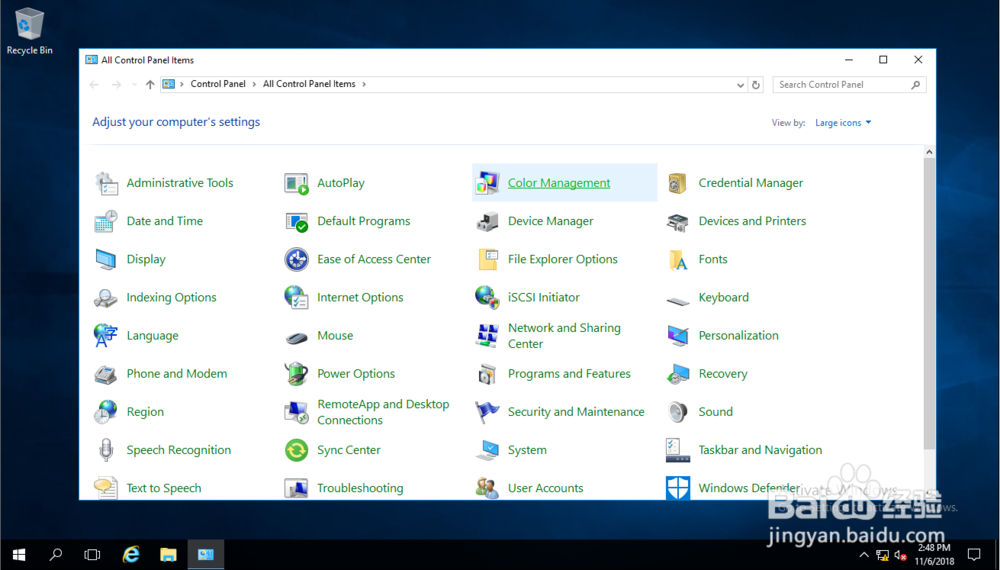Server 2016在开始菜单中怎么打开Control Panel
1、开启一台英文版的Windows Server 2016;
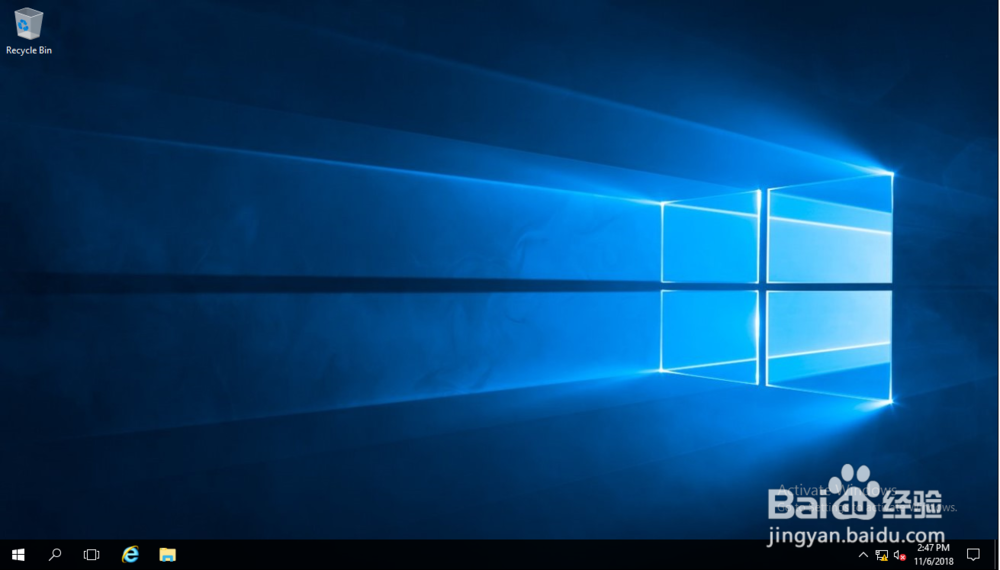
2、点击屏幕左下角的开始按钮;
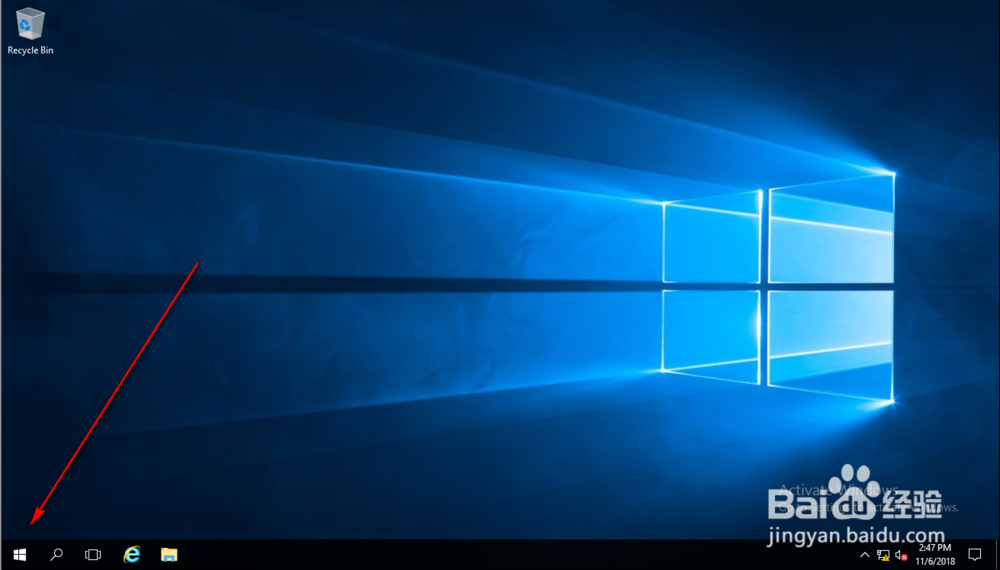
3、开始菜单自动打开,Server 2016的开始菜单再次回归到半屏的熟悉状态;
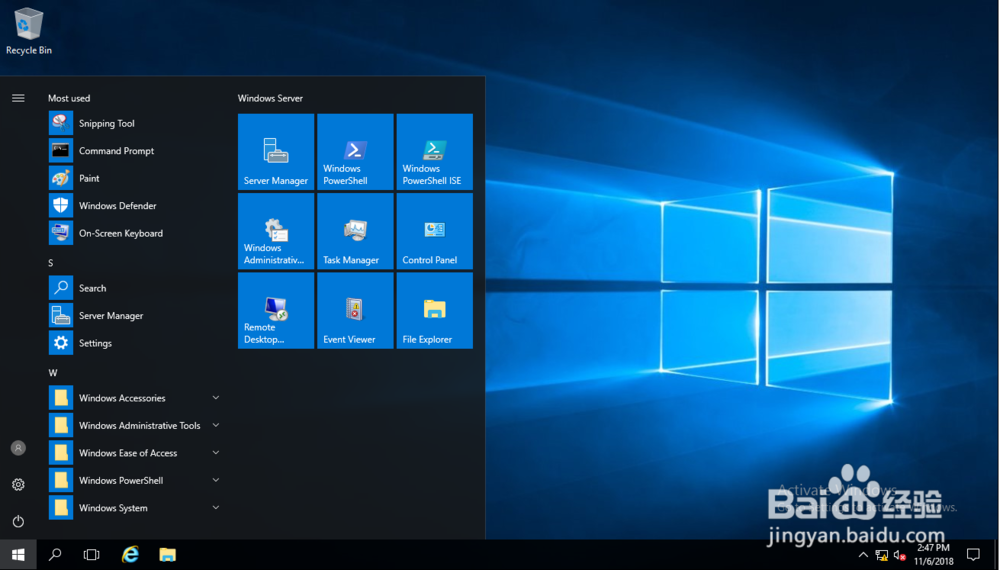
4、点击开始菜单中的Windows System文件夹;
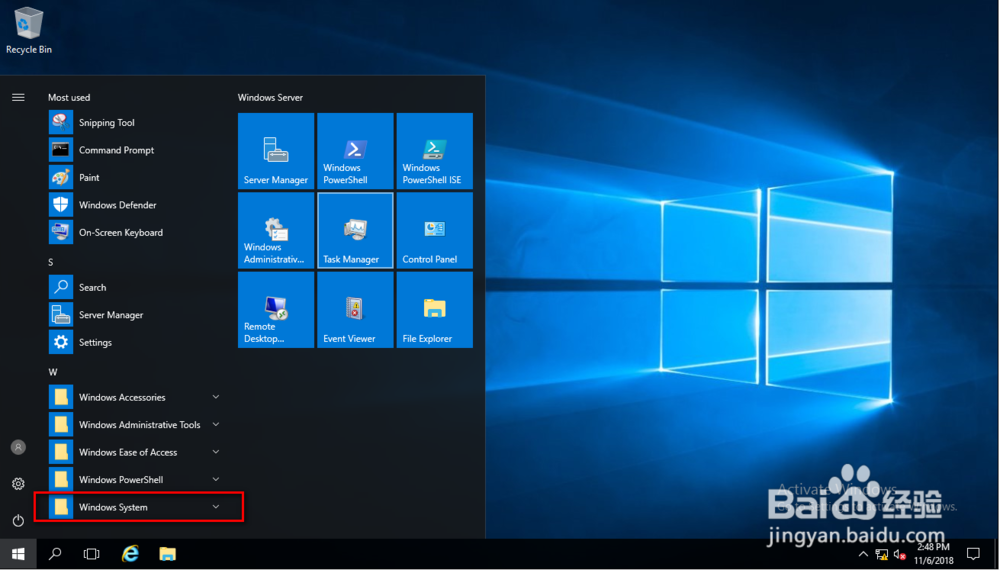
5、在Windows System文件夹中,找到Control Panel;
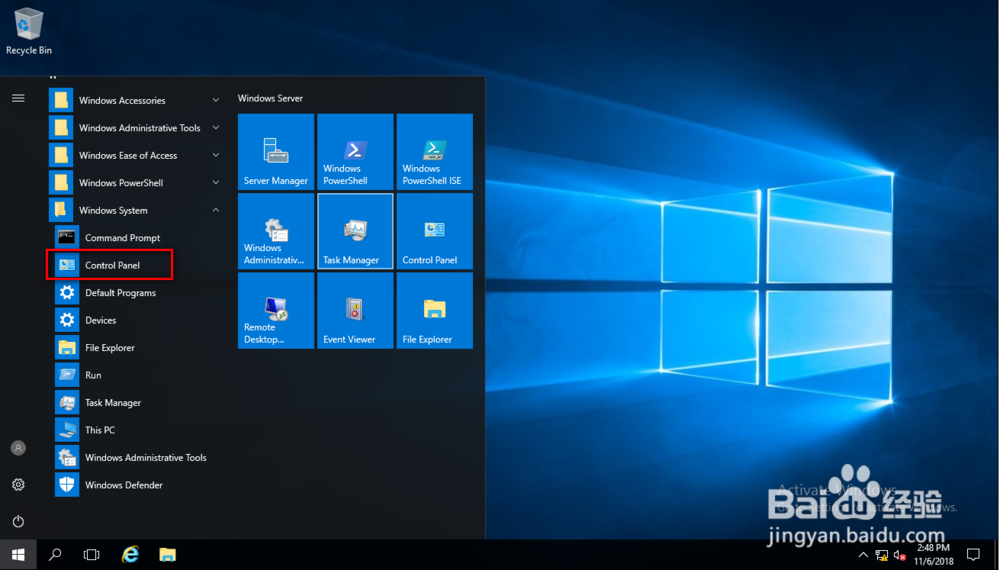
6、点击Control Panel图标后,Control Panel窗口自动打开。
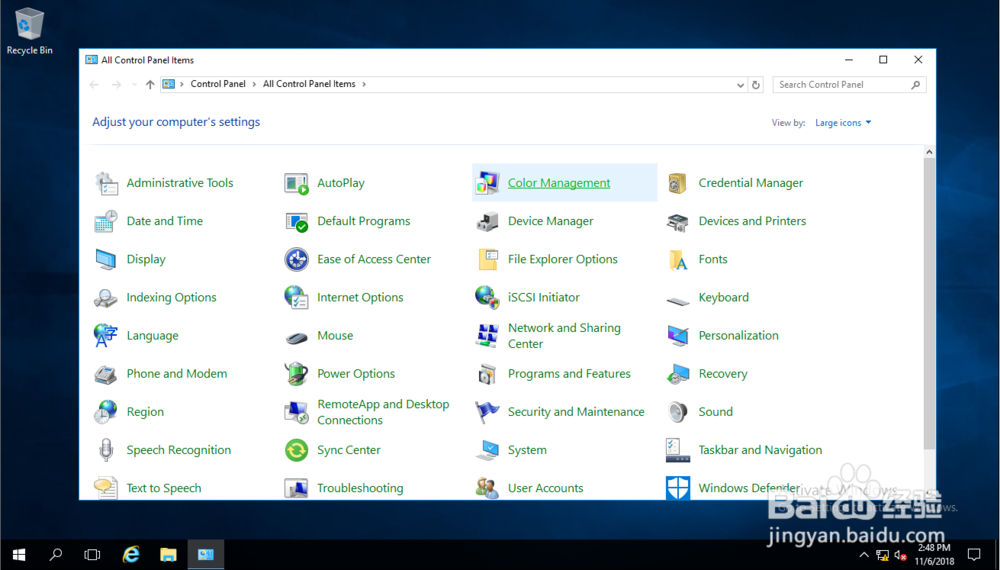
1、开启一台英文版的Windows Server 2016;
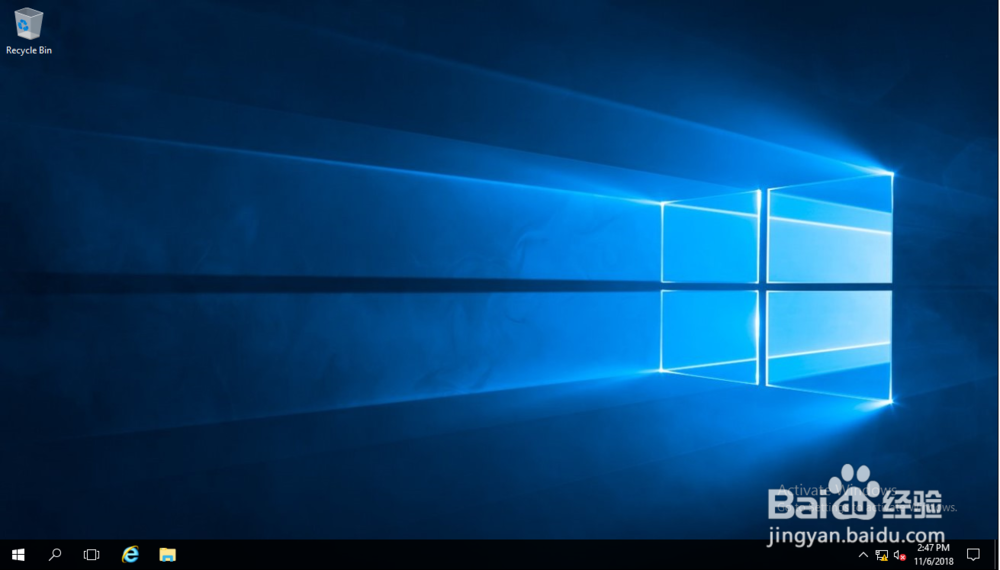
2、点击屏幕左下角的开始按钮;
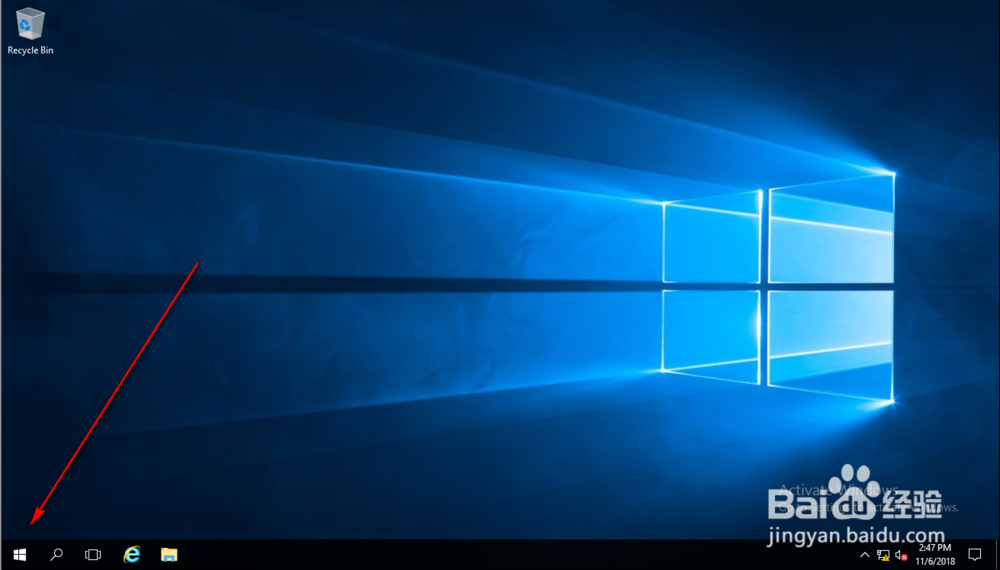
3、开始菜单自动打开,Server 2016的开始菜单再次回归到半屏的熟悉状态;
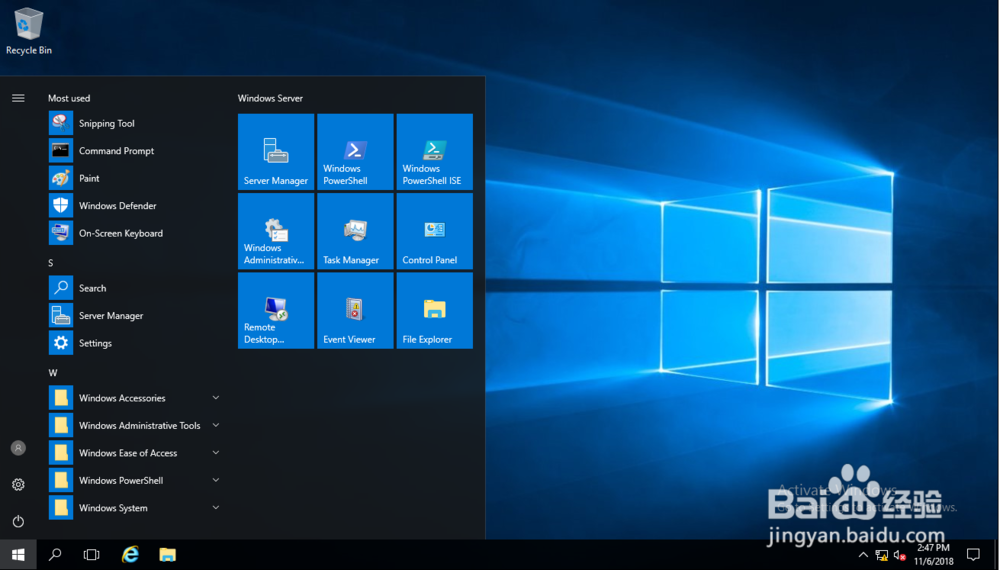
4、点击开始菜单中的Windows System文件夹;
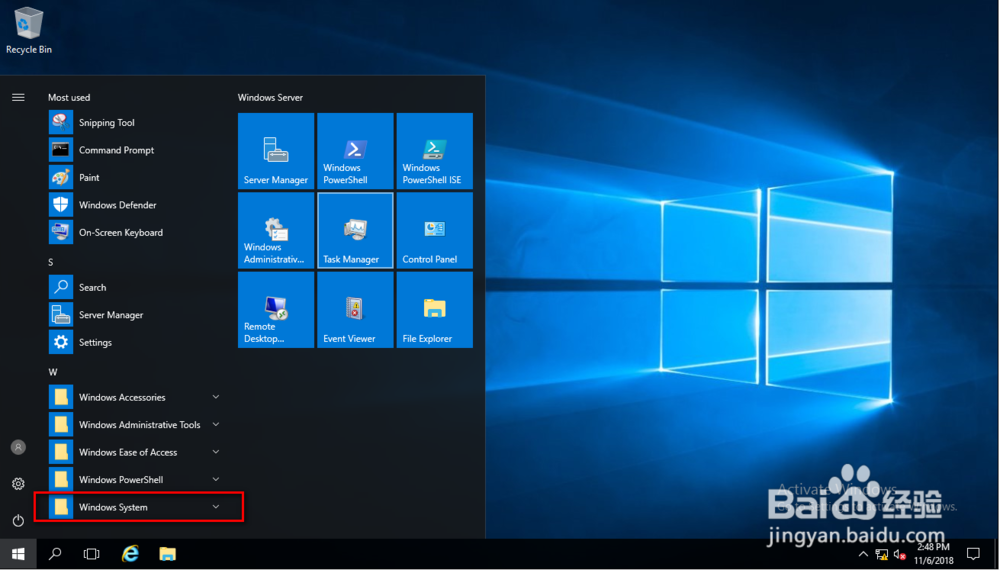
5、在Windows System文件夹中,找到Control Panel;
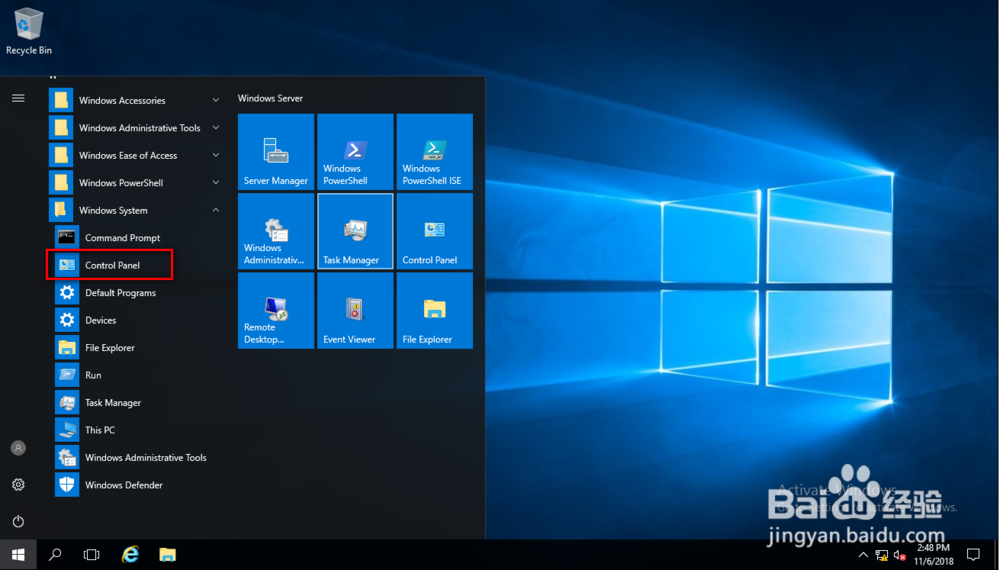
6、点击Control Panel图标后,Control Panel窗口自动打开。