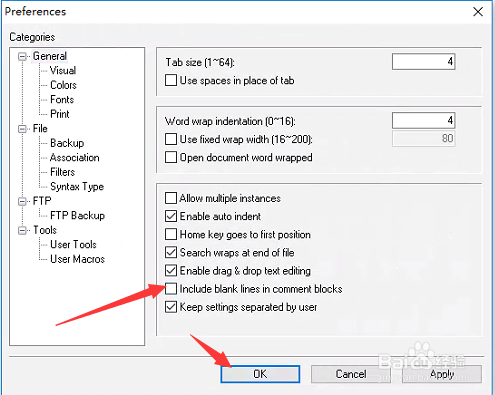Crimson editor怎么关闭在注释块中包括空行
1、点击Crimson editor菜单中tools选项
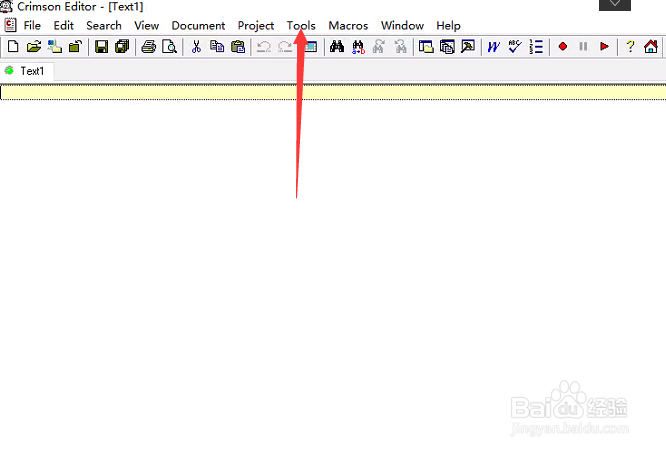
2、弹出了下拉菜单选中preferences选项
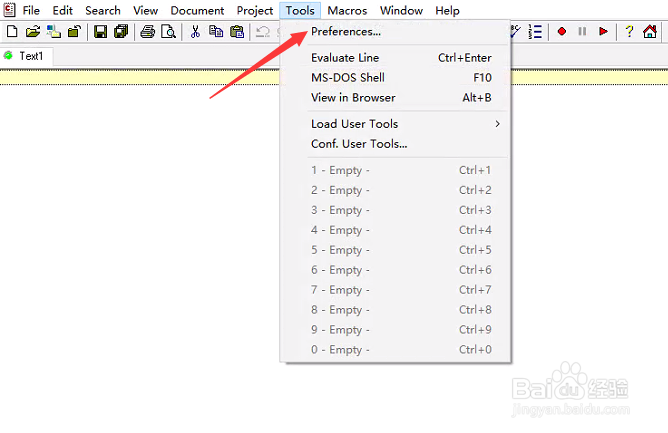
3、点击左侧中general选项
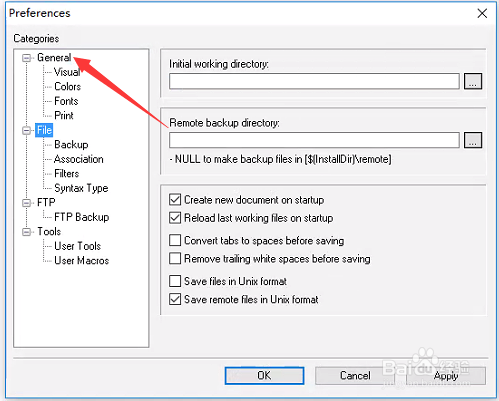
4、去掉include blank lines in conment blocks选项
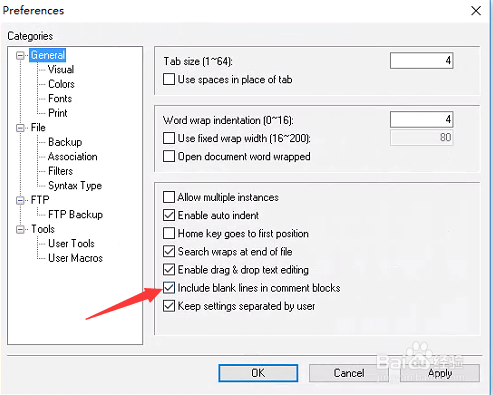
5、去掉include blank lines in conment blocks选项之后,点击ok
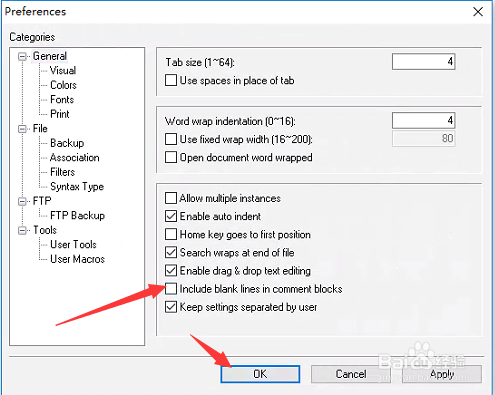
1、点击Crimson editor菜单中tools选项
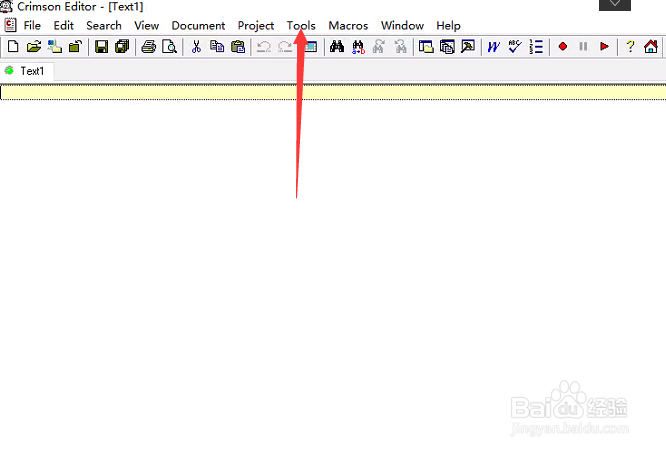
2、弹出了下拉菜单选中preferences选项
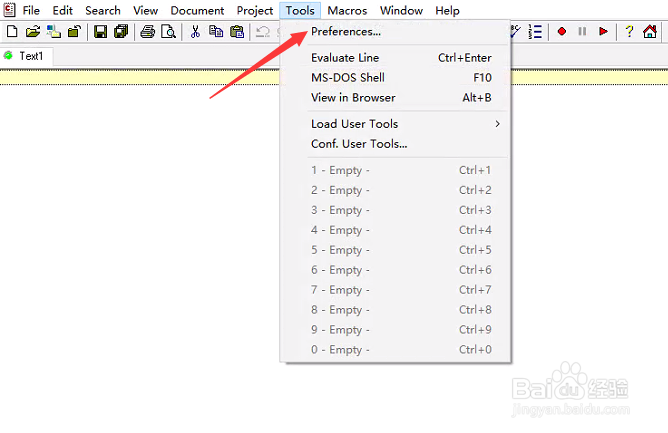
3、点击左侧中general选项
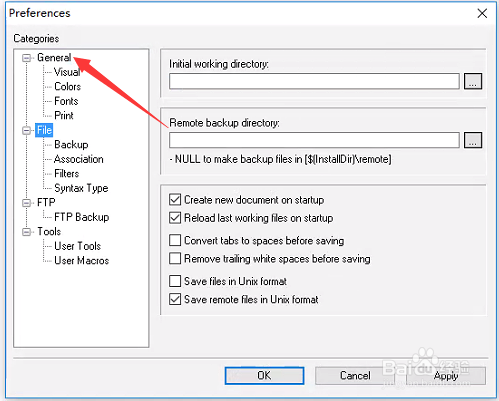
4、去掉include blank lines in conment blocks选项
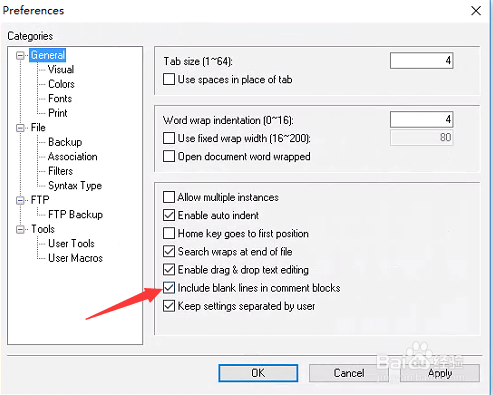
5、去掉include blank lines in conment blocks选项之后,点击ok