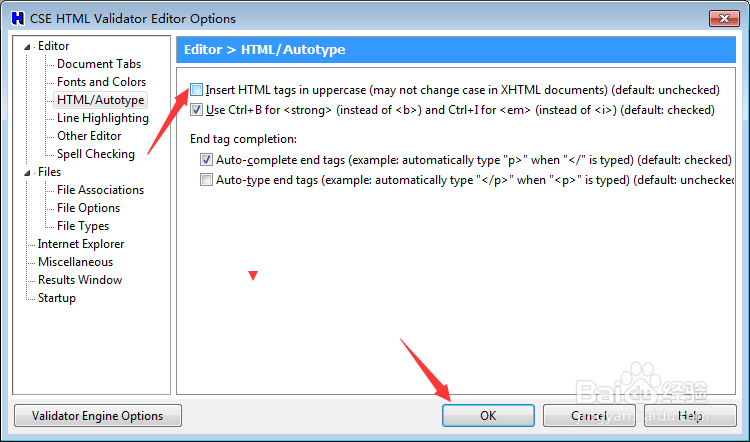CSE Validator怎么设置插入大写的html标记
1、首先,点击菜单中options选项
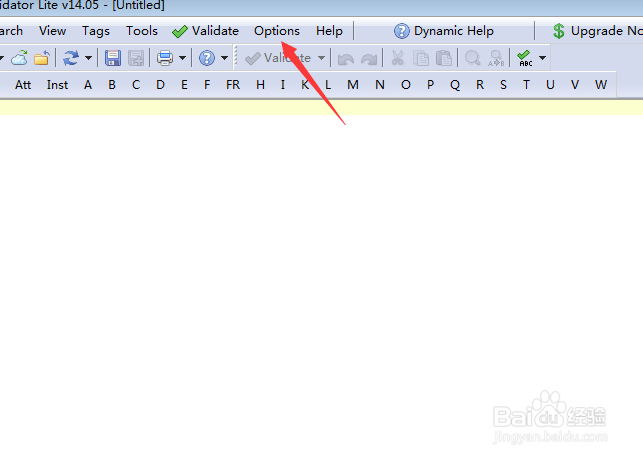
2、弹出了下拉选择editor options选项
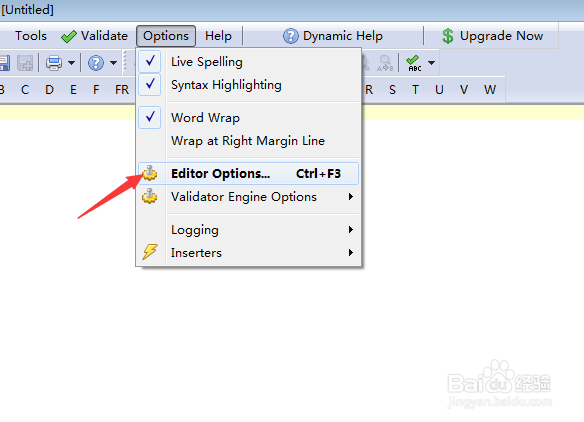
3、点击左侧中html选项

4、去掉勾选insert html tags in uppercase选项
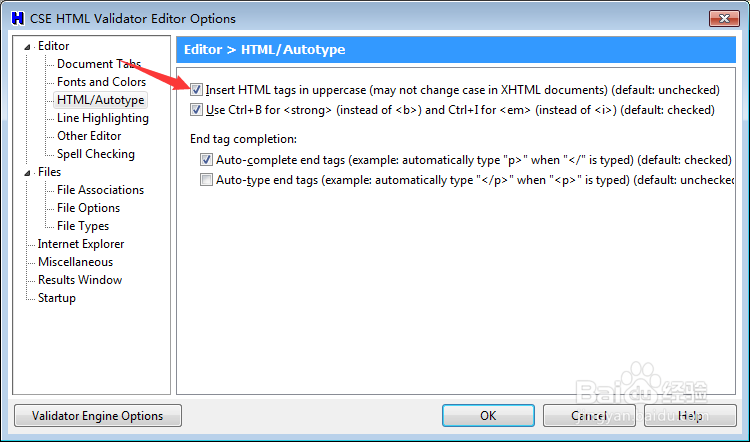
5、去掉勾选insert html tags in uppercase选项之后,点击ok
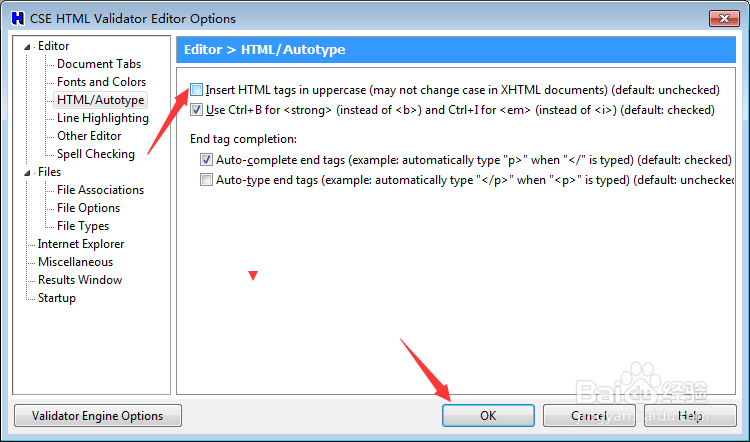
1、首先,点击菜单中options选项
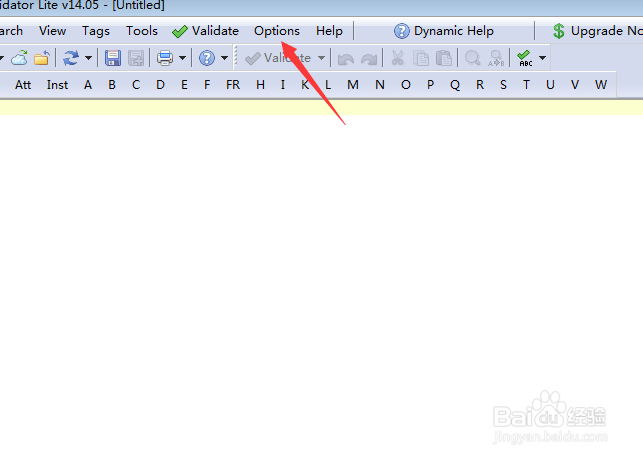
2、弹出了下拉选择editor options选项
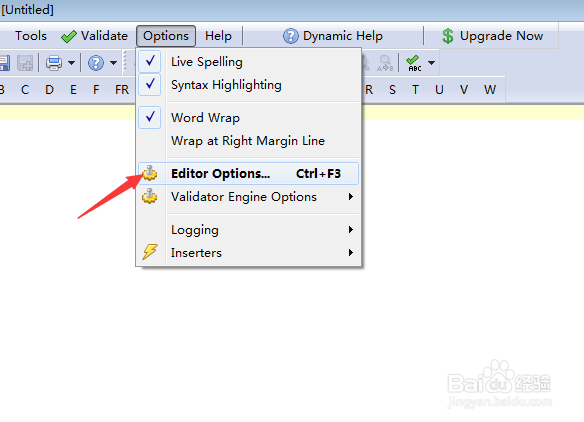
3、点击左侧中html选项

4、去掉勾选insert html tags in uppercase选项
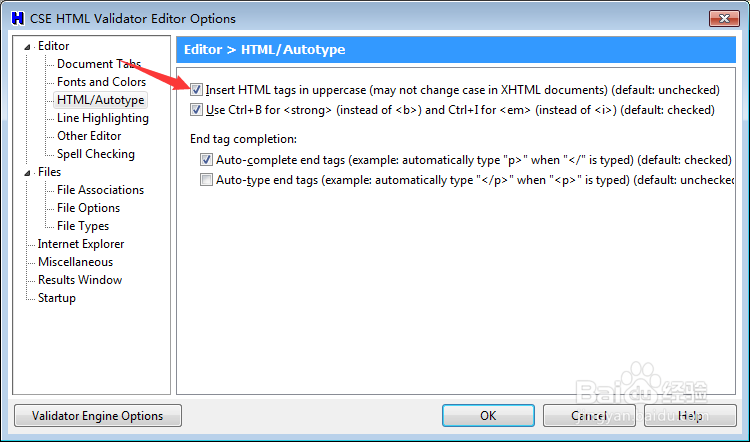
5、去掉勾选insert html tags in uppercase选项之后,点击ok