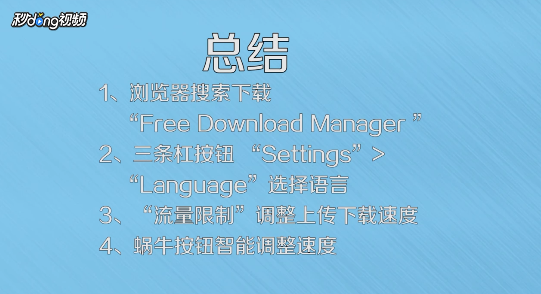Free Download Manager如何使用
1、在浏览器搜索下载Free Download Manager,下载完成后双击打开。

2、点击右上角三条杠按钮,选择Settings,在Language选项中选择中文。
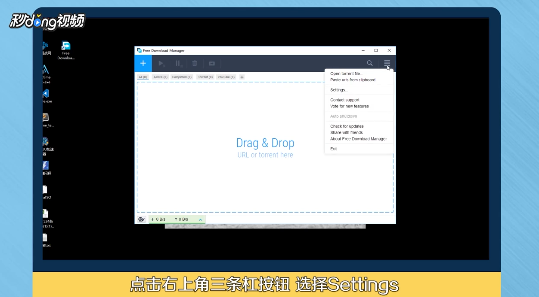
3、在下方的流量限制选项中对下载和上传速度进行调整,左下角的蜗牛图标在保证连接不断的情况下智能降速。
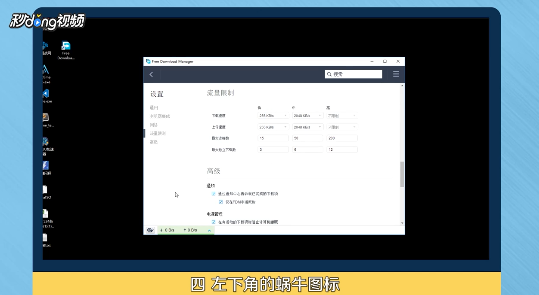
4、总结如下。
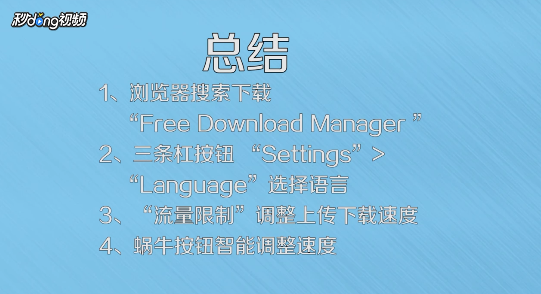
1、在浏览器搜索下载Free Download Manager,下载完成后双击打开。

2、点击右上角三条杠按钮,选择Settings,在Language选项中选择中文。
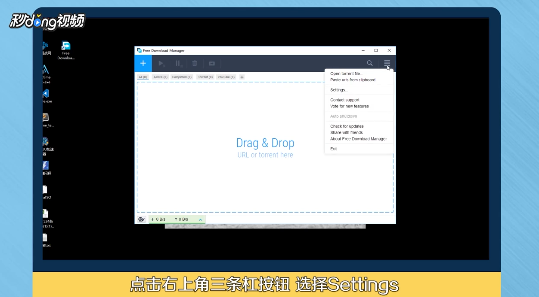
3、在下方的流量限制选项中对下载和上传速度进行调整,左下角的蜗牛图标在保证连接不断的情况下智能降速。
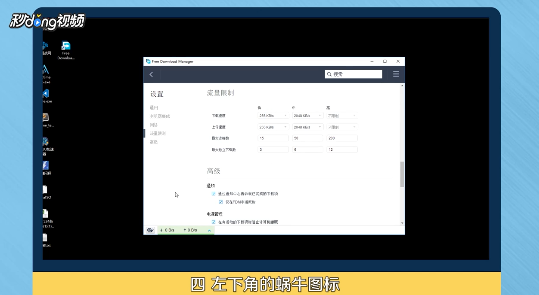
4、总结如下。