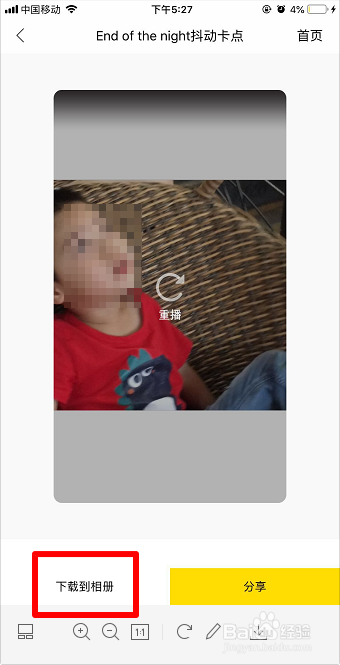抖音end of the night抖动卡点教程
1、打开传影记,点击“热门卡点”。

2、点击“抖音end of the night抖动卡点”模板。
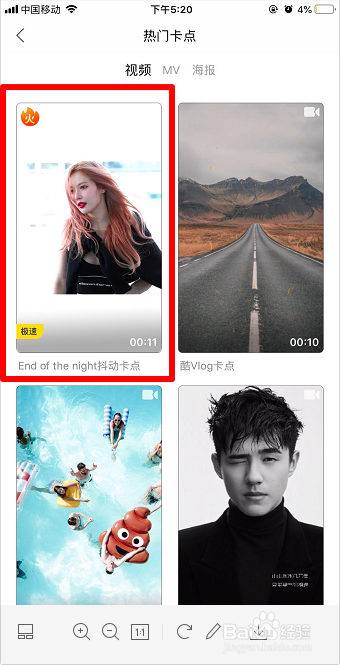
3、点击“立即制作”。
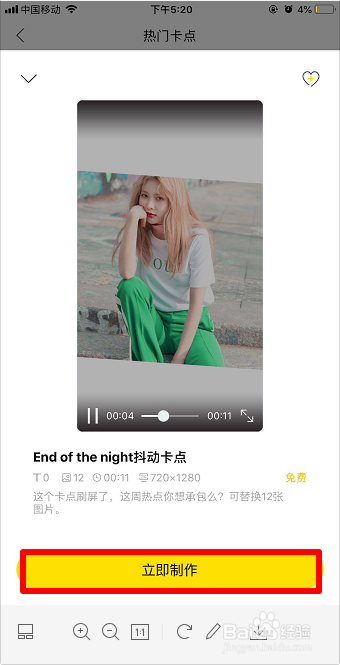
4、点击“替换图片”。
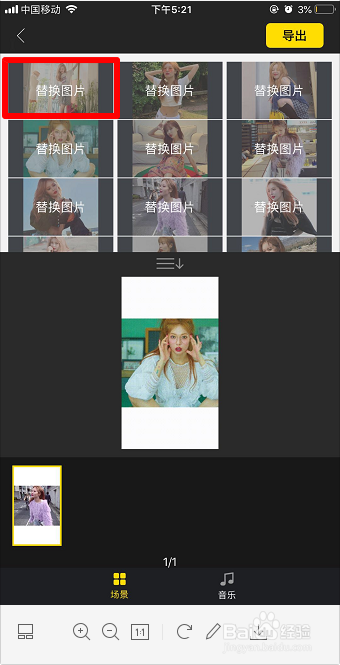
5、从相册选择照片,调整照片位置,点击“确定”。
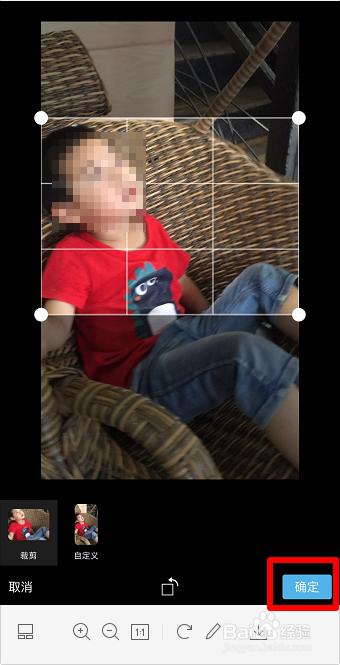
6、点击“对勾”。
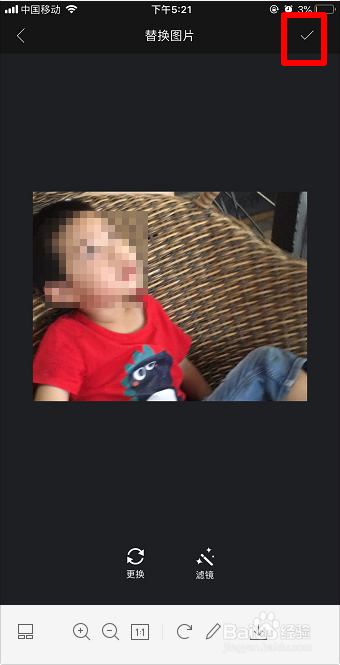
7、继续“替换图片”,总共添加12张图片,然后点击“导出”。
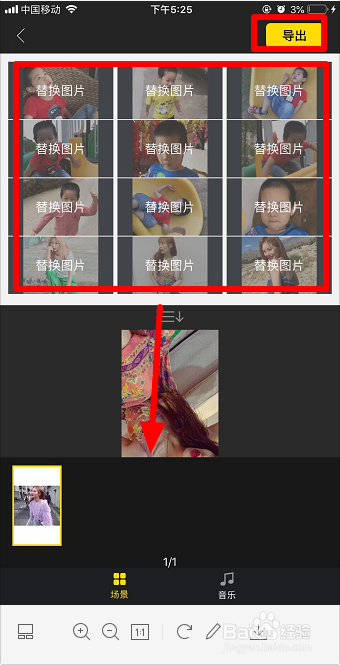
8、点击“下载到相册”,发抖音即可。
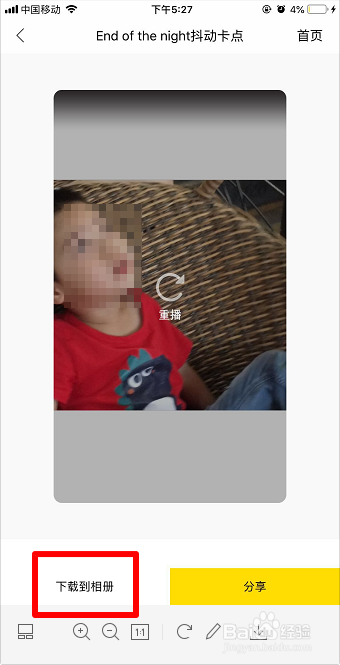
1、打开传影记,点击“热门卡点”。

2、点击“抖音end of the night抖动卡点”模板。
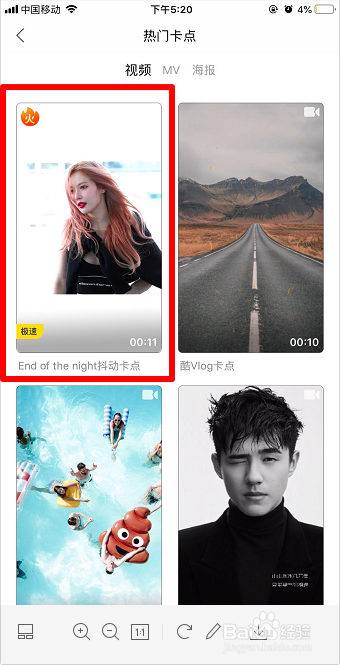
3、点击“立即制作”。
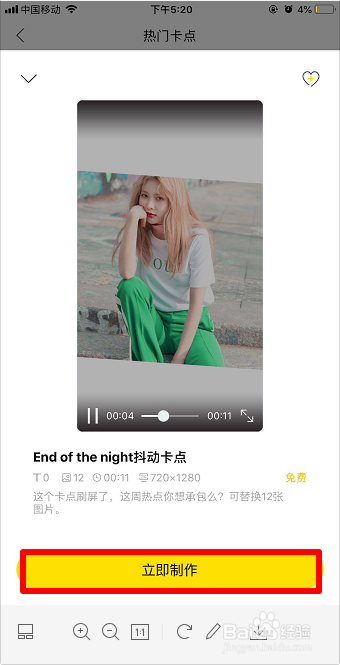
4、点击“替换图片”。
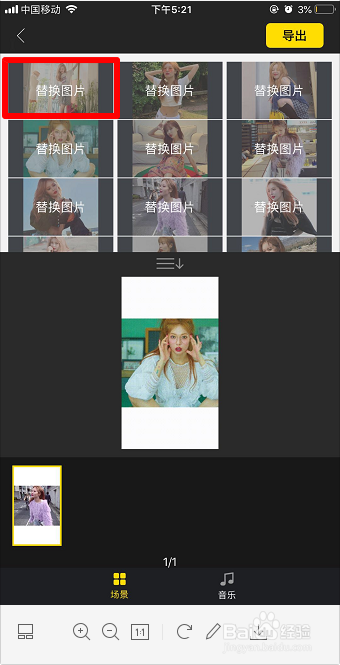
5、从相册选择照片,调整照片位置,点击“确定”。
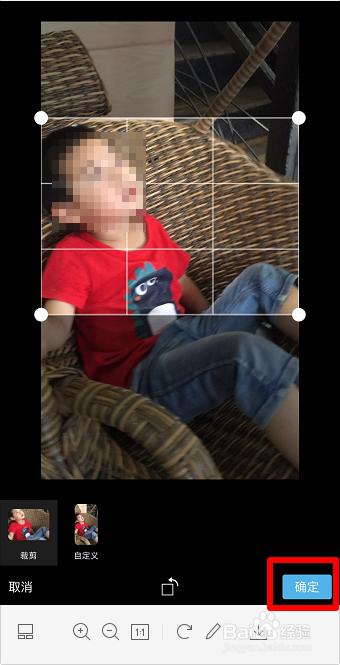
6、点击“对勾”。
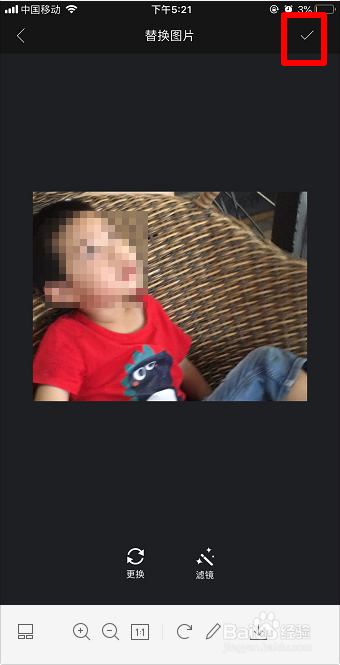
7、继续“替换图片”,总共添加12张图片,然后点击“导出”。
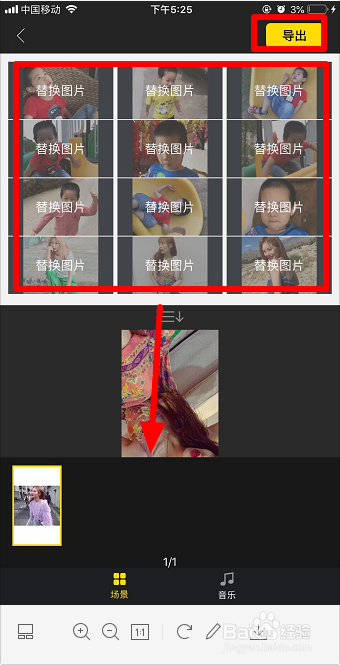
8、点击“下载到相册”,发抖音即可。