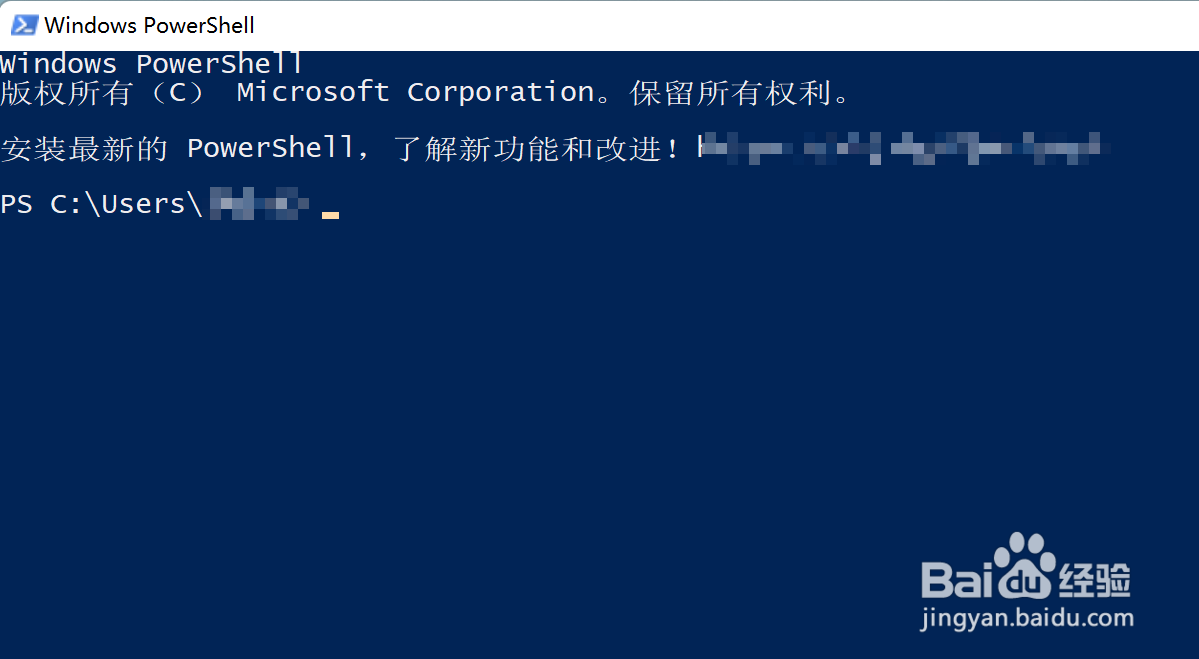Win11怎么运行PowerShell
1、方法一、开始按钮右键点【Windows终端】。
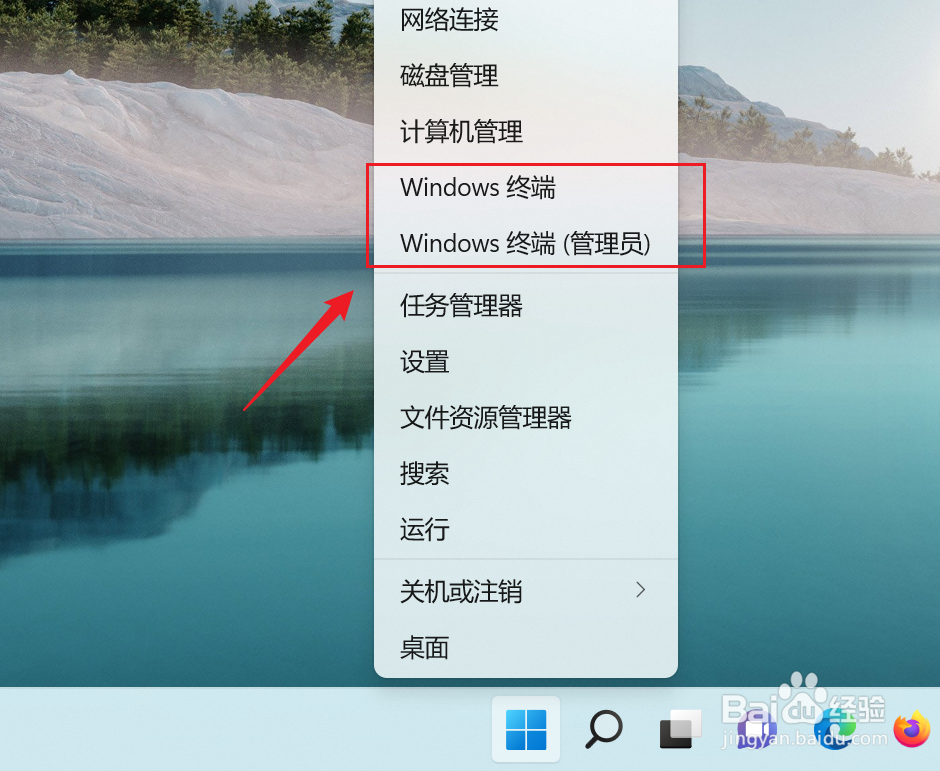
2、之后默认打开的即为PowerShell。
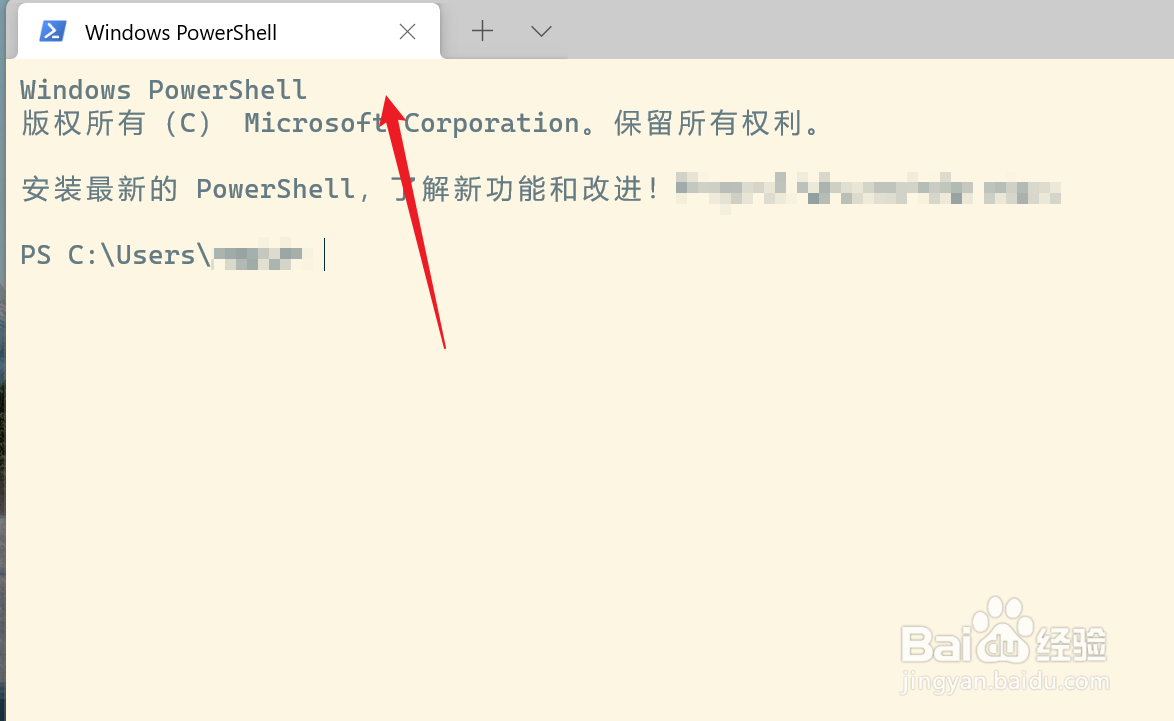
3、方法二、同时按【WIN+R】打开【运行】,输入powershell,点【确定】。

4、可直接打开PowerShell,如下图所示。
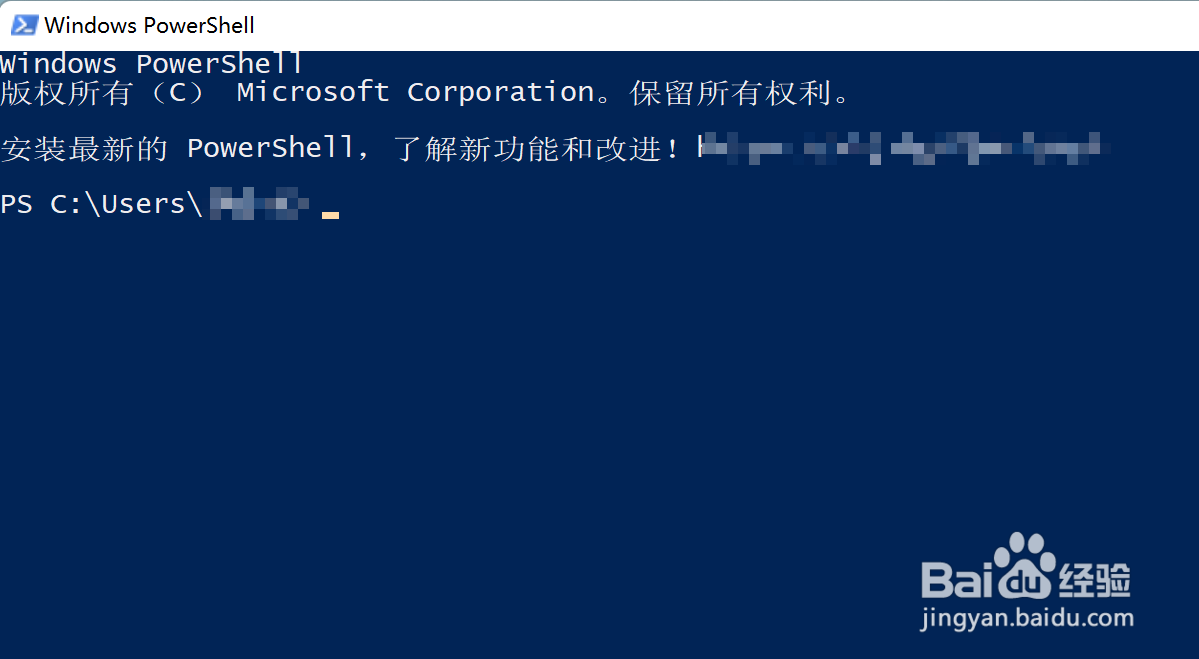
1、方法一、开始按钮右键点【Windows终端】。
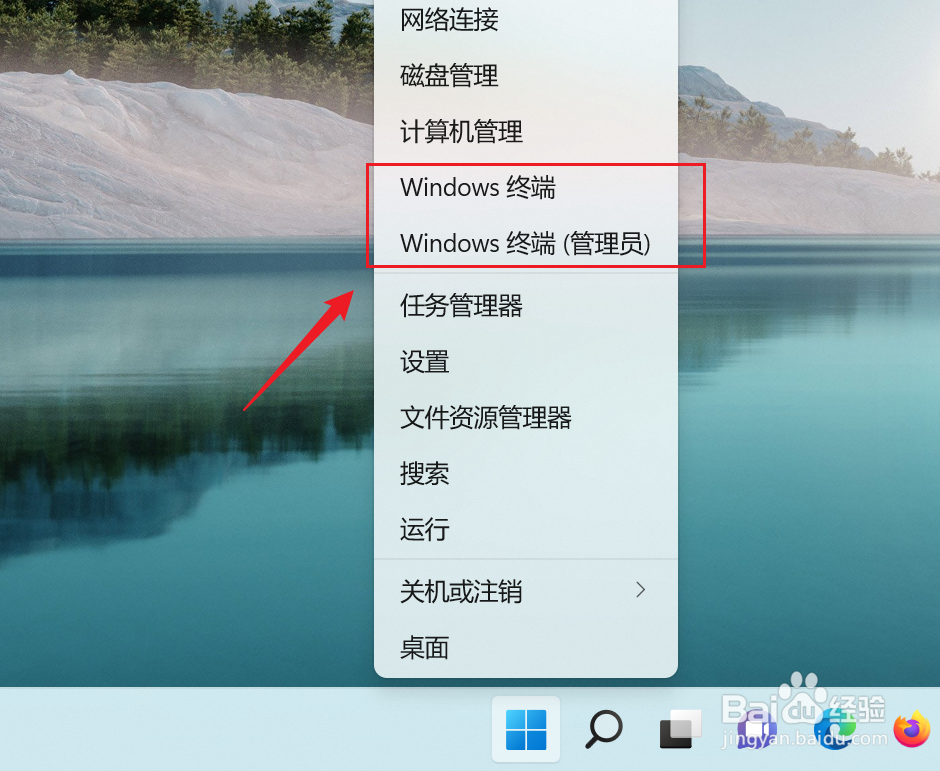
2、之后默认打开的即为PowerShell。
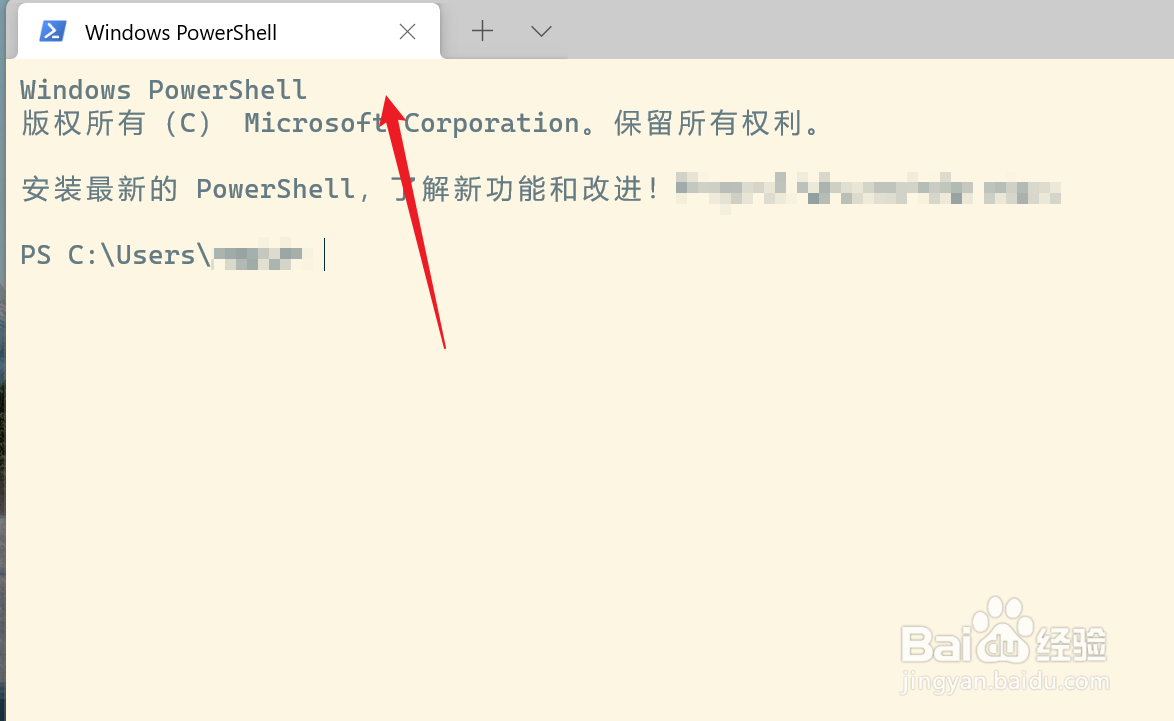
3、方法二、同时按【WIN+R】打开【运行】,输入powershell,点【确定】。

4、可直接打开PowerShell,如下图所示。