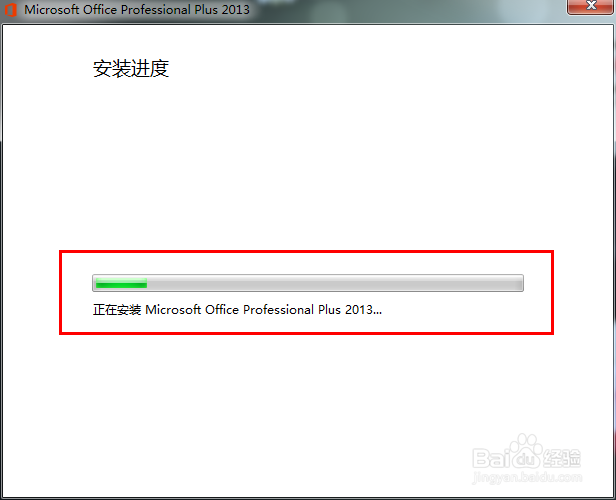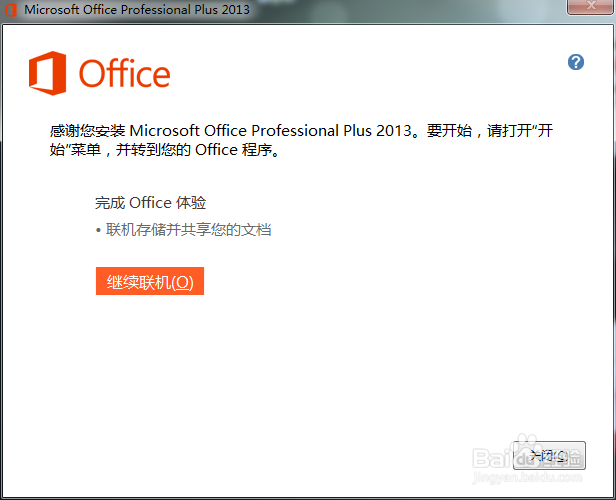office2013错误1920(fontcache未能启动服务)
1、鼠标右键点击(我的电脑),选择(管理)
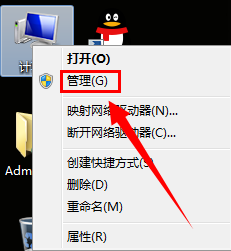
2、找到服务和应用程序,打开服务列表
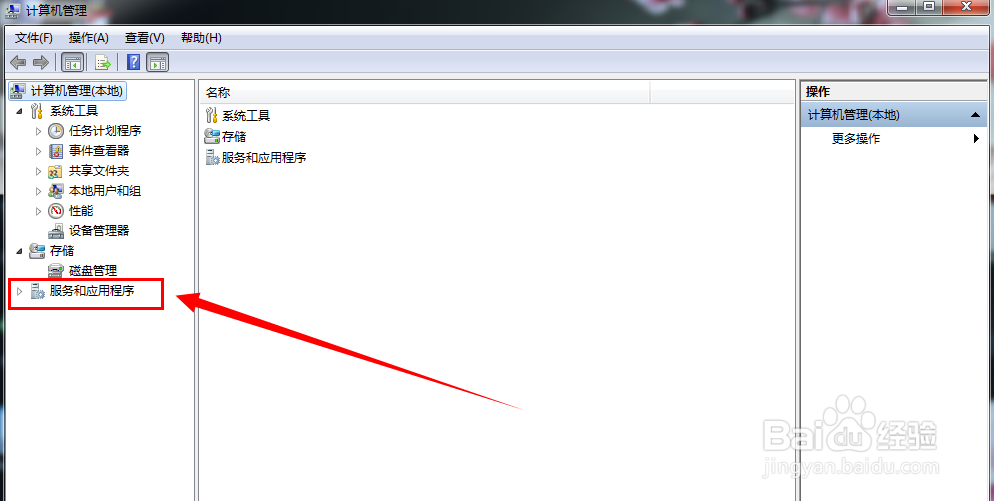
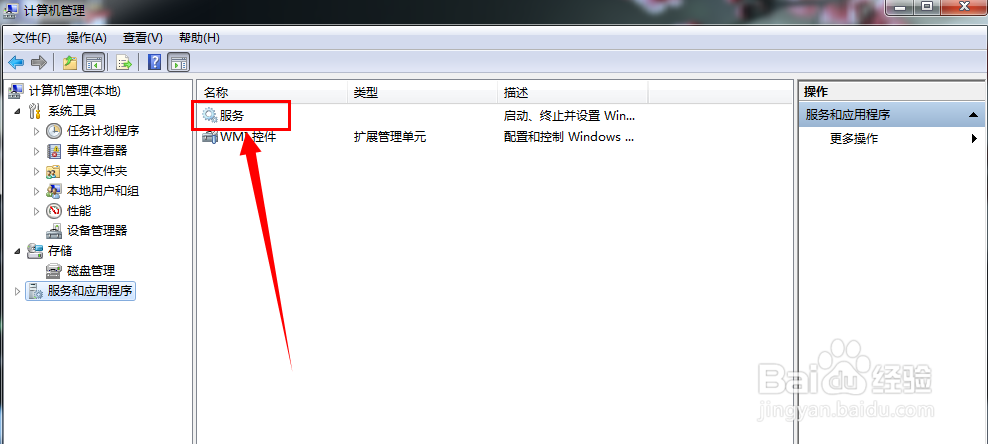
3、找到 windows font cache service
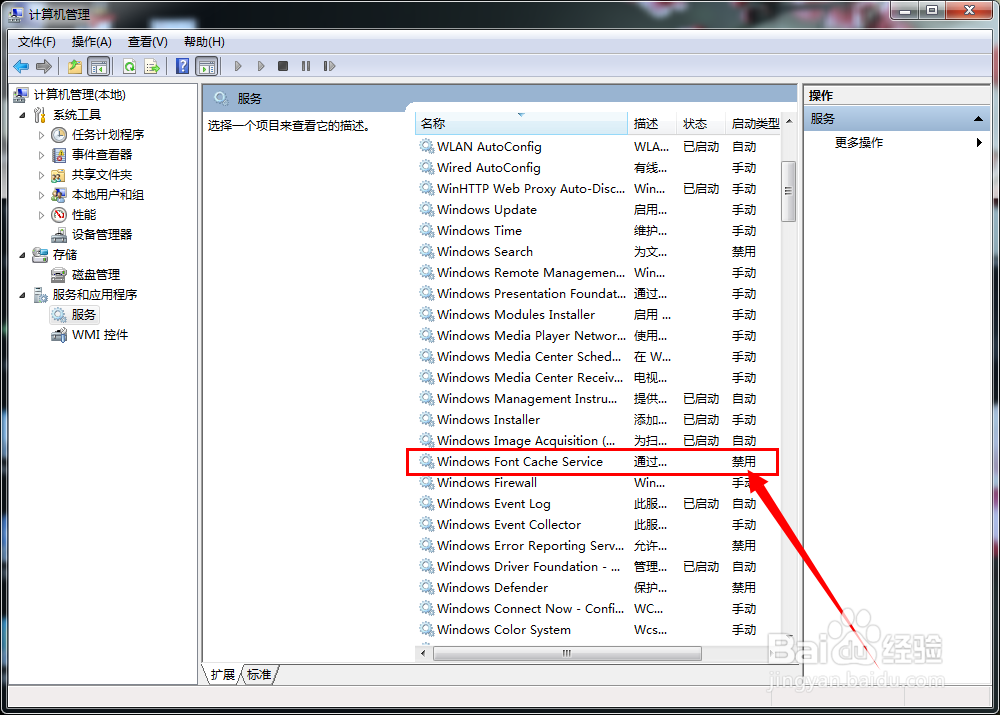
4、双击修改属性,根据需要选择服务的启动类型
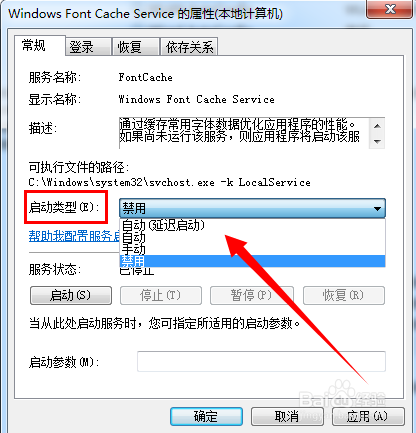
5、手动启动windows font cache service服务
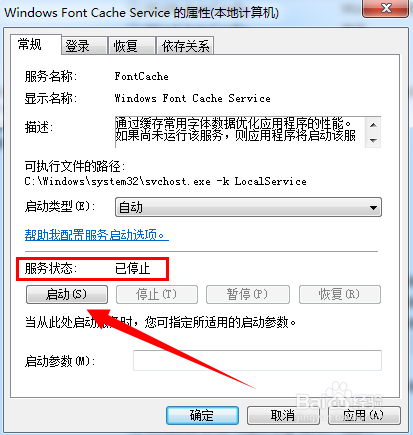
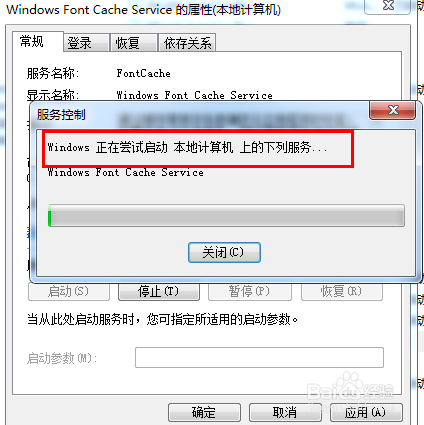
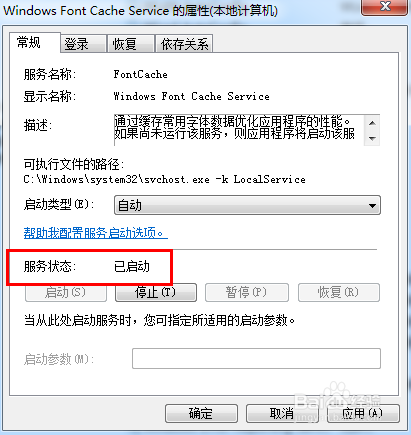
6、继续安装 office 2013
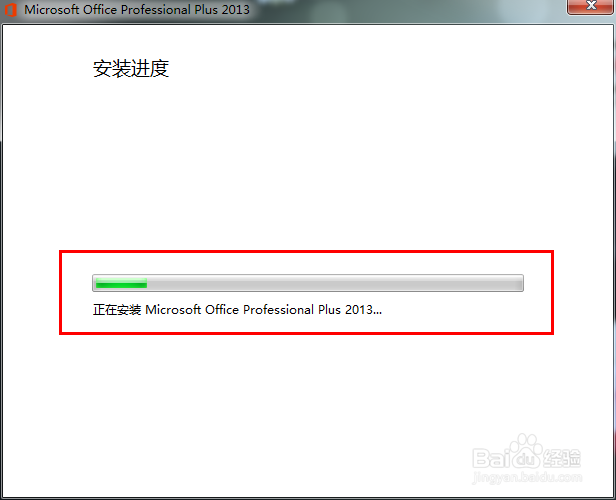
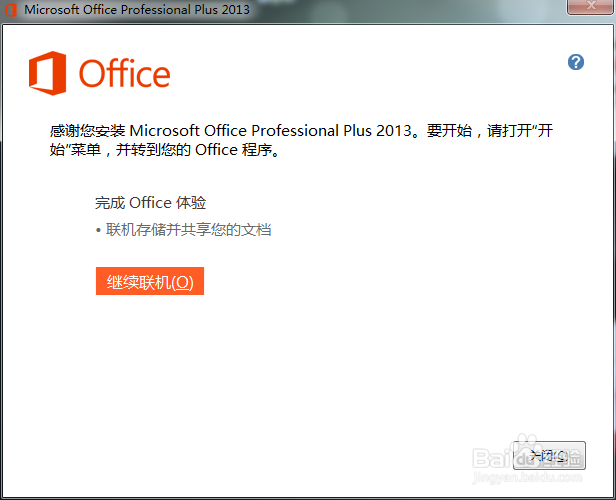
1、鼠标右键点击(我的电脑),选择(管理)
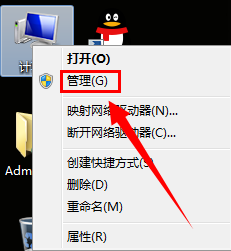
2、找到服务和应用程序,打开服务列表
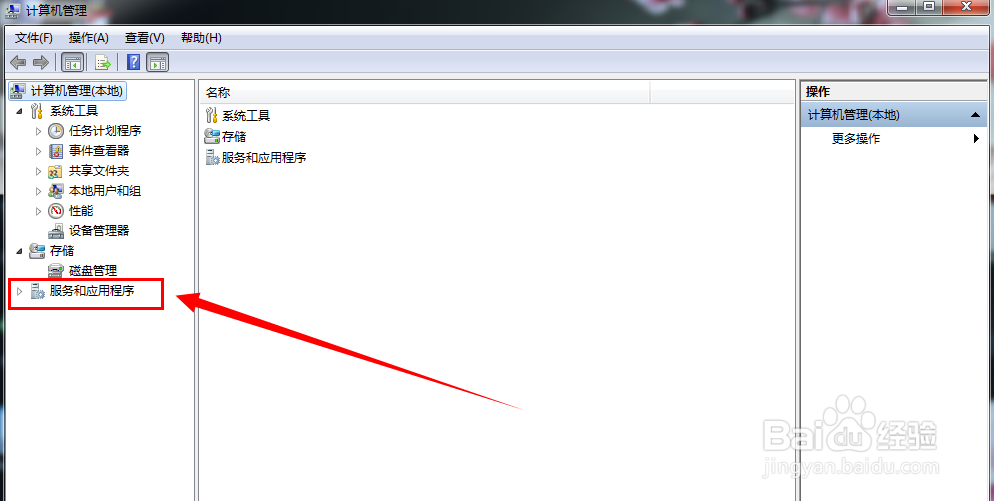
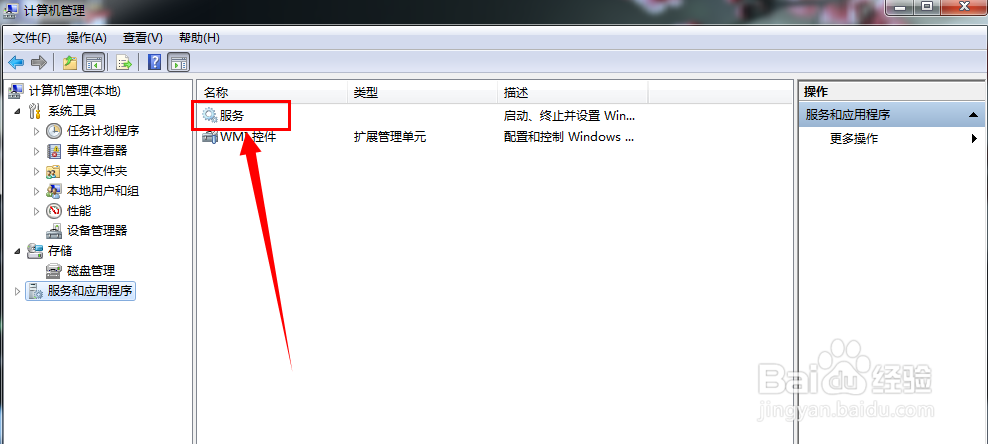
3、找到 windows font cache service
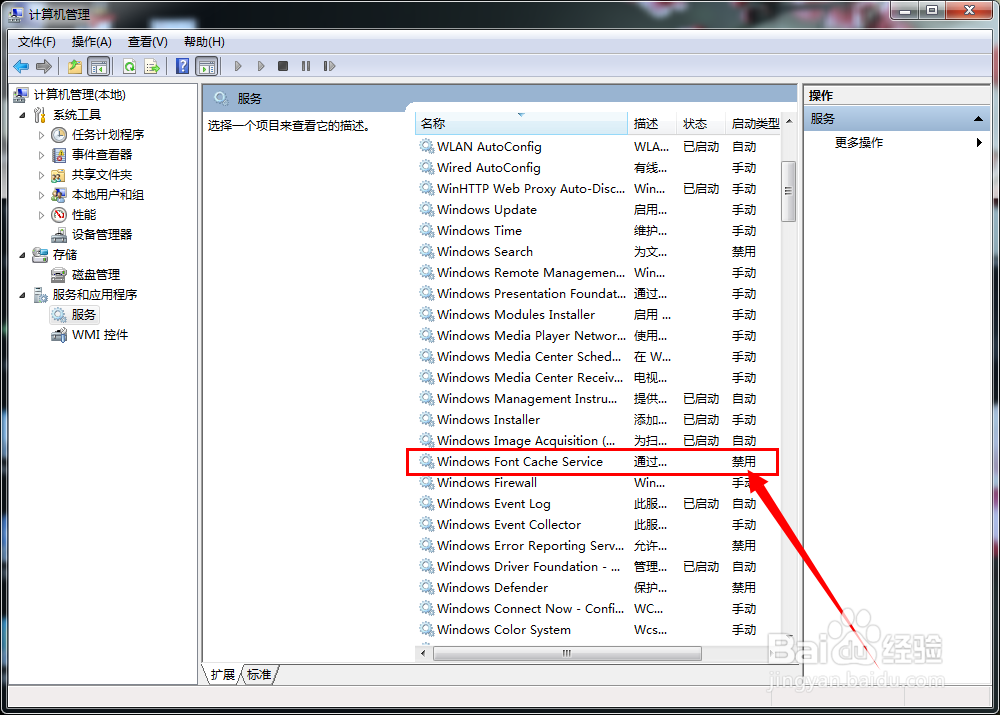
4、双击修改属性,根据需要选择服务的启动类型
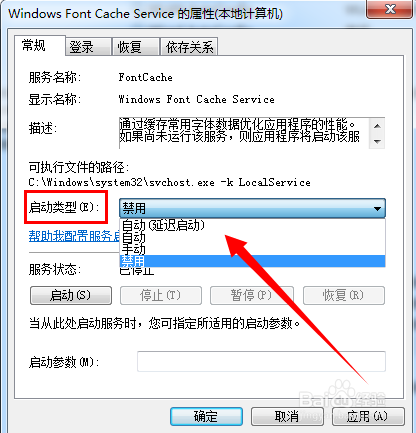
5、手动启动windows font cache service服务
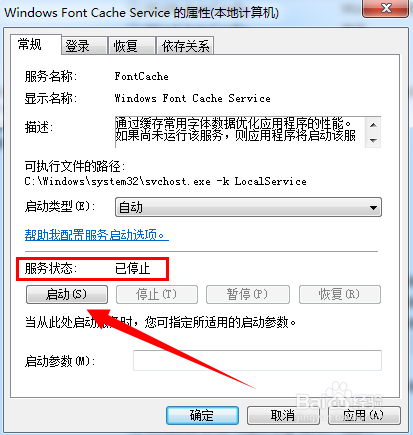
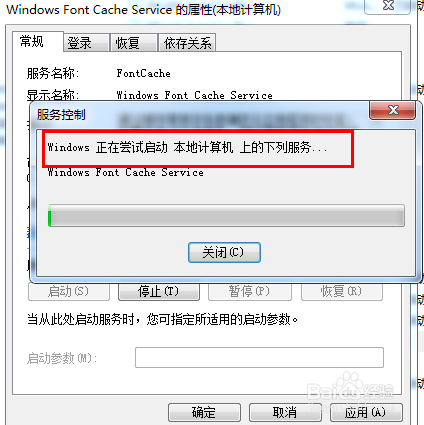
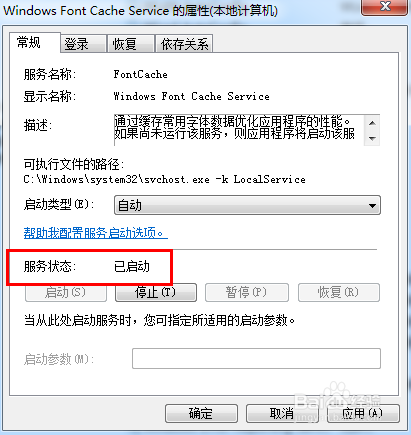
6、继续安装 office 2013