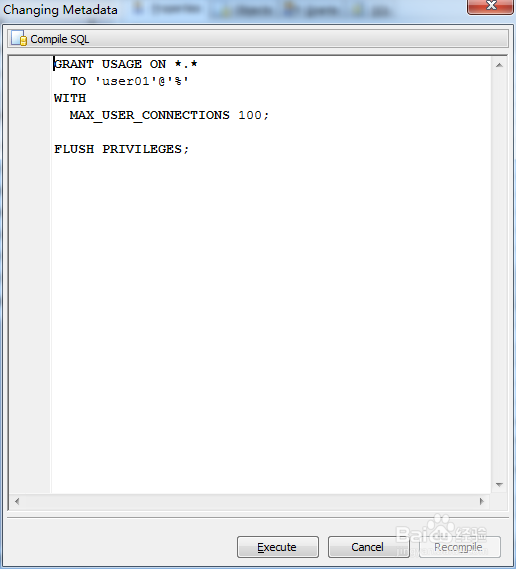如何使用Maestro修改数据库用户最大用户连接
1、打开SQL Maestro for MySQL
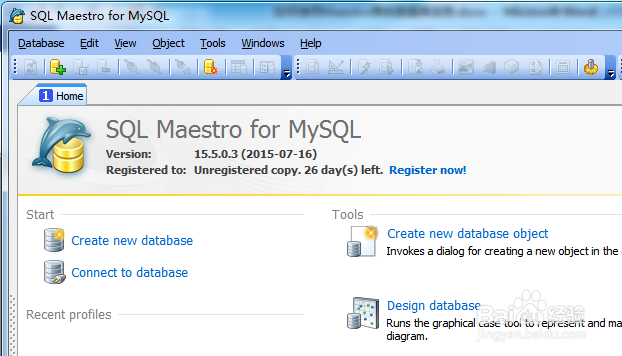
2、连接要操作的数据库
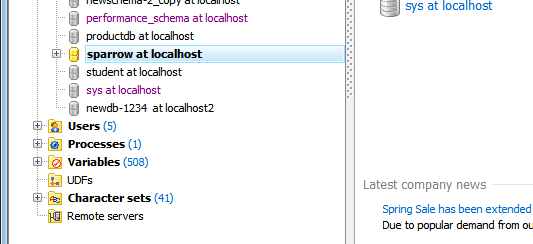
3、展开【users】
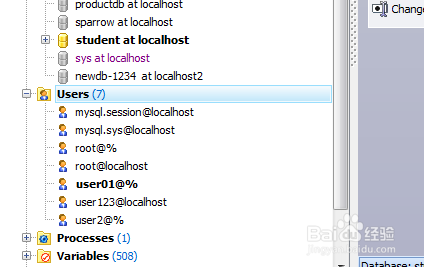
4、右击要操作的用户,然后点击【edit user 】

5、此时显示原来的最大用户连接【max queries per hour】
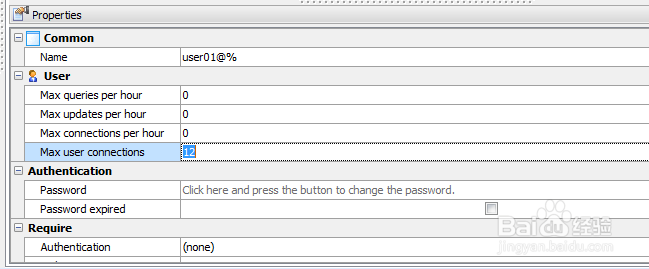
6、在【max queries per hour】输入新最大用户连接,然后点击【applay changes】
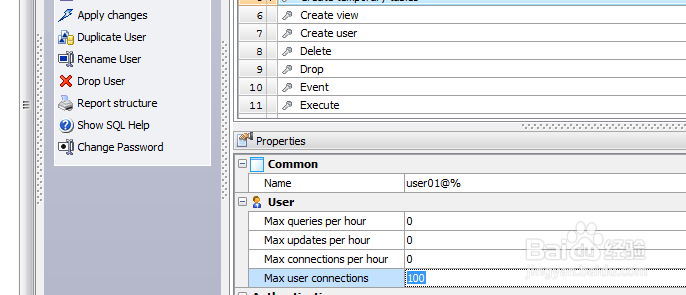
7、点击【execute】,此时用户最大用户连接就修改了
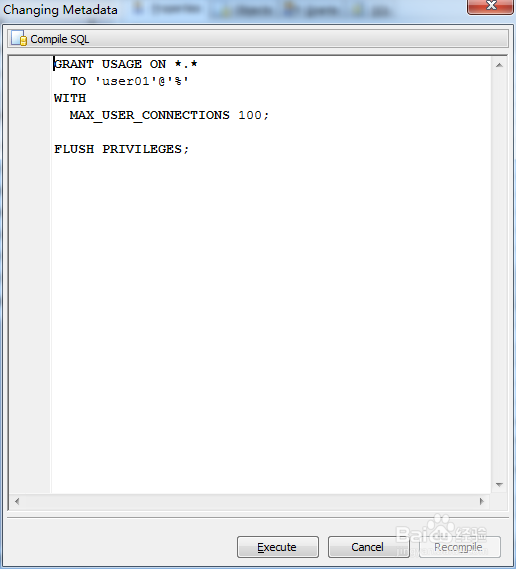
1、打开SQL Maestro for MySQL
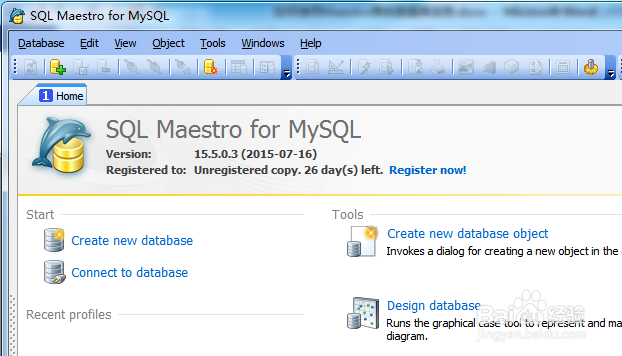
2、连接要操作的数据库
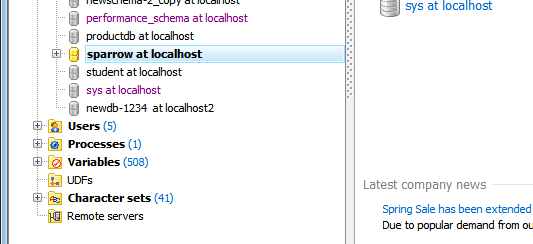
3、展开【users】
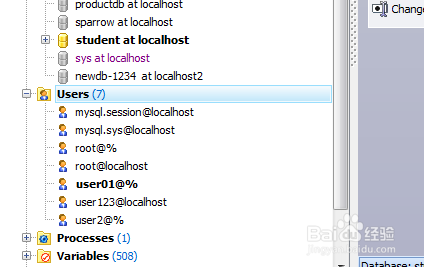
4、右击要操作的用户,然后点击【edit user 】

5、此时显示原来的最大用户连接【max queries per hour】
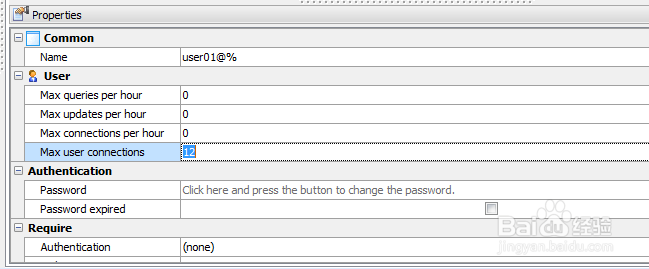
6、在【max queries per hour】输入新最大用户连接,然后点击【applay changes】
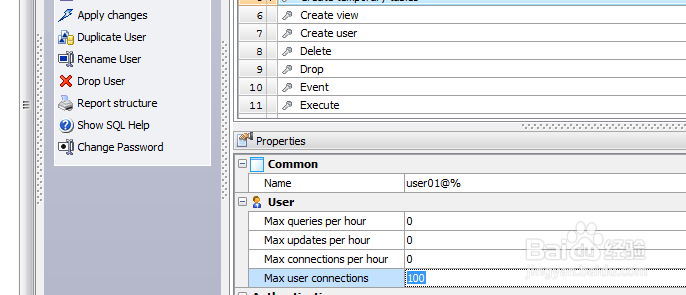
7、点击【execute】,此时用户最大用户连接就修改了