在Edraw Max中创建乍得地图的方法
1、打开Edraw Max软件,进入其主界面;

2、在地图类别中双击非洲地图;
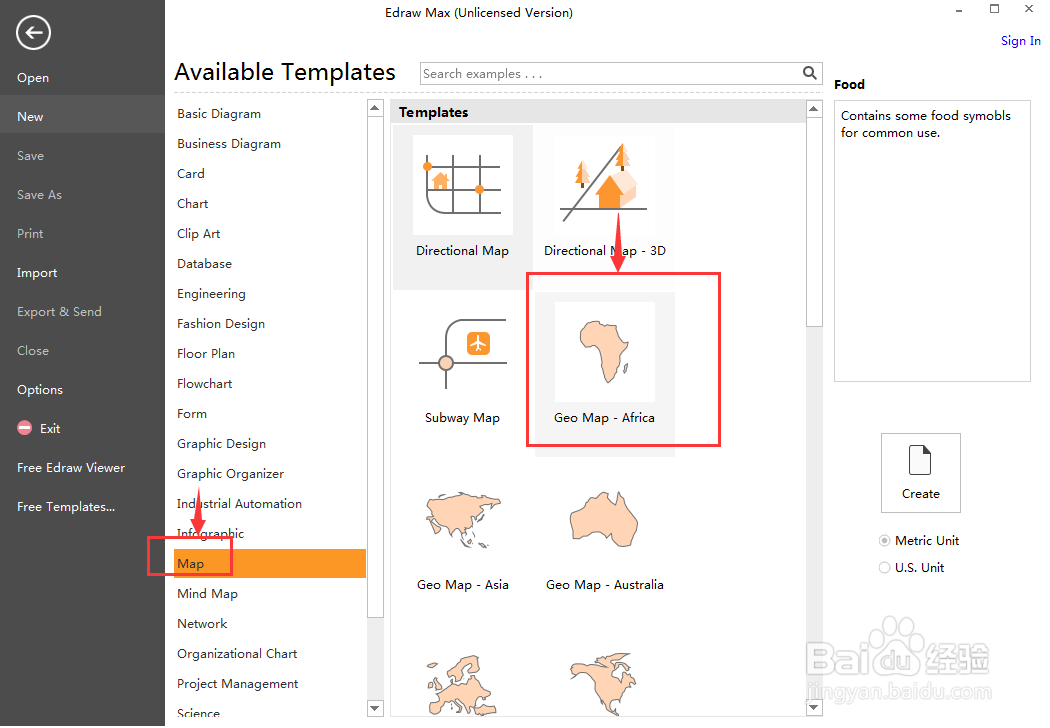
3、进入非洲地图符号库中;
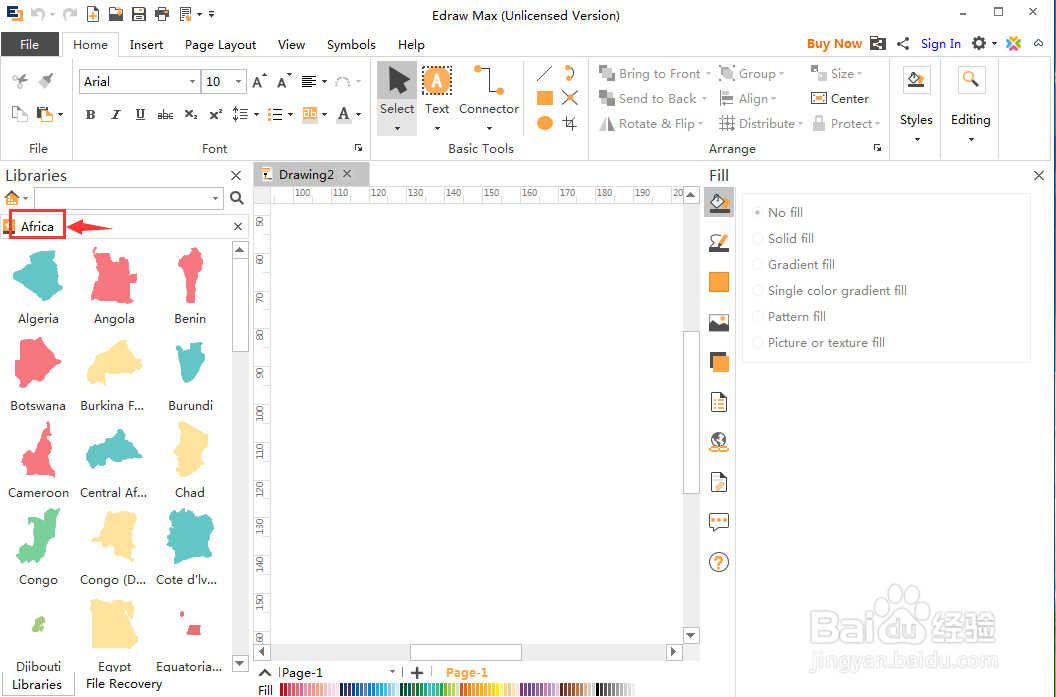
4、找到并选中需要的乍得地图;
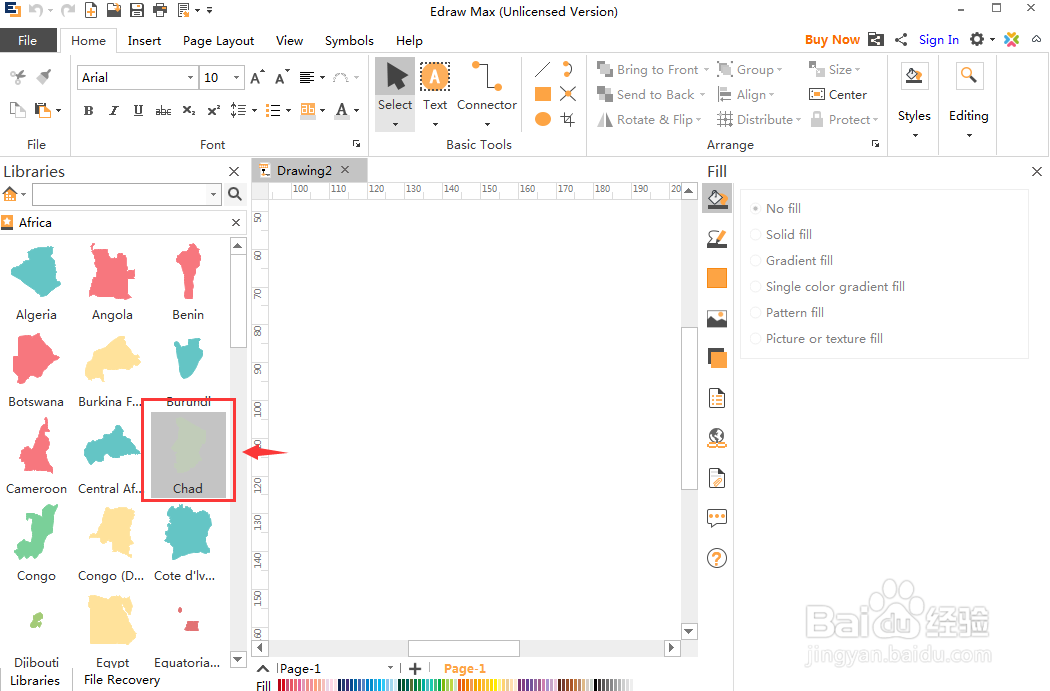
5、用鼠标将它拖放到编辑区中;
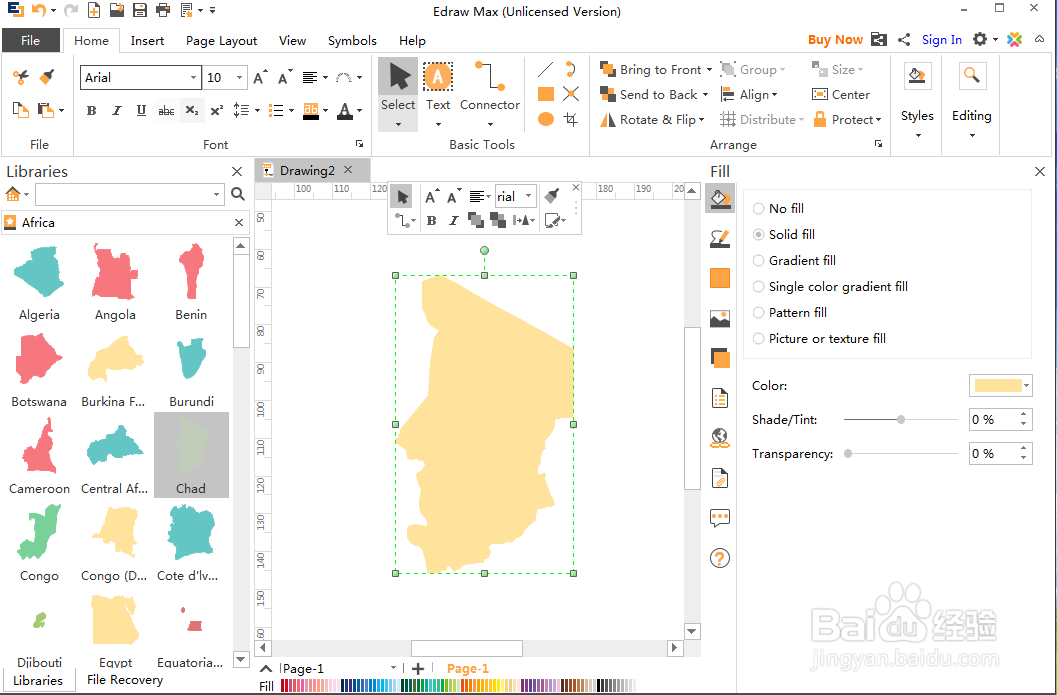
6、点击单色填充,选择需要的颜色,如红色;
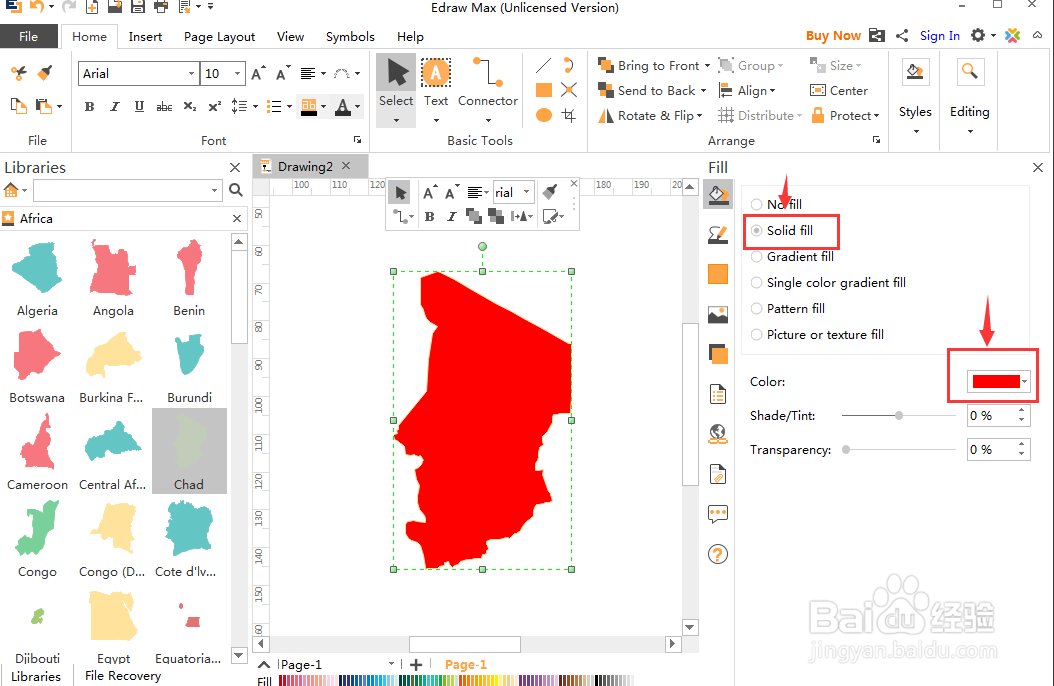
7、我们就在Edraw Max中创建好了需要的乍得地图。

1、打开Edraw Max软件,进入其主界面;

2、在地图类别中双击非洲地图;
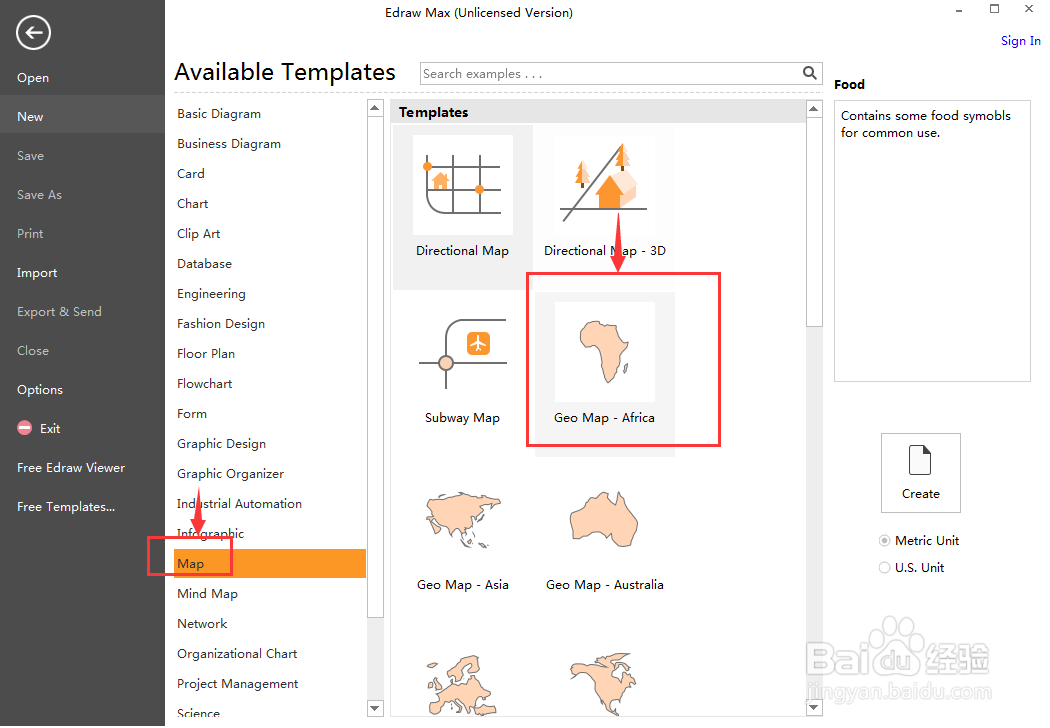
3、进入非洲地图符号库中;
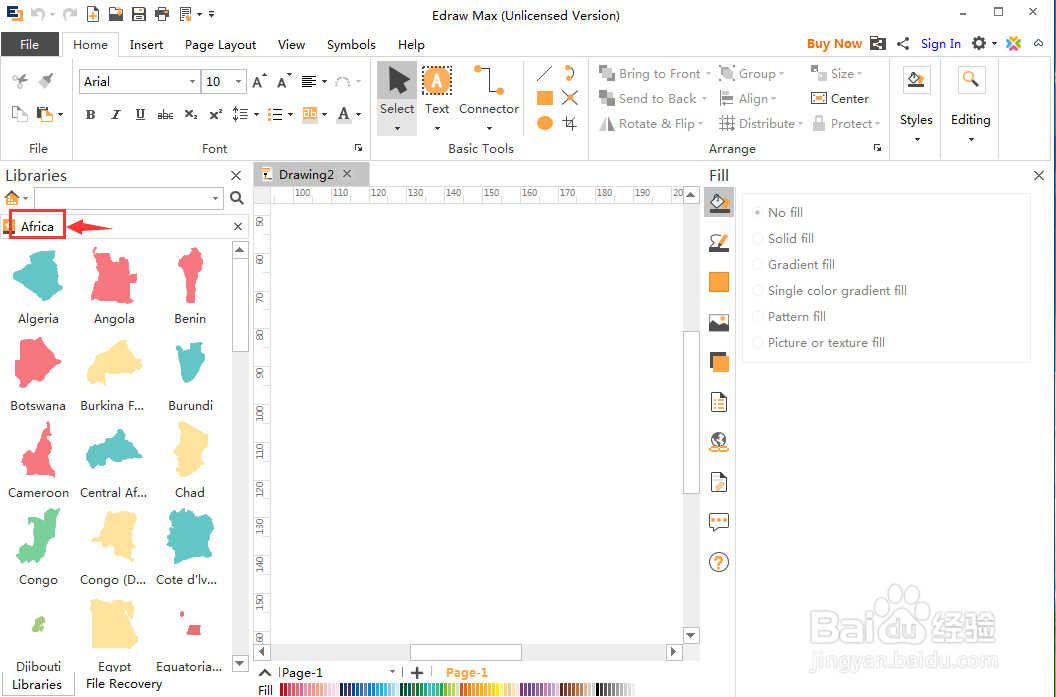
4、找到并选中需要的乍得地图;
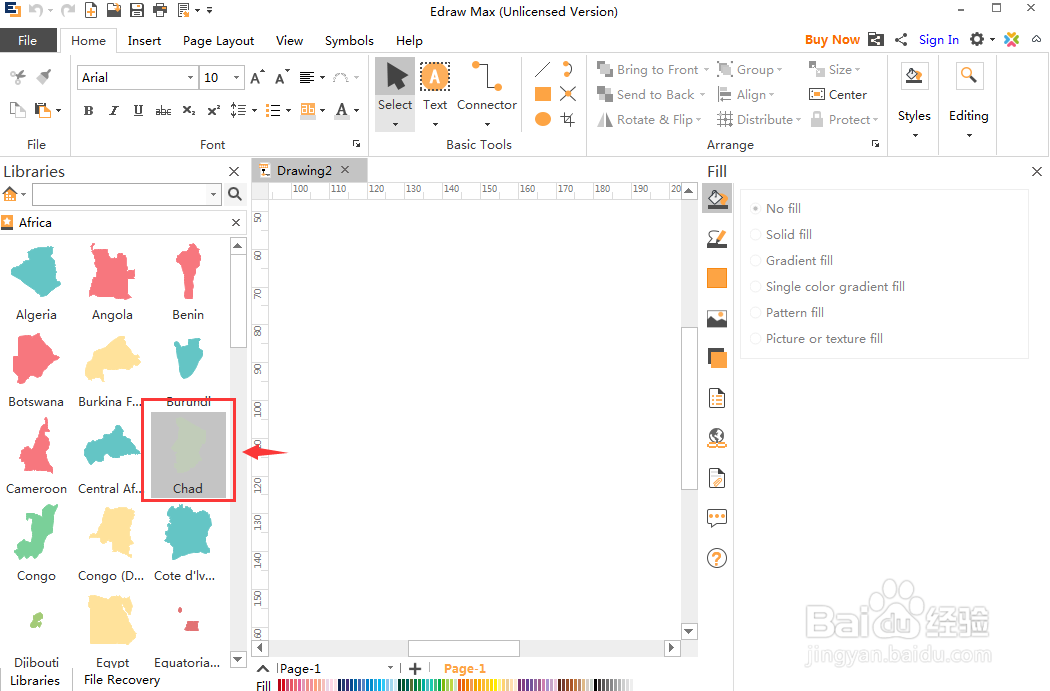
5、用鼠标将它拖放到编辑区中;
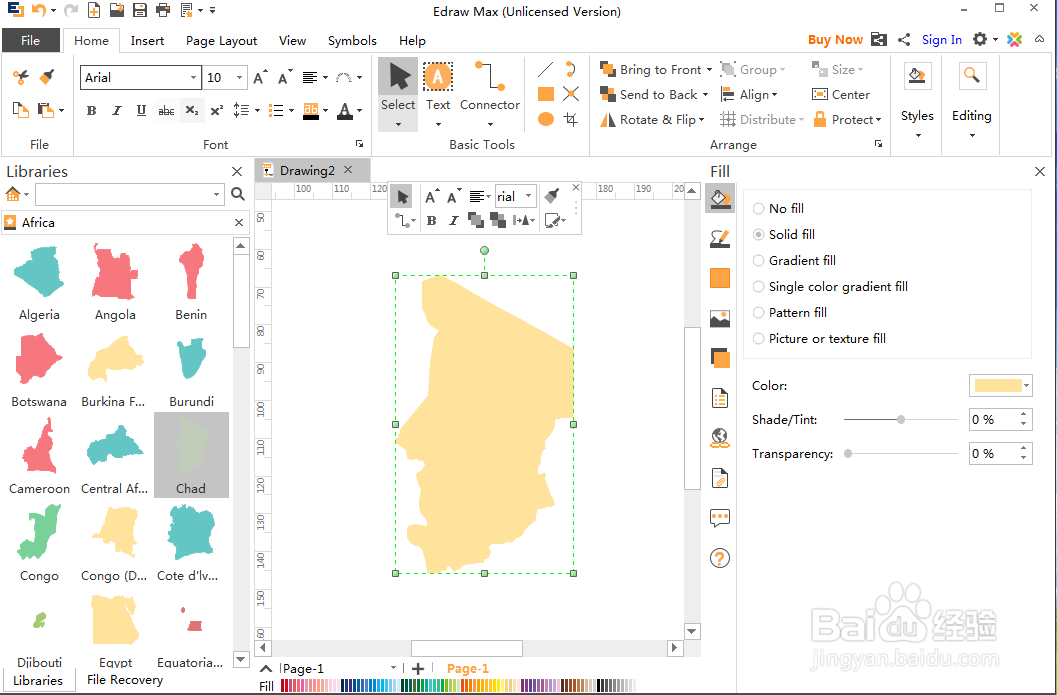
6、点击单色填充,选择需要的颜色,如红色;
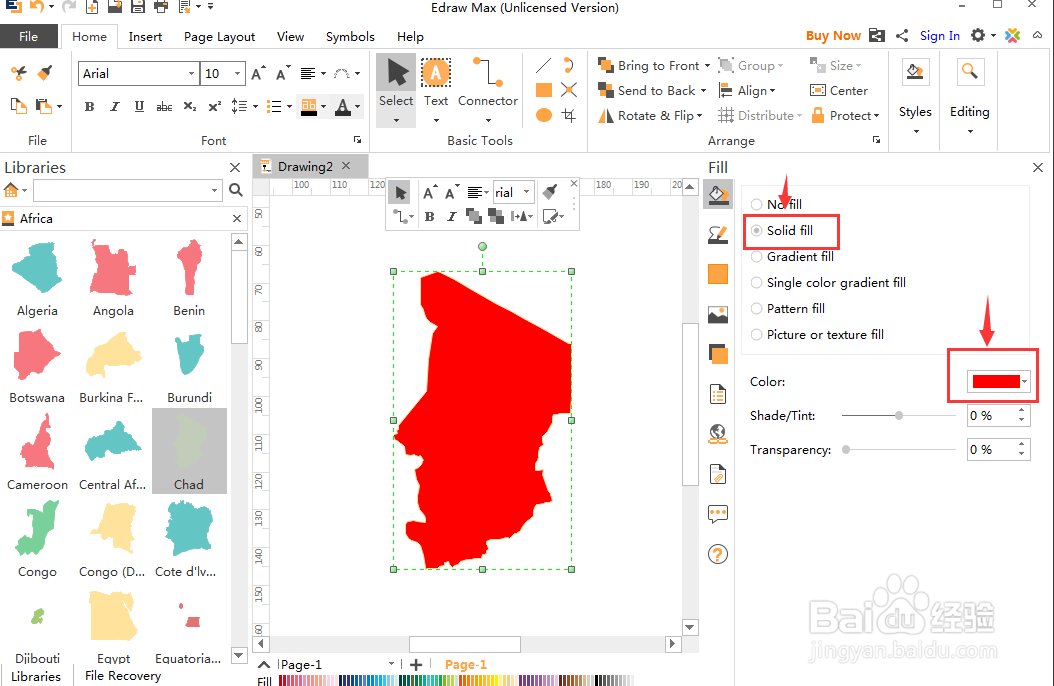
7、我们就在Edraw Max中创建好了需要的乍得地图。
