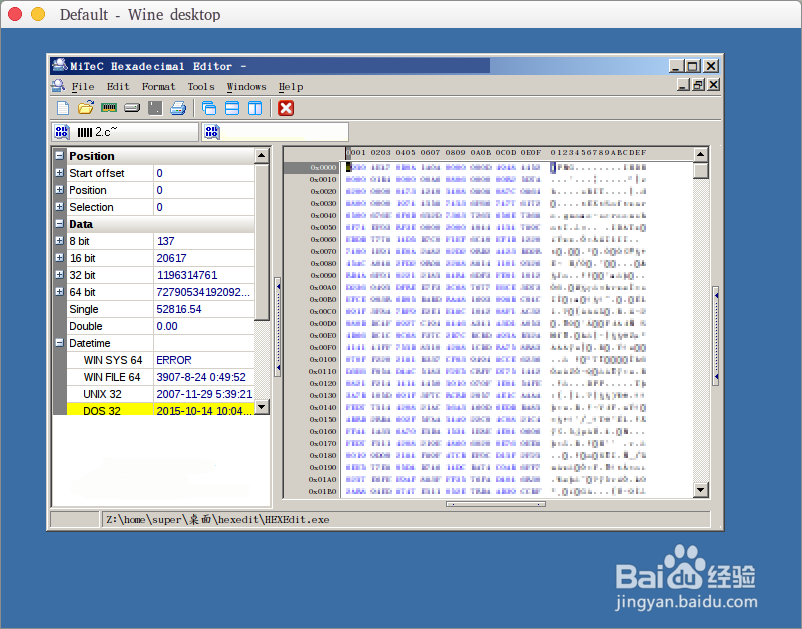ubuntu 16.04 安装hexedit 教程
1、在ubuntu桌面上右键“打开终端”。
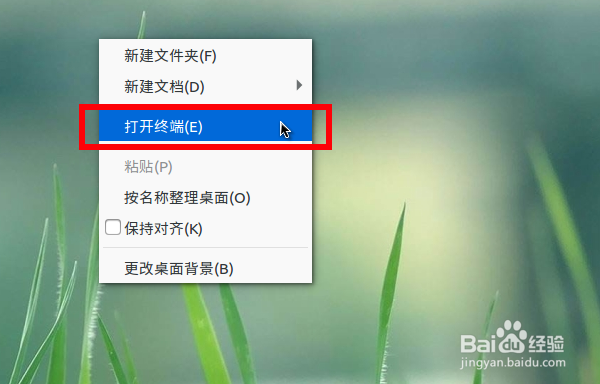
2、update更新资源。sudo apt-get update
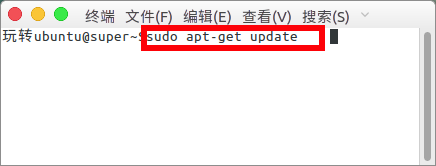
3、安装wine,这个可以使用windows下的应用。sudo apt-get install wine
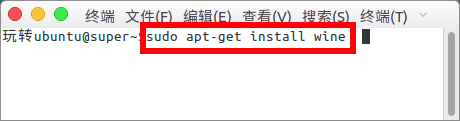
4、然后在我们的hexedit上直接右键“打开方式”--“Wine Windows Program...”。
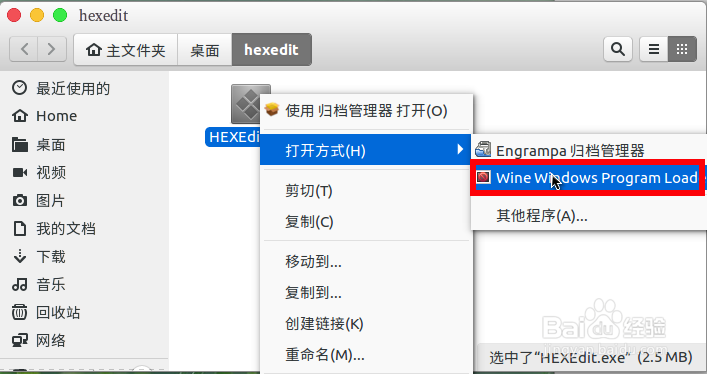
5、然后就可以打开我们的HexEdit窗口了。
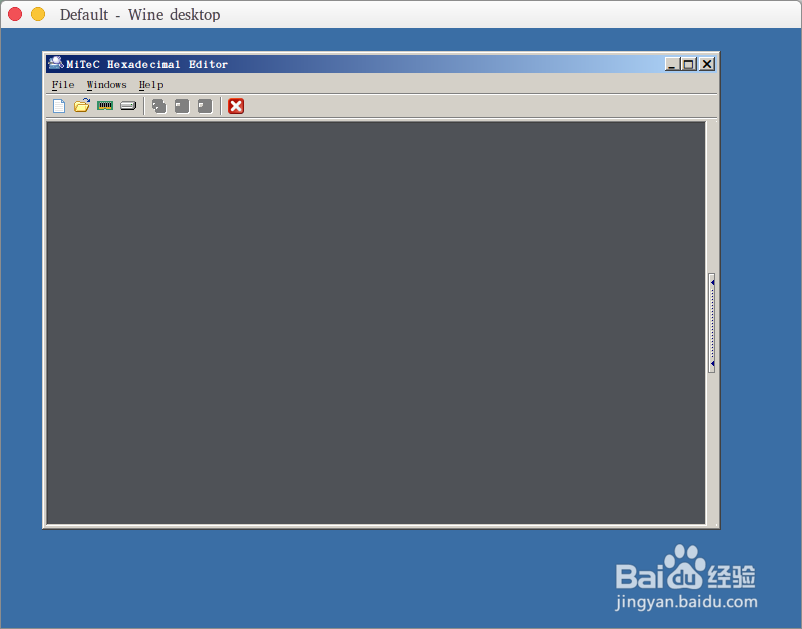
6、现在就可以打开文件进行编辑了。
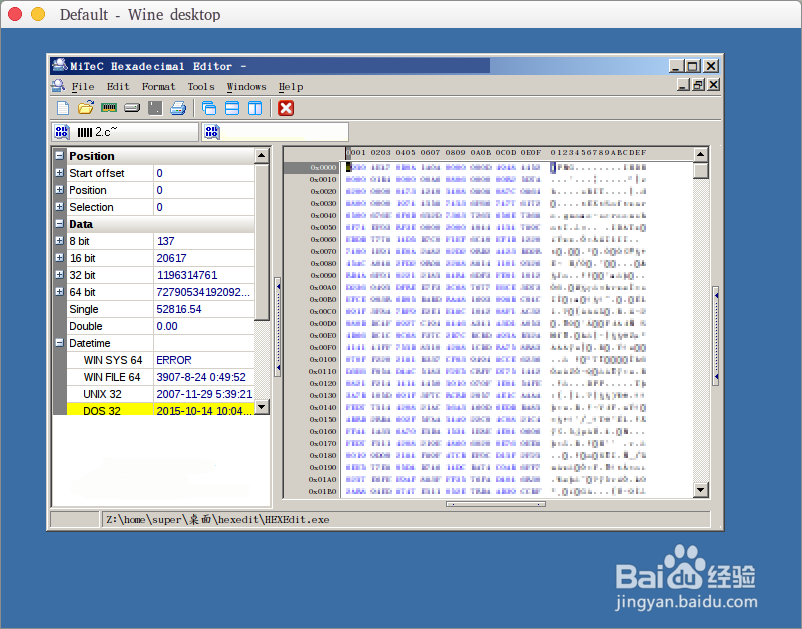
1、在ubuntu桌面上右键“打开终端”。
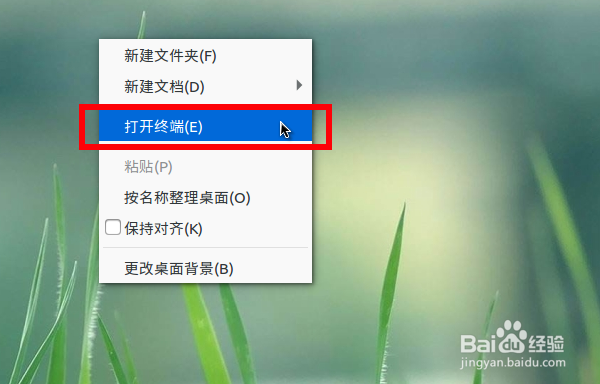
2、update更新资源。sudo apt-get update
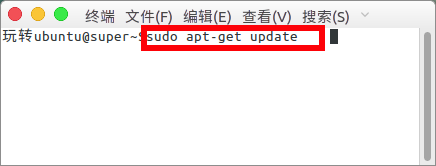
3、安装wine,这个可以使用windows下的应用。sudo apt-get install wine
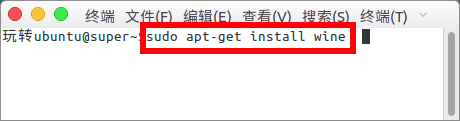
4、然后在我们的hexedit上直接右键“打开方式”--“Wine Windows Program...”。
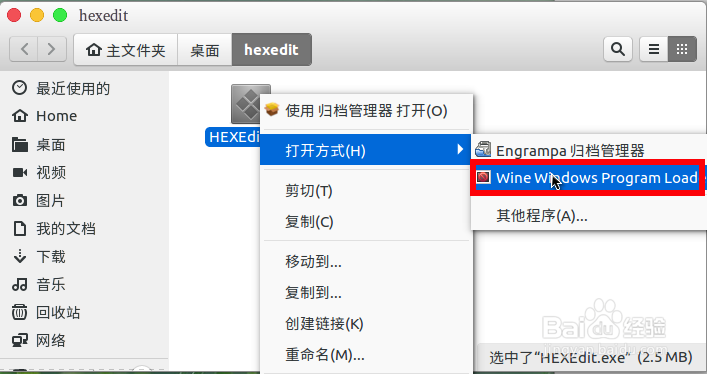
5、然后就可以打开我们的HexEdit窗口了。
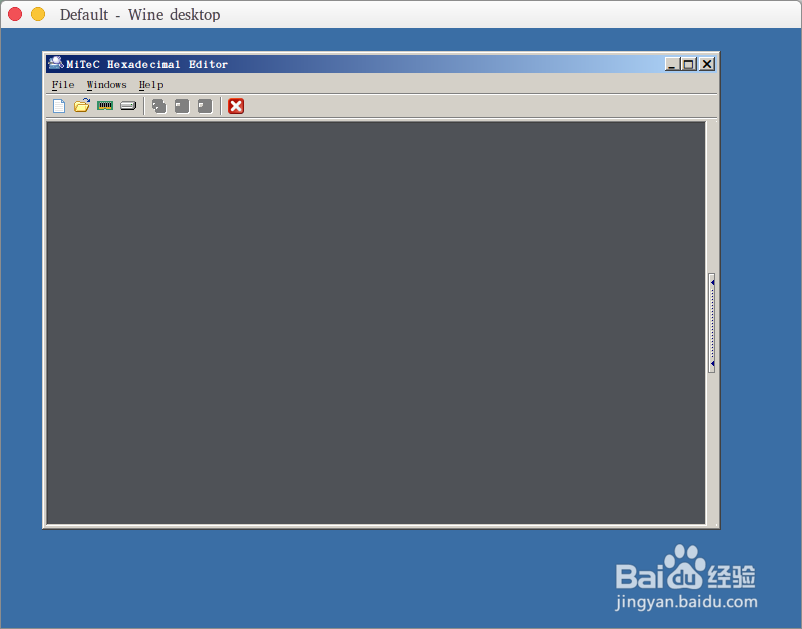
6、现在就可以打开文件进行编辑了。