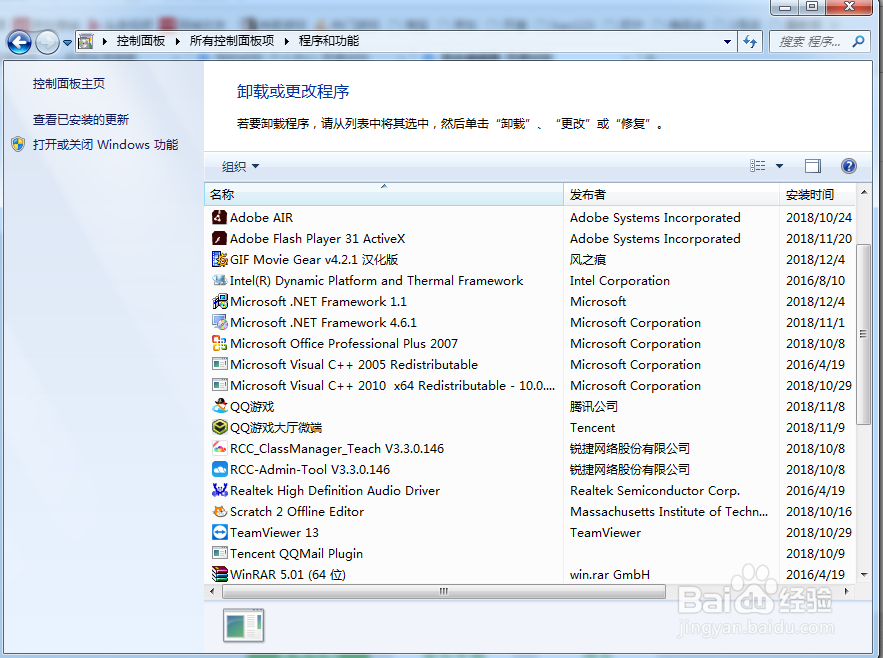怎样卸载cool edit pro
1、打开计算机,找到并点击打开控制面板;
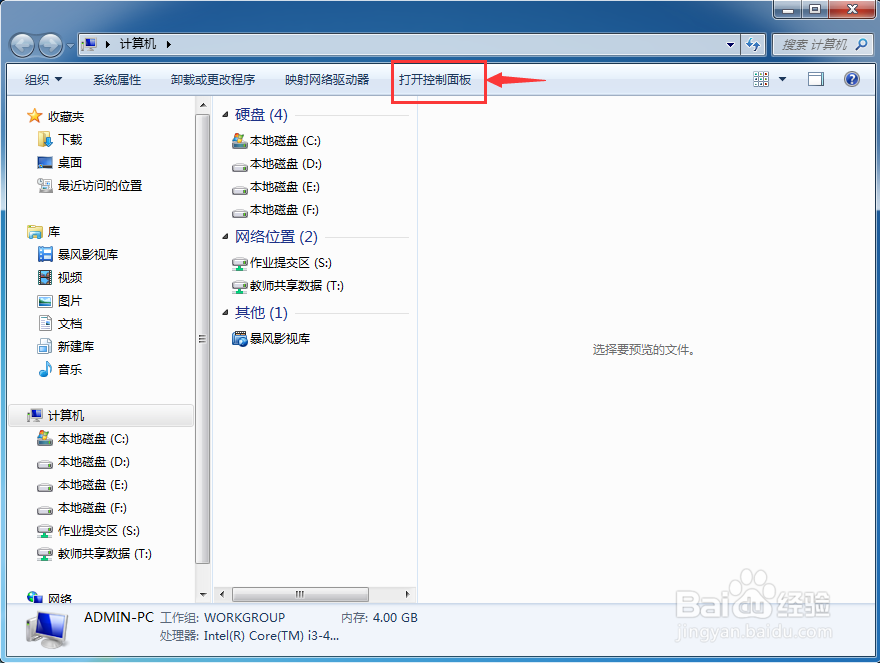
2、进入控制面板,可以看到所有控制面板选项;
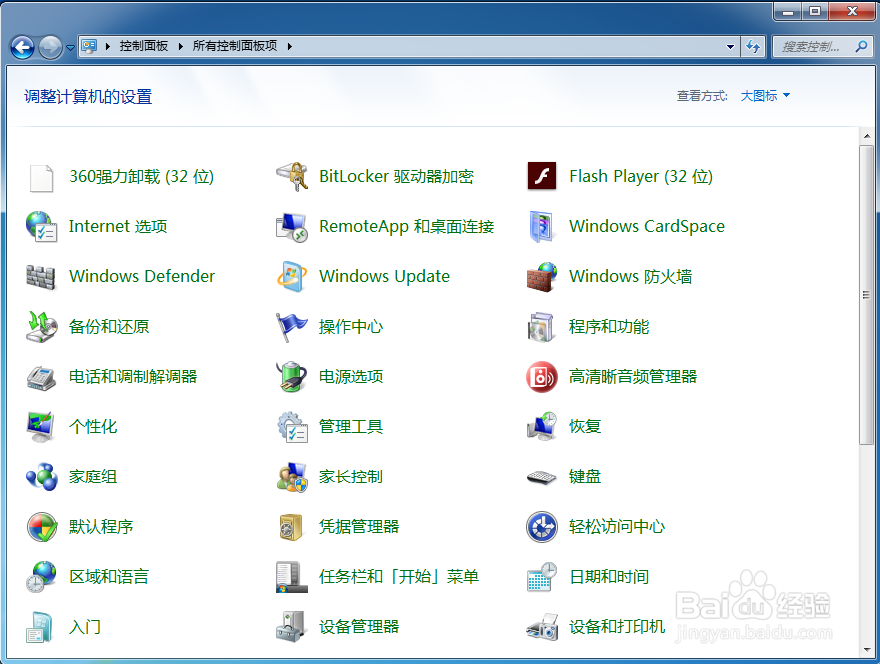
3、找到并点击程序和功能;
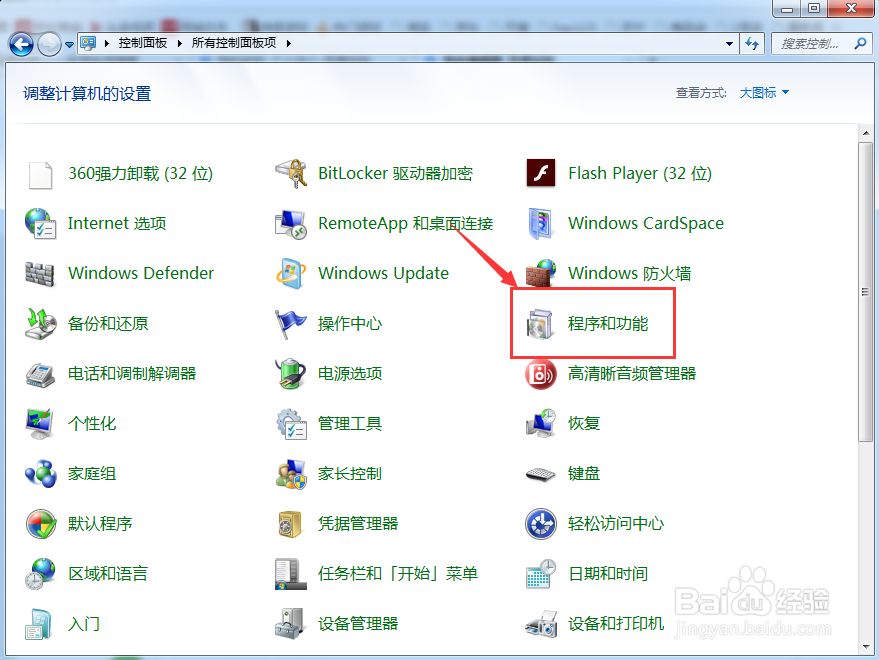
4、找到并选中cool edit pro2.1;
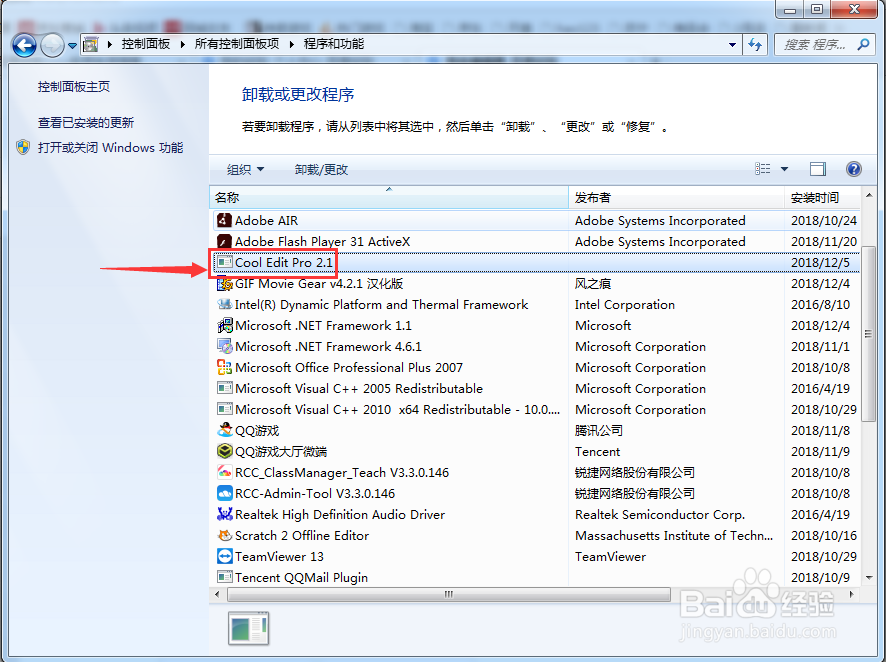
5、点击卸载按钮;
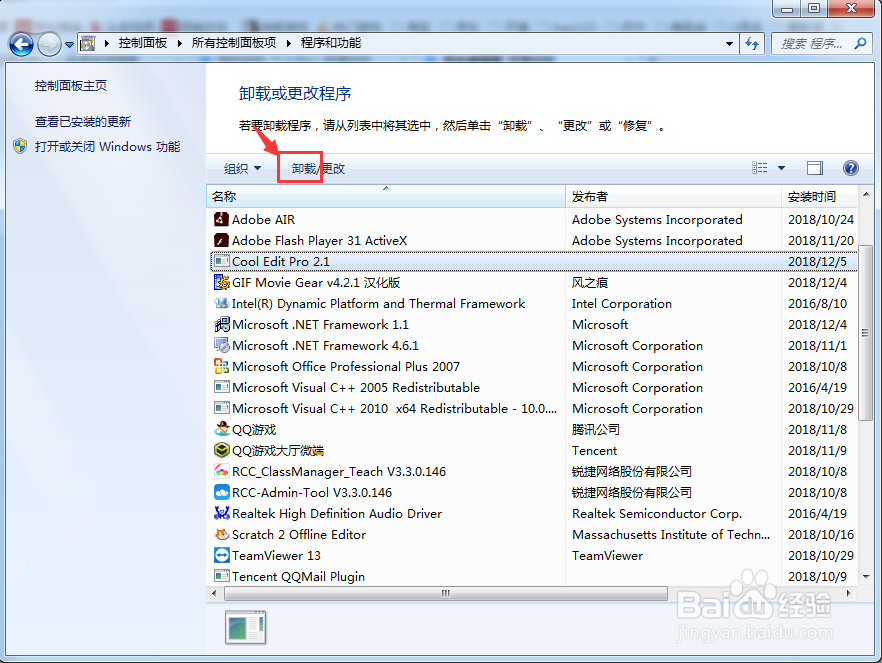
6、在弹出的页面选Remove everything,然后点Uninstall;
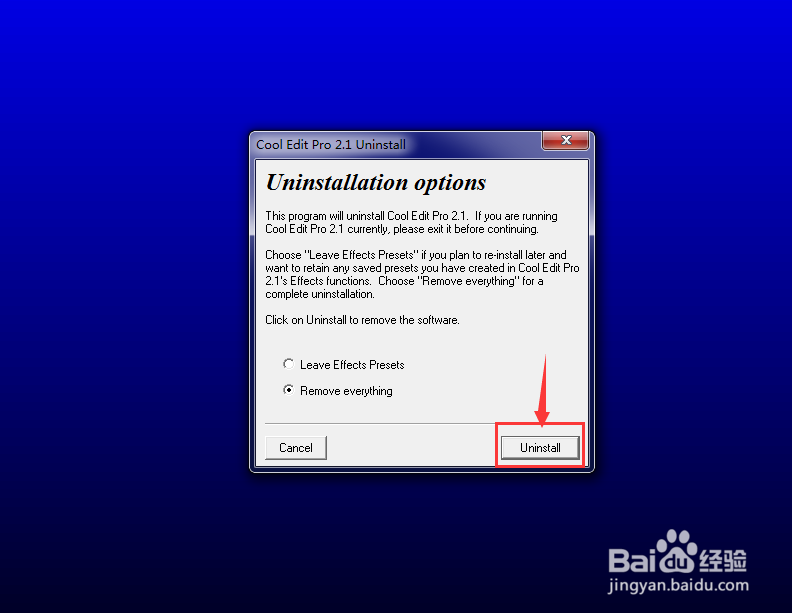
7、计算机开始卸载,完成后在程序名称中再也找不到cool edit pro,说明我们卸载成功。
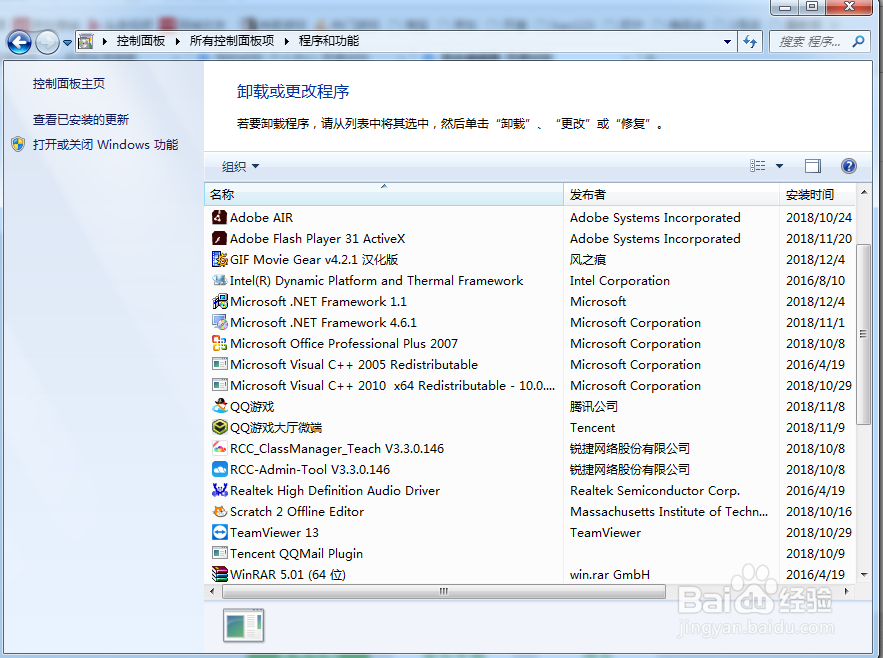
1、打开计算机,找到并点击打开控制面板;
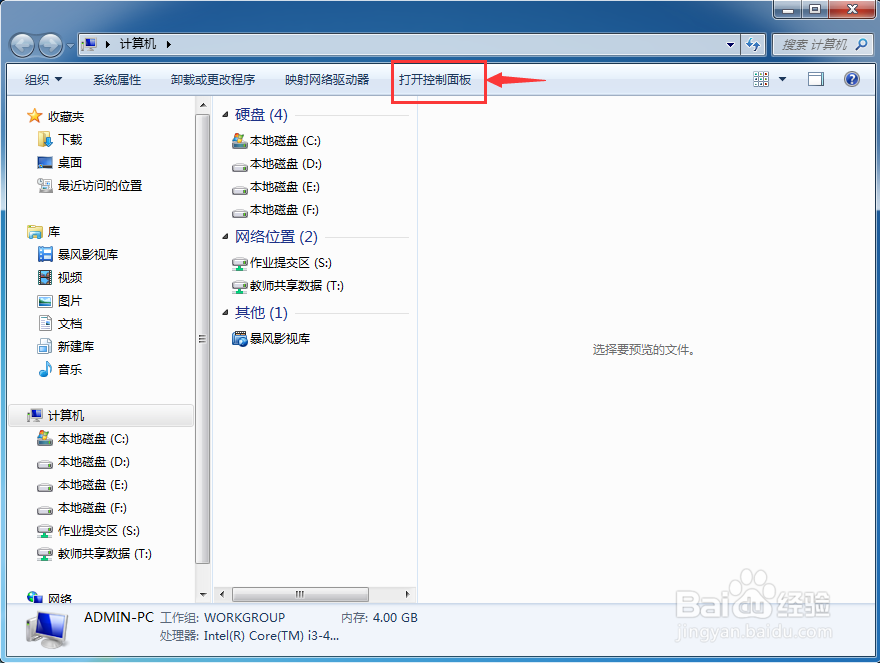
2、进入控制面板,可以看到所有控制面板选项;
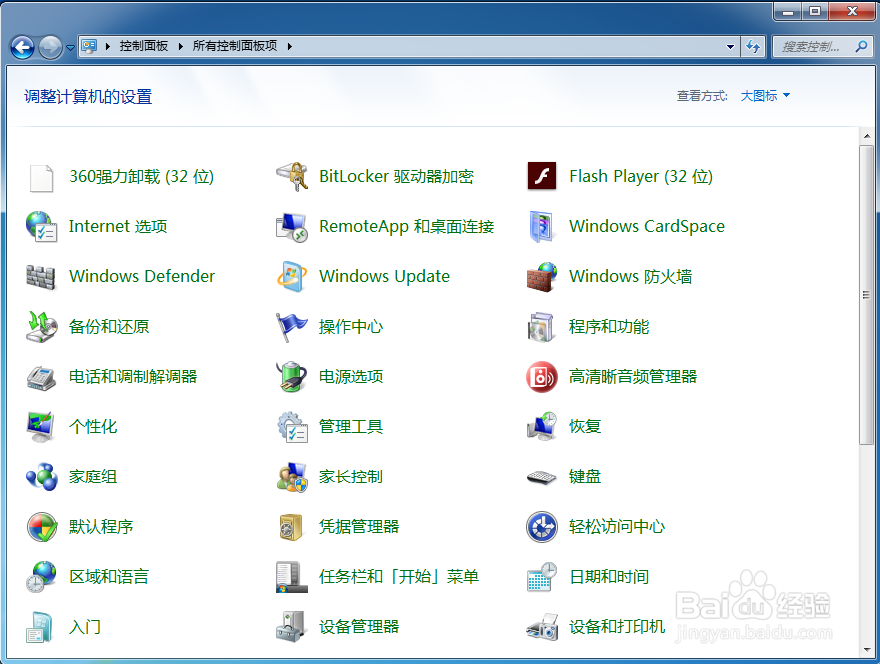
3、找到并点击程序和功能;
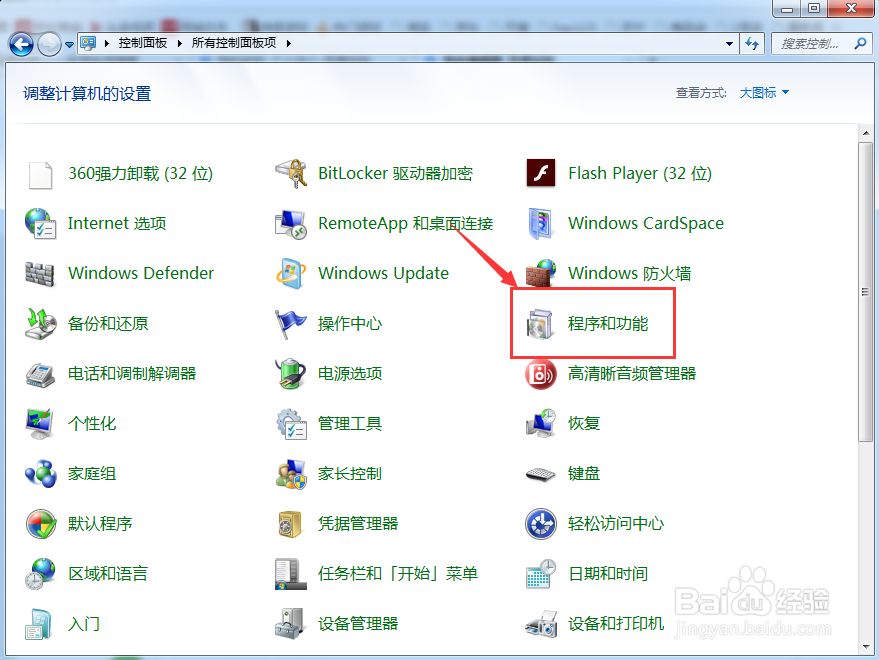
4、找到并选中cool edit pro2.1;
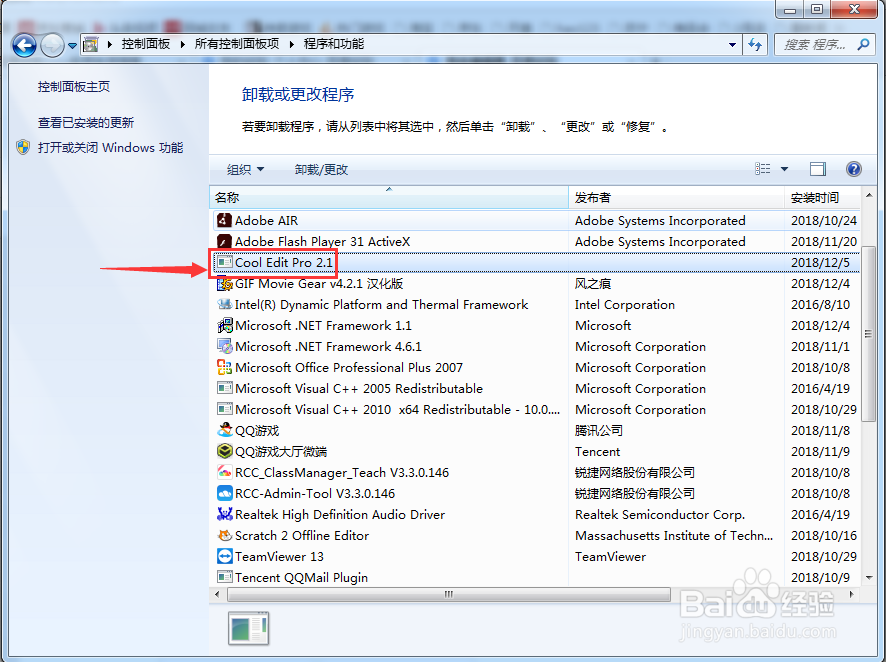
5、点击卸载按钮;
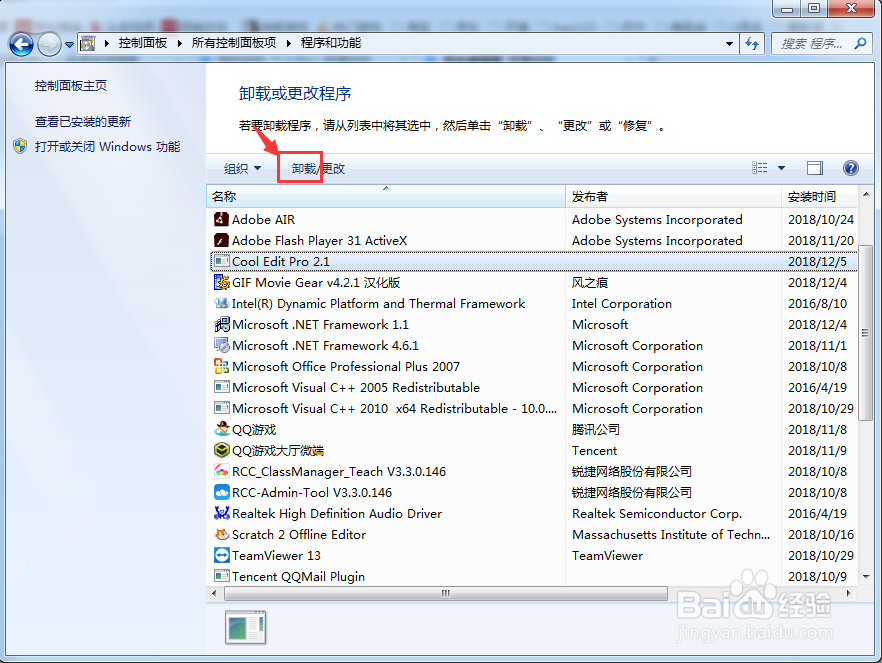
6、在弹出的页面选Remove everything,然后点Uninstall;
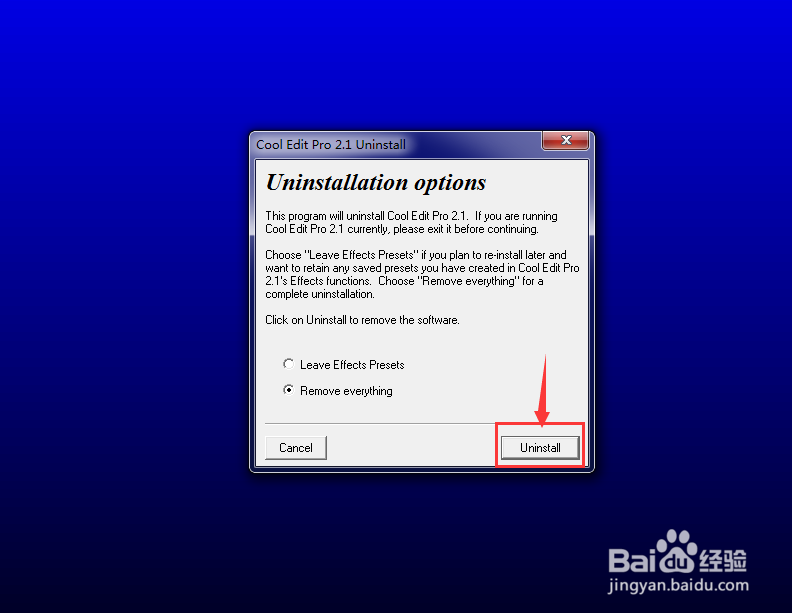
7、计算机开始卸载,完成后在程序名称中再也找不到cool edit pro,说明我们卸载成功。