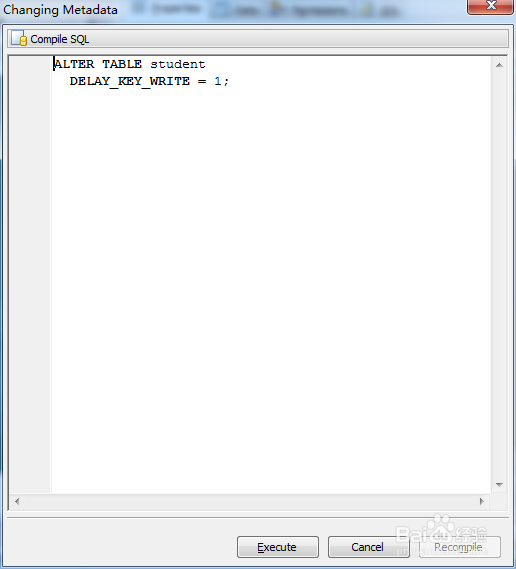如何使用Maestro打开数据库表延迟写入
1、打开SQL Maestro for MySQL
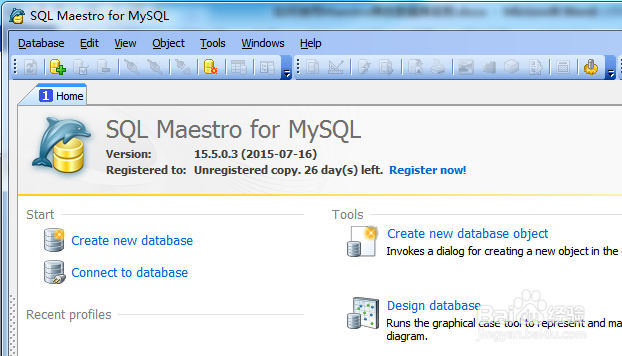
2、连接要操作的数据库
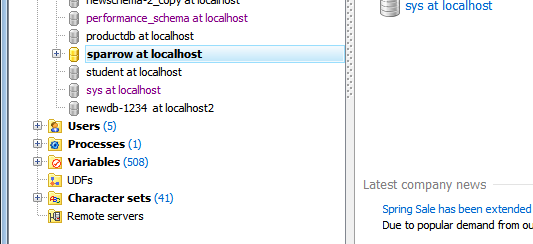
3、展开【tables】
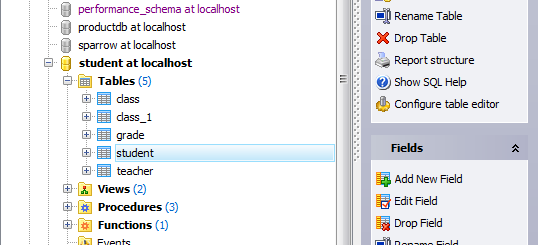
4、右击要操作的表,然后点击【table properties】
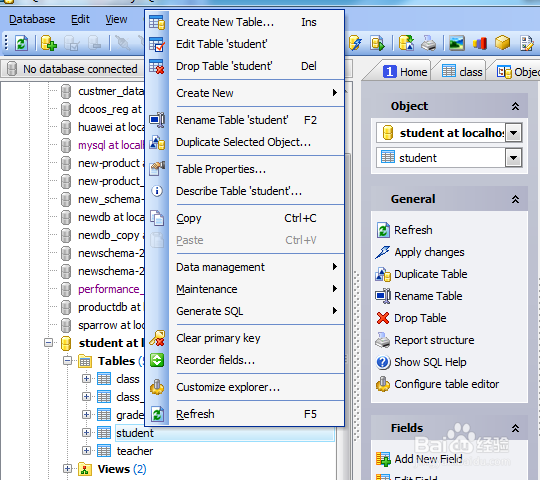
5、此时显示原来的表延迟写入【delay key write】未勾选
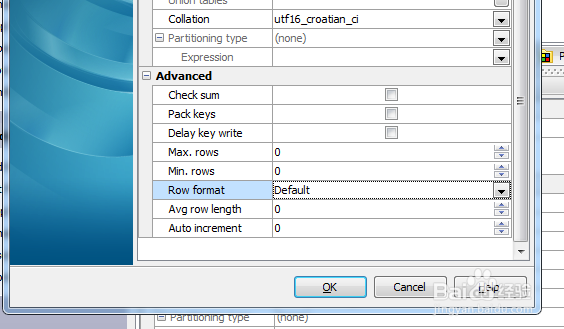
6、勾选【delay key write】,然后点击【OK】
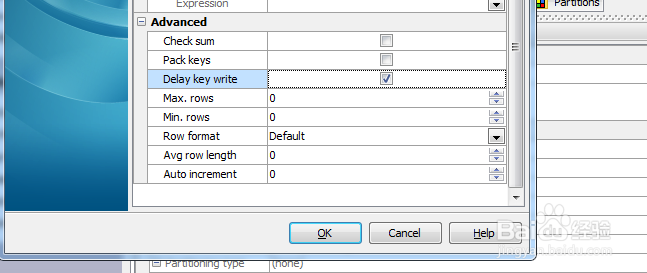
7、点击【execute】,此时数据库表延迟写入就打开了
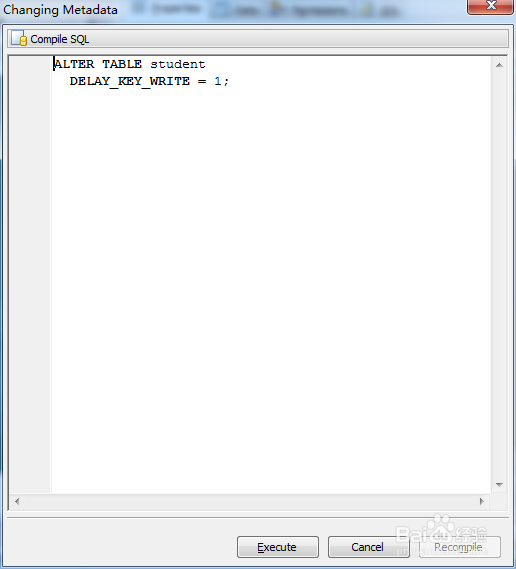
1、打开SQL Maestro for MySQL
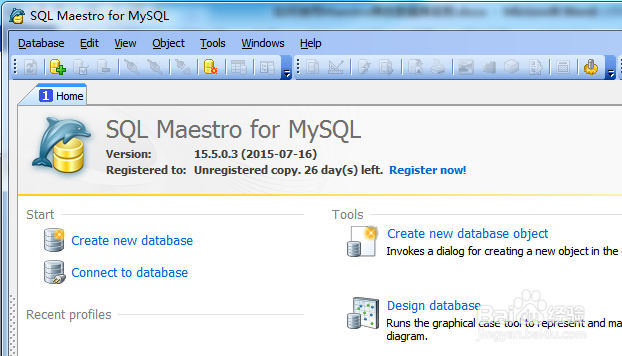
2、连接要操作的数据库
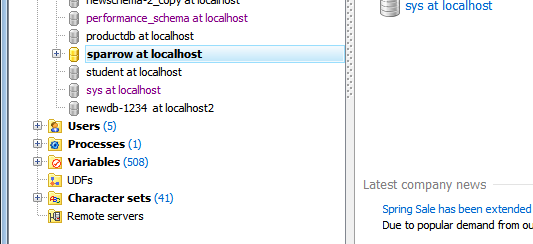
3、展开【tables】
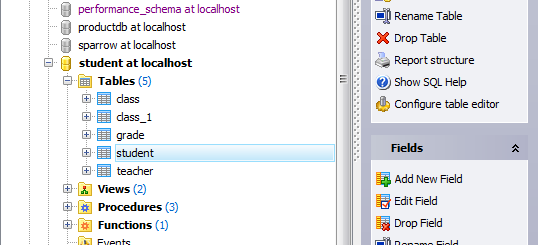
4、右击要操作的表,然后点击【table properties】
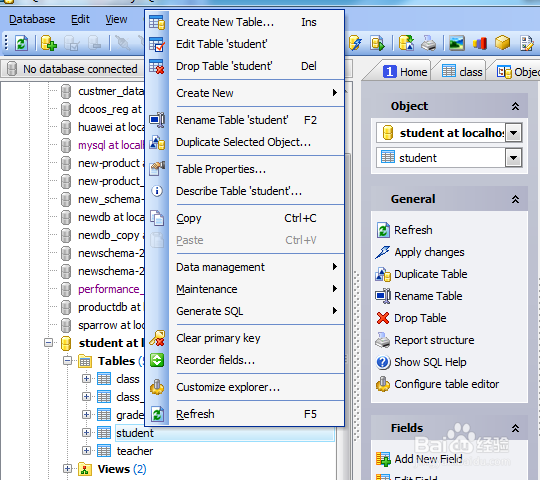
5、此时显示原来的表延迟写入【delay key write】未勾选
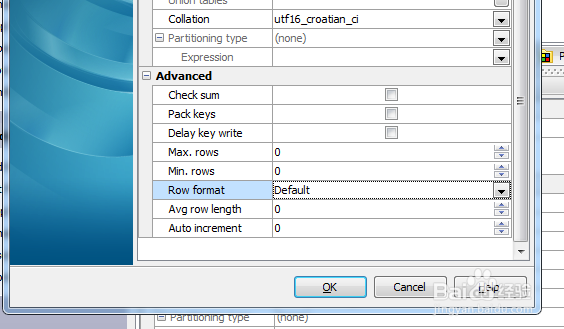
6、勾选【delay key write】,然后点击【OK】
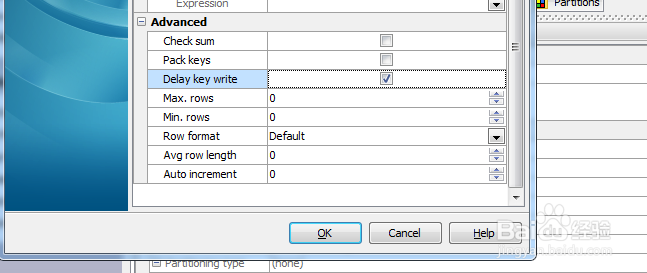
7、点击【execute】,此时数据库表延迟写入就打开了