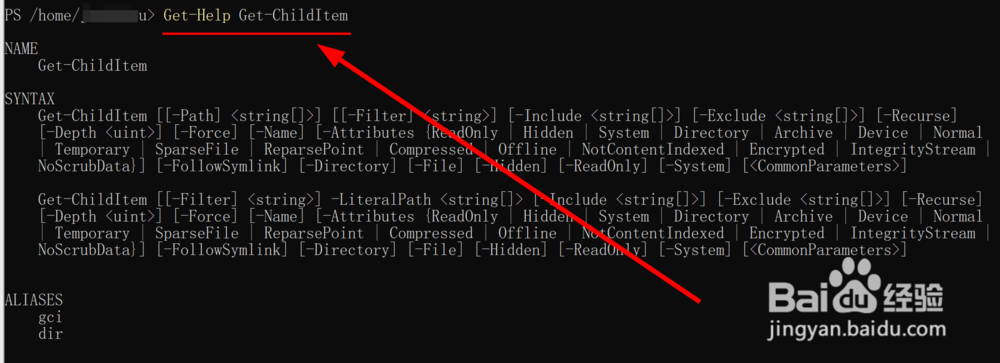ubuntu16.04powershell的使用方法
1、进入ubuntu的命令界面,输入命令获取微软的软件包工具,具体命令如图所示

2、获取完毕后,输入命令安装微软软件包工具sudo apt-get install ./packages-microsoft-prod.deb
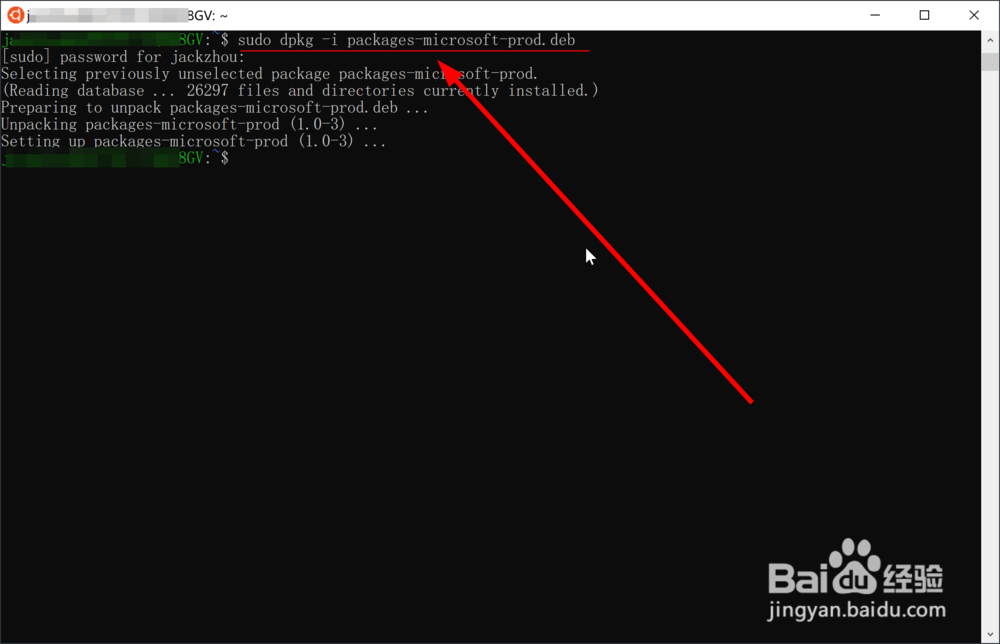
3、输入命令更新ubuntu系统的软件包注册列表sudo apt update
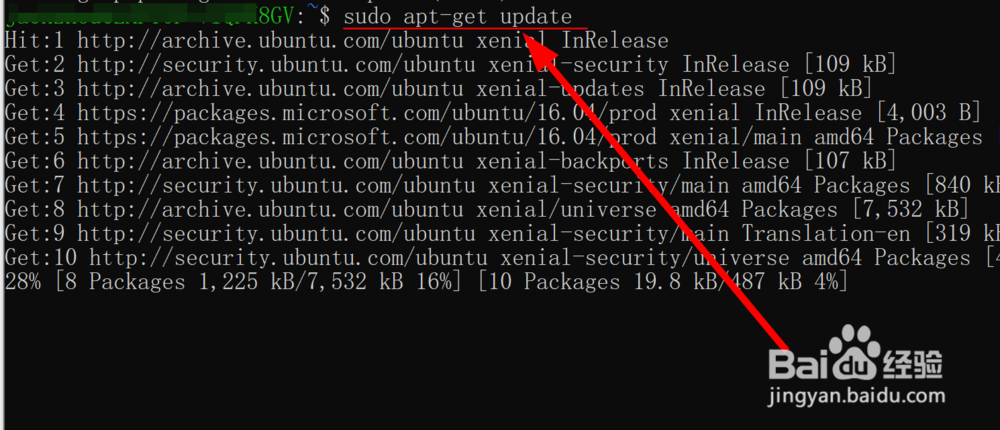
4、更新完毕,输入命令安装powershellsudo apt-get install -y powershell
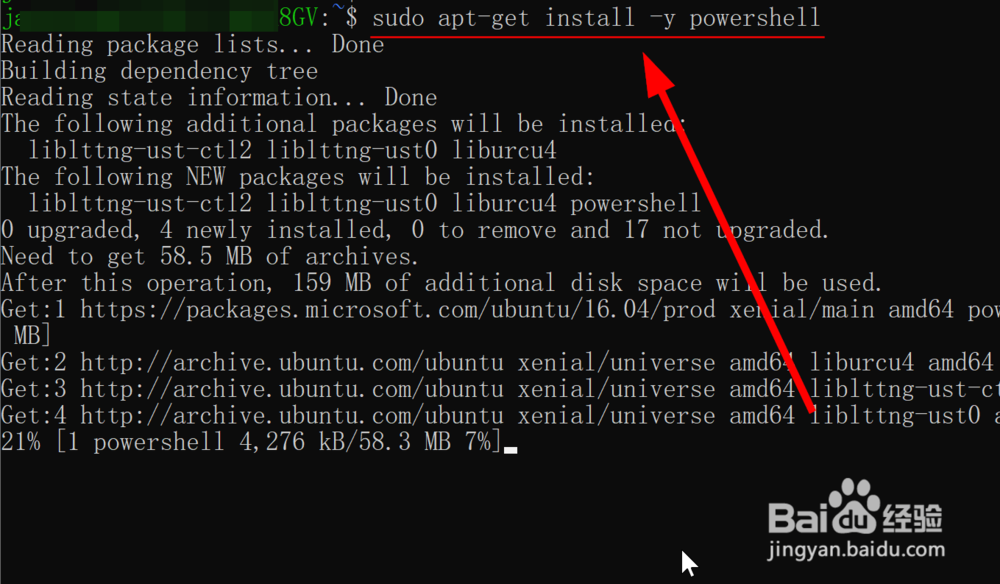
5、powershell安装完毕,输入“pwsh”命令进入powershell的命令模式,可以开始使用powersehll命令在ubuntu中执行了
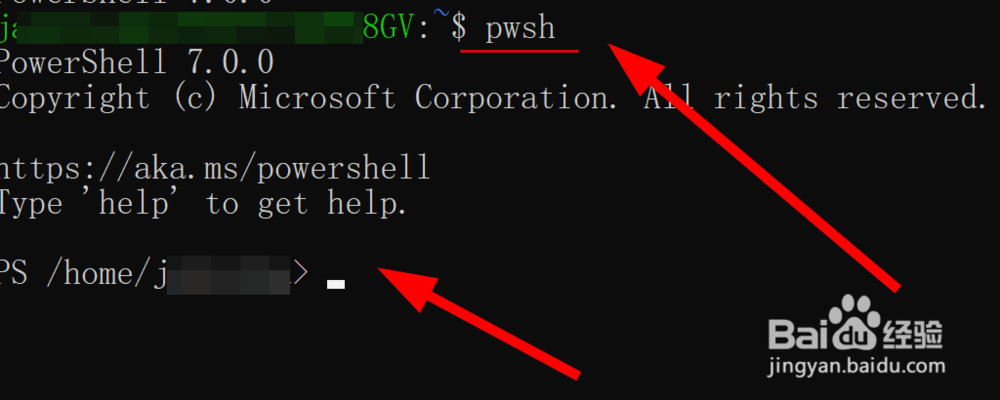
6、Powersehll命令通常由 "动词-名词" 构成,如Get-Location获取当前路径,我们可以通过命令Get-Command获取Powershell所支持的命令列表,如图所示
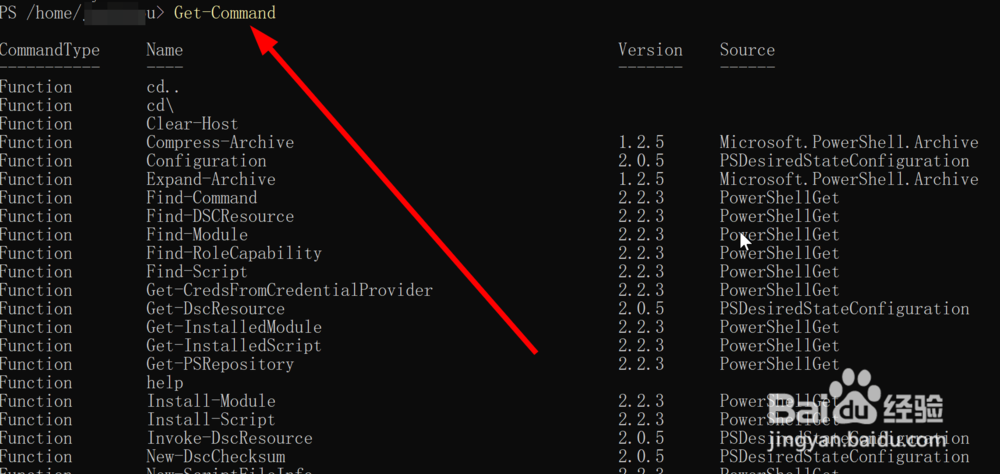
7、可以通过“Get-Help [命令]”来查看每个命令的使用方法,如Get-Help Get-ChildItem查看命令Get-ChildItem的使用方法和参数,如图所示