电脑版微信如何关闭新消息提醒声音?
1、首先点击电脑桌面中的微信。

2、然后点击登录。

3、接着点击屏幕左下方的三条-。

4、然后点击设置。

5、接着点击通用设置。

6、最后取消勾选开启新消息提醒声音就可以了。
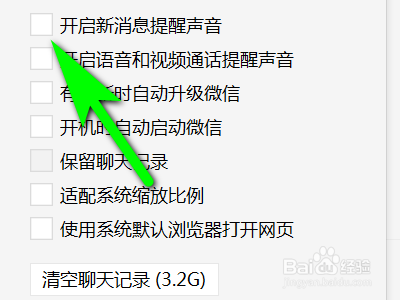
1、总结:
1、首先点击电脑桌面中的微信。
2、然后点击登录。
3、接着点击屏幕左下方的三条-。
4、然后点击设置。
5、接着点击通用设置。
6、最后取消勾选开启新消息提醒声音就可以了。
阅读量:141
阅读量:181
阅读量:100
阅读量:28
阅读量:94
1、首先点击电脑桌面中的微信。

2、然后点击登录。

3、接着点击屏幕左下方的三条-。

4、然后点击设置。

5、接着点击通用设置。

6、最后取消勾选开启新消息提醒声音就可以了。
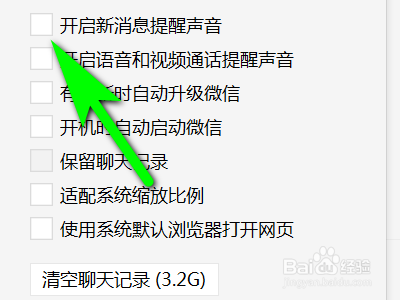
1、总结:
1、首先点击电脑桌面中的微信。
2、然后点击登录。
3、接着点击屏幕左下方的三条-。
4、然后点击设置。
5、接着点击通用设置。
6、最后取消勾选开启新消息提醒声音就可以了。